Making NWDS portable
Note: 1st published at SCN on 2.2.2012
Having to deal with several NetWeaver servers and NWDS installations? Want to make NWDS CE 7.1 portable to be more flexible? Read on …
Developing for NetWeaver AS Java means that you have to use the NetWeaver Developer Studio. The recommendation is to have for every NW release the corresponding NWDS version installed on your computer. When you have to take care of developments running on 7.0, 7.1 and 7.2 you end up having 3 NWDS versions installed.
NWDS for NetWeaver 7.0 can be downloaded at SCN. Until recently this was also true for CE. Hope that the CE 7.2 download comes back as it included a NWDS for CE 7.2.
For installing NWDS for CE 7.1 you have to download the installer from SAP.
https://nwds.sap.com/swdc/downloads/updates/netweaver/nwds/ce. (S-User required)
That is not really complicated, but when you are switching workstations, travel or want to share your NWDS installation with a co-worker things get complicated. You have to download NWDS and install it. There are several pitfalls associated with this:
- Time
- administrator rights and
- bandwidth.
Even when you have the time and bandwidth, you still need to have administrator privileges to install NWDS:
The NWDS for CE download link includes a step by step manual for installing NWDS CE. Step 3 is important: “The installer starts SAP NetWeaver Developer Studio automatically and invokes the Eclipse Update Manager where you can select the available NWDS features that you want to add to your installation.”
This sentence means that you effectively install a basic Eclipse that needs to download and install all the features that transform Eclipse to NWDS. In my case, the basic NWDS CE 7.1 was roughly about 71 MB in size:
The preferences show that nothing SAP related is available.
No Java, Portal, Web Dynpro Java, DTR or any other feature and perspective related to SAP development available. Without these features you cannot develop for CE. That’s where step 3 comes in. To the 3 above mentioned possible pitfalls you have to add:
- proxy configuration
If you corporate proxy isn’t permitting Eclipse to download the features you have a useless basic Eclipse installation. NetWeaver AS Java CE comes with an update site feature (http://server:port/updatesite) [1] that has to be configured by the administrator or by using another connection (home, hotel, other computer). After you managed to install NWDS CE 7.1, how do you get that working version portable? After downloading the features you may be tempted to zip the folder and to copy it to an external drive to make it available as a portable NWDS (it is Eclipse and Java after all). If you do so you will notice that the installation folder is still only 71 MB. So: where are the downloaded files? NWDS CE 7.1 won’t copy them to the eclipse/plugins|features folder. They are downloaded to [username]/.eclipse/ com.sap.netweaver.developerstudio.studio_7.1.0_xyz/ configuration/ eclipse
That’s where the downloaded SAP features are. This installation path makes it complicated to use NWDS when the administrator of your company installed the features: your user does not have access to the folder. Copying them from there to the eclipse directory to make Eclipse aware of them won’t work. Inside the above directory is a file called .eclipseextension. That’s the only hint you get from SAP, but it’s enough to identify it as an extension directory. Copy that directory to another location (e.g.: E:\CE). From there the SAP features can be installed.
The manage configuration dialog (Help -> Software Updates lists the features available.
To add the extension directory: open the context menu -> add -> extension location
Select the eclipse folder.
This will install the features. After a restart of NWDS all SAP features are available:
Done? Depends … if you are on Windows 7, of course not. A library will fail to load, so you’ll have to apply the solution provided by Dzintars Vilnis in the SCN forum: http://forums.sdn.sap.com/thread.jspa?threadID=1052737
Edit the configuration file SapNetweaverDeveloperStudio.ini.
-clean
-vm
<path to Java 1.5>\bin\javaw.exe
-showsplash
com.sap.netweaver.developerstudio
–launcher.XXMaxPermSize
256m
-vmargs
-Xmx512m
-Xms128m
-XX:PermSize=32m
-XX:MaxPermSize=256m
-Dfile.encoding=UTF-8
-DJDK.1.5.0_HOME=<path to Java 1.5>
-Dos.name=Windows XP
-Dos.version=5.1
What do you get after all that work? A NWDS for CE 7.1 that can be copied between computers.
Conclusion: that’s a little bit complicated considering the NWDS is Eclipse with features installed from SAP.
[1] Create Your Own Update Site Mirror for the NW Developer Studio http://www.sdn.sap.com/irj/scn/index?rid=/library/uuid/30bd4027-cd09-2e10-2583-ca9fd88e32ba
(That one is for 7.3, but the update site concept was already available for 7.1)
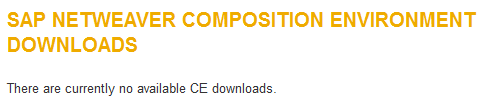
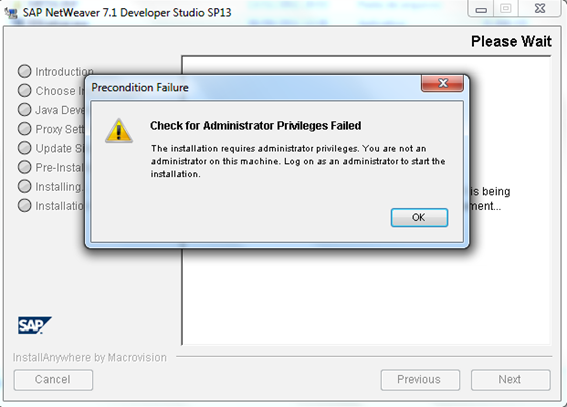
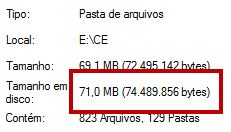
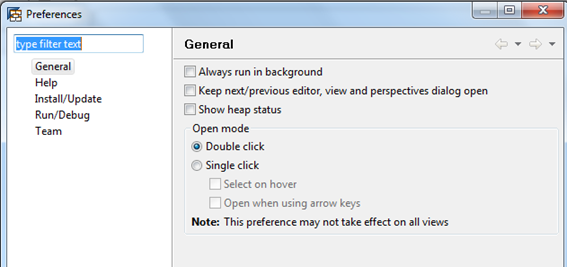
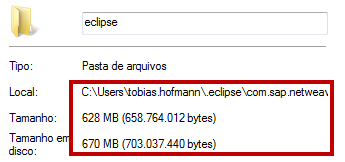
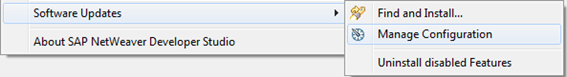
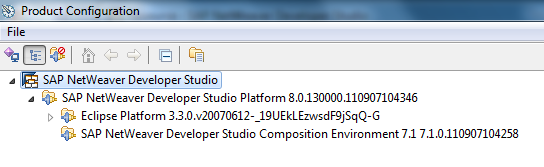
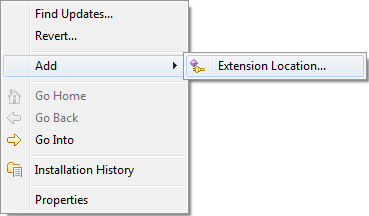
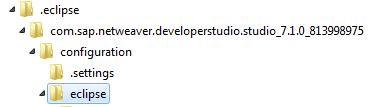
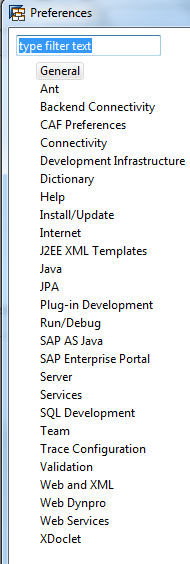
0 Comments