Apt-get unable to connect to IPv6 address
Recently I had the problem that running apt-get update stalled while trying to connect to an IPv6 address. For instance, on a Raspberry Pi, the update process stalls while trying to connect to archive.raspberrypi.org. All other connections worked fine. Looking at the console output, a difference was that apt was trying to connect to an IPv6 address.
The problem was caused by:
100% [Connecting to archive.raspberrypi.org (2a00:1098:0:80:1000:13:0:8)]
A quick internet search showed that you can force apt to not use IPv6 and only IPv4. As the download worked for IPv4, this seems like a reasonable workaround.
Solution
You can pass a parameter to disable IPv4 to apt-get, or write it to apt config file to make it persistent.
Configuration file
Create a new configuration file. This makes it easy for you to keep the change during updates and to know that you configured this.
sudo vim /etc/apt/apt.conf.d/99disable-ipv6 Insert Acquire::ForceIPv4 "true"; Save apt-get update
Parameter
To disable IPv6 just once while calling apt, the parameter is Acquire::ForceIPv4=true.
sudo apt-get -o Acquire::ForceIPv4=true update
Result
Loading the package data from archive raspberrypi.org is now ignored and apt-get update works again.
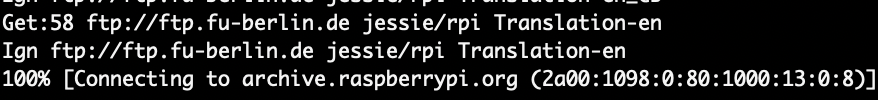
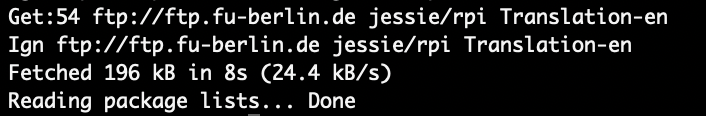
0 Comments