OCSP part 1 – Install an Online Responder
Installing OCSP Responder Role
You can install the OCSP responder role in Windows Server 2008 R2 either via a command line tool or by using the role wizard.
Command line
Command: servermanagercmd.exe –install ADCS-Online-Cert
Whooops, deprecated 😀
Nevertheless, works. You just have to wait for the installer to finish.
Role wizard
-
Open the server manager.
-
Select the roles node and Active Directory Certificate Services.
-
The Online Responder role should be shown as not installed.
-
To add the role, click on Add Role Services. Select Online Responder.
The installation starts.
-
At the end of the installation, an Installation succeeded message must appear.
-
In the list of installed roles, Online Responder appears now with status installed.
-
In IIS, a new web site with name ocsp must appear. This is the URL of the OCSP responder that is needed to be added to certificates by the CA.
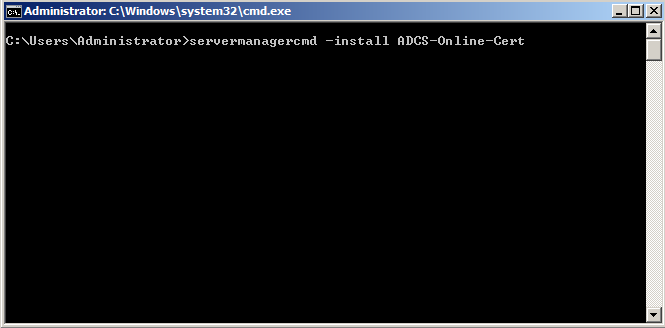
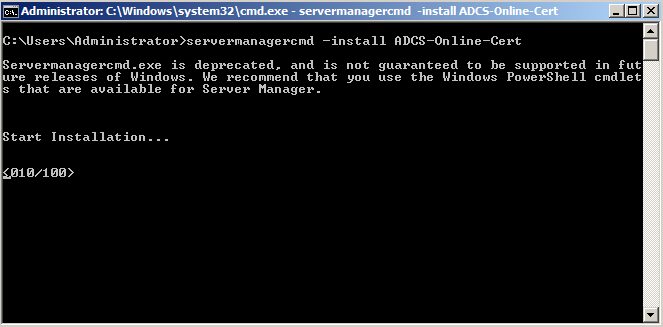
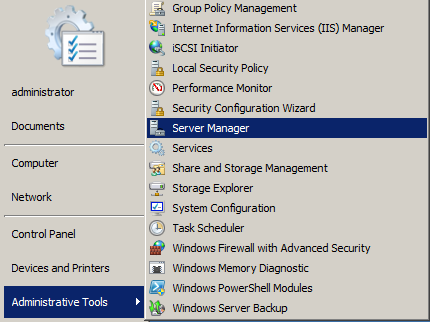
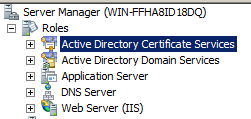
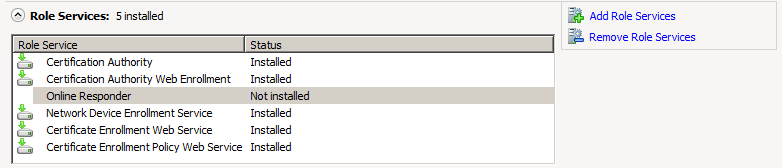
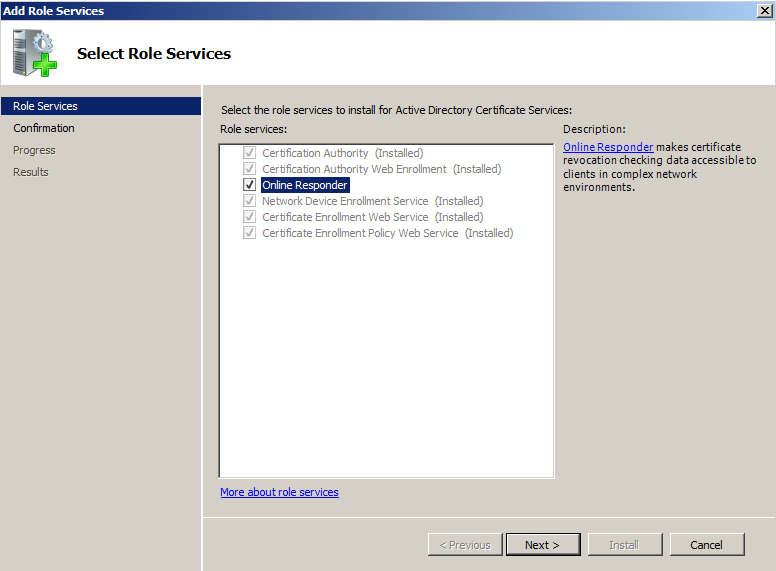
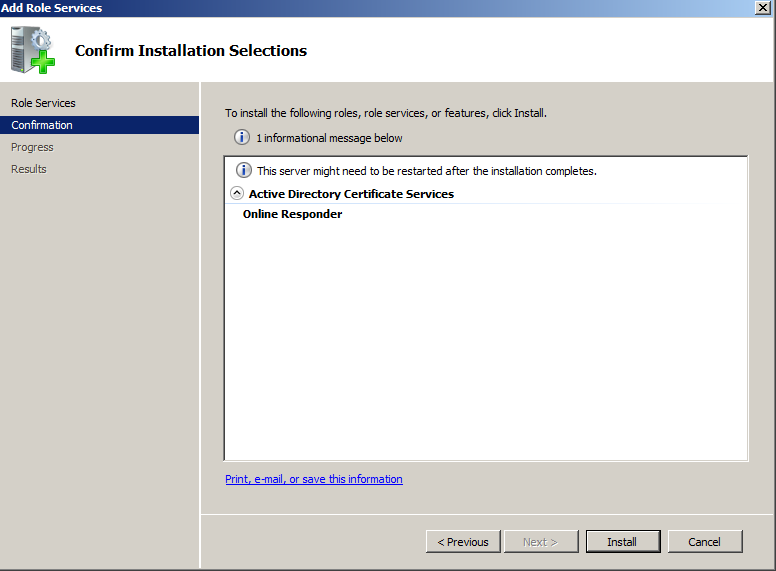
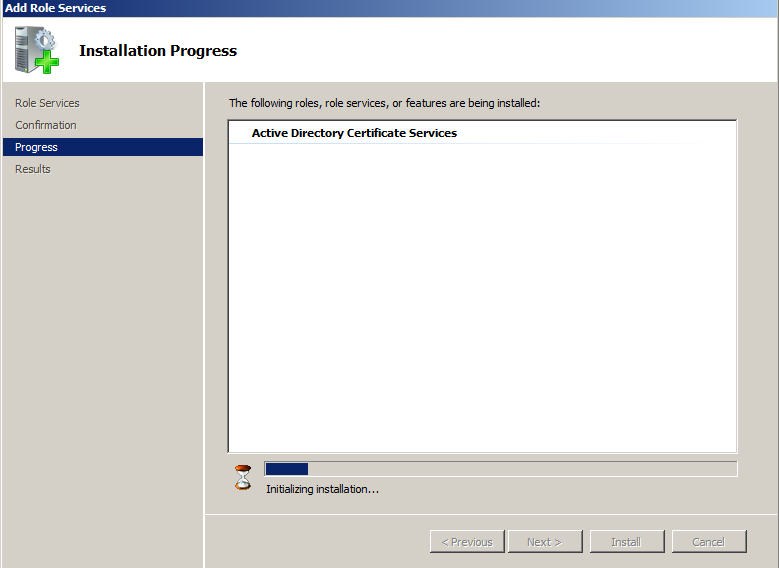

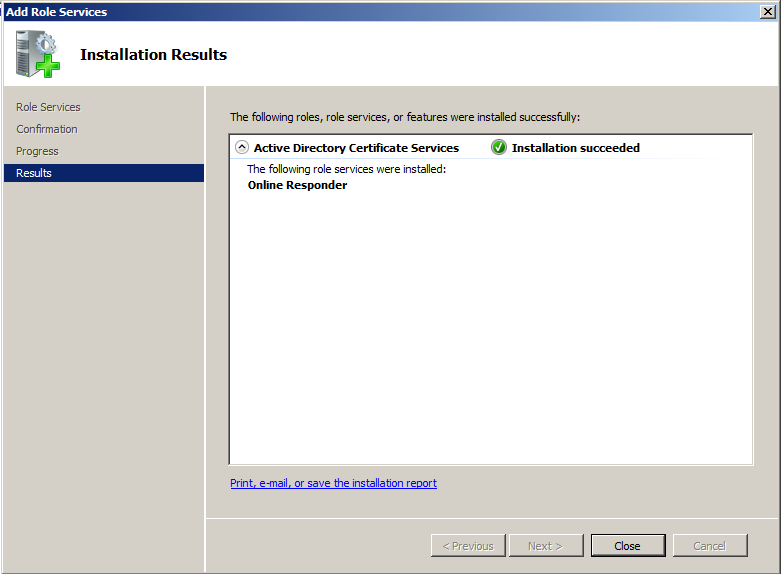
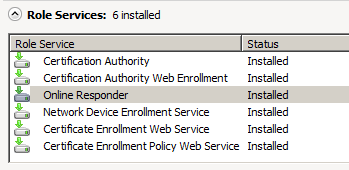
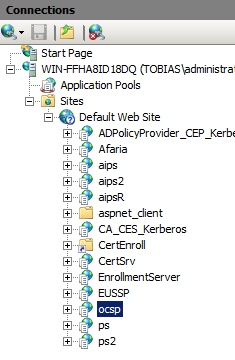
1 Comment
Online Certificate Status Protocol | It`s full of stars! · August 30, 2016 at 09:21
[…] OCSP part 1 – Install an Online Responder […]