Install SAP OCB Retail – 5 – Starting the application
Three types of applications were installed by SAP Omnichannel Retail Banking:
- business central
- business banking
- retail banking
Each one of those is accessed by a URL and browser.
Business Central
Access: https://localhost:8081/bc/servlet/bc/global.jsp
Select your language (most probably, it will be English). In the next screen, enter user name: admin
Enter password Pass1234.
Welcome to business central.
Business Banking
Access: https://localhost:8081/cb/pages/jsp-ns/login-corp.jsp
Inform the user name jtech
Inform the password Pass1234
Retail Banking application
Access: https://localhost:8081/cb/pages/jsp-ns/login-cons.jsp
User: tbowman
Password: Pass1234
Home screen on online banking.
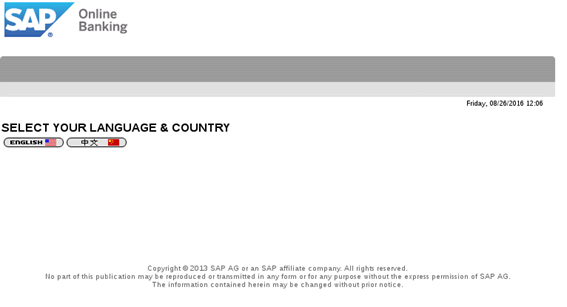
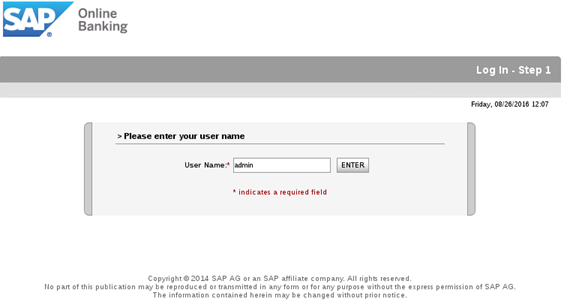
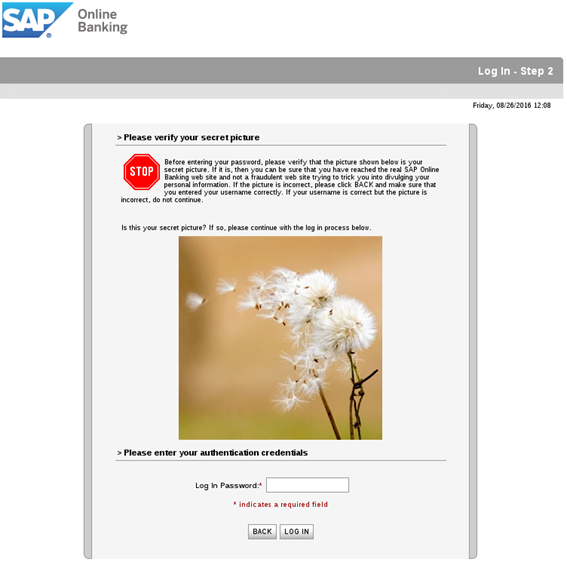
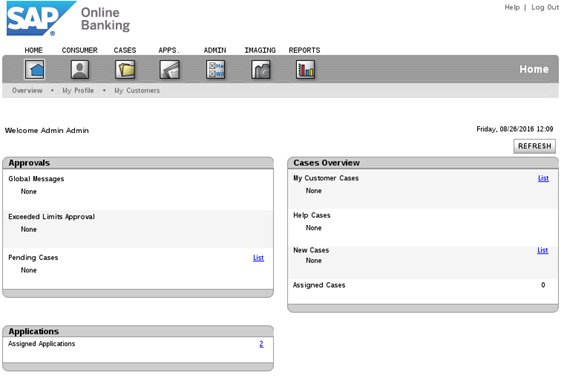
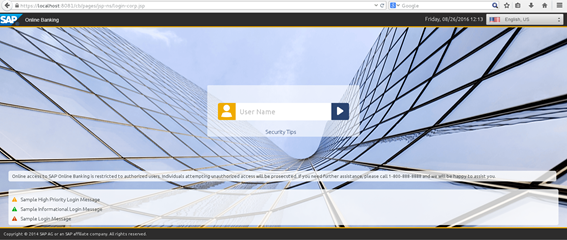

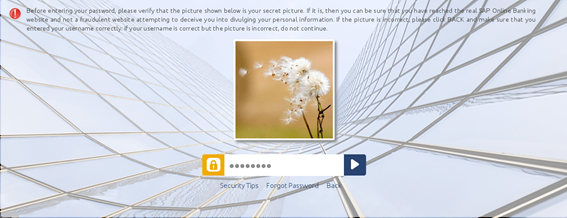
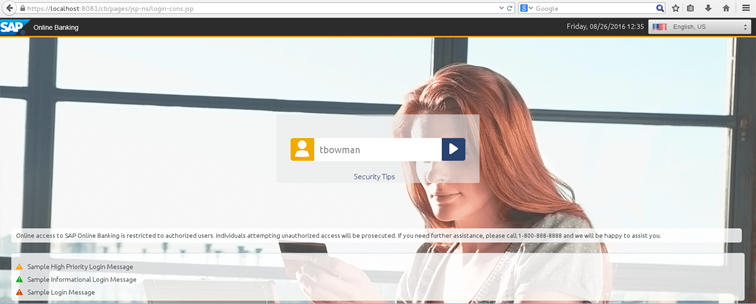
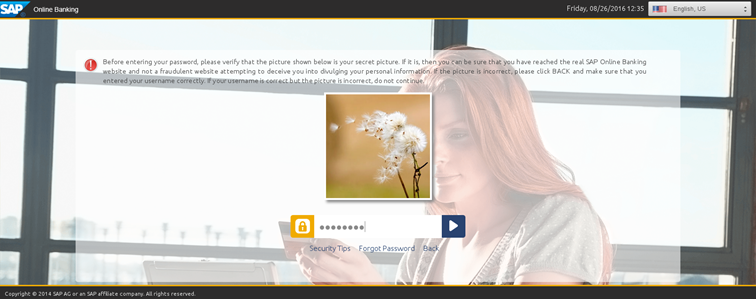
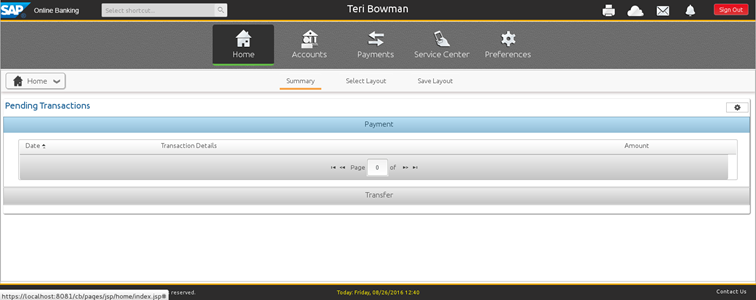
0 Comments