BEP – 3 – Connection settings to SAP NetWeaver Gateway
The configuration steps to be executed on the backend (BEP) are detailed at SAP Help. The steps are for the OData Channel Service for backend system.
- Settings for Idempotent services Blog / SAP Help
- Defining a remote function call to SAP Gateway Blog / SAP Help
- Connection settings to SAP Gateway SAP Help
- Configure bgRFC supervisor destination Blog / SAP Help
This document explains how to execute step 3.
Ensure that ABAP Backend (BEP) can communicate with SAP Gateway. SAP Help
SPRO: SAP Reference IMG and navigate to 




- Click on “New Entries“
-
Destination System: SID of the SAP Gateway HUB (FND) system.
-
Client: Client of SAP Gateway HUB (FND) system
-
System Alias: Unique name for SAP Gateway, like SID_CLIENT: GWD_001.
-
RFC Destination: RFC destination to SAP Gateway system. Use the RFC destination created in previous step. Example: BEP_BRFC_DEST.
- Save
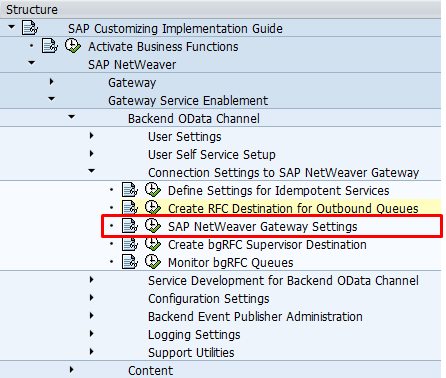
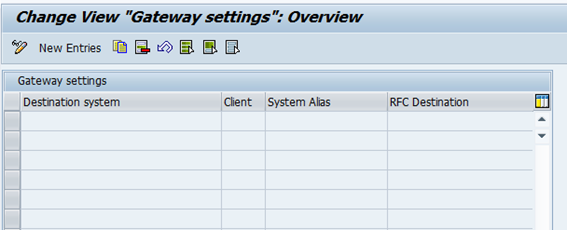
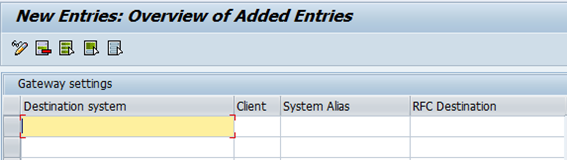
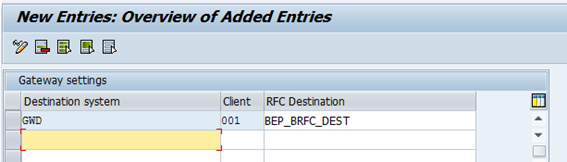
1 Comment
BEP – 1 – Settings for Idempotent Services | It`s full of stars! · July 9, 2015 at 09:34
[…] settings to SAP Gateway Blog / SAP […]