Proxmox QEMU guest agent installation
After installing a new VM guest on Proxmox you may see in the overview page of the host that no guest agent is configured.
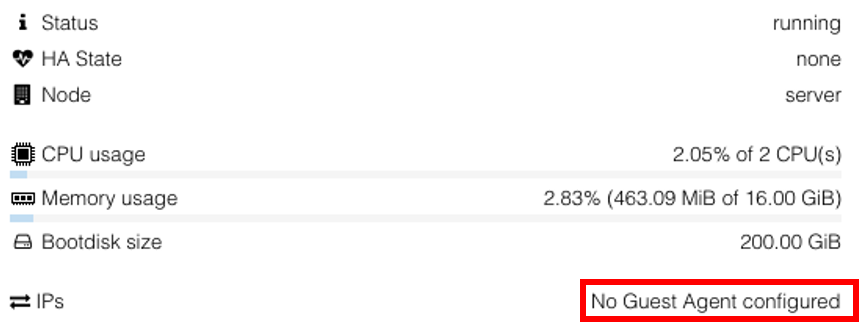
In the options section the guest agent is listed das disabled.
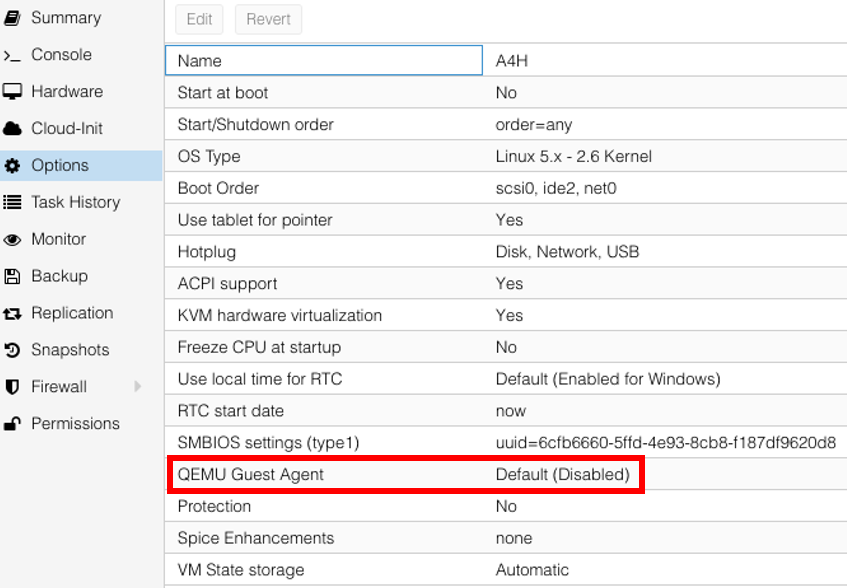
Setting up the guest agent is an optional task. The VM runs perfectly fine without a guest agent. The Proxmox documentation explains why it is a good idea to configure one and what are its benefits. To enable the QEMU guest agent, you have to prepare the VM and install the guest agent application on it.
Guest VM: Install QEMU guest agent
The guest agent is part of most distributions, including OpenSUSE:
Debian: apt-get install qemu-guest-agent RedHat: yum install qemu-guest-agent OpenSUSE: zypper install qemu-guest-agent
This should install and configure the agent. You don’t have to do anything more.
Proxmox: enable QEMU guest agent for the guest VM
Shut down the guest VM. Go to options, select the QEMU Guest Agent entry and edit the value. Enable the agent.
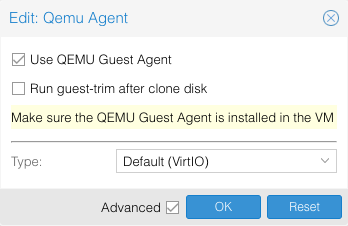
Result
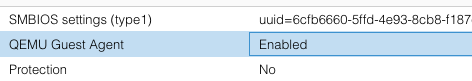
You have to start the guest VM. A reboot is not enough. Shutdown & Start.
Setup QEMU guest agent service
The QEMU guest agent must be running inside the guest VM for Proxmox to use it. After installing the package, the agent is configured to run automatically. Check if the service is running using systemctl. For OpenSUSE, the output should show a running qemu-ga service.
systemctl status show
qemu-ga@virtio\x2dports-org.qemu.guest_agent.0.service loaded active running QEMU Guest Agent
Proxmox : Validate configuration
After enabling QEMU guest agent support and having the service installed and running inside a guest VM, Proxmox can now communicate with the agent.
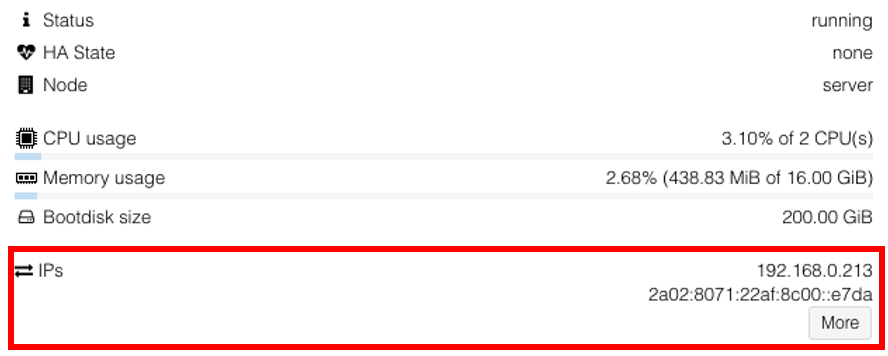
0 Comments