Updating Garmin device software
Garmin provides regular updates for their devices. Even if you have a slightly older device, you still get updates from time to time. I own a Forerunner 245. And updates are available for my device. You can receive and install updates basically by two alternatives: using the Garmin Connect app on your mobile device, or the Garmin Express App for your Computer. In theory, both work the same way and using the Connect app is the convenient way to update your Garmin device. I have the app installed to get the best out of my Forerunner, and for sure most Garmin users do the same.
The updates are rolled-out automatically and if the Connect app is made aware of such an update, it is installed automatically – or you get informed, and the update is installed. There is a possibility to register for beta updates, but let’s focus on the released versions. Recently I got another information that a new software can be installed. Software release 10.40 was installed. Searching a little bit, the internet revealed that this may be not the most recent version. Not sure why, maybe Connect is not as active as I think it should be. But: besides Connect, there is the Express App available. So I decided to give it a try and see if I can get a newer release than 10.40 via the Express App.
Installation
The software is available on the Garmin website. Installation is easy: download, start the installer, have the permissions (admin) and done.
Add device
After installation and starting the Express app for the time you must add your device.
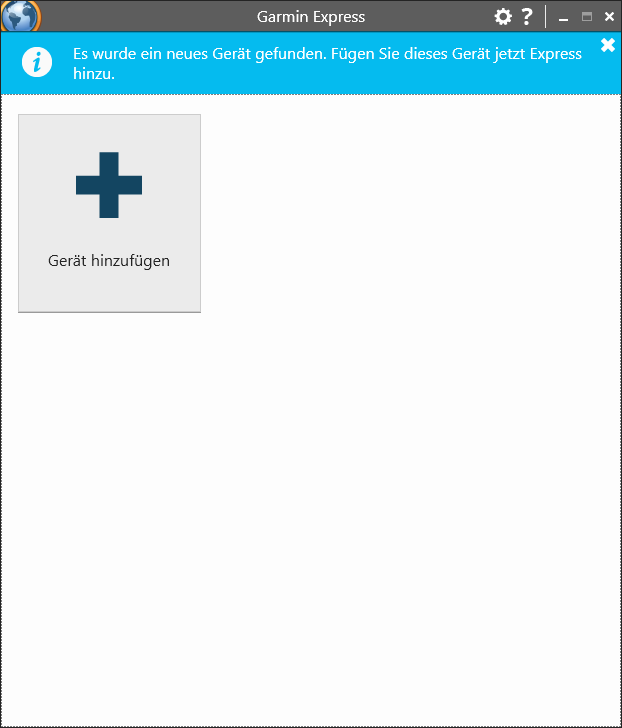
Connect it via the USB cable and it should be found.

The device name will be shown. Add the device.
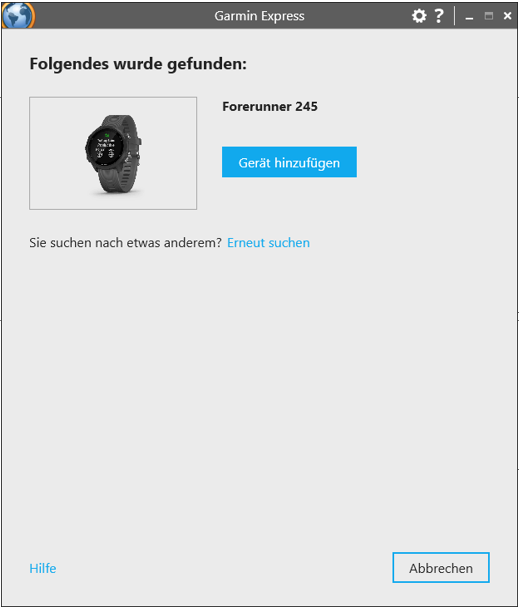
Log on to your Garmin account.
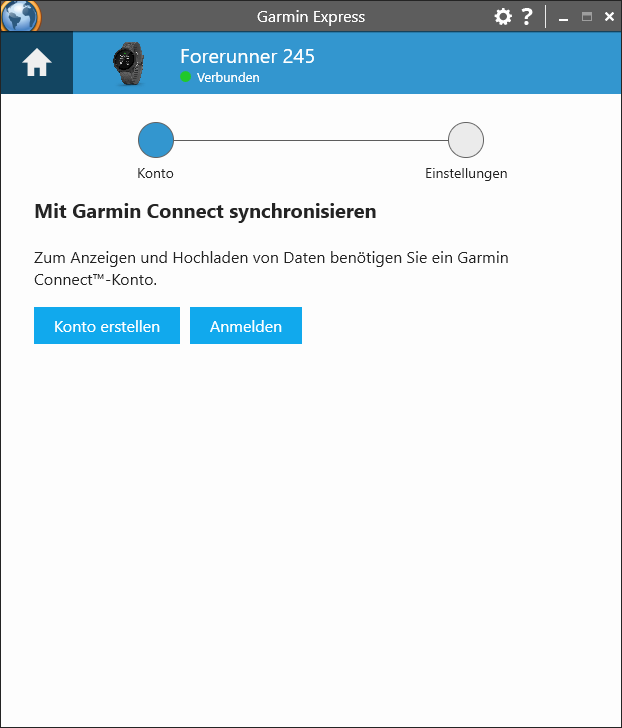
Give your device a nickname. I use the marketing name of my watch: Forerunner 245.
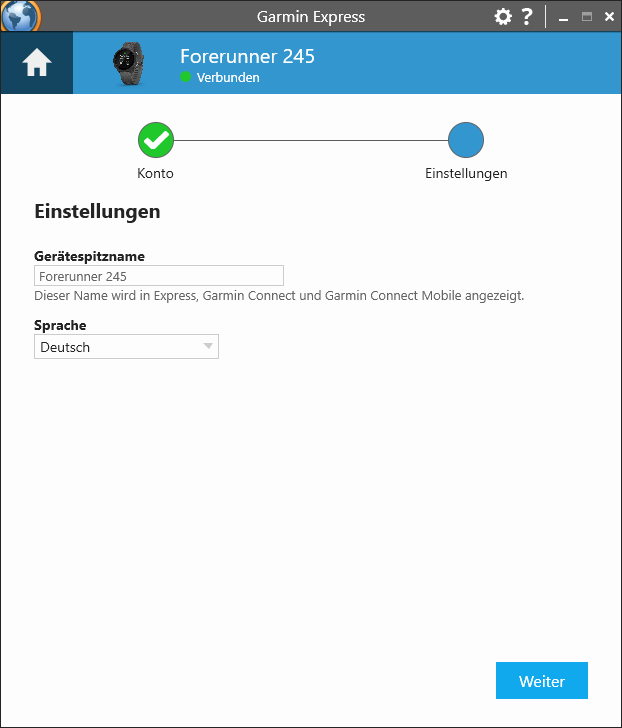
The Express App does some magic in the background.
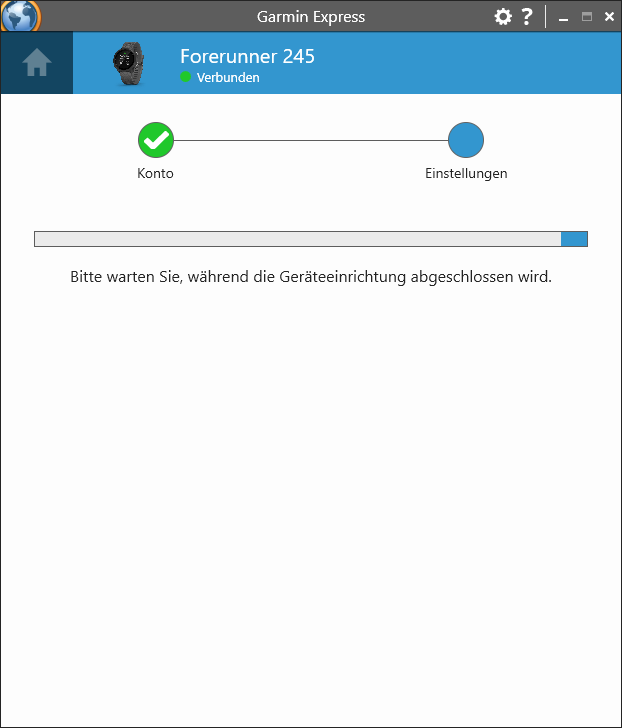
Update
In case everything works fine, the app will show the main menu for the device and already show if an update is available. In my case, it showed that there is an update for my device available.
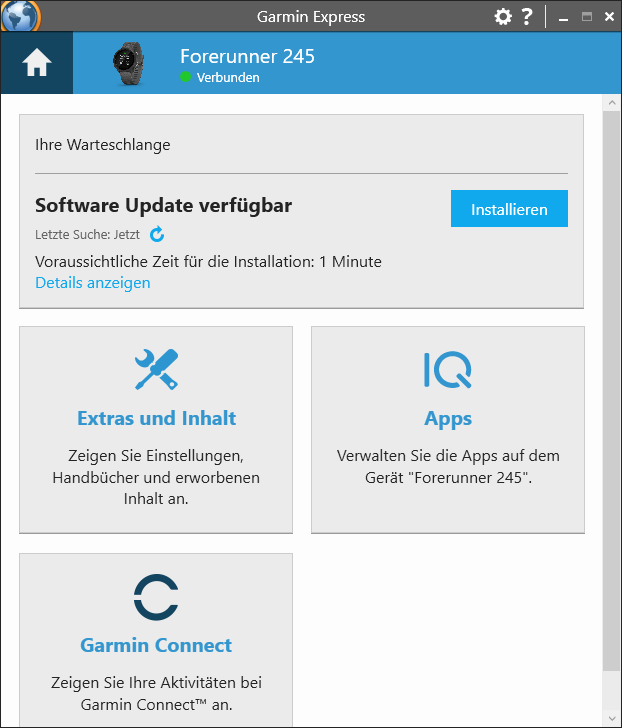
The question is now: which version? Expanding the info box revealed that the latest version 12.10 is available. That’s the one I found on the Garmin website as the lates version. So, that’s just perfect. And a newer one that what the Connect app made available.
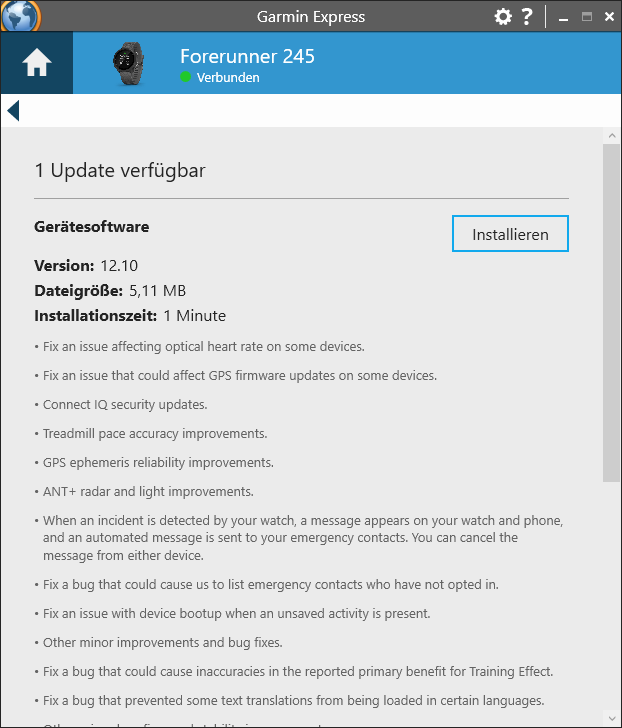
Copy files
Of course, now the new update can be installed. The update is divided in two steps: first, download the new version and copy it on the device. Second, install the update on the device. Copying the new software on the device will take a while, just do not disconnect the device from the computer during the copy process.
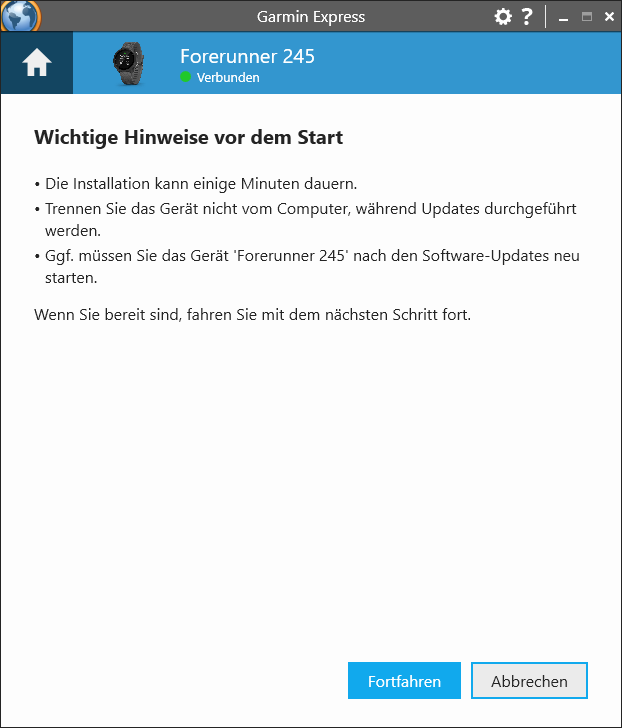
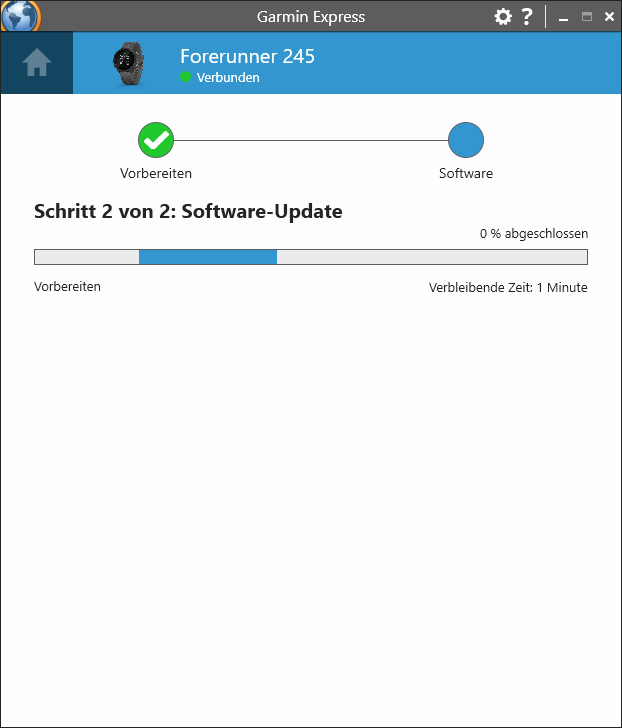
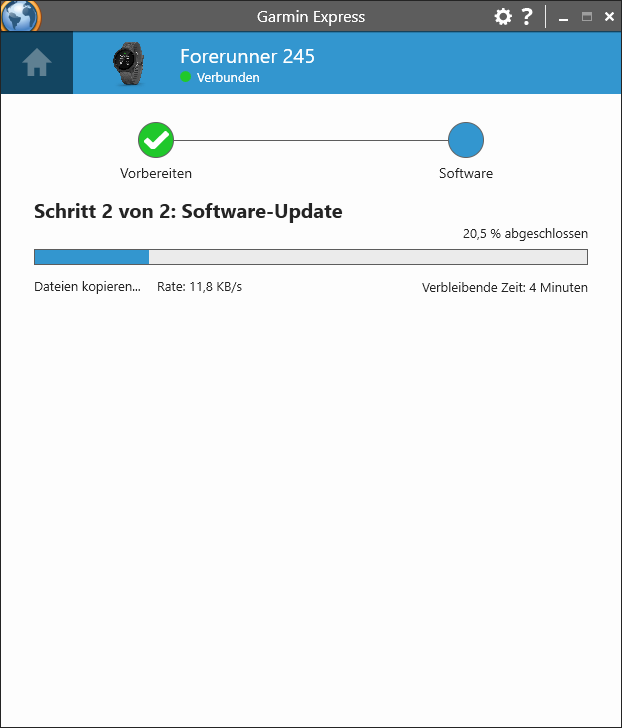
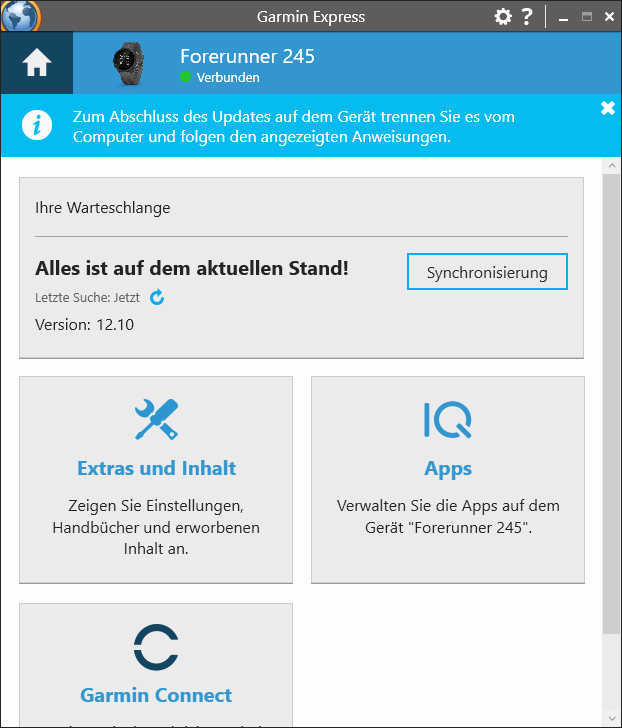
Update device
After the update is copied to the device, it can be installed. Don’t be mistaken by the App and Status. Express only copied the latest software release on the device. It still must be installed! This is done manually on the device. Unplug the device. My Forerunner watch asked to start the installation and after a few minutes, the update was installed. After running the update process my Forerunner 245 is now using version 12.10. And still works.
0 Comments