Using JPA in SAP Java development
Note: first published on SCN on 29.2.2012
Java offers many technologies and mechanisms that help developers realize their ideas. One is to save data in a database without dealing with object relative mapping. From the several technologies available to save a Java object into a DB NetWeaver AS Java comes with SAP’s implementation of JPA. For the following blog I’m only looking into NetWeaver >= 7.1 as the code will be using annotations, available since Java 5.
The first step to save a Java object is to create the database table. The data stored will be the name and price of a product, as well as a unique id. For this, the Data Dictionary perspective in NWDS is used.
A table should have a primary key value and the columns defining the values that can be stored inside the Java object (this can also be done in the reverse way: create first the Java object and then the DB based on the object).
Second step is to create the Java object. The values that are going to be stored are mapped to the DB columns. This can be done automatically or by using the @Column annotation. The primary key column is special as the value of this column is normally determined by the application or database automatically without any interference of the user. For this the annotation @ID is used. Here the additional constraint of a table generated Id is used.
Code
@Entity
@Table(name=“TMP_TEST”)
@NamedQuery(name=“findTest”, query=“SELECT p FROM Test p”)
public
class TestJPA implements Serializable {
@Id
@TableGenerator(name=“TABLE_GEN_TEST”, table=“TMP_TEST_SEQ”, pkColumnName=“GEN_SEQ”,
valueColumnName=“GEN_COUNT”, pkColumnValue = “TEST”)
@GeneratedValue(strategy=TABLE, generator=“TABLE_GEN_TEST”)
private
long
id;
private String name;
private
int
price;
[…]
- @Table defines the table where the object values will be stored.
- @NamedQuery is a select string to get all the object stored in the DB
- The @ before the variable id define id as the Id (@Id) for JPA, how to store the id value (@GeneratedValue) and the actual value that will be used (@TableGenerator).
To automatically create the PK value for the ID column, SAP offers 3 alternatives:
- TABLE
- SEQUENCE
- IDENTITY
- AUTO
For table Id generation SAP Help states: “The TABLE ID generation strategy relies on the existence of a database table that manages ID values”
- The database table needs to exist!
In case the table isn’t specified, the default table TMP_SEQUENCE will be used. You have to ensure that either the default table or your custom table exists in the DB. Besides that, the table needs to contain specific elements (see the SAP Help link for more details).
- AUTO defaults to TABLE sequence. The other 2 alternatives (IDENTITY and SEQUENCE) come with certain restrictions:
- SEQUENCE needs a database sequence objects that has to be created manually at the DB
- IDENTITY won’t work with OpenSQL and MS SQL server and IBM DB2.
TABLE sequence is the only way to create the ID by using the data dictionary and for every database. The table generator option for the ID value of your JPA tables requires a specific format for the sequence table:
- primary key column needs to be of type varchar (Java: String)
- the value column needs to be a number value
Creating a sequence table in NWDS for CE 7.1 in such a way is possible:
The table generator definition in the Java class works like this:
- Name: defines the name of this table generator. Used by the @GeneratedValue part.
- Table: defines the table where the sequence values are stored
- valueColumnName: the name of the column where to look up the value. When the value found there is 56721 the value will be incremented by 1, thus the id will be 56722.
- pkColumnName: name of the primary column of the table defined by table (TMP_TEST_SEQ). That value can be the name of the Java class or something else.
The JPA Details view shows all the information needed:
The object can be used as any other Java object. To store the data into the DB an entity manager is used. In the SAP scenario, this means that a data source and alias as well as a persistence unit need to be defined. The data source alias gets defined in the EAR project:
And in the EJB project:
The entity manager is using the persistence unit name to find out the data source. The data source is defined in the NWA of the AS Java and contains the information how to connect to the DB. The persistence unit gets defined in the EJB project. Java objects that are persisted normally are beans, so it makes sense to wrap the class in an EJB.
TestBean is the Bean, while TestLocal is the local interface for lookups. The actual business logic has to be implemented in the Bean, while adding the method to the local interface will make it public.
Hint: Using beans allows you to expose your business logic as a JSON object (with Apache Jersey). As beans can also be exposed remotely the Jersey server can run on another server.
Bean:
@Stateless
public
class TestBean implements TestLocal {
@PersistenceContext(unitName = “PERM_UNIT”, type = PersistenceContextType.TRANSACTION)
private EntityManager em;
public
void createTest(TestJPA test) {
em.persist(test);
}
public List<TestJPA> getAllTest() {
List<TestJPA> test = em.createNamedQuery(“findAllTest”).getResultList();
return test;
}
}
Local Interface:
@Local
public
interface TestLocal {
public
int createTest (TestJPA test);
public List<TestJPA> getAllTest ();
}
Now the bean can be used in your Java code. In your SAP Portal application (PAR/WAR, of course, in WDJ too). Use the context and JNDI lookup to find the bean and start using it:
Context ctx = new InitialContext();
TestLocal testLocal = (TestLocal) ctx.lookup(“patlafldj TestLocal”);
Test test = testLocal.sldfjlajfdlskfj();
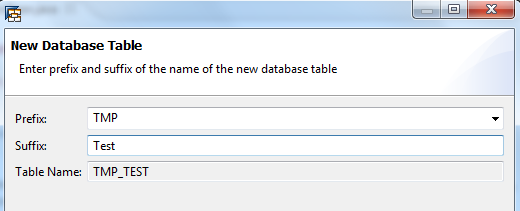
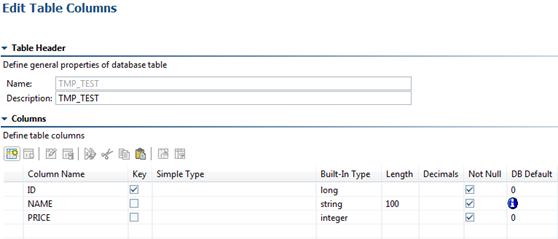
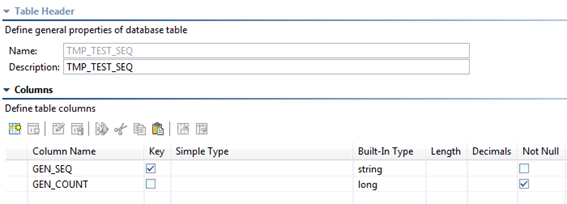
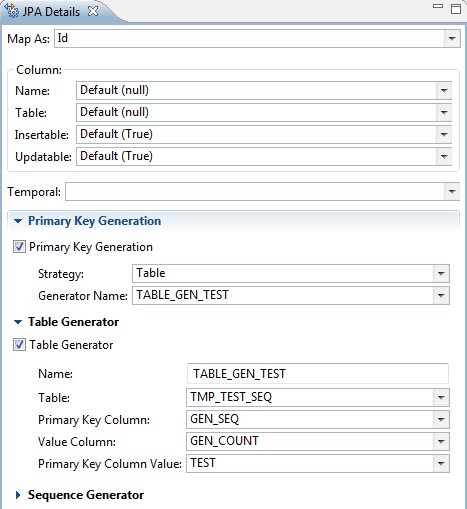
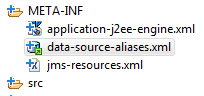
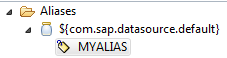
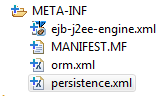
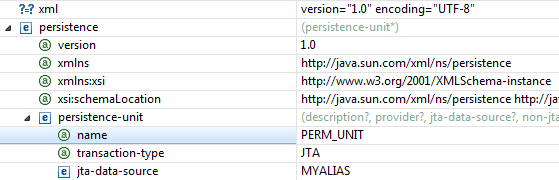
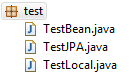
0 Comments