Delete cookies in Chrome
Working with HTML5 and a lot with SAP means that sooner or later I will have to delete cookies. CTRL+SHIFT+N helps, but from time to time my cookies in normal browser mode are a total mess. When I used to use Firefox for web development, I had Firebug and plugins installed to handle cookies. Chrome has this built-in. In the URL bar, enter:
chrome://settings/cookies
This opens the cookie manager of Chrome.
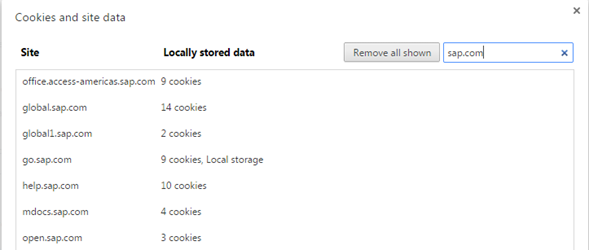
Deleting all cookies or a single one: it’s just a click!

0 Comments