Dev_disp in yellow state
Installing a SAP NetWeaver ABAP system is easy, keeping it up and running demands a little bit more. Don’t expect a NetWeaver ABAP system to just work, be prepared to do some additional configuration.
Symptom
After starting the SAP NetWeaver ABAP instance, you are not able to connect to it. SAPGui tries to connect, but never finishes. This indicates that the message server accepts connections, but cannot process them. At the server, the startsap command executed successfully, it shows that ASCS and DI were started. But still, no connection is possible. What happened?
Analysis
Taking a look into the dev_disp log reveals that really a problem is going on.
Log file: dev_disp
It is always a good idea to check the connection to the database (here: MaxDB).
Command:
/usr/sap/GWD/DVEBMGS00/exe/R3load –testconnect
The program hangs and never terminates. Also, no trans.log file is created. This indicates a DB problem. Check if the DB is up and running.
- DB GWD is up and running.
More information about DBMCLI
To get more information about MaxDB database, dbmcli offers the info command: dmbcli info
Command: dbmcli -d GWD -u control,<password> info LOG
Problem
The above command reveals what is causing the problem. The log area is full:
Used size is 100%. MaxDB cannot write anything anoymore to the log area. The solution is to archive the log area so MaxDB gains more space for the log area and is able to save new entires to it. Another command that can be used to find out if the log area is full is:
Command: dbmcli -d GWD -u control,<password> show active
Solution
The solution is to create a backup medium that MaxDB uses to archive its log area to.
Command: medium_put
Best approach is to ensure that a backup medium for DB and for log area are available for MaxDB to use.
Create backup mediums
- Log on to MaxDB with dbmcli.
-
Command: dbmcli –d <DBSID> -u control,<password>
-
Create medium for data backup
Command: backup_template_create backup_data_1 to FILE /sap/sapdb/<DBSID>/backup/DAT0001 CONTENT DATA
- Create medium for log area backup
-
Command:backup_template_create backup_log_1 to FILE /sap/sapdb/GWD/backup/LOG CONTENT LOG
- Start backup. For this, an open db connection must be established. If you are not already logged on to MaxDB via dbmcli, connect!
- Command: db_connect
-
Backup of data
Command: backup_start backup_data_1
-
Backup log area
Command: backup_start backup_log_1
*You do the data backup first because this for the log area backup to be executed, a data backup must be run at least once before.
After these steps, a backup for the data content and for the log area was created.
To ensure that the log area is automatically backed up and is not reaching its limit again, activate auto backup.
To get a list of configured mediums available in MaxDB, issue the command medium_getall
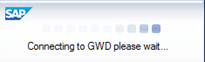
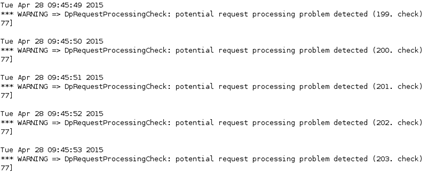
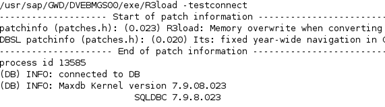
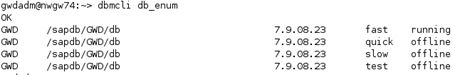
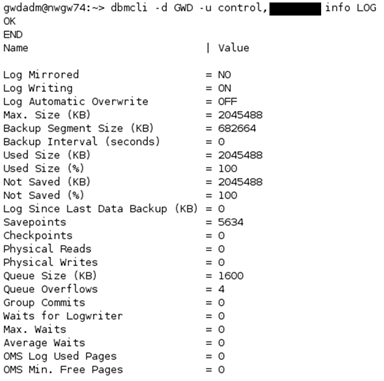
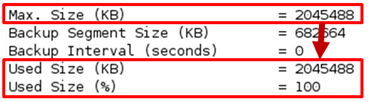
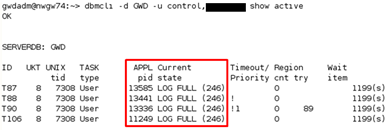
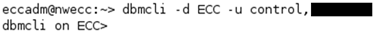
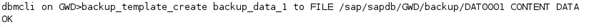
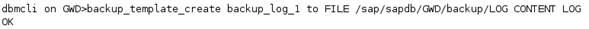
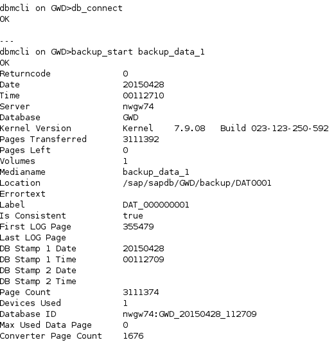
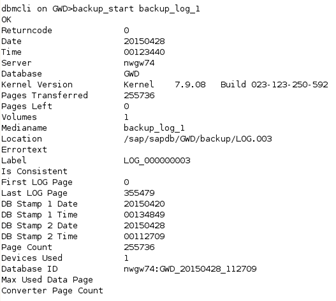
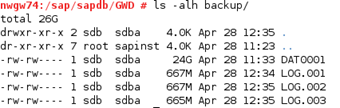
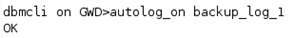

3 Comments
magnum3 · December 29, 2015 at 17:43
Bonjour,
thank you for these information.
I am using “mini SAP” (ABAP trial ; NSP) and the log file was full.
I used your solution and it was working fine for me..
I created a folder “backup” (C:sapdbNSPbackup). Here its situation : 4 files
– DATA0002 (size 23 816 832 ko)
– LOG0001 (size 682 880 ko)
– LOG0002 (size 682 880 ko)
– LOG0003 (size 682 512 ko)
But, as it is a trial system, used only by me for personal purpose (ABAP) on my personal computer, I am not interested to back up data (file of 23 go). The file DATA0002 is huge (23 go), is there a way to remove it so I can still access SAP netweaver NSP ?
Cordialement
Tobias Hofmann · December 30, 2015 at 13:43
Not 100% sure, but you should be able to delete the backup files. What you`ll need are the actual data files used by NW.
magnum3 · January 10, 2016 at 16:24
Thank you for your response. I will try to delete the back up file later.