Test available internet bandwidth under Linux
It’s 2015 and somehow I think that is a reason to simply have enough bandwidth for upload and download to help me with my digital life style. Cloud is in, and accessing files from everywhere is tempting. As cloud only means to be able to access data from any internet connection, I can host the data also at home. Only thing needed for this is a upload bandwidth that is not too slow. But what is the upload and download rate available in my data plan? I am a NET customer and after a few upgrades over the years I am not at 15 Mbps. This should give me 2 Mbps upload. How to measure this under Linux?
http://www.netcombo.com.br/internet-2
I found an easy tool to measure upload and download bandwidth: speedtest. It is not part of my Raspberry PI Debian Linux OS, so I had to install it first. After this I am able to check the upload rate and it comes close to the announced 2 Mbps.
Download and run
First step is to download speedtest.
Command:
wget -O speedtest-cli https://raw.github.com/sivel/speedtest-cli/master/speedtest_cli.py
Next is to make the file executable.
Command:
chmod +x speedtest-cli
Final step is to run the tool. It will automatically test the upload and download bandwidth.
Command: ./speedtest-cli
Result:
Download bandwidth is reprted at 14.5 Mbit and upload at 1.86 Mbit.
Is this enough to stream for instance audio? Command bit rate for MP3 is 128, 192 or 256 Kbps. That is Kilobits per second. 2 Mbps is 2 Mbit == 2000 Kilobits. This is way above 192 Kbps. Streaming audio should not be a problem.
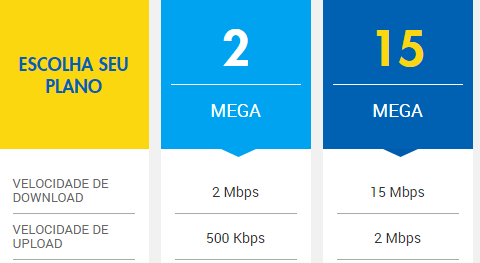
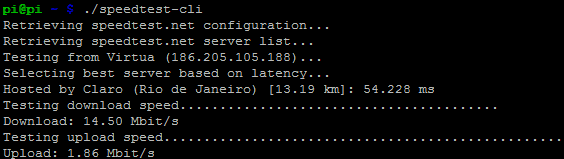
0 Comments