Configure MSFT NDES to work with Afaria
Afaria mobile client can request a client certificate from a corporate CA for the user. This means that the user will get automatically a valid certificate made available for him, without having to go through the complicated process of requesting and installing a certificate. The user won`t even know that a certificate was requested and installed on the device, it`s really a transparent process. For this to work, Afaria needs to be configured to send requests to a CA (using SCEP). The CA needs to be able to act on device requests. This is done by installing the type NDES to a Windows CA. After that, the CA needs to be configured to work together with Afaria.
A possible error message that can occur when this configuration is not done is visible in the Afaria log. The error message will look like: “SCEPcertificateAcquisition Exception: ASN1 bad tag value met”
This error message won`t occur out of nothing, it is in the context of the Afaria client requesting a certificate at Microsoft CA/NDES.
Here, a CSR with Subject CN=rds,O=Afaria,OU=Consulting,L=Rio de Janeiro … was sent to the CA by the Android app com.sap.logon.cert. The solution for this problem is given by SAP Note 2193313. The documentation that treats this error can be obtained either from SAP or from Microsoft:
SOLUTION
Basically there are two solutions available:
- Deactive the use of a password for NDES or
- Activate the use of a password and configure Afaria to send the credentials
Easiest solution: deactivate usage of password when requesting a certificate. This is done by changing a Windows registry key: HKEY_LOCAL_MACHINE\SOFTWARE\Microsoft\Cryptography\MSCEP\EnforcePassword to 0
This change requires a restart of IIS to ensure that the new value is picked up. Afterwards, the Afaria cliente can be used to request a certificate.
This request can be followed in the Afaria log:
RESULT
The client received a certifcate. The certificate can be seen in the CA:
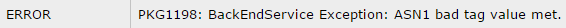
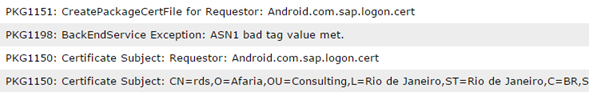
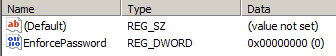
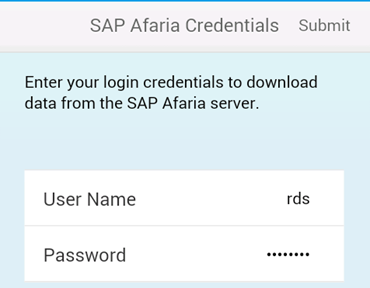
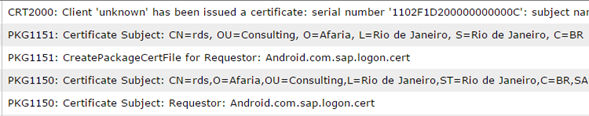
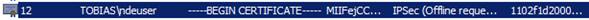

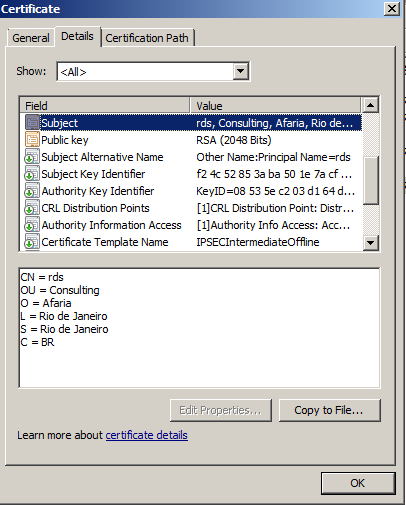
0 Comments