Install a server certificate in SAP NetWeaver ABAP – 1 Pre-requisites
Download SAP Cryptographic Library
Download library from SMP. Go to https://support.sap.com/swdc
| Steps to download SAP Cryptographic Library |
| Select: Installations & Upgrades |
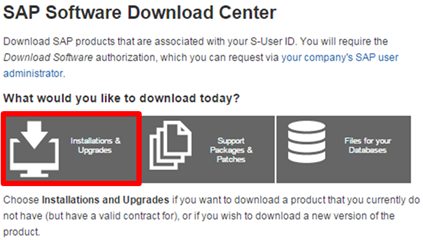 |
| Select: Browser our download catalog |
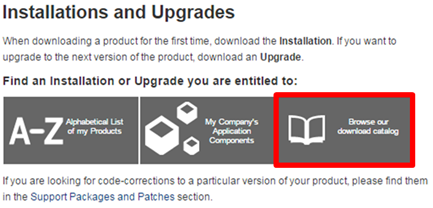 |
| Select: SAP Cryptographic Software |
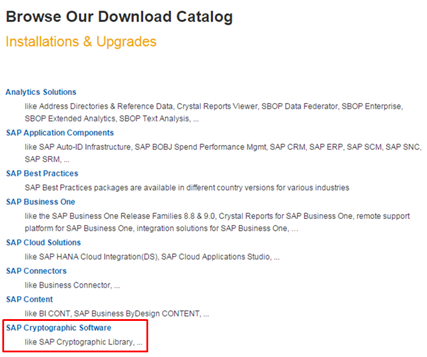 |
| Select: SAPCRYPTOLIB |
 |
| Select: COMMONCRYPTOLIB 8 |
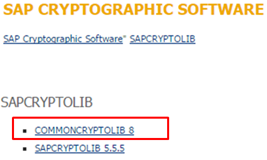 |
| Select: Select right OS. In my case, Linux x86 64 bit |
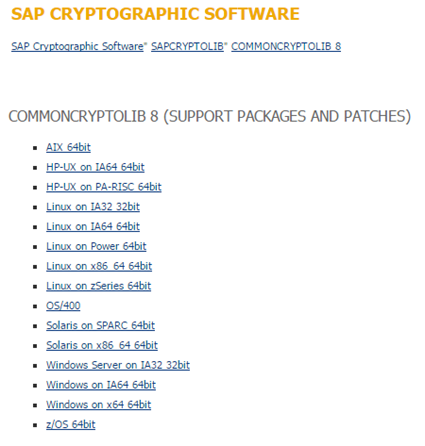 |
| Download the latest version |
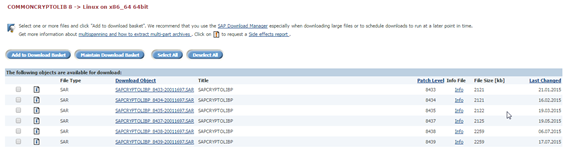 |
Install SAP Cryptographic Library on the AS ABAP
After downloading the SAP Cryptographic Library it is time to install it on the NW ABAP system. By default, there should already be a version installed. As SAP is constantly releasing a new version, it makes sense to install a newer version and not to use the one delivered with NW ABAP. Copy the downloaded SAR file to your server und “unsar” it. The content of the SAR file will look like:
Copy the files to the executable directory of you instance. In my case, the SID of my ABAP system is GWD. Therefore, the path is /usr/sap/GWD/SYS/exe/run
Command: cp * -Rv /usr/sap/GWD/SYS/exe/run
Result
With this, the latest version is installed on SAP NetWeaver ABAP system.
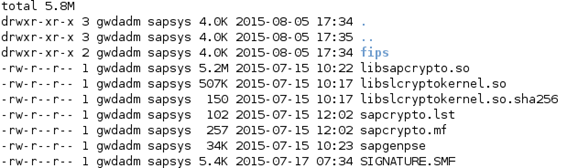
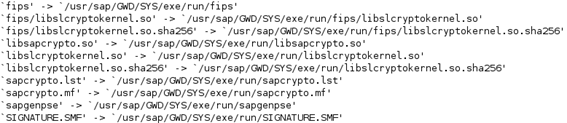
0 Comments