SAP Web IDE: Invalid backend response received by SCC
Connectivity between SAP Cloud Platform and an on premise SAP NetWeaver system is normally achieved via SAP Cloud Connector. A nice feature depending on this is the remote connection of SAP Web IDE to an on premise ABAP system. The feature allows to easily load apps from the ABAP system and change or extend them from everywhere.
For this feature to work, some ICF services must be active on the ABAP system and remote access enabled on SCC. If not, Web IDE cannot “talk” to NW ABAP. Some possible errors and solutions regarding the setup are shown in this blog.
Scenario
A NetWeaver ABAP system with Fiori apps is available and the SAP Cloud Connector is configured to expose the system to SAP Cloud. I am using the SAP NetWeaver ABAP 7.51 Developer Edition for the scenario.
In the destination section of SCP, the SCC is shown as connected and the destination NPL is configured and working. A connection tests gives back a successful message: SCP <–> SCC <–> NW works.
Problem
A developer tries to extend a Fiori app. In Web IDE, the project wizard for an extension project is used.
After selecting the on premise system destination, an error message is displayed. The actual error message can differ. Sometimes you see an informative error message or just some red text or maybe nothing.
Error messages
In all cases, you can check the log of SCC and see a detailed information on the error.
The error message is:
Access denied to /sap/bc/adt/discovery for virtual host npl:443
Solution
The ICF service /sap/bc/adt/discovery is not accessible. This can be because the user does not have the right permissions, or the service is not active in the NW system, or SCC is not exposing the service.
Alternative A: SCC not exposing service
Adding a service in SCC will only expose the exact path, not the sub path. Either you add all paths exactly in the resource list, or change the access policy to accept sub-paths too.
Root cause: Path only, excluding sub-paths.
Solution: Change this to will allow Web IDE to access the resource.
Alternative B: ICF service not active
In the NW ABAP system, got to transaction SICF and check node /sap/bc/adt. This node must be activated. By default, this node is deactivated and must be activated by Basis.
Root cause: Service deactivated
Solution: Activate node adt. Right click and select Activate Service.
Alternative C: Missing authorization
Check with SU53 and SAP Help what is missing and assign the right permissions to your user.
Result
After applying the correct solution, the developer can use the extension project wizard in SAP Web IDE to load available applications.
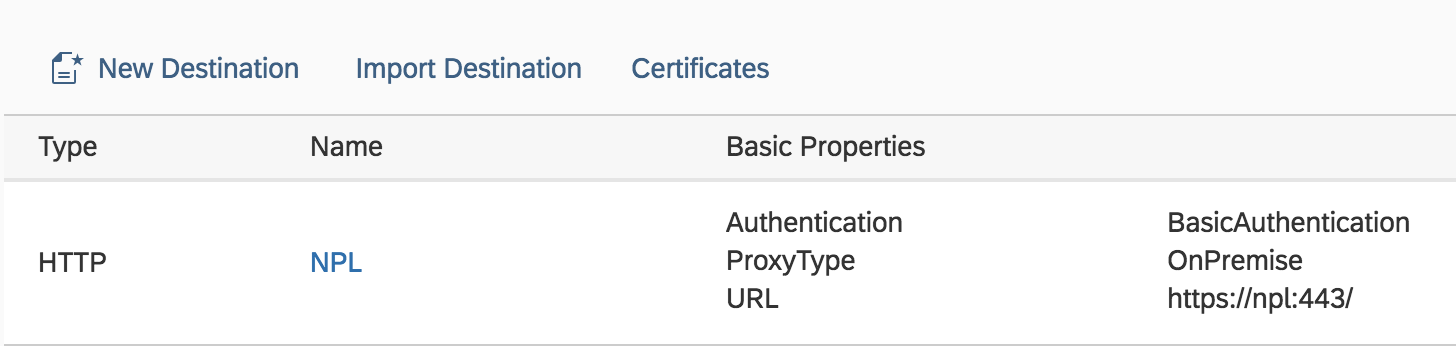
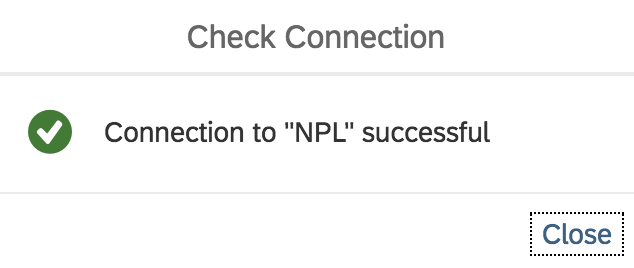
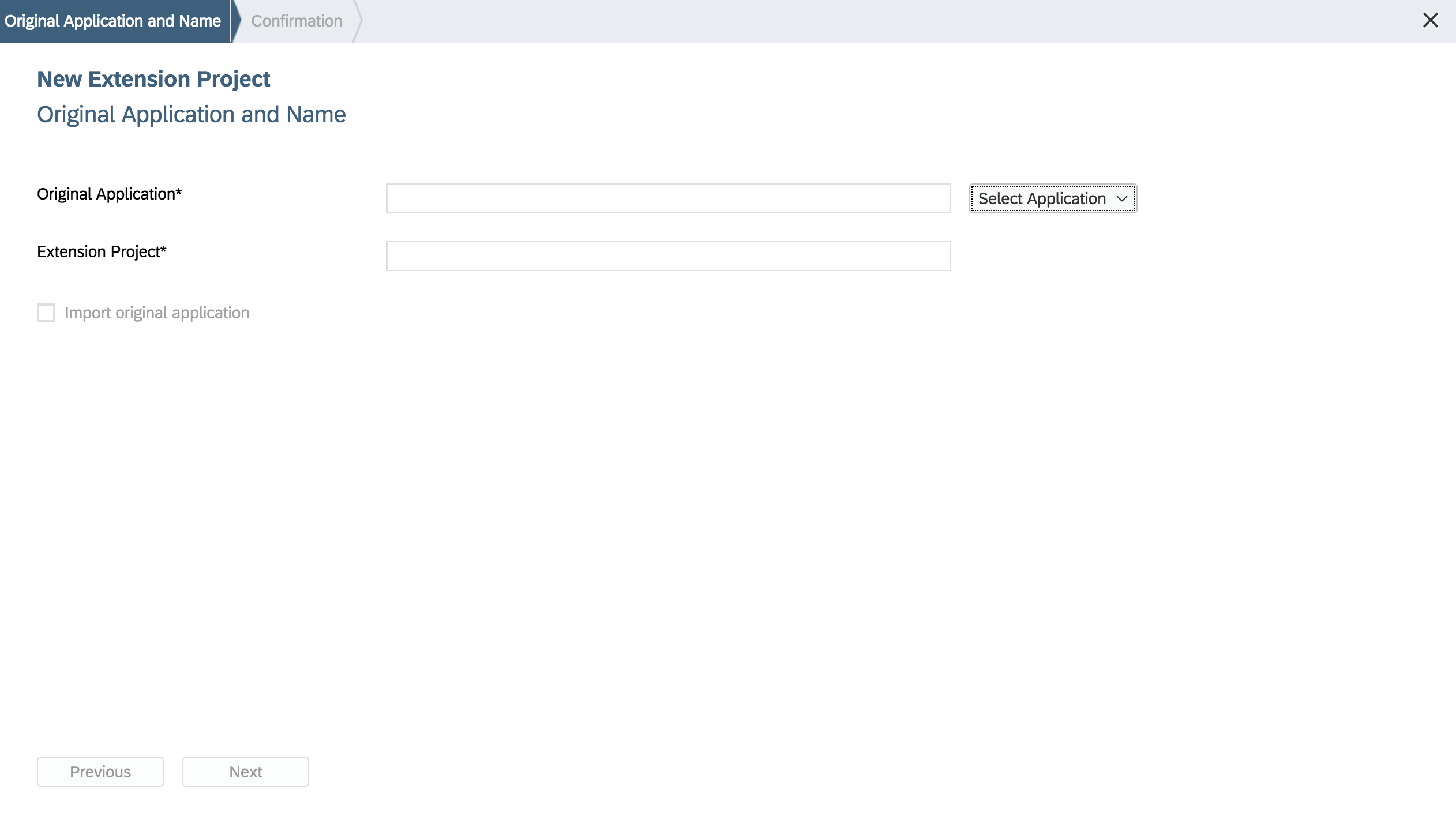
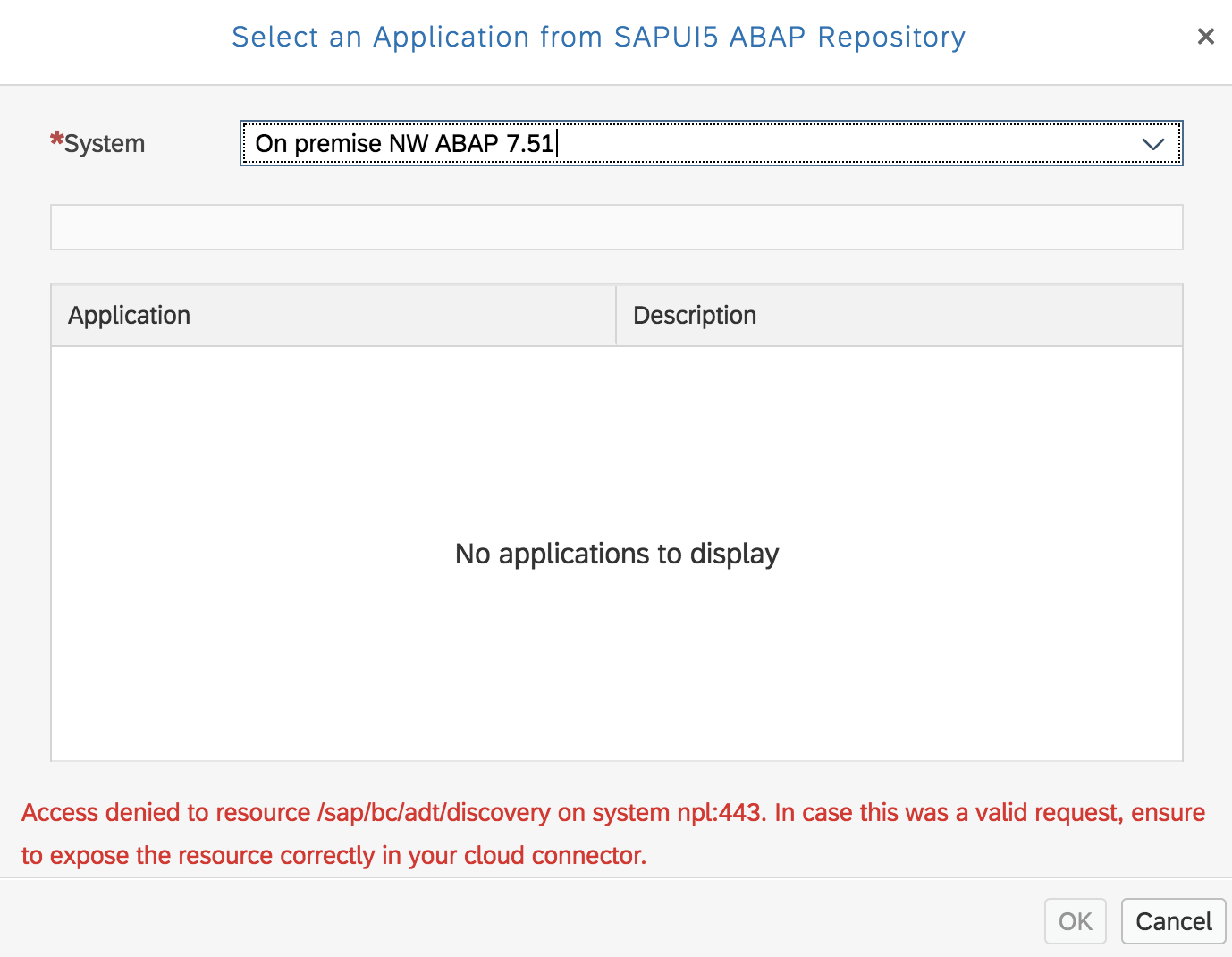
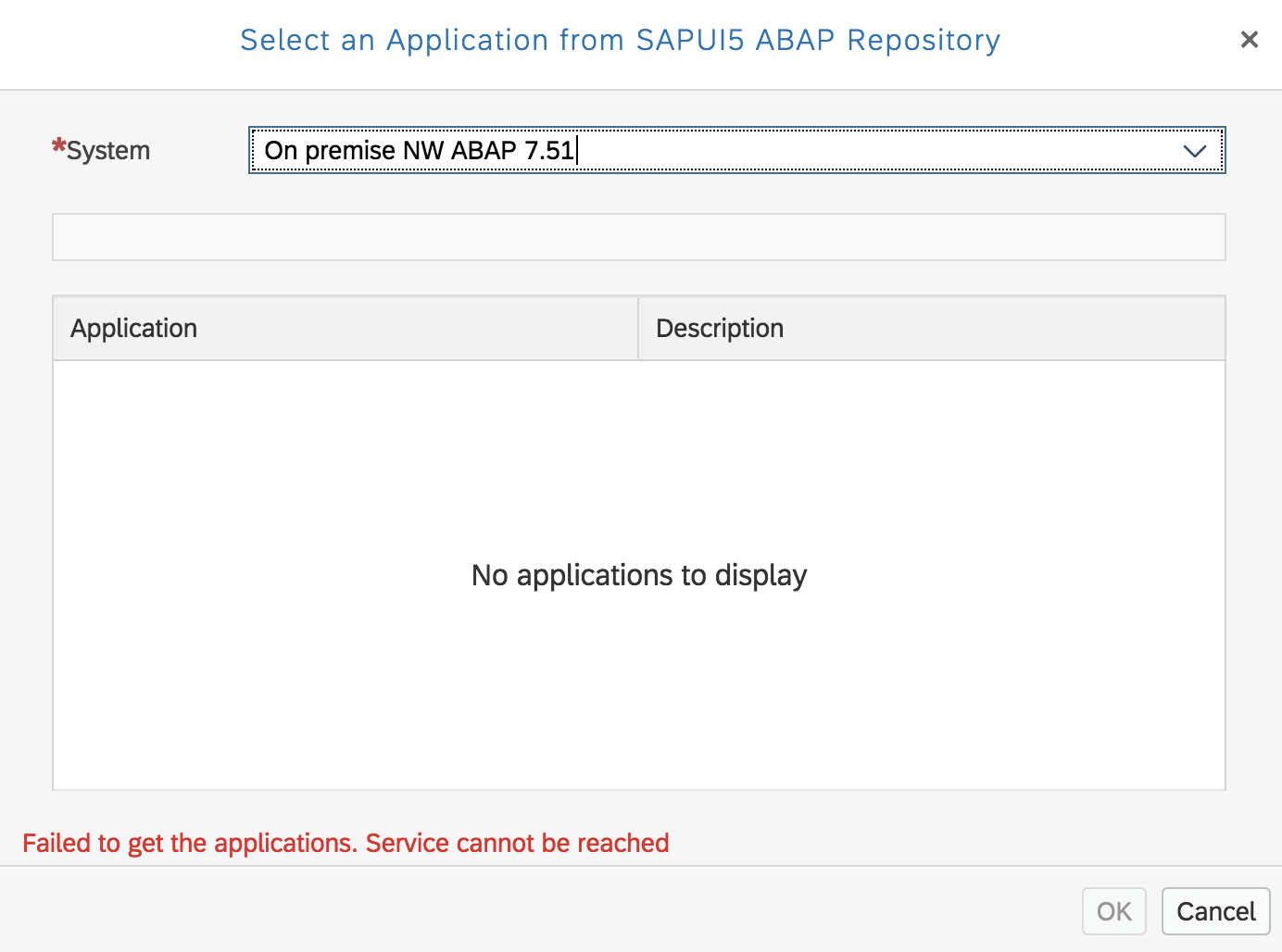
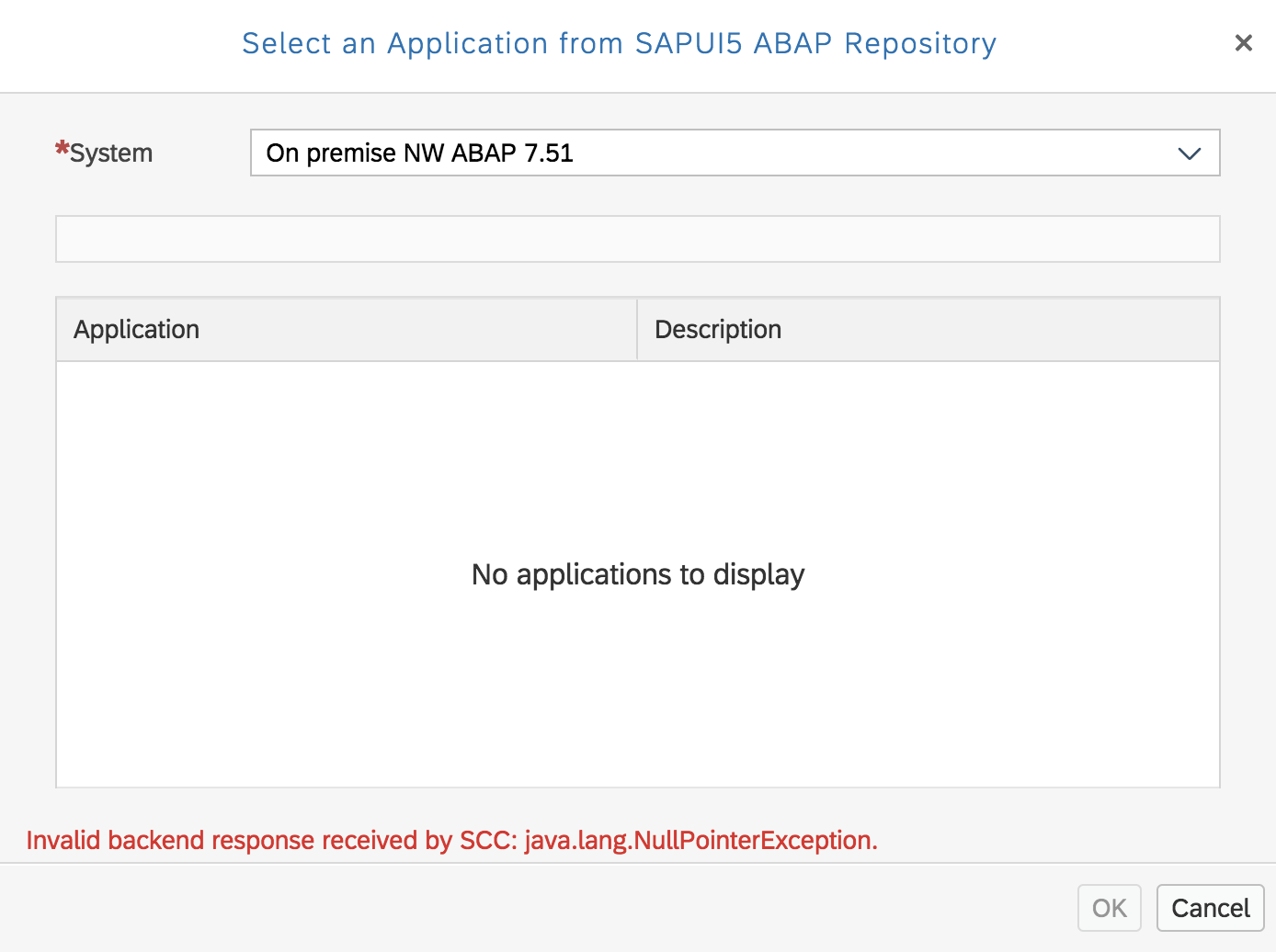
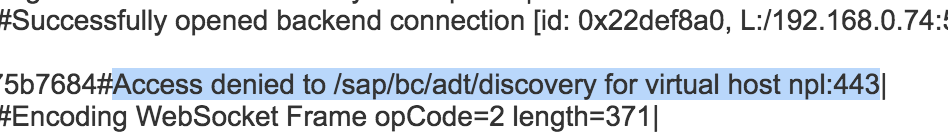
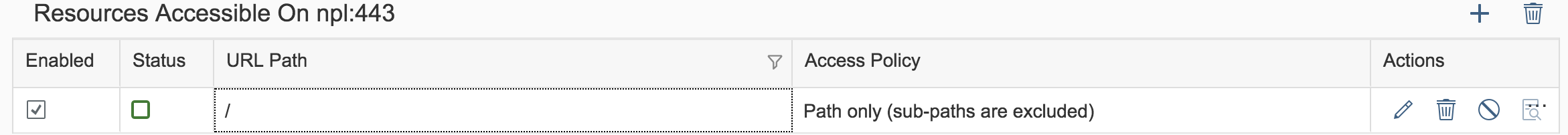
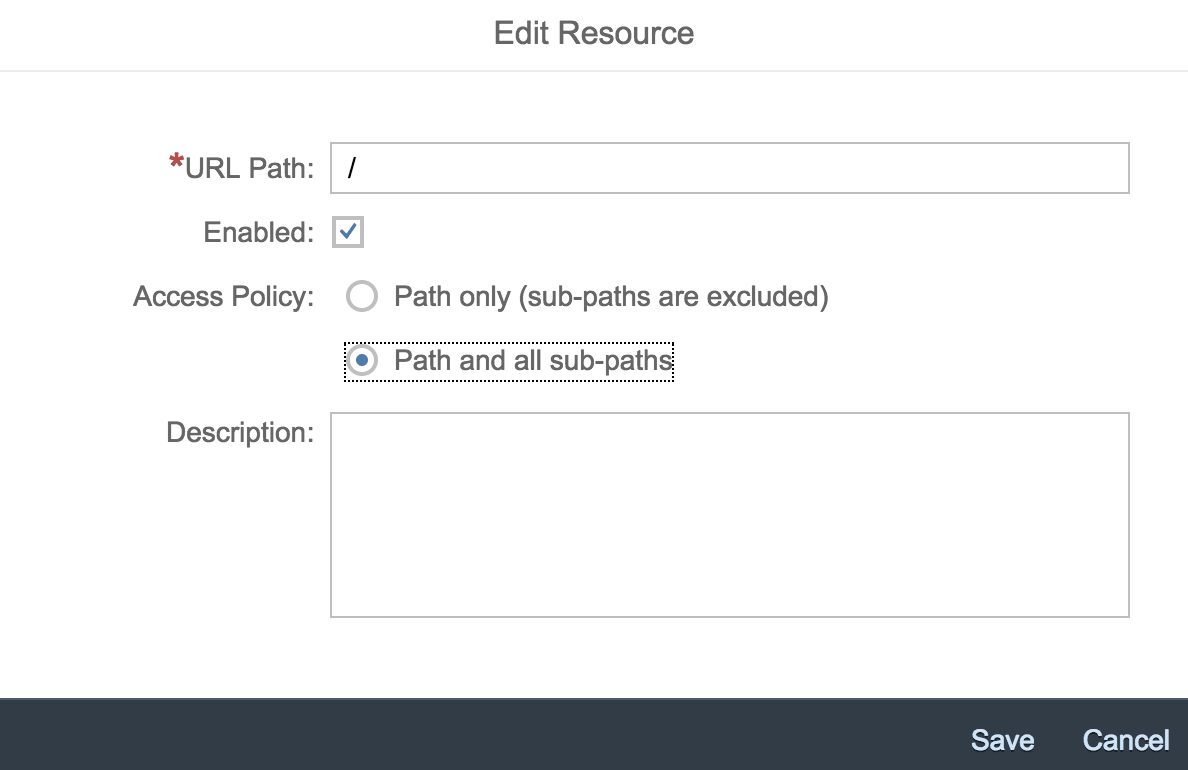
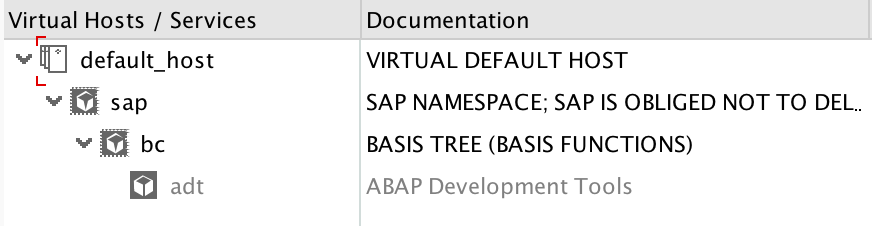
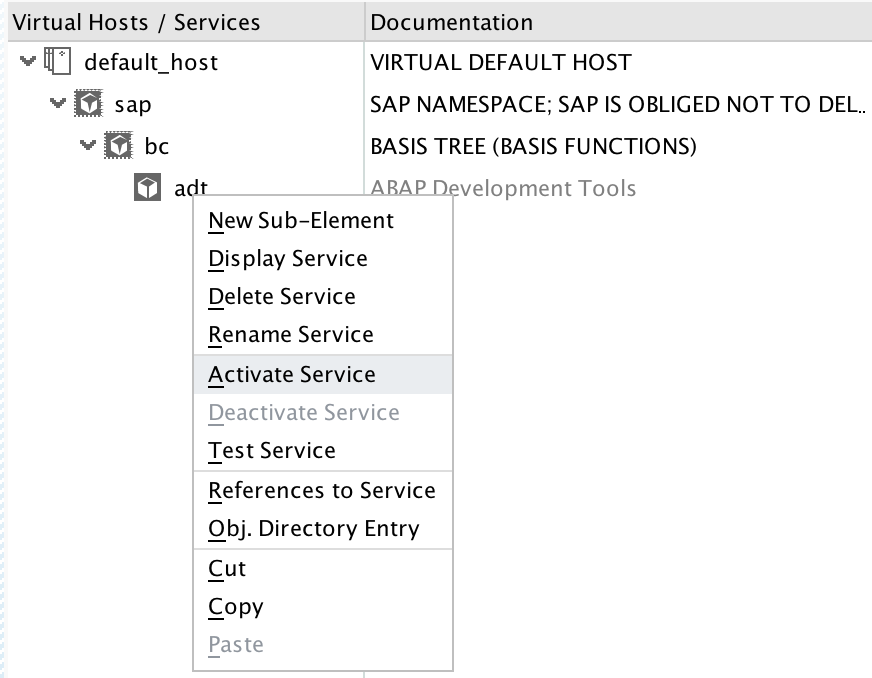
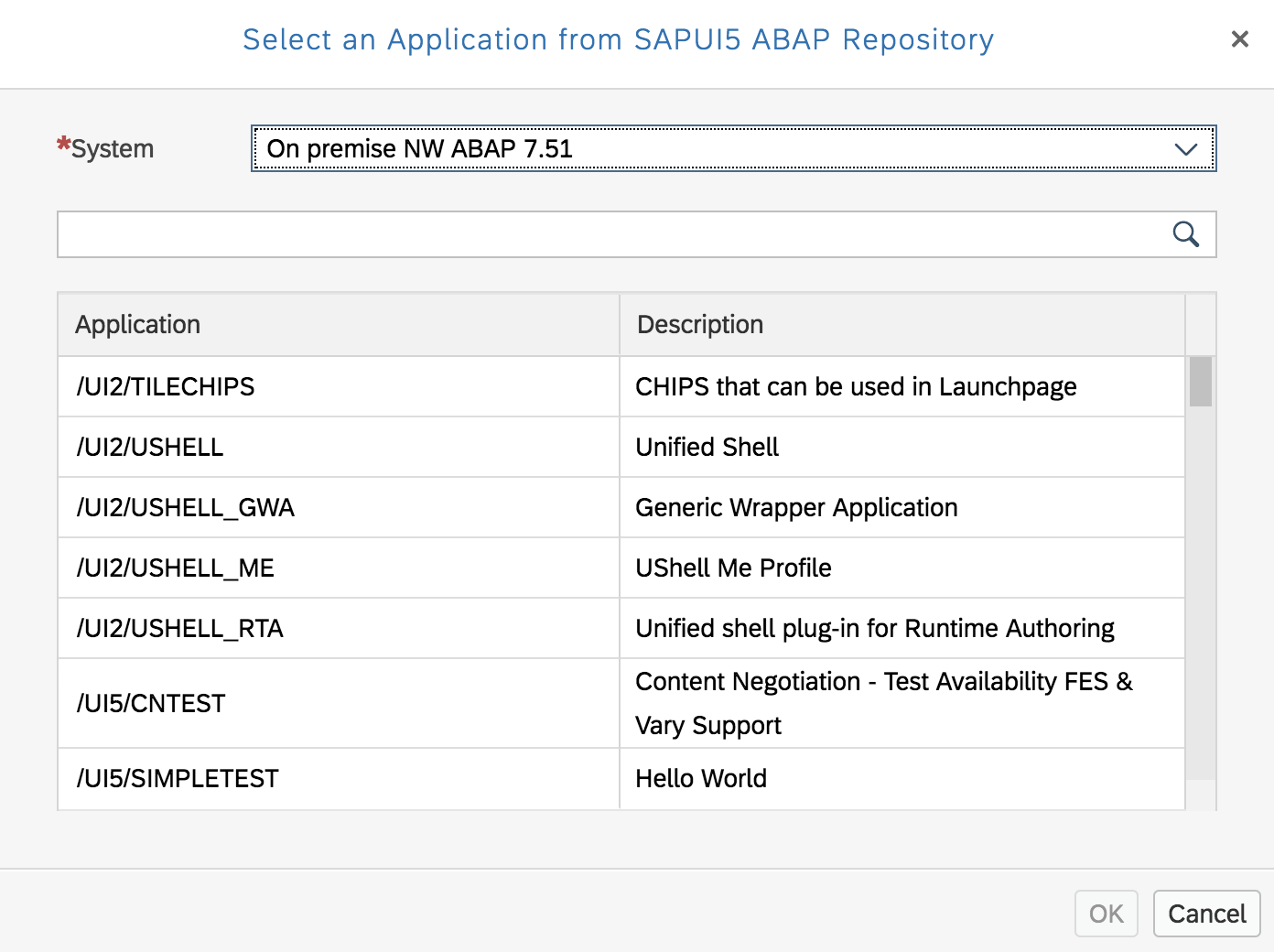
0 Comments