Create an oData service from CDS
If you are on a S/4HANA release like 2023, please use RAP. The odata.publish true approach shown here should not be used any longer.
This blog is about how to create an oData service from a CDS View. The code and example follow closely SAP Help documentation and the included example on this topic:
I only cut the documentation overhead and make the information available in a single blog. As you can see in the above two links, the task consists of 2 steps:
- Create CDS View
- Expose OData service
For the example, I used NW ABAP 7.52 Developer Edition and ABAP in Eclipse (ADT) tools. If you have a “real” SAP NW ABAP System available, you may also implement the sample service there.
Create CDS Data Source
In ADT, create a new CDS Data Definition.
Name: ZDEMO_CDS_SalesOrderItem Description: List Reporting for Sales Order Item
Click on next to go throught the wizard.
Paste the following code in the new created file: https://github.com/tobiashofmann/cds_sample_service/blob/master/ZDEMO_CDS_SalesOrderItem
@AbapCatalog.sqlViewName: 'ZDEMO_SOI_001'
@AbapCatalog.compiler.compareFilter: true
@AbapCatalog.preserveKey: true
@AccessControl.authorizationCheck: #CHECK
@EndUserText.label: 'List Reporting for Sales Order Item'
@OData.publish: true
define view ZDEMO_CDS_SalesOrderItem as select from SEPM_I_SalesOrderItem_E as Item {
key Item.SalesOrder as SalesOrderID,
key Item.SalesOrderItem as ItemPosition,
Item._SalesOrder._Customer.CompanyName as CompanyName,
Item.Product as Product,
@Semantics.currencyCode: true
Item.TransactionCurrency as CurrencyCode,
@Semantics.amount.currencyCode: 'CurrencyCode'
Item.GrossAmountInTransacCurrency as GrossAmount,
@Semantics.amount.currencyCode: 'CurrencyCode'
Item.NetAmountInTransactionCurrency as NetAmount,
@Semantics.amount.currencyCode: 'CurrencyCode'
Item.TaxAmountInTransactionCurrency as TaxAmount,
Item.ProductAvailabilityStatus as ProductAvailabilityStatus
}
Save and activate the CDS View.
Activate OData Service
The above created a CDS Data Definition and when activating, some magic happened. What is missing is to activate the OData service. ADT won’t do this for you, this needs to be done manually in the Gateway System.
Tx: /n/IWFND/MAINT_SERVICE
Click on Add Service
Search for services in the local system.
System Alias: LOCAL Technical Service Name: ZDEMO_CDS_SALESORDERITEM_CDS
Click on Get Services
The CDS Service is shown.
Select the service and click on Add selected Services
Add service dialog.
Package Assignment: $TMP (click on Local Object)
Test service
After performing the above steps, the CDS View is implemented and the OData service exposing the data is activate and can be used. You may now test the service to see if everything is working as expected.
Tx: /n/IWFND/MAINT_SERVICE Select the service: ZDEMO_CDS_SALESORDERITEM_CDS
Click on SAP Gateway Client. To test the service, use the URL:
/sap/opu/odata/sap/ZDEMO_CDS_SALESORDERITEM_CDS/$metadata
Available entity sets can be seen by clicking on EntitySets.
Available options by clicking on Add URI Option
The see the top 2 results in json, the URL is:
/sap/opu/odata/sap/ZDEMO_CDS_SALESORDERITEM_CDS/ZDEMO_CDS_SalesOrderItem?$top=2&$format=json
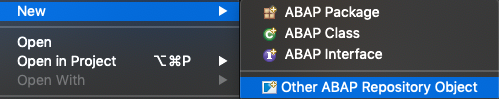
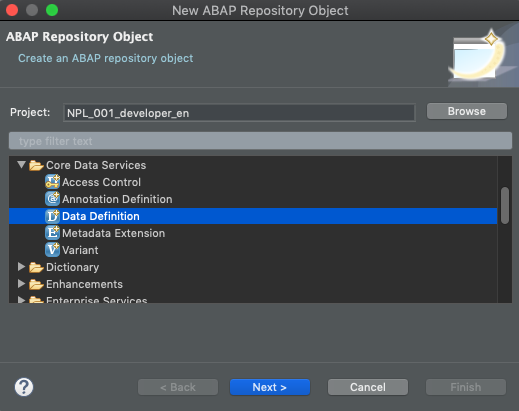
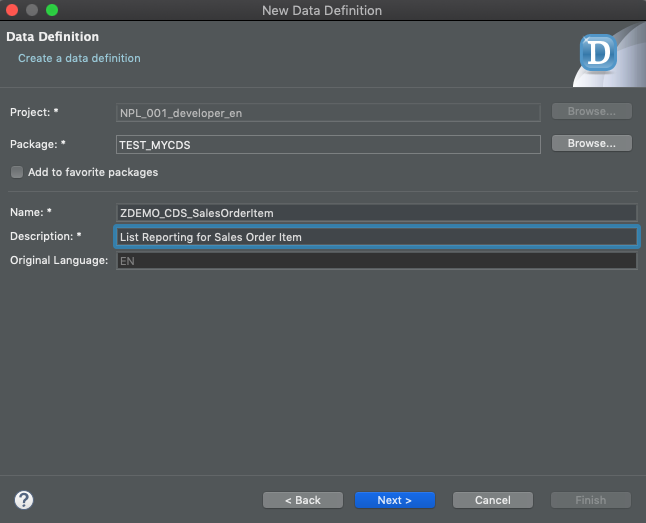
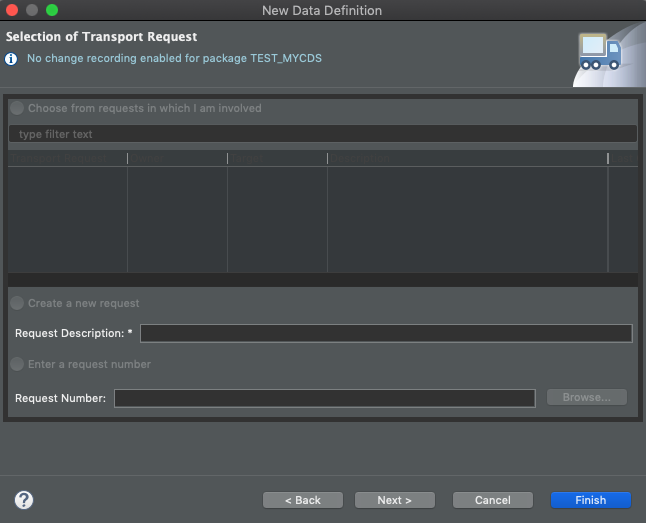
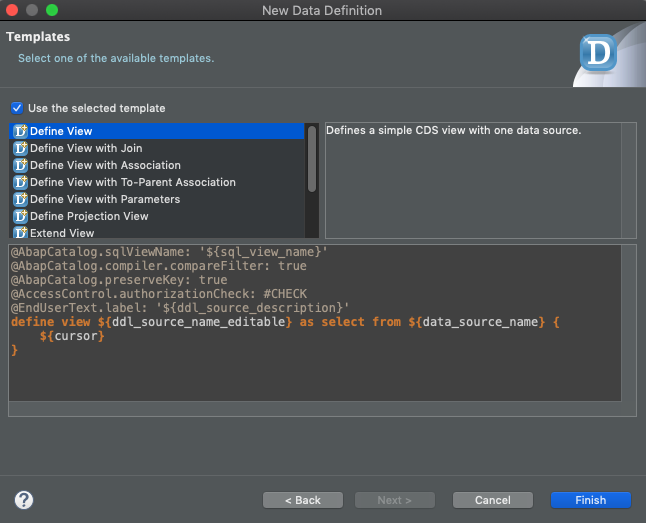
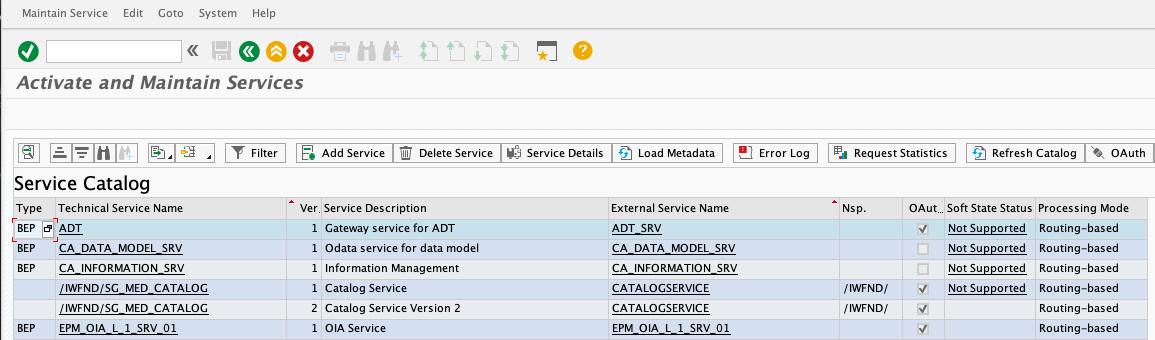
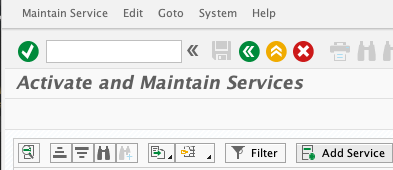
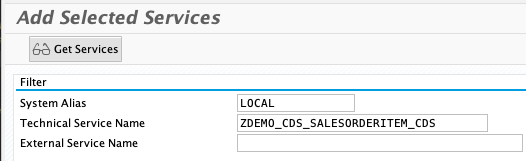

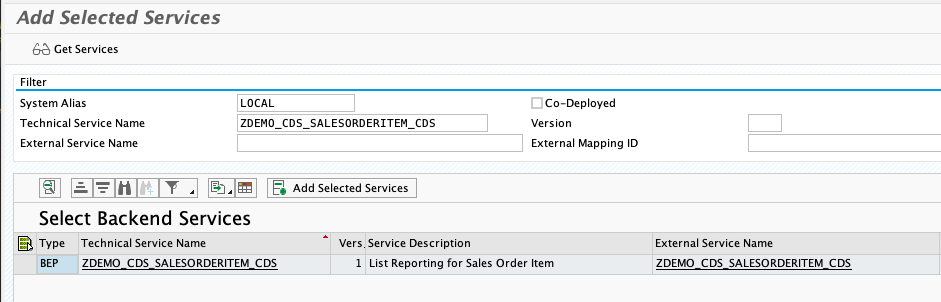
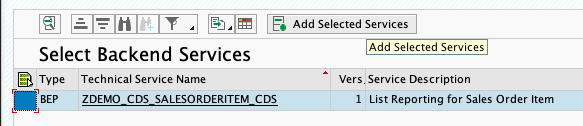
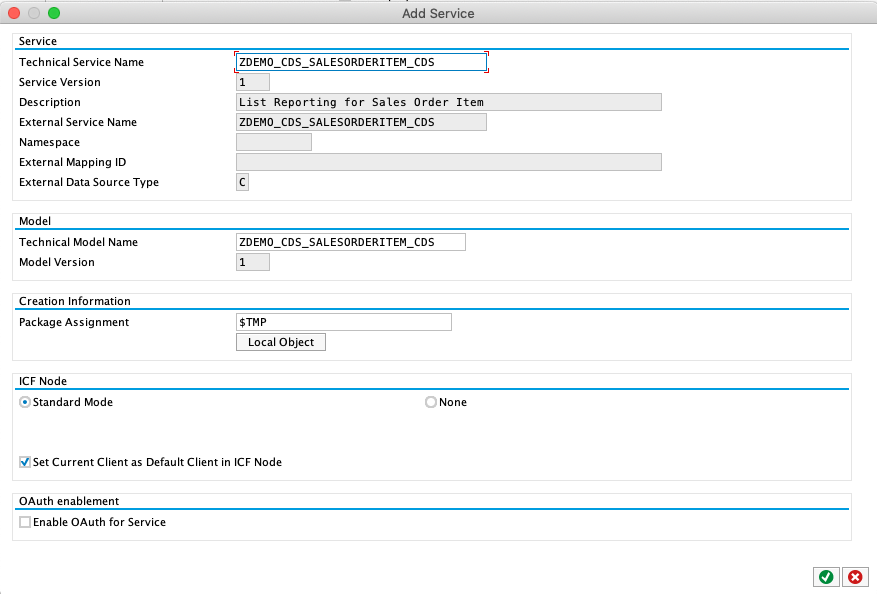
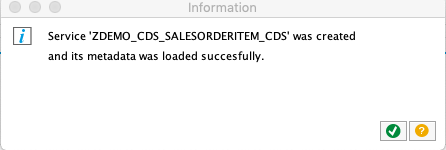
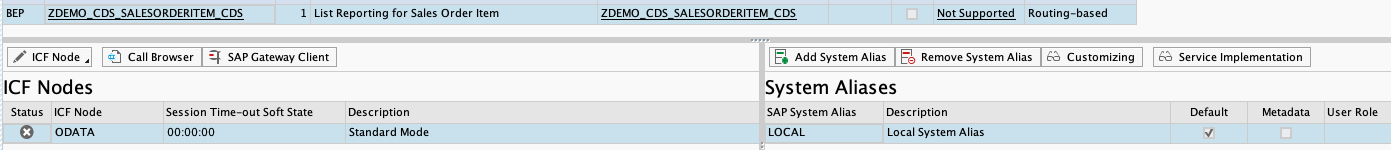
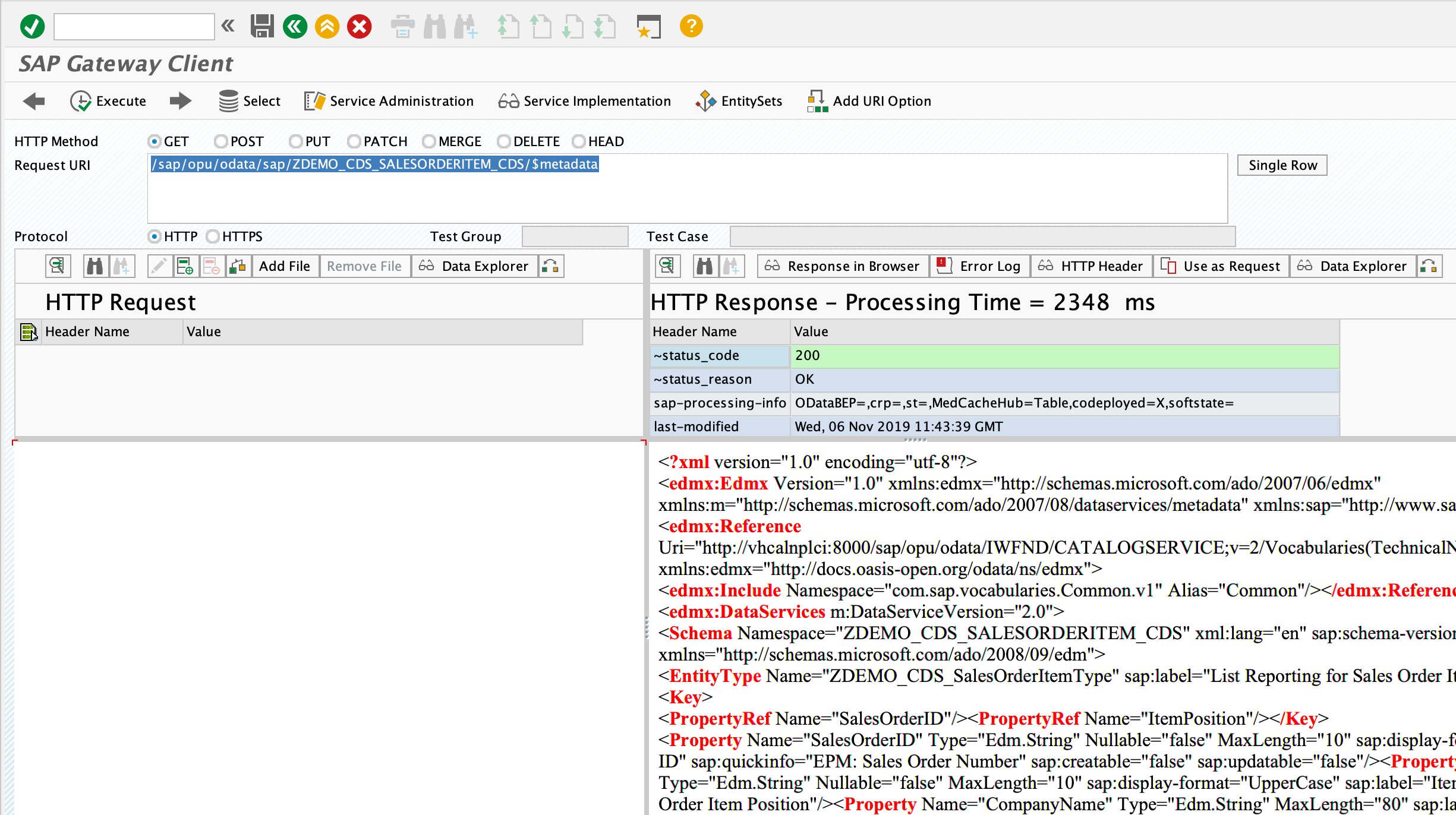
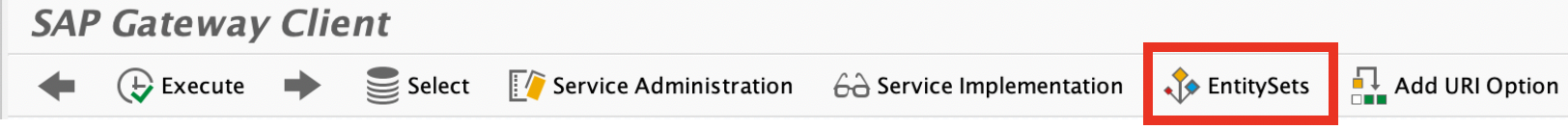
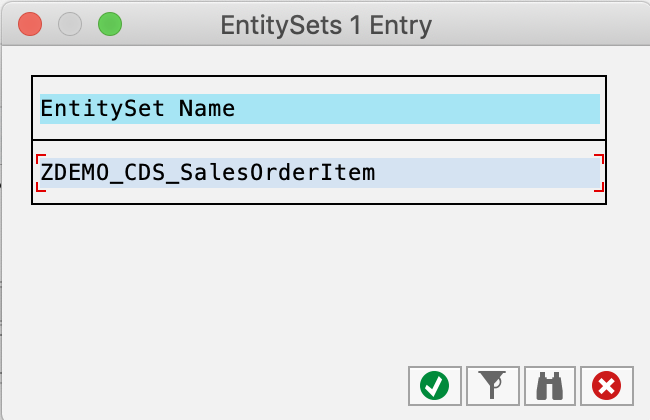
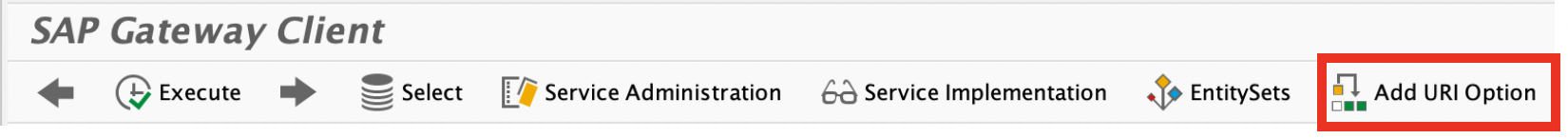
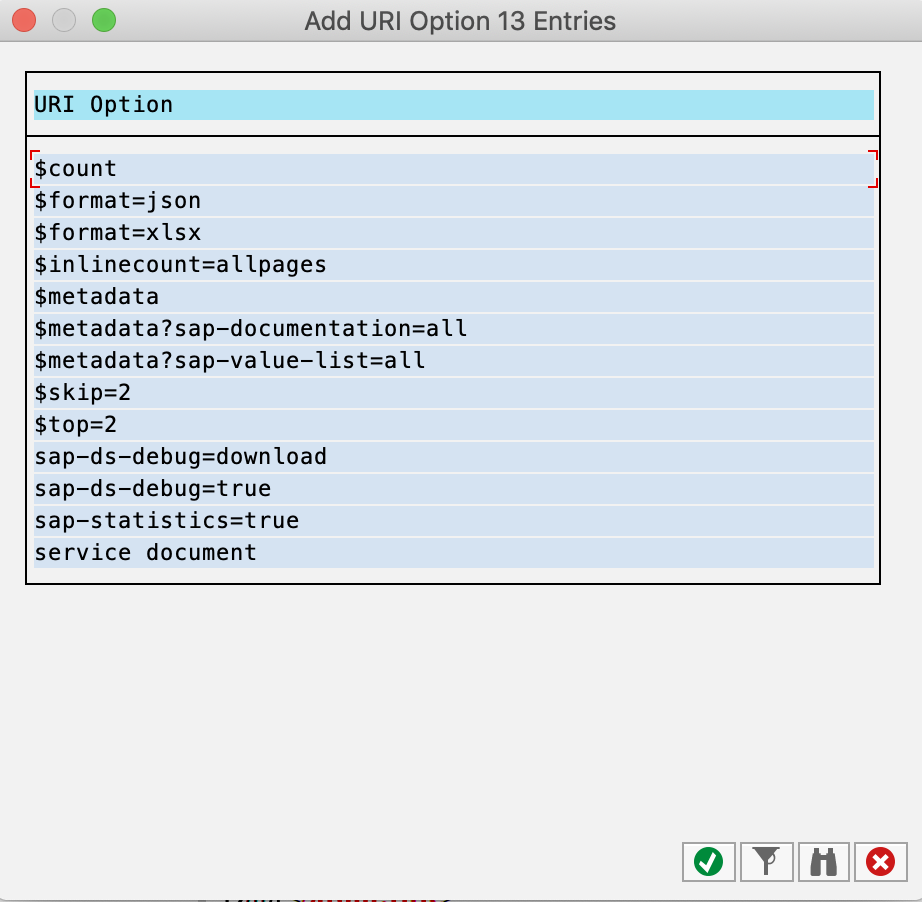
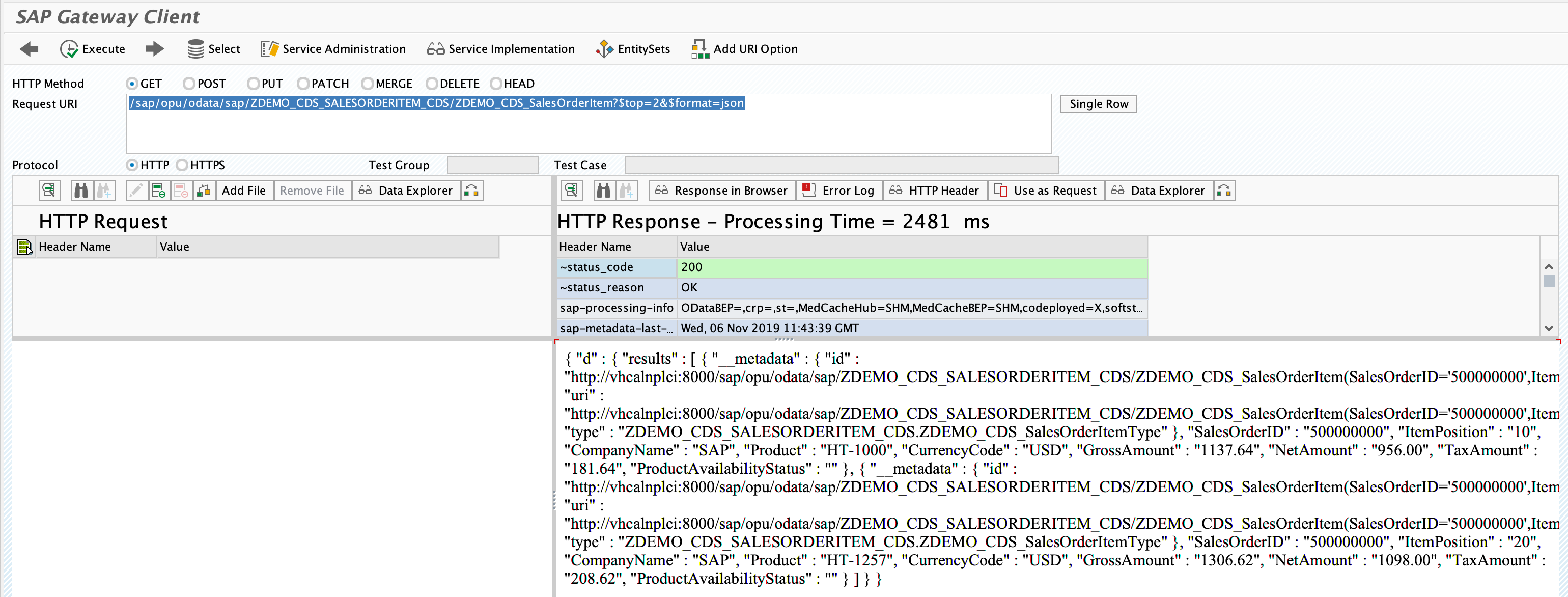
3 Comments
OAuth configuration 1.1 - Generate OAuth scope for OData service using report | It's full of stars! · April 2, 2020 at 11:00
[…] For the OData service used, see my blog Create an OData service from CDS. […]
OAuth configuration 1.2 - Generate OAuth scope for OData service using wizard | It's full of stars! · April 6, 2020 at 10:15
[…] For the OData service used, see my blog “Create an OData service from CDS”. […]
Delete OAuth scope | It's full of stars! · June 30, 2020 at 19:00
[…] needed to run the report is the technical name of the OData service. I use my demo service (ZDEMO_CDS_SALESORDERITEM_CDS_0001) as an […]