How to obtain an OAuth 2.0 token in SAP Cloud Platform
Sample request in my Gitlab repo
I’ll show how you can obtain an OAuth 2.0 token in SAP Cloud Platform (SCP) and manage it for authentication of apps. For the example detailed here, I am going to use an OAuth authorization grant of type client credentials. SAP Cloud Platform environment: Neo.
Create scope
Select an OAuth protected Java app and add a scope to it. If you just want to test the token flow, the app does not need to implement OAuth. You can assign an OAuth scope to any app. The app does not even be up and running.
Select a Java app and go to OAuth Scopes.
Add a new scope
ID: read Description: test read scope
This adds a new scope to your Java app.
Create client
In the SCP admin dashboard, go to OAuth and tab clients
Register a new client
The form is activated and some values are already filled out. Some values must be changed when adding an OAuth client with client credentials.
Name: OAuthTest Description: Test OAuth client Subscription: select the Java app where you added the scope to Id: use the proposed value Authorization grant: Client Credentials Confidential: Yes (after selecting authorization grant, the value should be set and read only) Secret: provide a strong password Token Lifetime: 60 minutes
Obtain OAuth token
A token can be obtained be sending a request to the token endpoint URL. This URL can be found in the OAuth security section in the branding tab.
Here, the URl is https://oauthasservices-p539123trial.hanatrial.ondemand.com/oauth2/api/v1/token
To get the token, a GET request containing the following information is send. The authorization is Basic, with the client_id and password
Client id: 5dc904c5-9130-36a9-b7e7-0f25a2e3c102 Password: abc123
The String 5dc904c5-9130-36a9-b7e7-0f25a2e3c102:abc123 must be Base64 encoded.
Header
Authorization:Basic NWRjOTA0YzUtOTEzMC0zNmE5LWI3ZTctMGYyNWEyZTNjMTAyOmFiYzEyMw==
Request Body
grant_type:"client_credentials" scope:"read"
Response
As a response, the SCP OAuth token service will send back an access token.
access_token: "6667a2b0ba812fce9283650b69141d" token_type: "Bearer" expires_in: 3600 scope: "read"
Example Postman
Sample request in my Gitlab repo
To get an OAuth token from SCP using Postman, create a new request and open the Authorization tab. Select as type OAuth 2.0.
Click on Get new access token.
This will open a form that helps you to insert the information needed to obtain a token.
Token Name: scpoauthtoken Grant Type: Client Credentials Access Token URL: See SCP Client ID: See SCP OAuth client configuration Client Secret: See SCP OAuth client configuration Scope: See SCP Java app
Request
Response
Token is issued and can be used by Postman
As you can see, the token is not an OpenID Connect token. Therefore, this token can only be used by SCP apps. You cannot use this token to forward it to an OIDC enabled app.
Troubleshooting
Error while trying to receive token.
Error: Cound not complete OAuth 2.0 token request: "Scopes exceed the scope registered for the client."
Solution A
Check that the scope assigned to the app in SCP and send by the client are the same.
Client Scope:
App Scope:
Solution B
In case you just requested a token: wait for a few minutes. Sometimes a new token is issued after waiting for a few minutes. This should not happen, but it is a workaround.
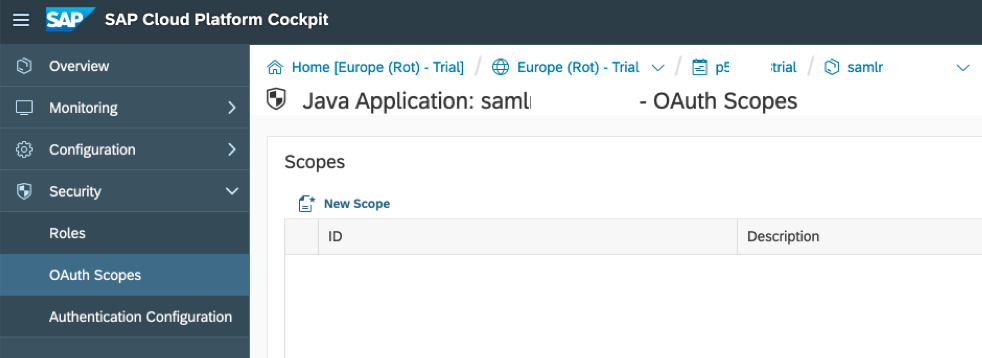
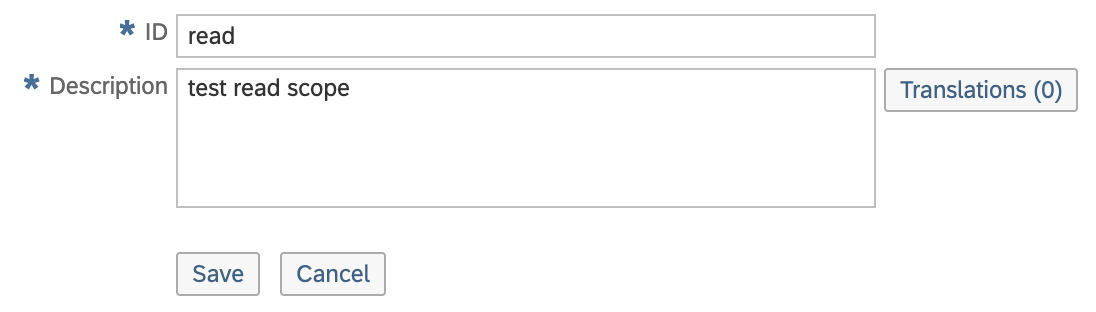
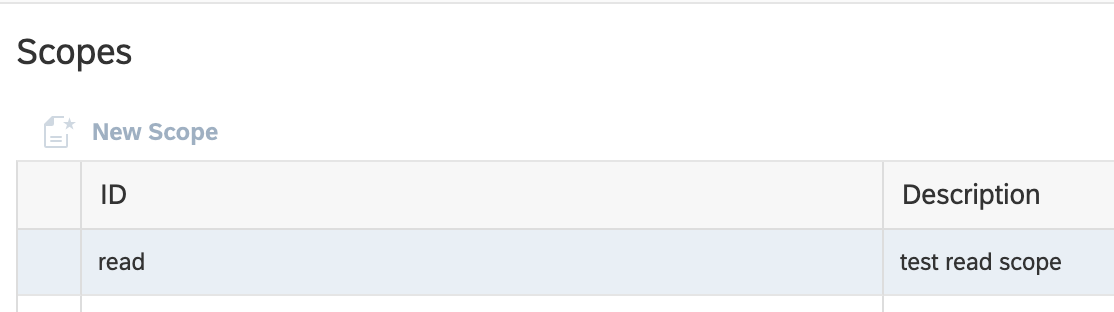
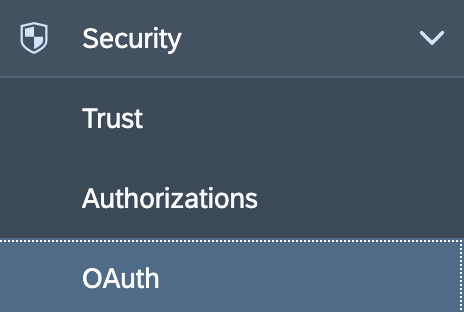
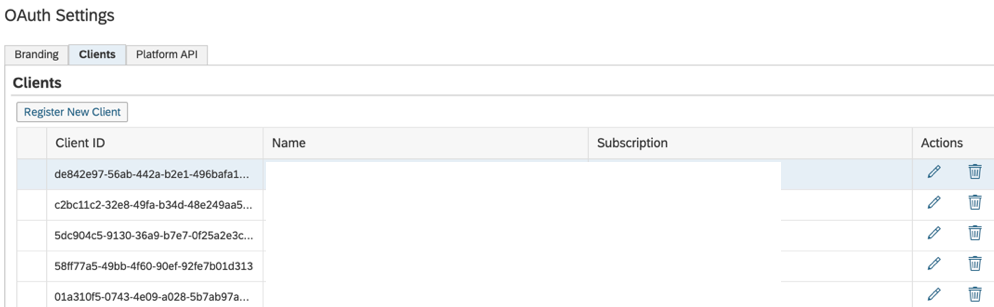
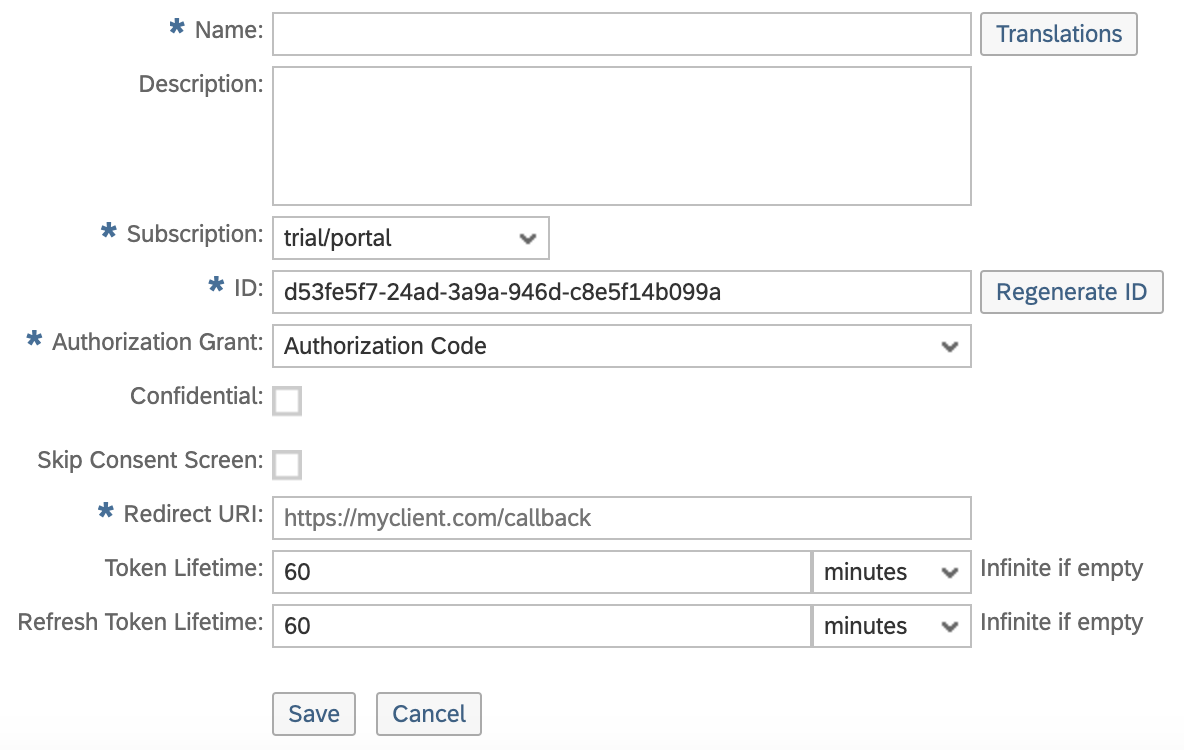
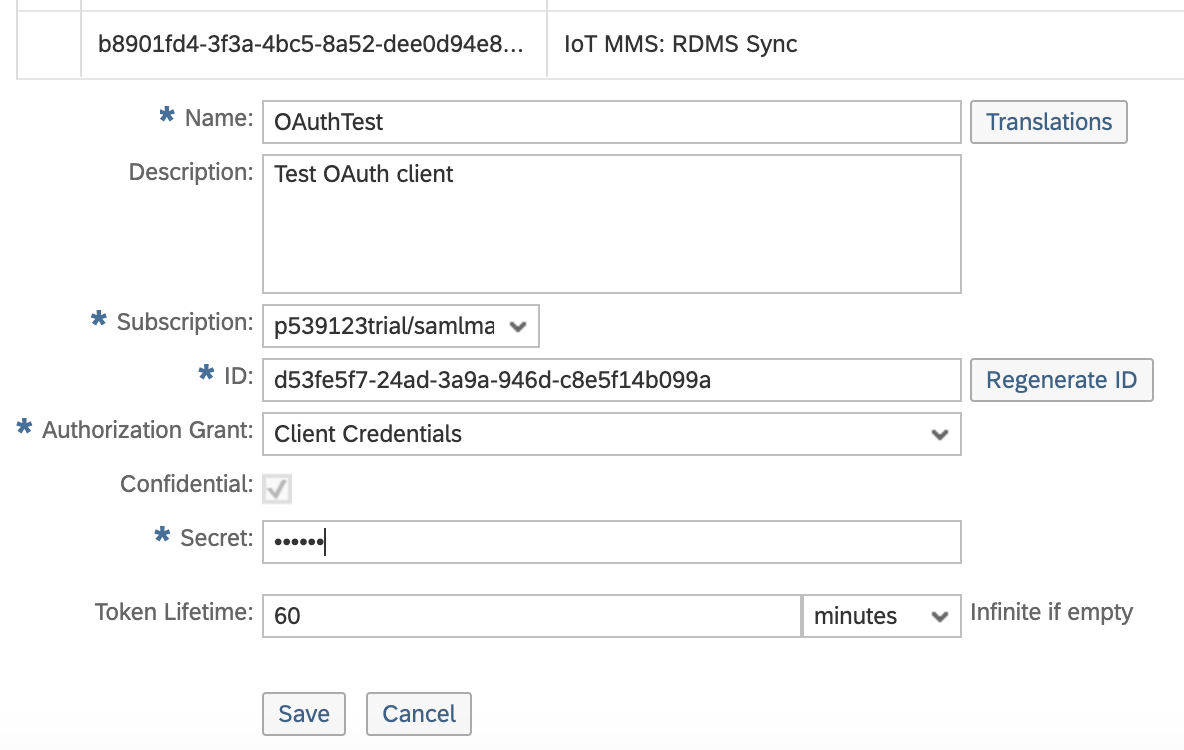
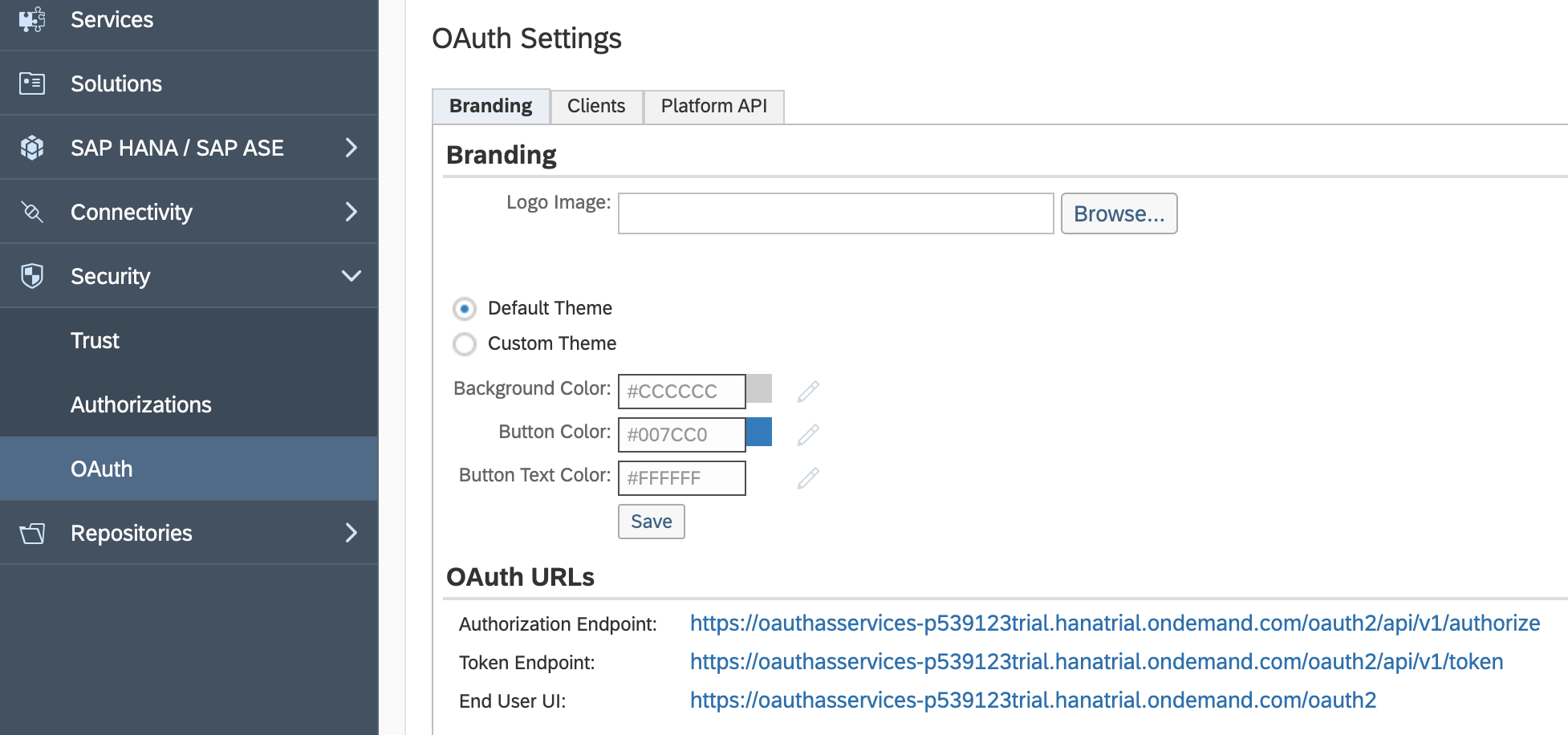
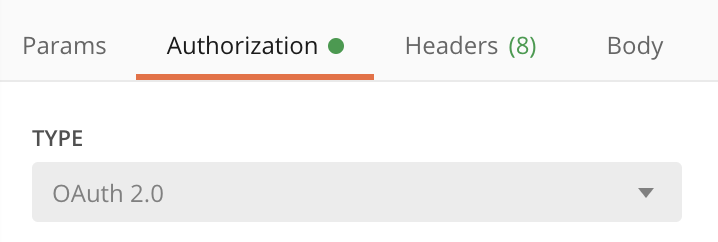

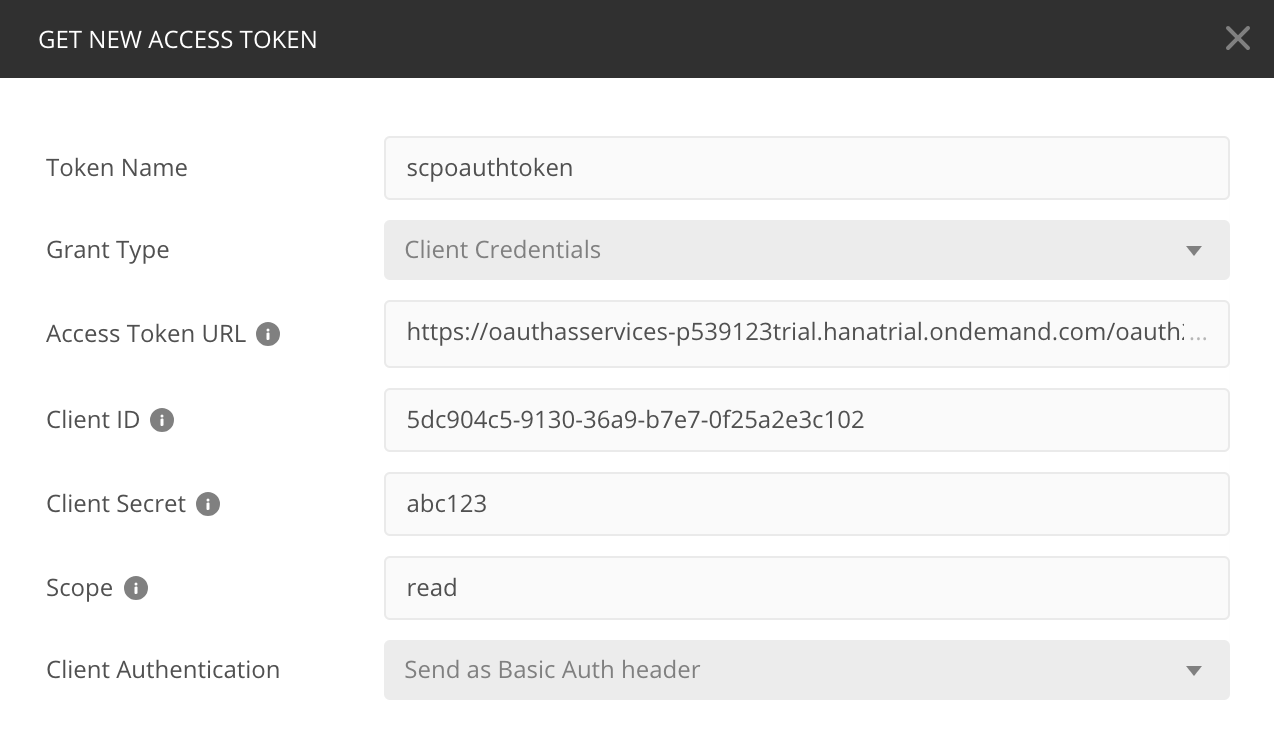

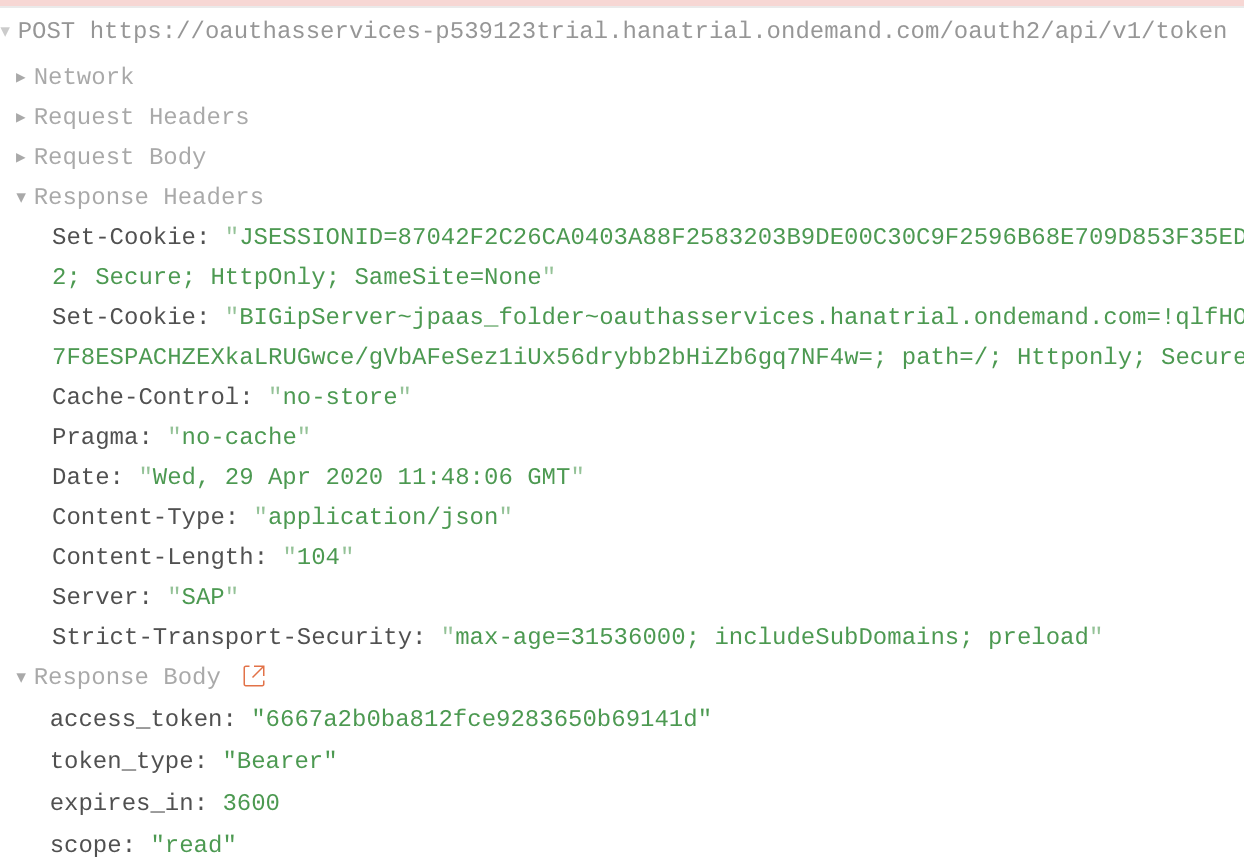
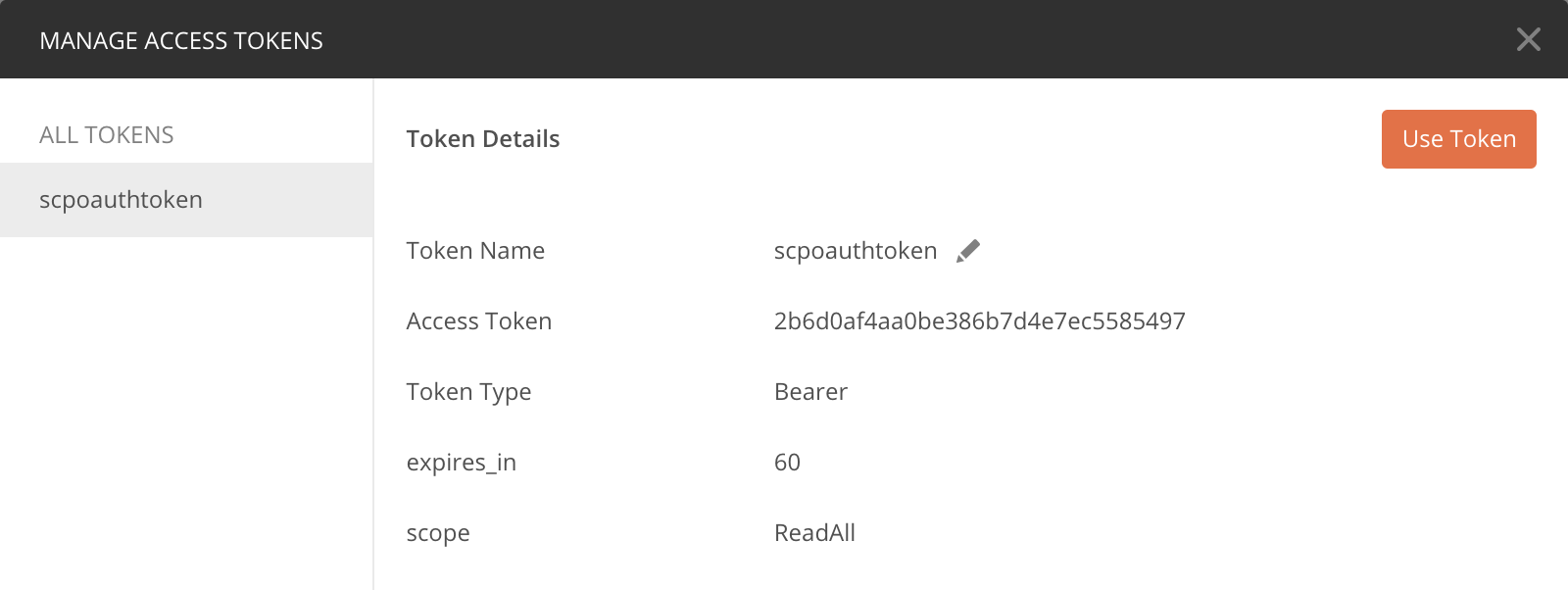
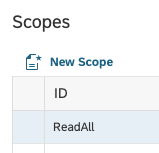
2 Comments
Carlos Andres · January 13, 2022 at 21:15
Excelent tutorial Tobias, do you have something about the mobile registration?(step after obtain token). With this URL: https://mobile-h2ca5f576.us3.hana.ondemand.com/odata/applications/v4/com.xxxxxxxxx.app/Connections
Ganesh · February 4, 2025 at 14:21
Now such an option is not available in SAP BTP isnt it? Now the Oauth flow is managed via XSUAA isnt it? in such cases any idea how a mobile app can do the oauth flow?
i do not want to use SAP Mobile Services as it has a per user license which will expensive for B2C cases.