X.509 troubleshooting – Send X.509 Certificate in HTTP Header
In many cases a proxy is placed between the end user and the SAP backend, like a Web Dispatcher.
User –> Proxy (intermediate) –> SAP
The proxy / intermediate receives the user certificate, extracts and adds it to HTTP header SSL_CLIENT_CERT. When a connection to the SAP backend is opened, the intermediate authenticates itself (warning: this is complex too) and sends the user certificate inside the header. The SAP backend receives the header and extracts the user certificate. For more information on this topic: SAP Help.
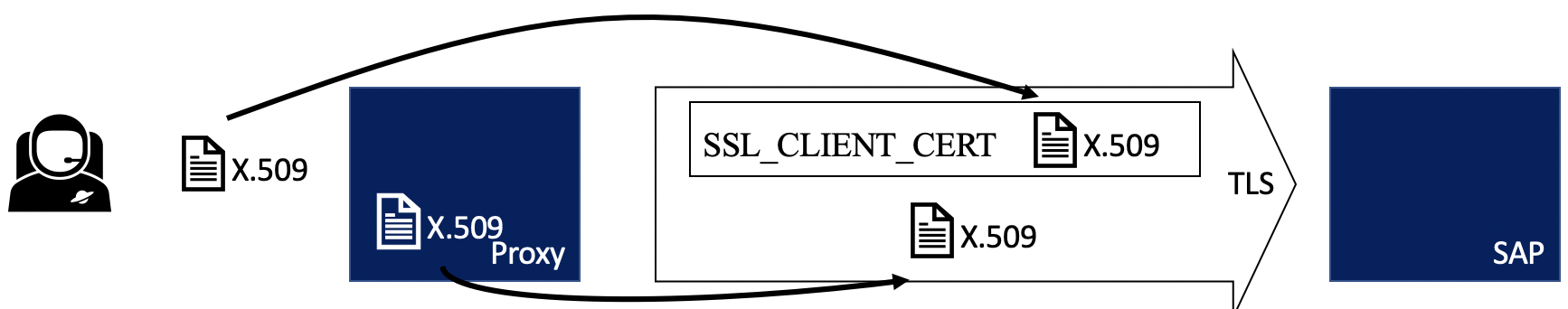
In this scenario, the X.509 certificate needs to be forwarded as a HTTP header. As the SAP backend expects in that use case additional security measures to be considered, this scenario is not simple, aka: several problems may occur. I’ll try to detail some of them and their possible solutions.
Problem
A trust relationship between the intermediate that is forwarding the user certificate and SAP must be established. If not, the certificate sent in the header SSL_CLIENT_CERT is rejected. ICM will show an error in its log.
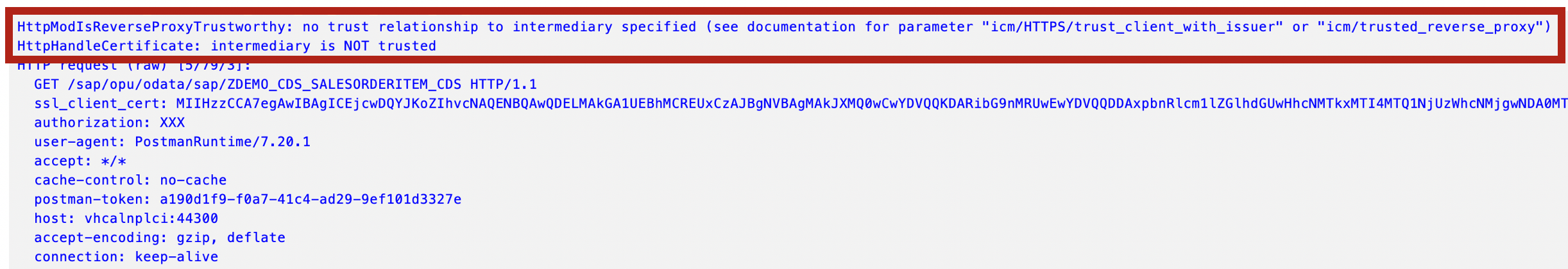
The log message details the error and why it failed:
HttpModIsReverseProxyTrustworthy: no trust relationship to intermediary specified (see documentation for parameter "icm/HTTPS/trust_client_with_issuer" or "icm/trusted_reverse_proxy") HttpHandleCertificate: intermediary is NOT trusted ... Forwarded Client certificate: subject="CN=test1, O=blog, L=Karlsruhe, SP=BW, C=DE", issuer="CN=intermediate, O=blog, SP=BW, C=DE" ... HttpModGetDefRules: intermediary is NOT trusted -> remove SSL header fields HTTP request [5/79/3] Reject untrusted forwarded certificate (received via HTTPS without certificate): subject="CN=test1, O=blog, L=Karlsruhe, SP=BW, C=DE", issuer="CN=intermediate, O=blog, SP=BW, C=DE"
Root cause
ICM received the user certificate in the http header but is not accepting it. This is because the intermediate is authenticating itself with a certificate at the SAP backend, but this certificate is not trusted.
Solution
Trust the certificate of the intermediate. This is done by configuring ICM and adding the subject line of the intermediate client certificate as trusted.
icm/HTTPS/trust_client_with_issuer = <issuer> icm/HTTPS/trust_client_with_subject = <subject>
To find out the values that need to be added, you can use openssl. For instance, my client certificate contains the following information:
openssl x509 -in tobias.crt.pem -text -noout
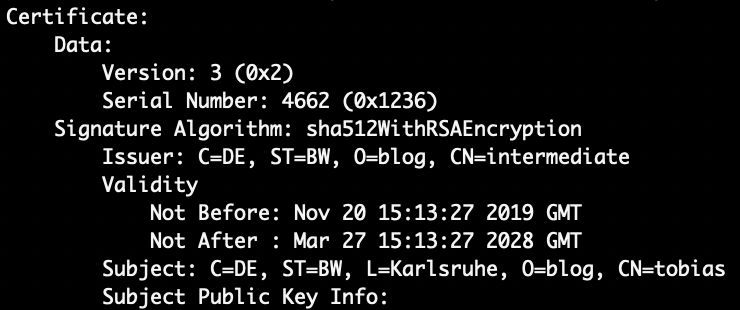
Issuer: C=DE, ST=BW, O=blog, CN=intermediate Subject: C=DE, ST=BW, L=Karlsruhe, O=blog, CN=tobias
Based on this, the ICM parameters are:
icm/HTTPS/trust_client_with_issuer = CN=intermediate, * icm/HTTPS/trust_client_with_subject = C=DE, ST=BW, L=Karlsruhe, O=blog, *
Won’t work
The order shown in openssl output is not the same as ICM is seeing it. The parameters must be configured to match the order of how ICM sees the issuer and subject. While OpenSSL output indicates that the subject line starts with C=DE, for ICM the line starts with CN=test1.
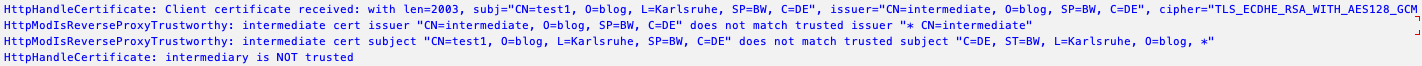
Possible but dangerous
Use a wildcard for the issuer and subject line. This way, all certificates are validated successfully.
icm/HTTPS/trust_client_with_issuer = * icm/HTTPS/trust_client_with_subject = *
Test
To see if the logon works, you can use ICM log or e.g. STAD.
Tx SMICM
Set trace level to 3 and check the log files if the user certificate is accepted.
Forwarded Client certificate: subject="CN=test1, O=blog, L=Karlsruhe, SP=BW, C=DE", issuer="CN=intermediate, O=blog, SP=BW, C=DE" HttpModGetDefRules: intermediary is trusted -> forward SSL header fields HTTP request [0/8/4] Accept trusted forwarded certificate (received via HTTPS without certificate): subject="CN=test1, O=blog, L=Karlsruhe, SP=BW, C=DE", issuer="CN=intermediate, O=blog, SP=BW, C=DE" HttpModGetDefRules: determined the defactions: COPY_CERTHEADER_TO_MPI (2) HttpModHandler: decode SSLCERT from header
You can also check which user called a transaction.
Tx: STAD
The test1 X.509 is mapped to user X509TEST.
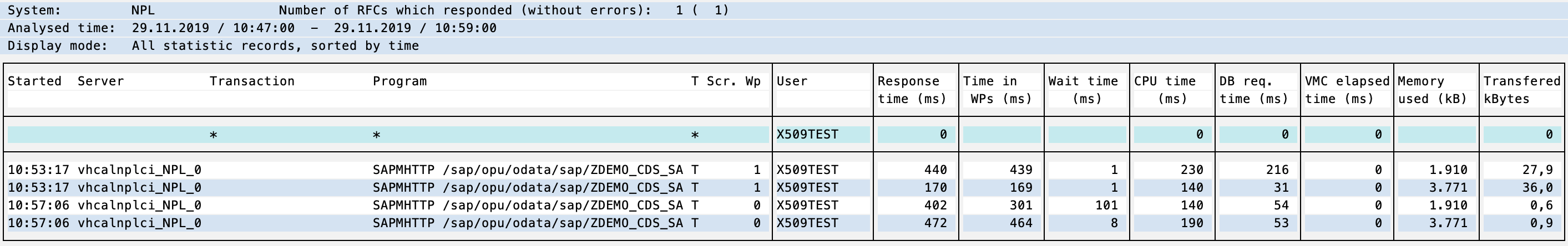
2 Comments
Divya · March 27, 2025 at 08:39
I have set this parameter even * value still getting the same error?
What can be a solution?
Troubleshooting WebIDE connection error to on premise ABAP system | It's full of stars! · July 27, 2020 at 10:00
[…] The error message includes how to fix the problem: “icm/HTTPS/trust_client_with_issuer” or “icm/trusted_reverse_proxy”. For how to configure NW ABAP ICM for this, see my blog X.509 troubleshooting – Send X.509 Certificate in HTTP Header. […]