Your quest: find a training and matching SAP Learning Hub edition
What is this that stands before me?
Figure in black which points at me
Turn ’round quick and start to run
Find out I’m the chosen one
Oh, no
Black Sabbath – Black Sabbath
Recently I was searching for a training on SAP topics. I found some learning journeys which I think are a good approach in making the available content findable. A journey points you pretty fast to SAP Education as most training content referenced is paid content. I decided to review the offering and see what options are available. On the SAP Education website you find a link to SAP Learning Hub (LH) that lists the available LH editions to choose from.
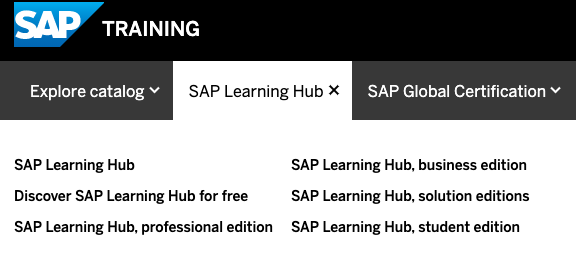
The actual list is longer than what you see in the navigation. There is additional information like information sheets, comparison charts, etc. available. It is quite some content to read. Now, what is most interesting to – at least me – is the content that these editions offer. Short: where do I find e.g. training course BC401.
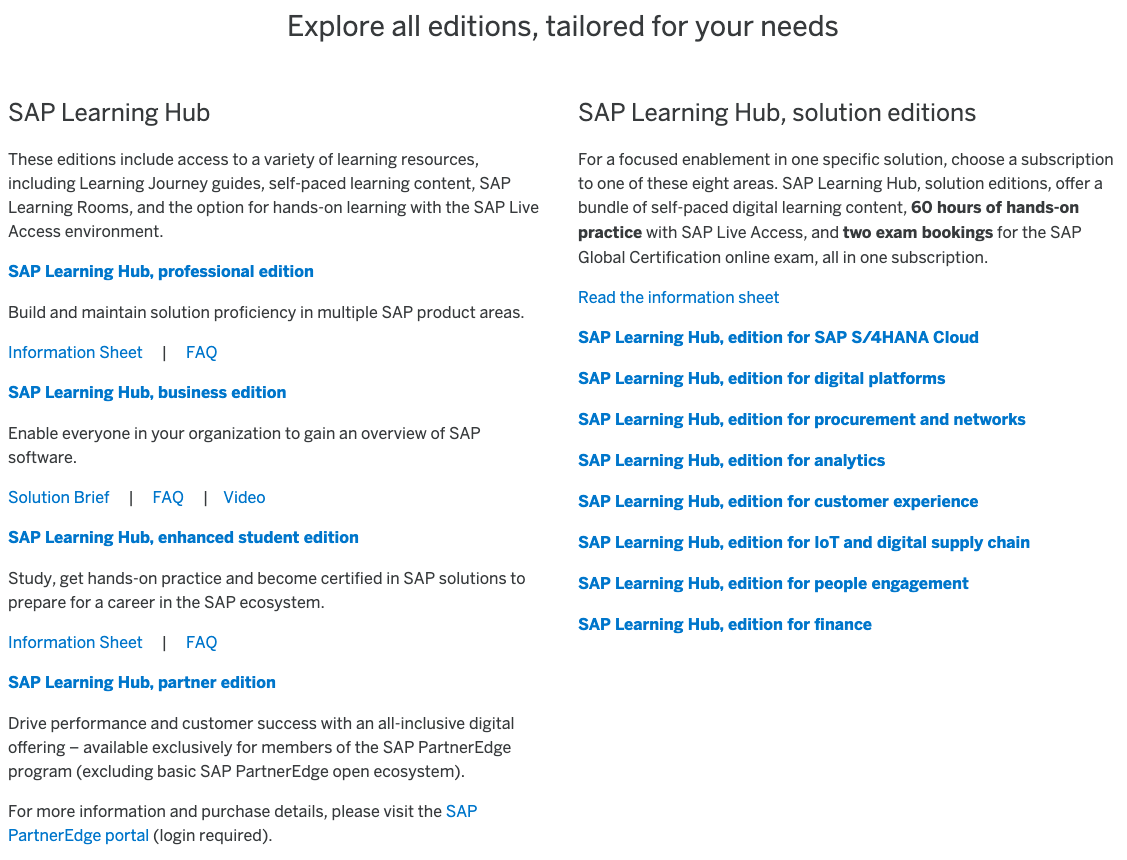
The quest
The very first problem here is: you are lost. If you come from a learning journey, it won’t filter the LH editions based on the learning journey you were. Second, the LH editions presentation is not for the end user. This site won’t answer the questions of a trainee. If I want to learn ABAP, BTP, iRPA, machine learning, mobile, Fiori, what is the right LH edition to choose from? That website is made to present the LH portfolio, not for a trainee finding information. There is no filter like: ABAP developer, Fiori developer, Cloud architect, CRM consultant, or some role or product filter. This is aligned with reality where a company buys an edition and an employee than gets access to that edition. For everyone else, you have to search. The list where to find specific training course in which LH edition is a little bit hidden. You have to click on a LH edition and on the overview page of that edition, there is a link to the content catalogue.
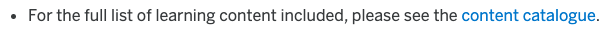
It is worth the effort to find and click on the link, as it will start the download of an Excel file containing all available courses. Yes, Excel. In case your organization is not blocking the download of potentially insecure files, you get the complete LH content in an Excel file. Be aware: it is a XLSM file. If you are not familiar with MS Office, XLSM means the file contains macros. In case you participated ever in any corporate security training, you normally stop now. If you still think it is safe to open a file that potentially can attack your computer and your company network and put them at risk of a ransomware attack, please go ahead. Last chance to not have to buy Bitcoins gives you Excel as it asks if you want macros to be activated or not.
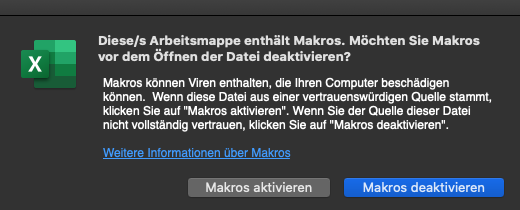
If you do what Excel wants you to do, you get the Excel file, but won’t be able to use the build in navigation. SAP Education uses macros for these, so … you have to open the Excel file and activate macros. Seems all it takes to be able to hack computers of SAP professionals around the world is to take ownership of one Excel file.
The build in navigation – or filter – only works when macros are activated.

Clicking on an item won’t work when macros are not activated.
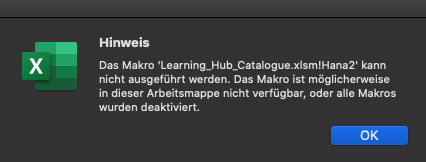
With macros activated, you can use the navigation to filter the content. Don’t expect too much, the filter is for the edition. There is not filter for ABAP developer, Cloud developer, or any role. Don’t forget to apply the language filter to clean the list. Maybe just use the file without macros.
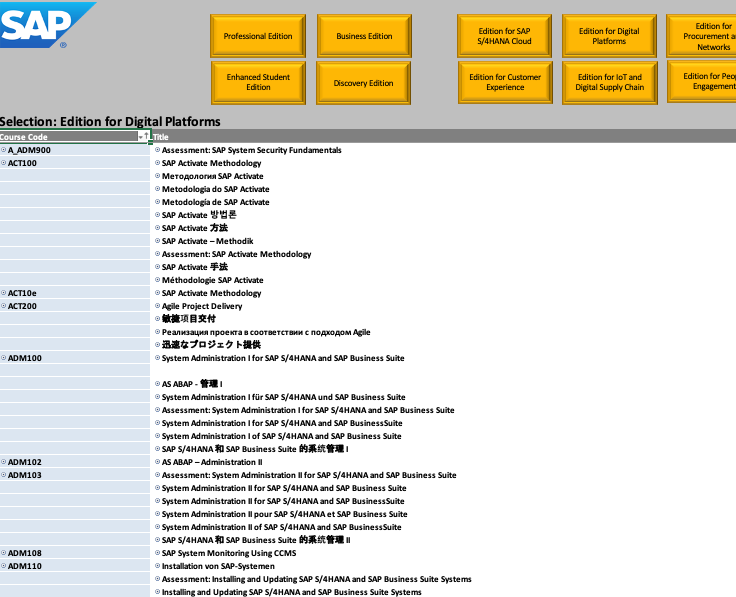
The tab “02 Content Published” contains more information that can be useful. Given that you know which training course number you are searching for. Here you can filter for product category, latest version and when the course was published. Good news: almost all content isn’t older than 3 years (and who is learning BO 4.2 anyway?).
The questions
What I do not understand is
- Why an Excel sheet?
- Why no role filter?
- Why are the LH editions not linked to the learning journeys?
Point 1) is unforgivable. SAP has the tools to provide a list of their trainings as a web app (CAP/Nodejs and Fiori Elements come to my mind). Download of a macro enabled Excel file to be able to get a list of trainings? That’s not state of the art in 2021. For 2) and 3), I guess many people want to find a training and already know what they need. The flow break between a learning journey and LH edition seems artificial: great you found a course, now start from scratch and try to find a LH edition that matches. And while there are many LH editions available to choose from, most contain useless content if you are interested in the content of a learning journey. If I want to learn how to develop ABAP on HANA, the learning journey tells me I should attend 3 trainings: HA300, HA400, BC404. That’s all I need. But do I get a LH edition with just these 3 trainings? For Fiori, it is UX100, UX402, UX403, UX410. Of course, there is not LH edition tailored for Fiori developers (not that we need one for UI5, given the superb SDK documentation). Or BTP architects, developers, etc. Or take Microsoft Learn as a role model and just offer the content for free and charge only for instructor-led trainings.
The task
My impression is that the whole LH experience is thought and designed from the wrong side: from SAP Education’s side and not from the trainee side. The trainee is forced into the role of a supplicant. This should be changed, it needs to be at least equal, if not solely focused on the trainee. The learning journeys are a good start, SAP should align their LH to the journeys. Or maybe, discard both and build upon the SAP Discovery Center.
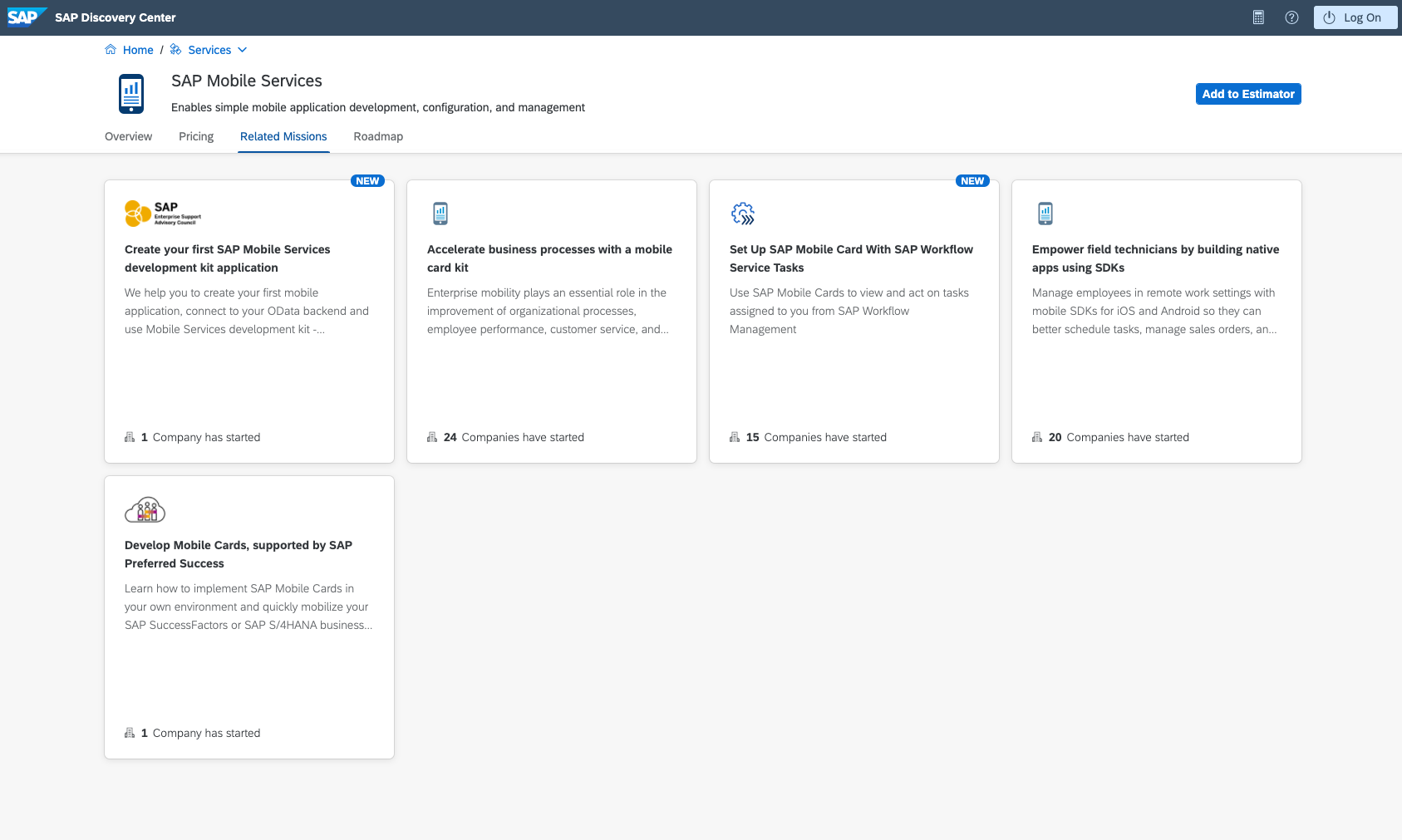
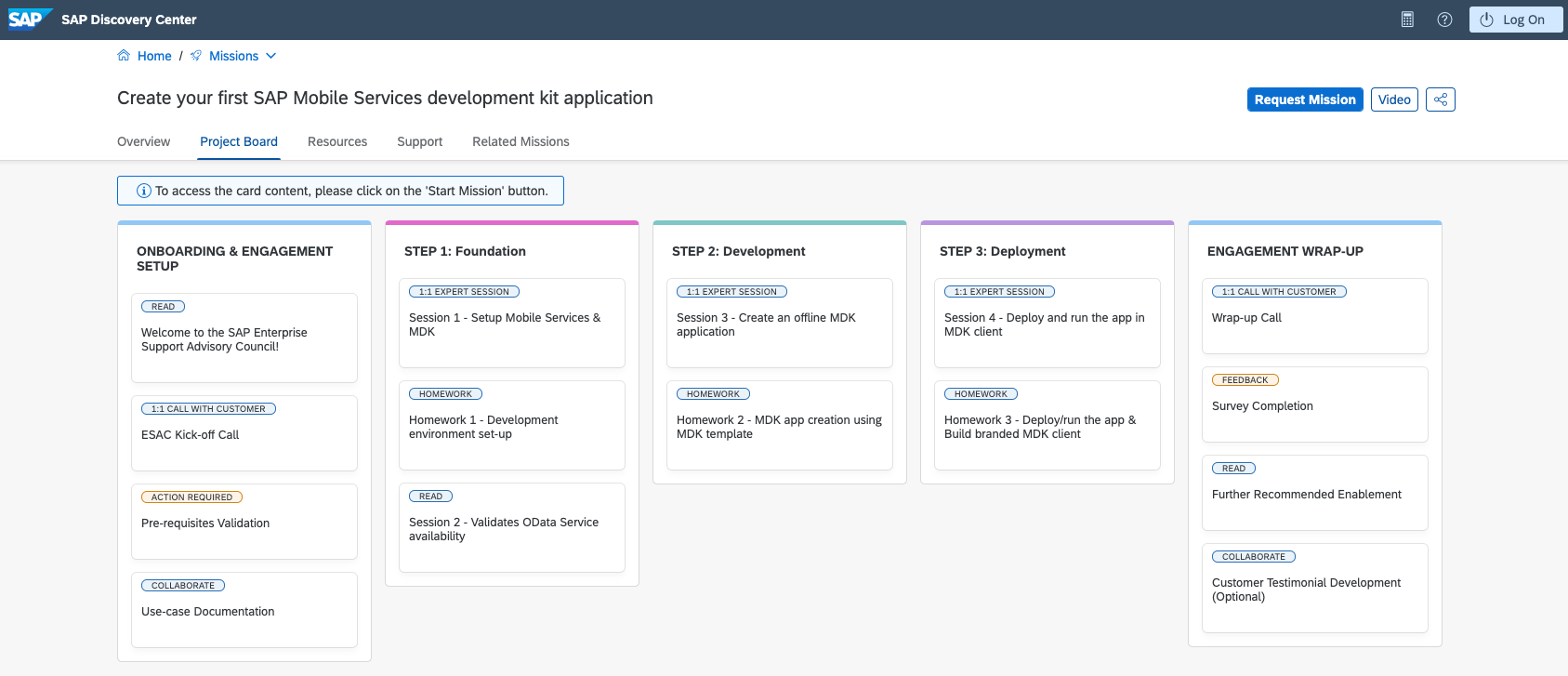
Here you can choose between missions – which are more role and end-to-end focused and services. You even get important additional information like features, roadmaps, pricing, estimator in one place. SAP, please, Include the learning journeys there too, make LH editions tailored to a specific journey, mission or service. Or are the people responsible for Discovery Center and SAP Education on different board areas and don’t talk to each other?
I’ll close this blog with a question: SAP, what’s your plan and roadmap regarding the points raised above?
4 Comments
Jan-Gerd Meyer · March 25, 2021 at 17:01
Hello Tobias,
Thank you for your feedback. I have just been appointed (last week) to lead the Learning System organization in SAP Learning, which includes SAP Learning Hub, openSAP and other offerings like certification and training systems. Simplifying discovery and access to SAP learning assets is THE no. 1 focus topic for us. If you would like I would like to talk to you to explain our plans and roadmap to address your feedback. Let me know and we can set up a short meeting.
Kind regards,
Jan
Tobias Hofmann · March 31, 2021 at 09:42
Hi Jan,
great to see that SAP wants to talk. If you accept my LinkedIn request I sent on 26/03 we can start to find a date for a meeting.
Mind the protocol | It's full of stars! · May 23, 2022 at 10:30
[…] In case you read some of my posts on learning and SAP, you might have noticed that I like the discovery center and that SAP should invest more into the content provided there. It is even recommended by SAP’s […]
Stretching access to training material in SAP Learning Hub | It's full of stars! · February 1, 2023 at 10:31
[…] To get a good overview of what is included in each edition, SAP provides an Excel file (yes, Excel and yes, activate […]