Add a new Helm repository to OpenShift 4
OpenShift 4 comes with a catalog containing several ready-to-run solutions. Besides the basic one-app software that will install and run a software in a pod, there are also Helm charts available. Helm charts are loaded from a repository, and by default, OpenShift 4 includes the RedHat Helm Charts repository. Chances are good that the Helm charts available there don’t fit your needs, so you might want to add other repositories. One provider of a nice set of Helm charts is Bitnami.
Note
The steps shown here are to add the Bitnami Helm chart repository. To add another repository, basically you just have to adjust the repo URL and name.
The Helm chart I want to install is the one for PostgreSQL HA, available at GitHub. The readme at the GitHub repo shows how to add the Bitnami helm repository to Kubernetes. To add the repository to OpenShift 4, you add it via a YAML configuration. The YAML configuration is very simple: add a name and the URL of the repository.
apiVersion: helm.openshift.io/v1beta1
kind: HelmChartRepository
metadata:
name: bitnami
spec:
name: bitnami
connectionConfig:
url: https://charts.bitnami.com/bitnami
Save the above content in file bitnami-helm-repo.yaml. Now add the new helm repository to OpenShift. This can be done via the oc tool. Make sure to log on as administrator first.
oc login -u kubeadmin https://api.crc.testing:6443 oc apply -f bitnami-helm-repo.yaml
The new Bitnami helm repository is now available in OpenShift 4. Log on as developer and create a new application in your project.
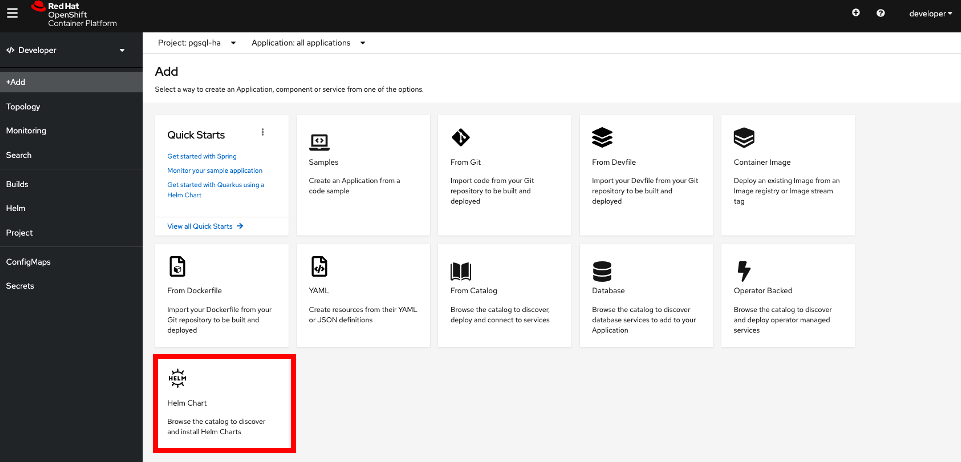
Select “Helm Chart” and a list of available charts is listed. Note that you can see bitnami as a repository on the left side.
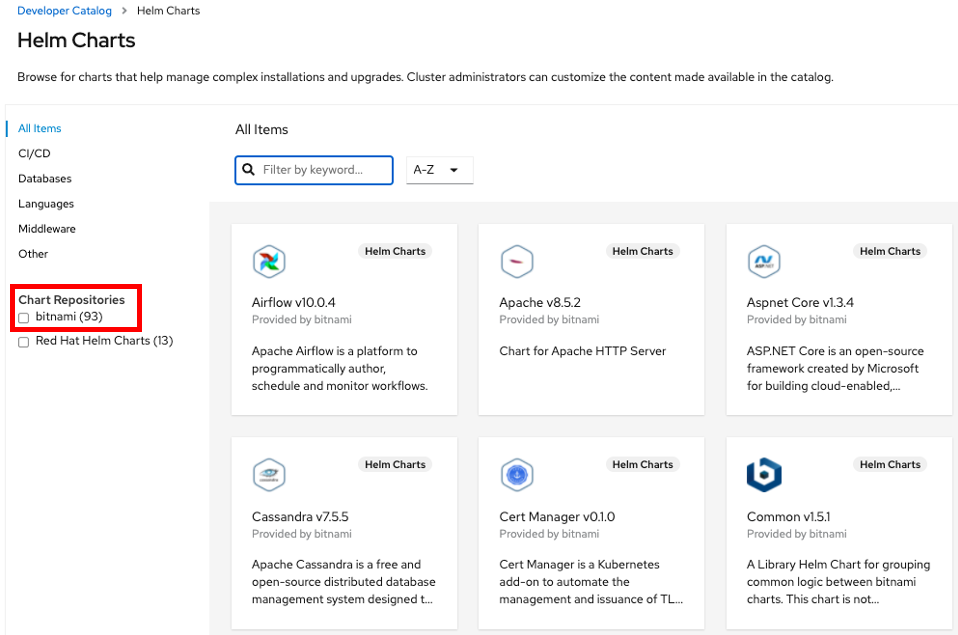
You can filter and search for a chart as well as install them.
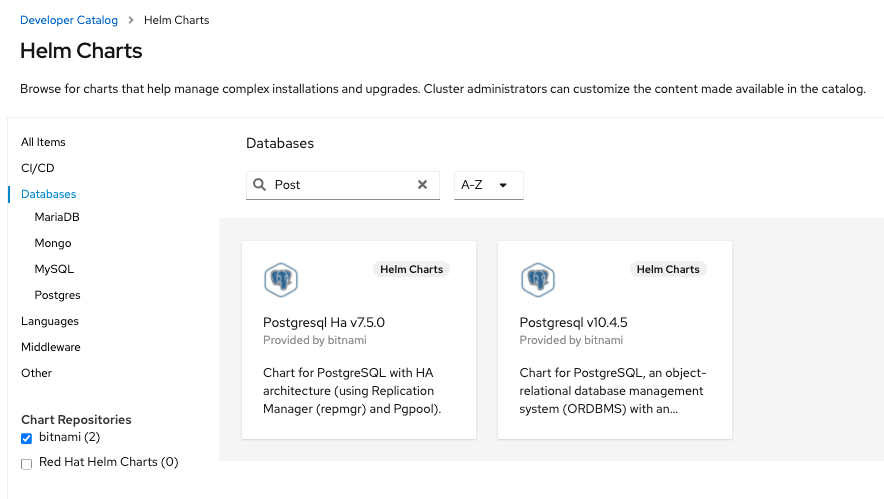
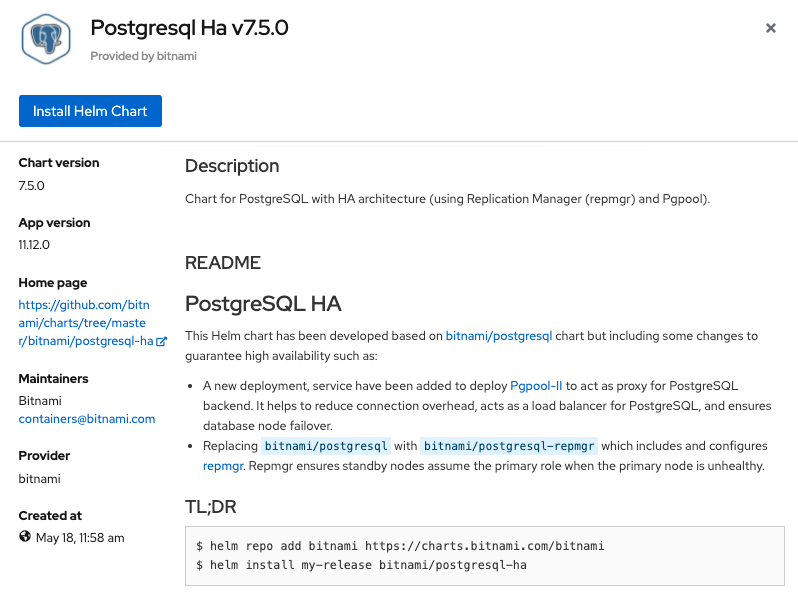
0 Comments