Suggestions for online conference organizators
We are in the year 1 AC (After Corona). Since 12+ month, conferences are a virtual event. Good news: most are free and allows everybody from all around the world to attend the conference. No travel, no budget. Only investment needed: time. I attended many, maybe too many conferences over the last year and rarely I had a top notch experience. Basically, all conferences left me with the impression that something wasn’t right. Something was missing or too complicated. What one conference was doing perfect, the next one wasn’t.
While every conference is unique, and you cannot expect a community driven conference run by 1 or 2 enthusiasts to deliver the same experience as one from a company that spends millions of $/€ in budget and assigns full time employees to organize the conference. Yet, some rules can be applied to all or at least should be considered. The more money and people a company can invest into a conference, the less forgiving is the audience. Here are my suggestions for everyone that wants to organize and run an online conference that provides attendees a great experience.
Audience
Define your audience and organize your conference for them. You might think you have a wide variety in your audience like customers, partners, employees, press, analysts, sponsors, etc. In fact, you have 3 types:
- Attendees
- Speakers
- Sponsors
Choose your audience wisely. Commit on attendees as your focus group and plan the conference for them. This does not mean that you can ignore speakers and sponsors, but your primary focus must be on the attendees.
Preparations
The most important part of a conference are the sessions. Try to publish an agenda 4 weeks in advance. With that, speakers know they must prepare a session – which takes time – and attendees can see which sessions are worth watching. And maybe even try to prepare themselves. Communicate if workshops are offered or any type of session that demands attendees to register to be able to assist the session. Communicate very clearly and transparent any limitations. If a limit for the conference is 1.000 attendees, say it. If a limit for a specific session is 100 people, say it. Also show the number of free seats. The number of people on the waitlist. Communicate why there is a limited number of seats available in an online, virtual conference. Remember: people are at home, they DO HAVA A SEAT! If you cannot come up with a good excuse for a limit, do not limit the number of people.
Agenda
Publish the agenda in Excel style. Show a list of all tracks and all sessions for all days. Don’t hide this information in some agenda building tool. Believe me, it sucks not seeing instantly what is going on at the same time in other tracks. You might think this is a good idea to keep people focused on a track or topic, but no. Some sessions are badly presented, redundant, have technical issues or don’t match the expectation of the attendee. Let them switch to another session easily.
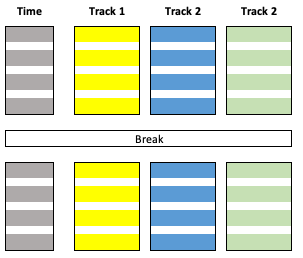
With this kind of agenda style, access to sessions is super easy. Provide a link to each session in the agenda (and session material). No attendee needs to go back to the personalized agenda or super annoying interactive agenda planner to find the next session. This is an attendees first agenda. If your agenda does not look like this, your focus audience are not attendees.
Even with the Excel style agenda: allow filtering. Filter for track, topic, day, time, speaker, product, workshop, keynote, etc. Make the filter work fast. Show as much information as needed. Session titlea and focus area should be enough. People are going to consult the agenda on a smart phone. The most important part is the agenda, not the header with your conference / company logo or the footer.
Session registration
It’s a virtual conference, don’t enforce limits. For live sessions, only use team meeting software like Teams or Zoom when you know that the max number of participants is less than 20. For all other sessions, do live streaming without limits. Use OBS and stream to YouTube, hundreds or thousands of attendees can watch the session. The effort you, as the organizer, must make this work is reasonable, as the primary focus of your conference are the attendees. Remember: it is not about you, the organizer. Everything is better than leaving people out of the session because registration closed, waitlist is open, all because you chose Zoom with a max limit of users that can join and demand is higher than what you thought. It’s a virtual event, there is no hard limit like at an on site event when the room is full. Repeat: online event, no limits, no waitlist. If you have a waitlist in an online conference, you, the organizer, did not plan accordingly.
Of course, this rule does not apply to workshops.
Interactive sessions
Face it: most sessions are not interactive. It simply does not work in a virtual meeting. Cameras are turned off, speaker cannot see the reactions, jokes are just dying, unmuting is a challenge and people interrupt each other when talking. Don’t offer interactive sessions if it’s not a workshop. If you want to offer the chance to talk to the speaker, ask questions, etc: adjust your session type offering accordingly.
- For FAQ and (text) questions: a parallel chat is sufficient. Stream the session, have a separate chat session. Questions may be answered by people or chat bot.
- For Q&A: offer a separate slot / session where attendees can ask the speaker their questions. This can be a Teams or Zoom session. This can be directly after the live session.
Here is an example agenda with a session followed by a Q&A.
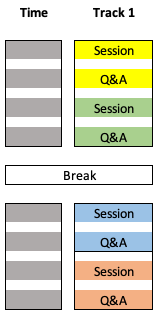
The benefit is that during the session, the speaker can concentrate on the content and at the end does not need to reserve time for questions. Attendees that are not interested in the questions can leave after the session ended and go to their next session. The drawback is that each Q&A is blocking time in the track. Alternatively, you might want to offer a separate Q&A track (or one Q&A track for each topic track).
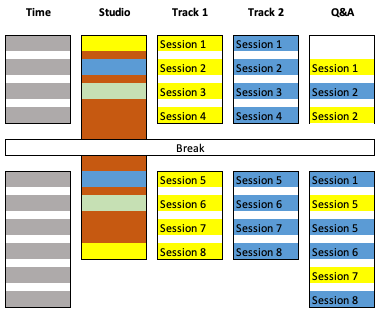
Moderator
Each track needs to have a moderator. A concierge that manages the expectations and organizes each session: introduce the speaker, give an overview of what to expect, manages questions from the audience and assures that the speaker keeps an eye on the time. Your attendees are in the session for the content, not to see 5 slides and waste 10 minutes on speaker and company introduction. Let the moderator do this is 1 -2 standardized minutes. If a waiting room exists, the moderator must ensure that everyone joined the session before the speaker starts. In case of a disruption, the moderator communicates with the audience. Job of the moderator is to prevent also questions like: are the slides going to be available or how to get in contact. Remind everyone to provide feedback.
Studio track
Offer a catch-all track. This track is for everyone with a gap in the schedule or that is lost or is just surfing by to see what the conference is about. This track does not need to be oversized and over overproduced. It can be as easy as a stream of a parallel session, or a replay of session (like keynote). It can be made more interactive by adding a moderator that talks in the pause between sessions about the event (history, fun facts, updates, etc.). The content may be curated as in showing the main message of the conference.
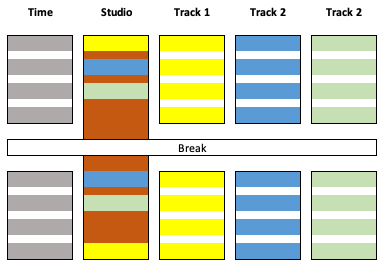
Just be aware that this is maybe the most important track you have. This is the catch-all track. Sooner or later, everyone will come by and watch for some minutes. This track gives people the feeling at being at an event, that they are not alone. That the organizers are caring for them. This track will make people come back next time and say something positive about your conference. Don’t screw that track up. And make it available for everyone, no registration needed.
Sponsors
It is unlikely your attendees like your sponsors. At physical events, most people try to avoid a sponsor booth. When they show up, it’s because they want some swag. No one is going to a dedicated sponsor area to get marketing material. Don’t force people to get in contact with a sponsor. Let your sponsors present a session but make it clear if it’s a paid/sponsored session. If you have a studio track, you can show some sponsor information there. Nevertheless, reconsider the whole sponsor approach. You need a sponsor for what? Renting a convention center? To cover travel costs? For a virtual event? For the professional produced keynote or studio track? That was your decision, so why do the attendees get penalized? For the speaker gifts? Featuring the company logo on the conference web site and mentioning them in your prime session should be enough.
Session style
Don’t do simulive or fake live sessions. If it is recorded, it is recorded. That’s ok, but never ever force people to wait for a time slot to watch a recorded video. A conference is not linear television. Recorded sessions are fine but use this as a feature.
- Make the session available 24/7.
- Add a FAQ to it to answer the basic questions.
- Add additional material like roadmap, L0, L1, L2, L3 material, slides, etc.
- Add a chat bot to answer questions via chat. Nice side effect: the speaker must prepare the chat bot with answers and adjust them during the conference. Even after the conference ended, the chat bot can still help people that watch the session months later.
- Provide a contact form. Especially when the session is from a product team, allow attendees to get in contact, 24/7. This is super useful for them, why waste that feedback?
Session recording and material
Provide a recording of a live session as fast as possible. Don’t let people that missed the live session wait for 24h. If you don’t want to offer this, make it clear that live means: one time chance to watch the session. In all other cases: provide the recording instantly. On the agenda. With the slides for download. SPECIALLY IF YOU ENFORCED A LIMIT OF MAX PARTICIPANTS FOR THE SESSION!
Conference material
As with the individual session assets, do the same for the whole conference. Use the Excel like agenda and list all recordings and material there. Additionally, provide a all-in-one download link to the materials: for the complete conference (videos + slides, slides only, video only) as well as for each track.
Access
Make it as easy as possible to access your conference. Of course, do not forget about accessibility. When streaming a session, make use of automated subtitles. Believe me, these do not only help hearing disability, but also people whose primary language is not English. You’d be surprised how many countries show movies with subtitles in the cinema. People are used to read subtitles.
But access also means to make it easy to jump to a specific track or session. Don’t use long, synthetical generated URLs. Go for /event/track1/session1. Sharing links is suddenly so much easier. Provide access to last year(s) material. So much content isn’t outdated after 1 or 2 years. Make it possible to look up content from previous conferences. Remember to also treat your speakers respectfully. They invest time to prepare a session. And that session is part of their CV. They might be able to link to the session in their CV. If you kill the conference site you make it almost impossible for them to demonstrate that they were a speaker at your conference.
Keep it personal
One of the main reasons people go to on site conferences? The people we meet. We can see them in person, talk to them, get in touch and learn to know them as a person. A normal person also does mistakes. Do not over produce sessions. If a session is pre-recorded, don’t make it too professional. Do not delete any presentation error. Don’t let the speaker read the text from a script. It just makes the session so artificial. Some äh or hm make use see the person. It allows the audience to connect on a personal level. This is important, this is why people go to a conference. If a speaker drops off the session due to a technical issue: that’s OK. The moderator can handle the gap. If a cat is entering the scene: that’s ok, cats rule the world. Kids? Even better.
Keynotes at big corporate conferences? Oh, those need to be perfect.
Word wide audience
So, you want to offer your conference to the world? Everyone from the world can sign up and attend? You are entering a world of pain without knowing it. If you still want to, plan accordingly.
- Time zones are not a joke. Publish your agenda for each time zone. Do never ever think that you can publish an agenda in time zone PST and expect attendees to convert this to their local one.
- Time format is not a joke. You might be from a country that uses AM/PM. World wide, most people don’t. Don’t ever force them to convert time.
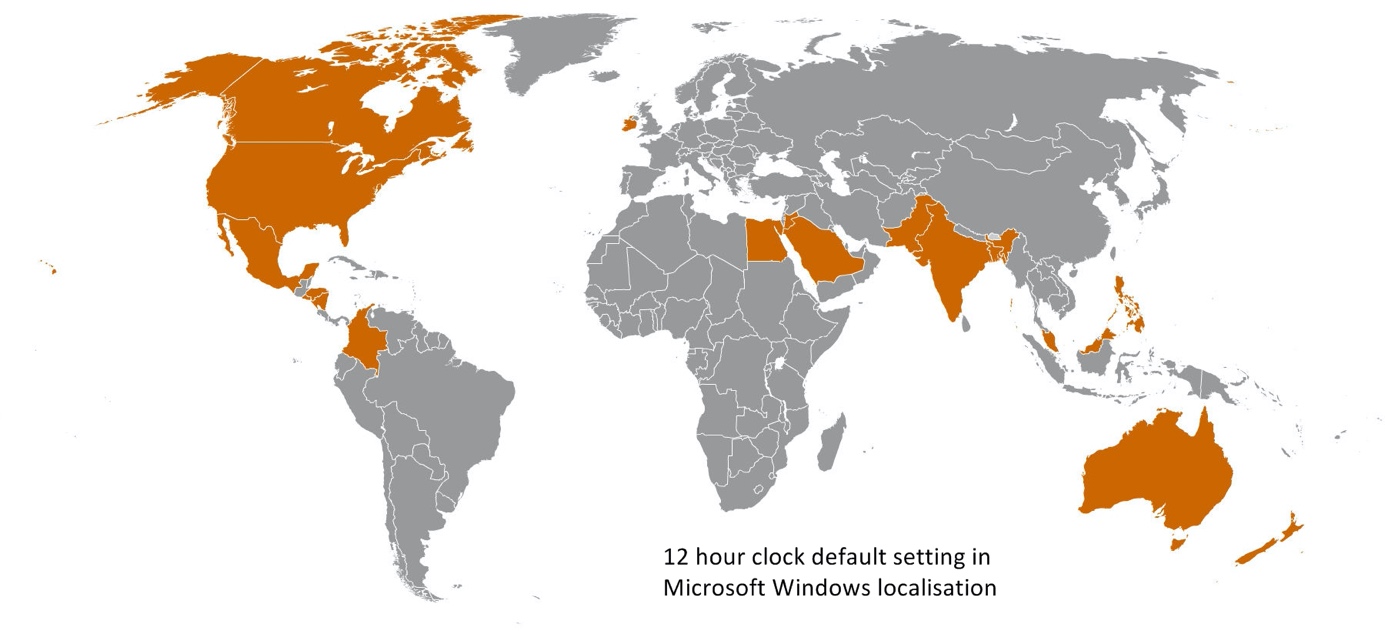
- The world is not flat. You might think so as you never left your country but believe me: the world is round. The world has a northern and southern hemisphere. You might be enjoying summer in July; some participants are in winter. You have 30C, they don’t. You might invite for an after hour special event with social remote drinking, some live in countries where alcohol is forbidden. Short: the world is larger and more complex than you might be aware of.
- Consider time zones for registrations (session or conference). Again, try to not enforce any limits. But, if you must, e.g., for a workshop or Q&A session, remember time zones. If you limit and open at 17:00 CEST, people living in Asia might have a problem to register in time. If you open at 10 CEST, people in Americas might miss your conference. Reserve seats for regions. Maybe don’t give away all seats at once, do it in waves.
Treat your audience and speakers well
This hint is specially for every corporate organizers. For those corporations that can spend millions on marketing, on over produced keynotes, pre-conference PR meetings and the like: DO NEVER EVER FORGET THAT THE EVENT IS NOT FOR YOUR MARKETING EMPLOYEES. You may have people from your eco system all around the world participating, even contributing as a speaker. People that are your customers, your partners, end users, people that in the end are the only ones responsible that the event is a success, that the company is successful. If you can spend millions in budget for marketing, do your speakers a favor and provide a standard speaker equipment to them:
- Green screen
- Microphone
- Audio speakers
- Common set of backgrounds, rehearsals
It is not the best for all when a speaker for a important session is using the AI blurred background from Teams or Zoom, or adds a picture as backdrop. It just does not look as good as with a real green screen. They are not super expensive but make the presentation look so much better. Same for mics. Those cheap mics with an echo or hall or ear buds don’t deliver the best audio quality. Listening to a speaker that is hardly to understand is no fun. It distracts from the session content. For important session, speaker should be able to stand as this makes every presentation better as we, the audience, can see the person move, use it hands. Provide the right equipment for the speaker like mic and loudspeaker that prevent an echo. Provide time for a rehearsal. Not everyone is used to give presentations in front of strange people. Without being able to see them or act on their reactions. Ensure that desktop sharing is working. Provide tips on how to present, talk, etc. Few of the speakers at your conference are professionals, remember this. Therefore, when you can spend millions for marketing, spend a few thousand $/€ to make your speakers look good.
If you plan to organize an online conference, try to remember the suggestions I shared here. Maybe I’ll add more suggestions over the time to come. As said in the introduction, it depends on the conference format and style if these suggestions can be considered. For professional conferences organized by companies with full time employees: don’t expect too much mercy if the conference isn’t offering an excellent experience. People get paid to ensure a supreme experience. Don’t fail too often. The time of your attendees is very limited. Don’t waste their time. If you do lose them now, they also won’t come back when you switch back to on site conferences.
0 Comments