Download SAP TechEd Session Material
— This was in my draft folder for maybe too long. I don’t know if it is still working or will work for 2022. For sure it did when I published the code in GitLab shortly after TechEd 2021. —
SAP TechEd 2021 is over. I do not know if everyone was able to participate or was happy that the event was online. What I do know is that the session schedule will never win an UX price. It’s a rather long list, not making it easily identifiable to know the day a session occurred, nor if the session material is provided for download. If you are only slightly like me, watching videos of a session is not the first thing to do when browsing through sessions. Checking the session material and later the recording is the better, faster, and more efficient way to do.
Just: there is no easy way to download the session material.
For instance, session IIS102. Replay link is at the overview site. The session material is only accessible at the detail page.
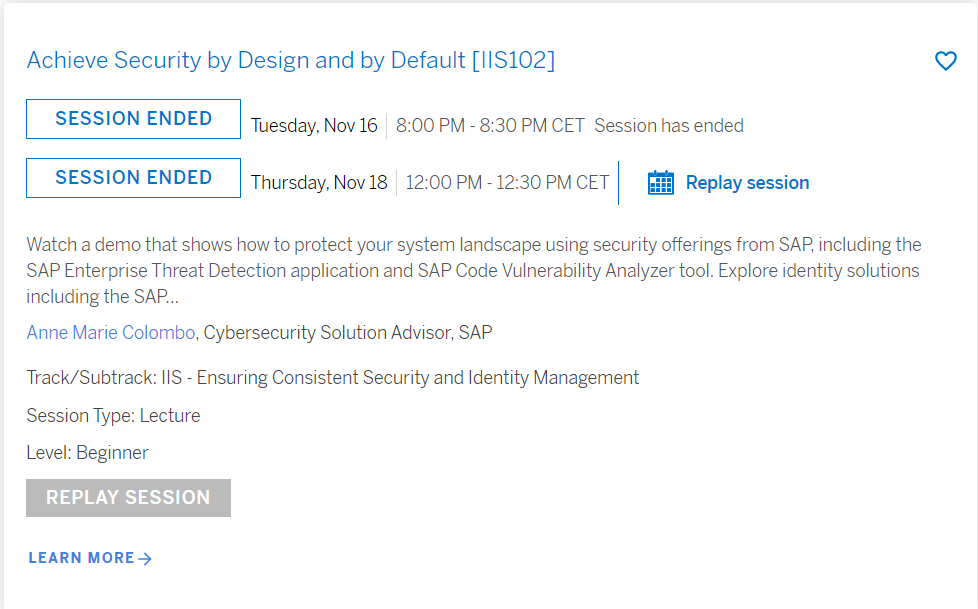
It’s close at the end, a link to Session Materials (accessible even for anonymous users).
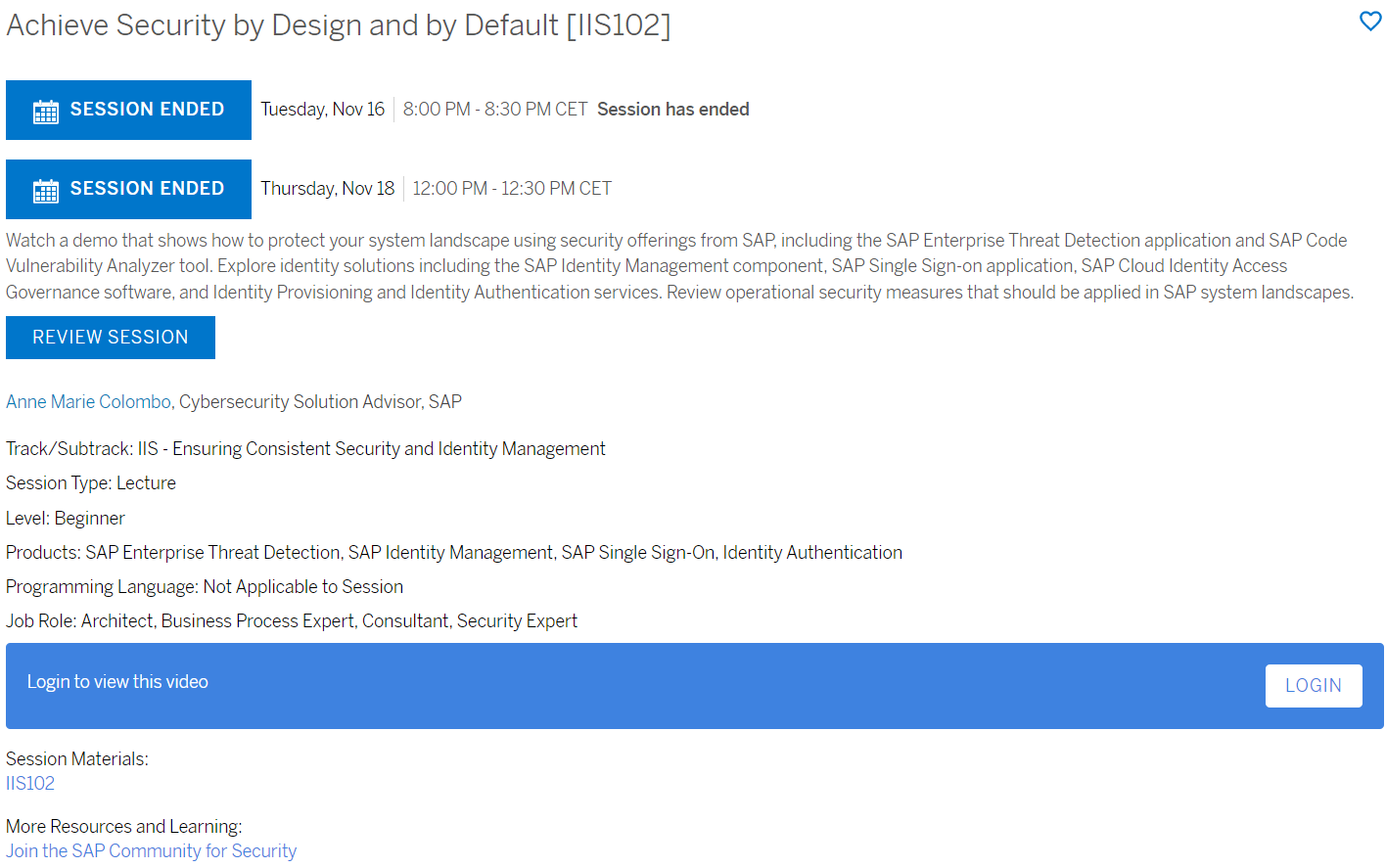
Going through all sessions and their details page to download a PDF, read it and then decide if the session is worth your time: too time consuming. SAP is not only not providing an easy way to download the material, but there is also not an all-in-one download option available. Gone are the good old days when you got an USB stick with all session material. To be able to go through SAP TechEd in my way and simply download the provided session material, I wrote a simple tool to download the available session material.
SAP TechEd 2021 PDF downloader.
You cannot simply use the tool. You need to download the session catalog from the TechEd page and use it as import for the tool. No session catalog, no download.
Note: when I wrote the tool, the session material was available to anonymous users. In case SAP decides to change this, the tool won’t work
To get the session catalog you’ll have to download it manually. Open the SAP TechEd session catalog. On the SAP TechEd 2021 session page, open the dev tools of your browser. Look for a request to search. This is the complete session catalog.
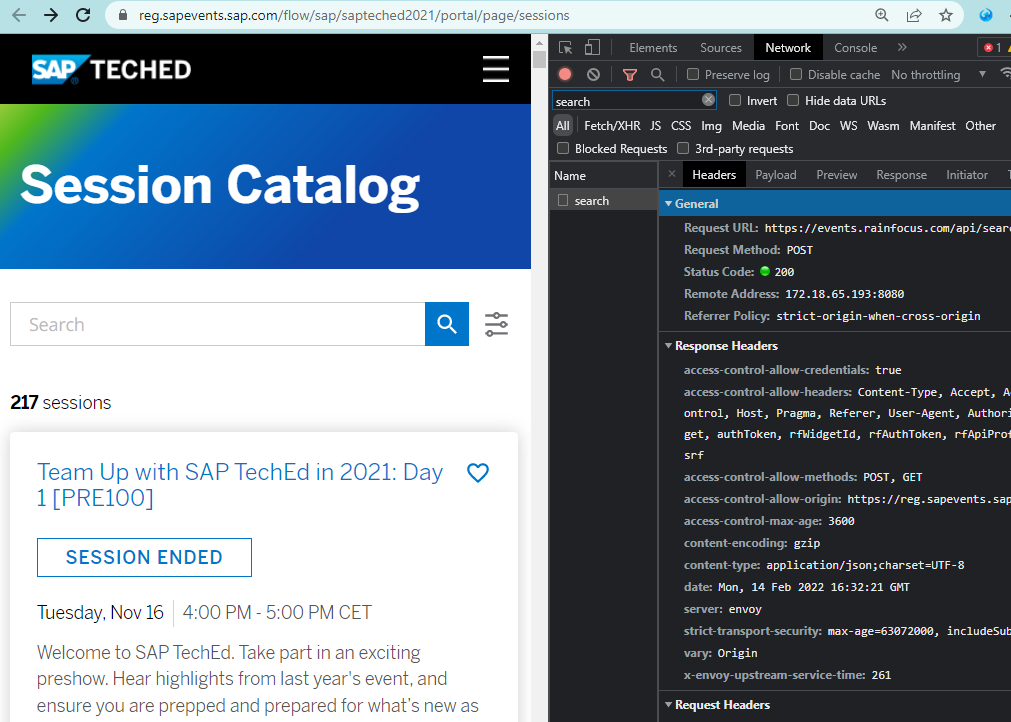
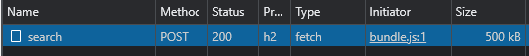
Search contains the response with the entire session catalog. The last time I checked it was 552 KB zipped.
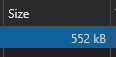
Download the catalog as a file. Either try to get the content directly from the developer tools or use a tool like cURL. I’ll show here how to download the catalog using cURL on Windows.
Right click on search and chose the option of your choice.
On Windows, the cURL (cmd) command is the one to use. Open cmd and paste the copied code. To save the file locally, add the flag -o.
curl "https://events.rainfocus.com/api/search" ^ -H "authority: events.rainfocus.com" ^ -H "content-type: application/x-www-form-urlencoded; charset=UTF-8" ^ - <many parameters> --compressed -o catalog.json
The -o catalog.j son instructs cURL to save the output to the file catalog.json.
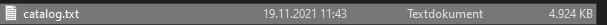
After cURL downloaded the file it is in the local folder. The catalog is a 5MB file (unzipped). It contains a lot of information about sessions.
/sectionList/nnn/items/code /sectionList/nnn/items/files/0/filename /sectionList/nnn/items/files/0/url
This is the information my TechEd Session Material download tool is using. Clone the git repository, copy the catalog.json file in the same directory as index.js and follow the steps outlined in the readme.
npm install npm start
The script will go through the JSON structure of the file catalog.json and download the files.
Note: in case SAP changed the structure, this won’t work.
0 Comments