Unsee juice for SAP Connect site
At the DSAG Annual Conference (DSAG Jahreskongress) Christian Klein joined virtually for a few minutes. Sad, but understandable when the most important SAP user group celebrates its 25th anniversary. The SAP CEO however was announced as keynote speaker for an SAP partner conference: SAP Connect. Good to see that partners are seen as a vital part of SAP’s success. I looked at the event site.
Agenda
The agenda is some breathtaking experience. There are many ways how to present an agenda on a web site. It is very, very complex topic. With several tracks in parallel, it is a challenge. The approach many adopted is to not show a simple overview at all and let the user have to select the sessions. The drawback is that a person is not able to see which session run in parallel. It is always better not treating your audience as twits and let them see what is happening at the event. There are many good approaches, some are great, some not. The perfect solutions does not exist. Yet, for the approach used for the SAP Connect agenda I think it is safe to say: it only can get better.
Opening the agenda in a browser gives you this (no, I did NOT zoom out).
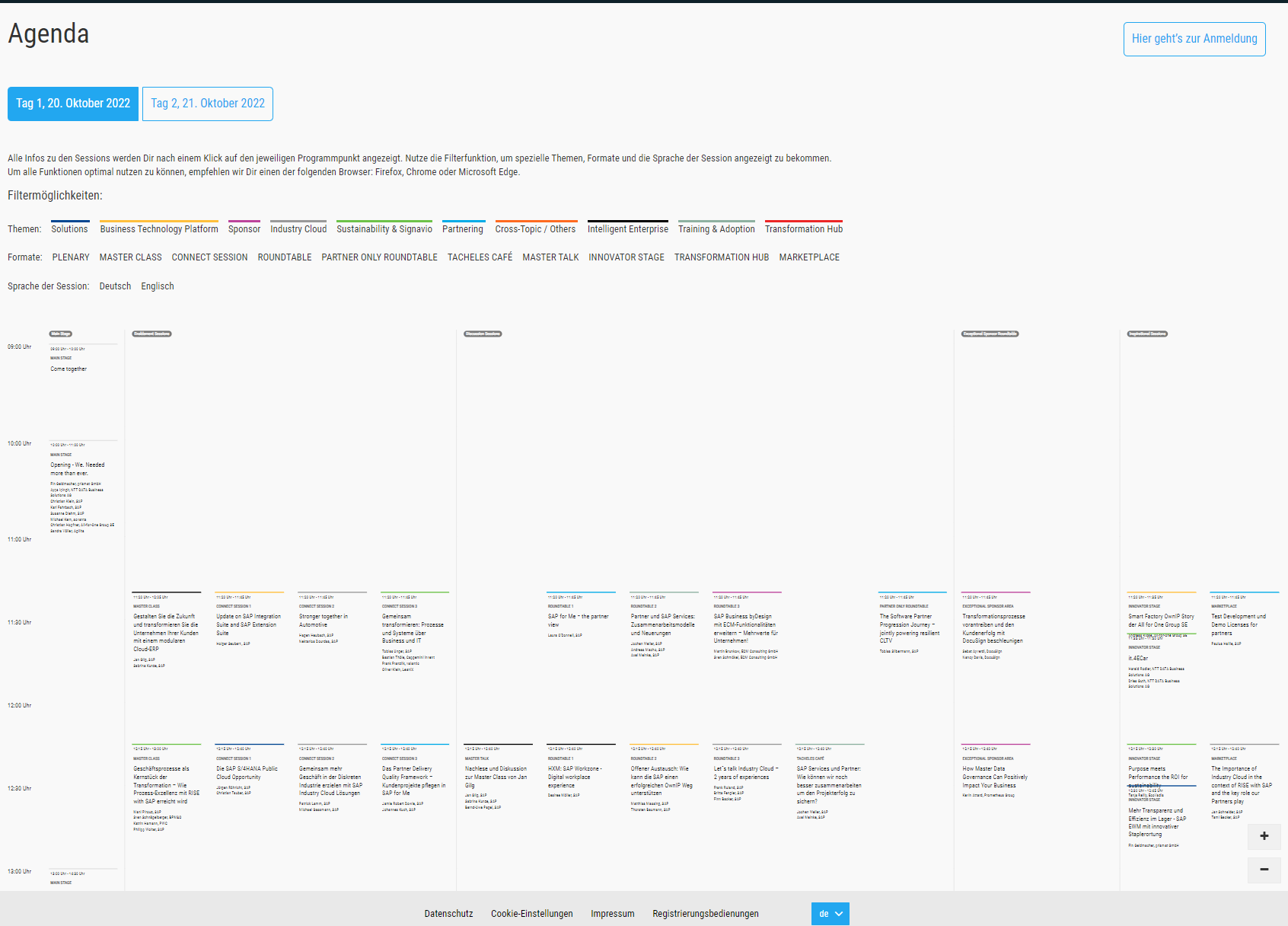
Note the details: you cannot simply scroll the agenda. You have to press Ctrl + Scroll to zoom in. To scroll down it is mouse click and move. The invention of a mouse scroll wheel did not happen.
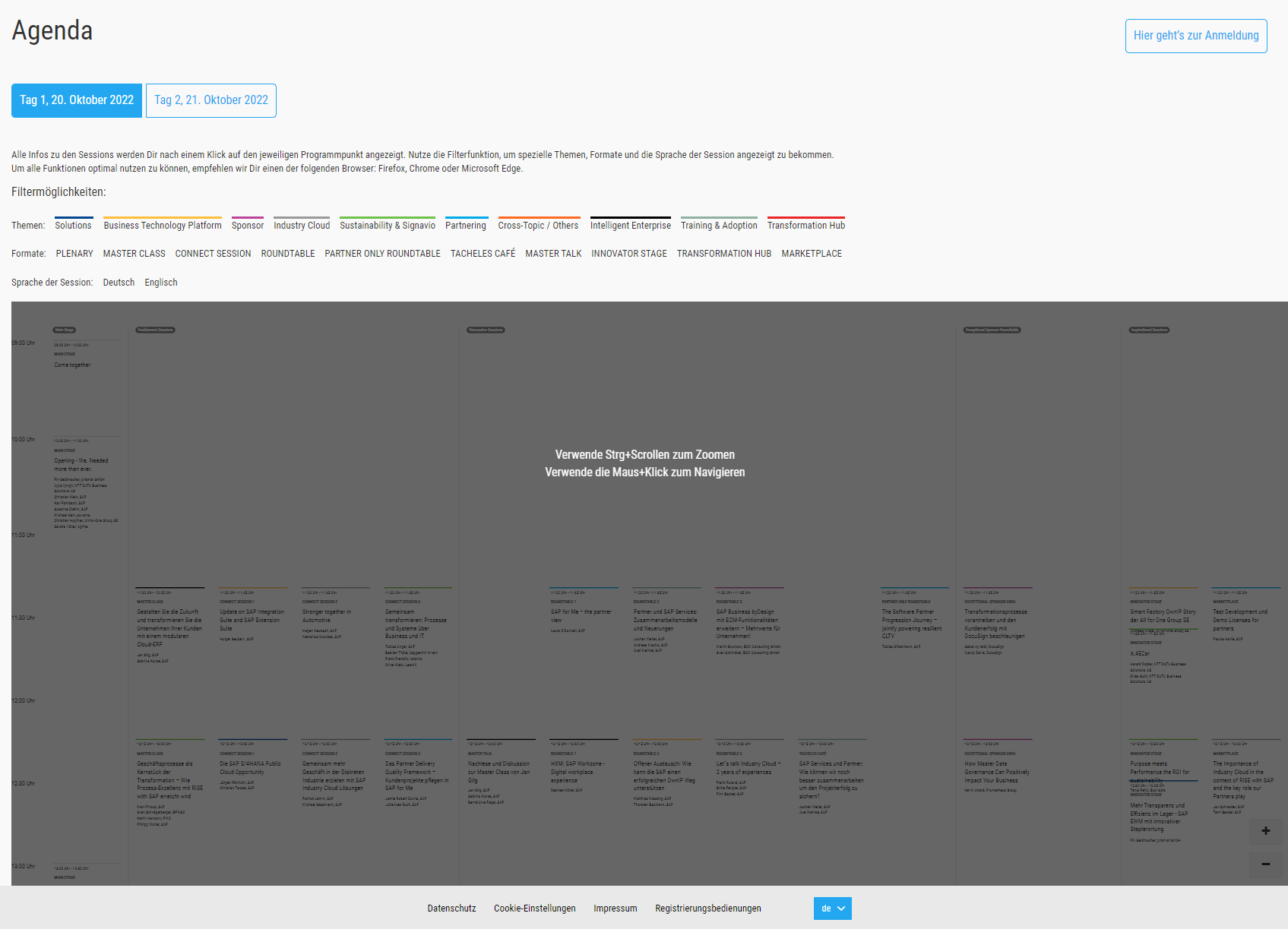
Readability
The talks are categorized and put in tracks for a given format, e.g.: Enablement Sessions or Discussion Sessions. I had to zoom in to max and still it is hard to read the text.

It is not just the track title that is hard to read. At the start page, there is a text asking you to connect with other SAP partners. If you are able to read it. It the grey text in the white box.

Zoom
Fun fact: after zooming to max to be able to read the session type title, I could not navigate to the right to see the sessions under Inspirational Sessions.
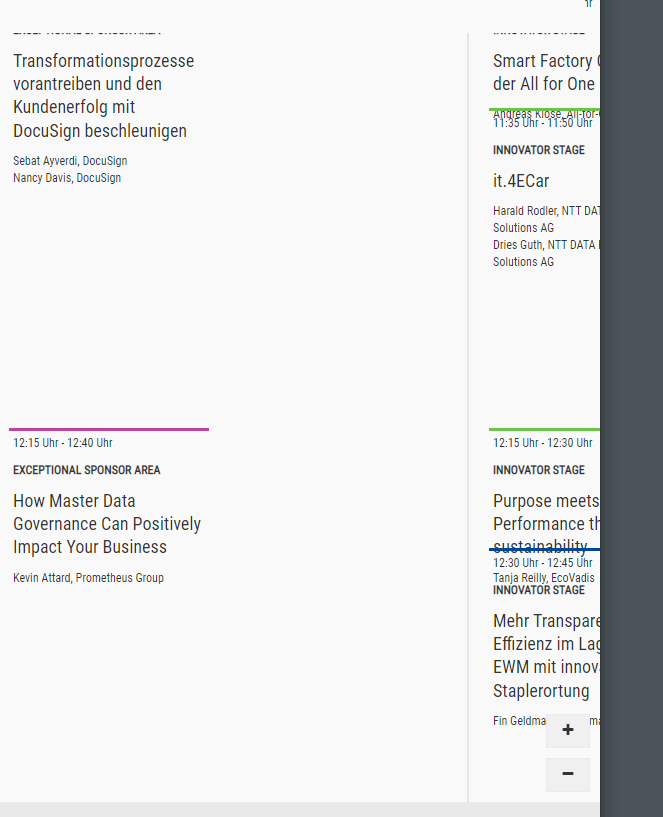
Why? Because the agenda only allows to move it up to some degree to the right. And when you zoom in, the zoom goes to the center.
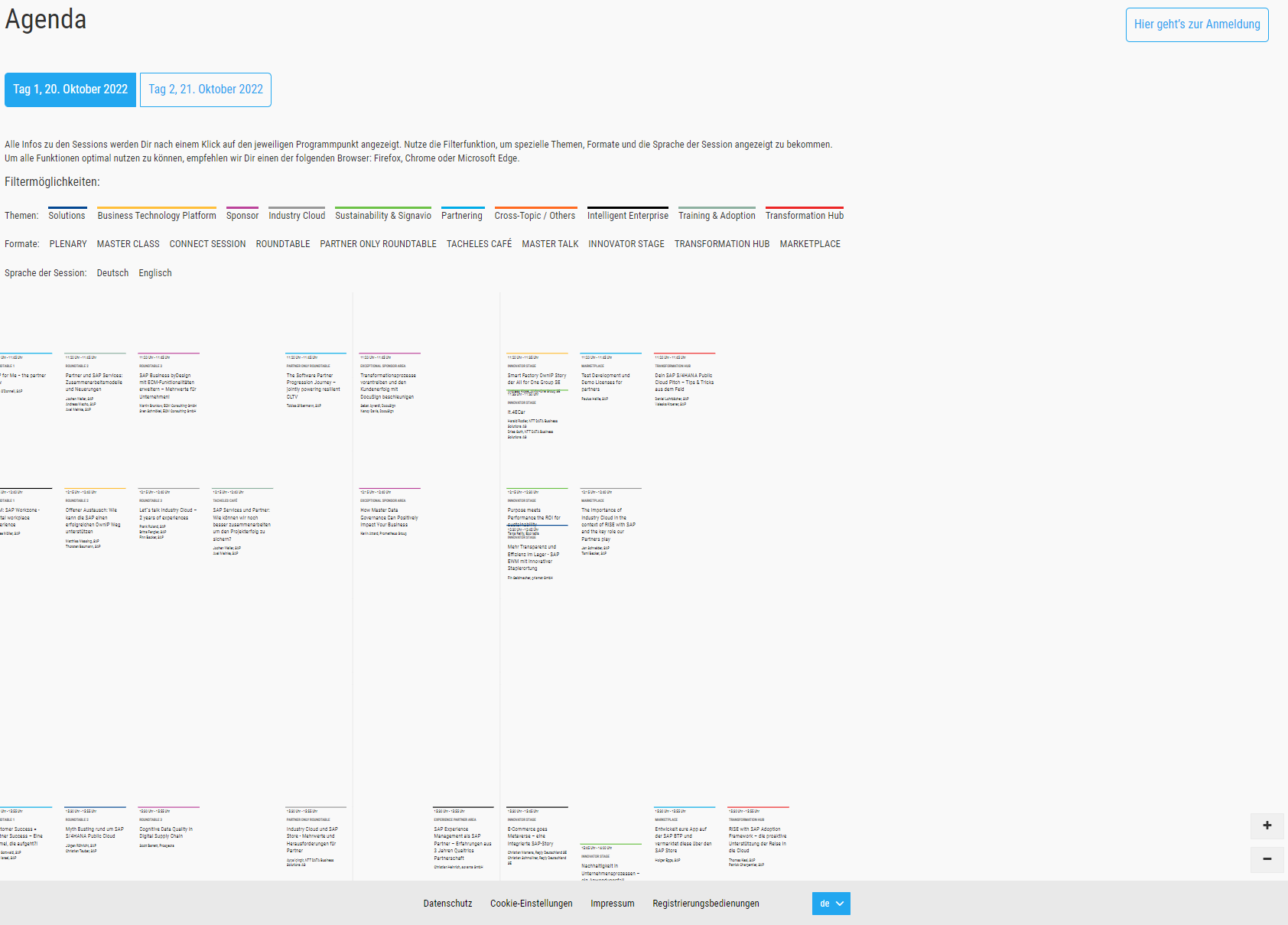
Zooming in: sessions on the right are lost.
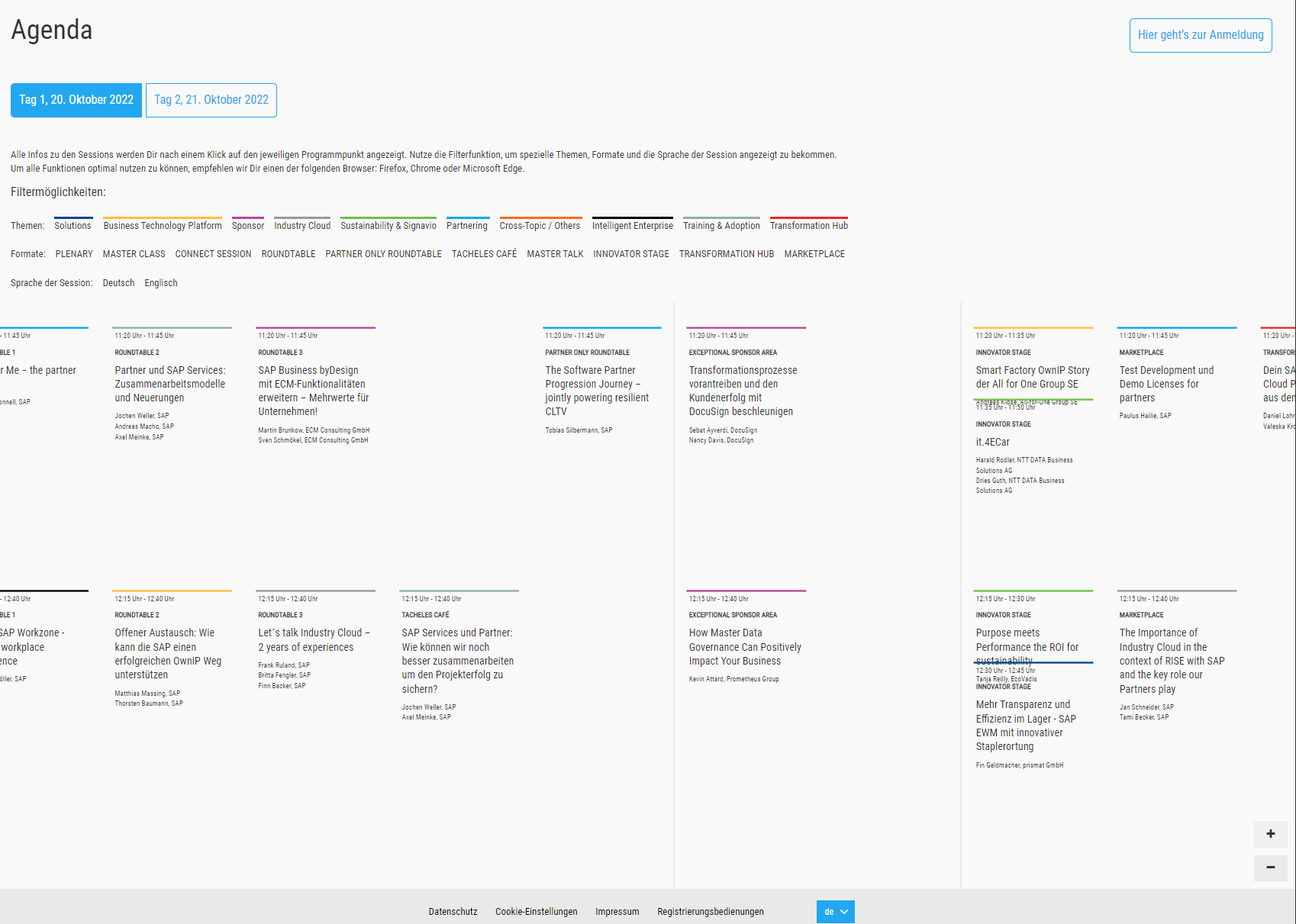
The agenda can be filtered by topics. Content filtered out is not removed but marked grey. This allows to easily spot the sessions you are interested in, and at the same time show what else you might miss. This is great filtering. I wonder where I have seen this before …
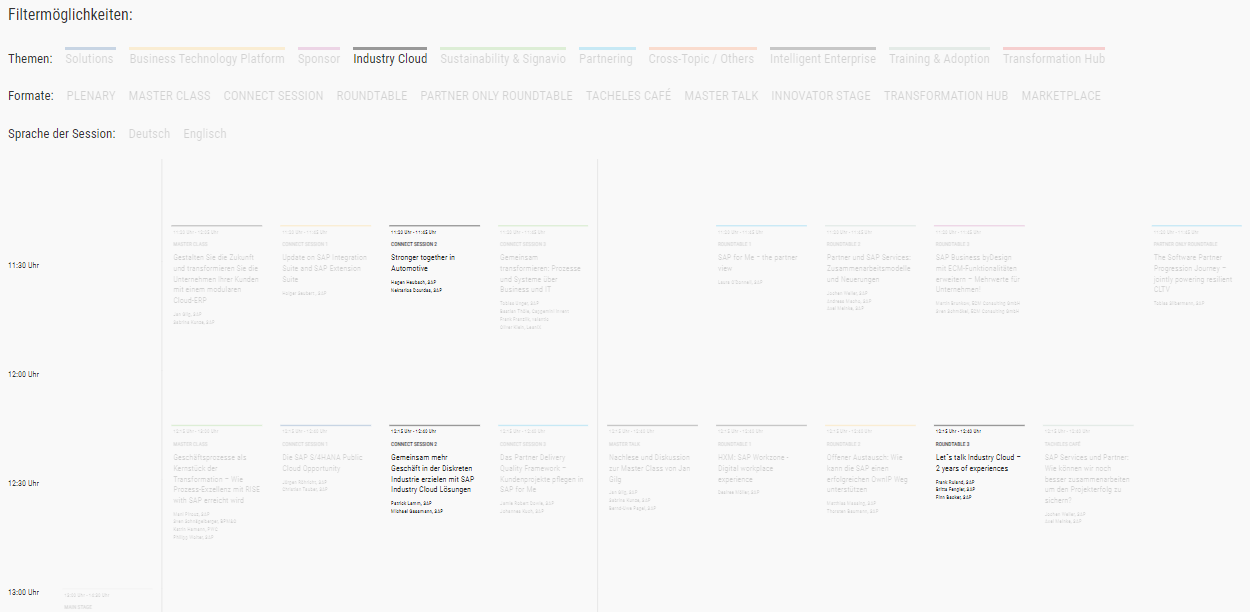
The agenda is better on the app. We reached the bottom with the agenda in the browser, of course it must be better. Reading the session track title is still not easy for the eyes, but better. I guess the agenda was made for mobile usage, and maybe only tested and demonstrated on a mobile device.
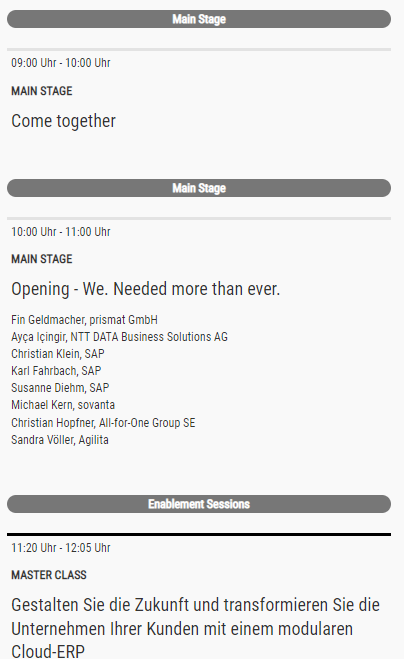
But I am not sure if it was tested for tablet. At least this is what I get on my Chrome browser emulating an iPad Mini. Maybe it works just fine on a real iPad Mini and just the Chrome emulator is broken?
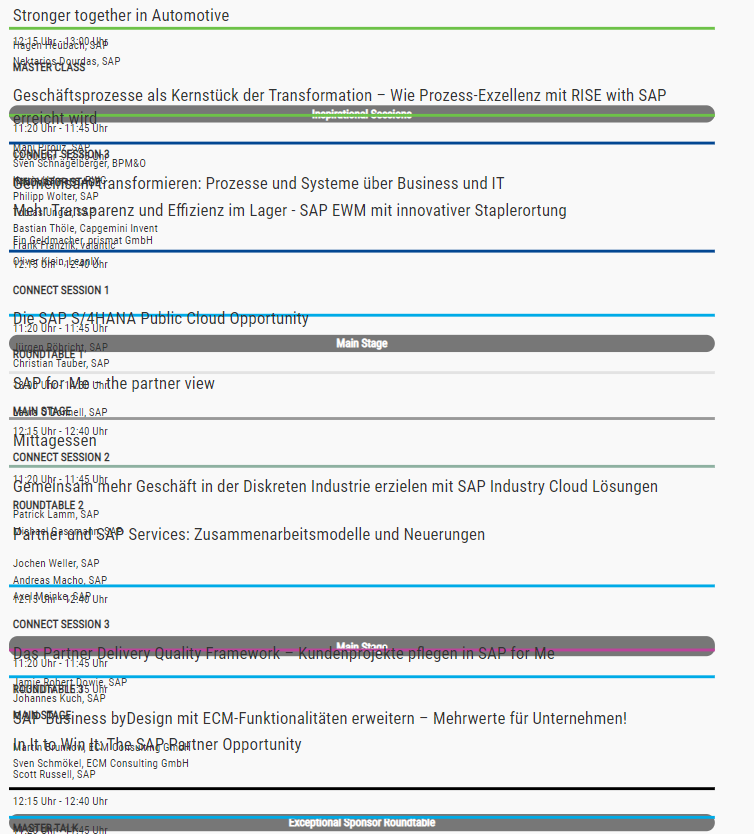
Note: a session type is master class / master talks. Inclusive language is a topic at SAP, also made clear by Thomas Saueressig at his DSAG JK presentation. There is an SAP Help site about this topic. And here master class is listed as acceptable: “When referring to skills and proficiency”. But why don’t just substitute master with expert?
The session format is explained on an own page. This is nice. The header however seems to expect a certain minimum width. Say goodbye to the SAP logo and start date.
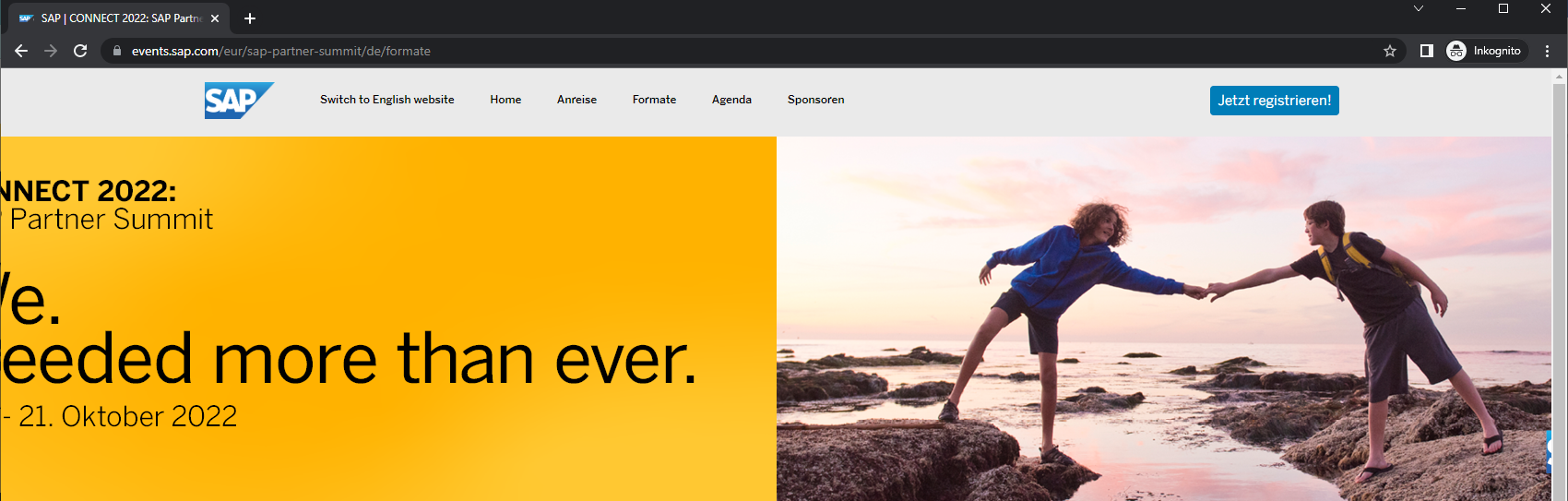
Cookie configuration
In the footer are links to important (legal) information. On the agenda site the link to the cookie settings is not working. That’s not how it should be.
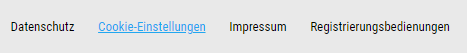
Home page
The home page contains the main event information. Upon initial load the pages for your cookie consent. Rejecting all will only load the necessary cookies.
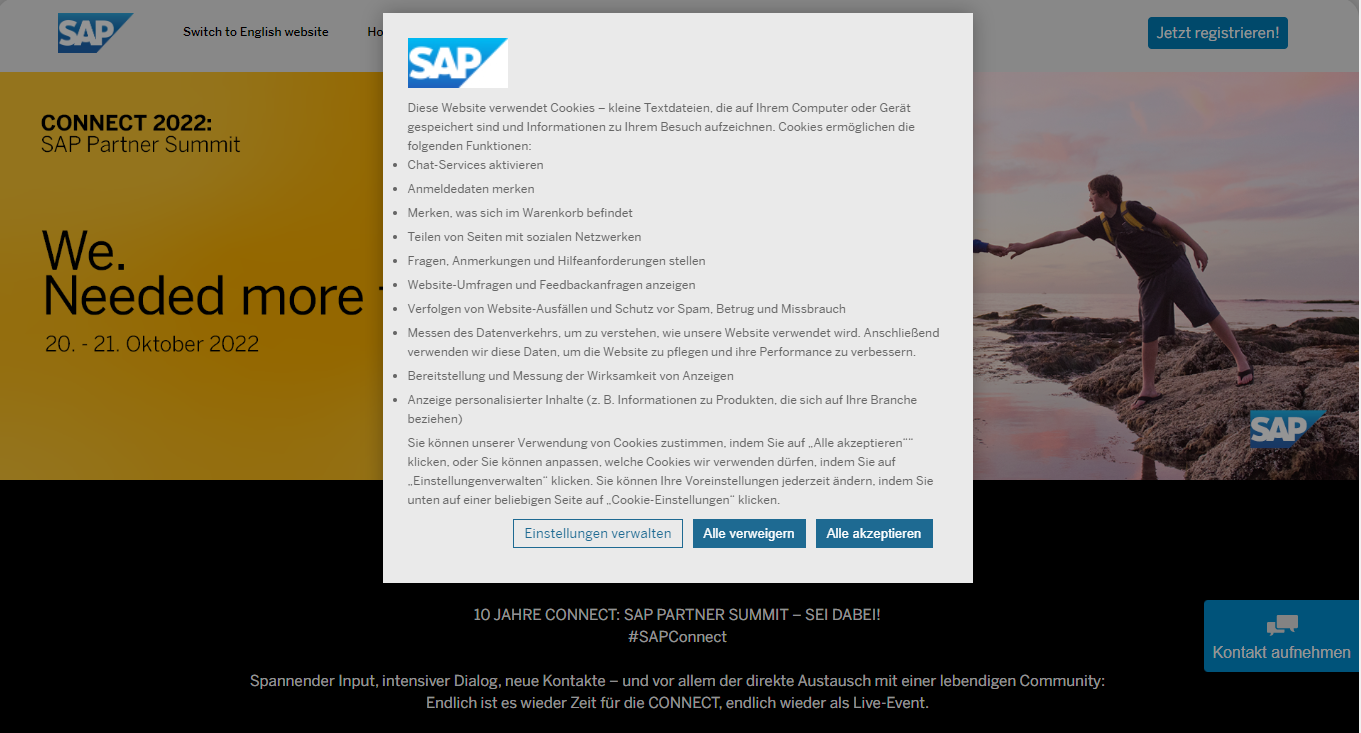
Cookies and GDPR
The necessary cookies are the ones needed to log on are save some status.
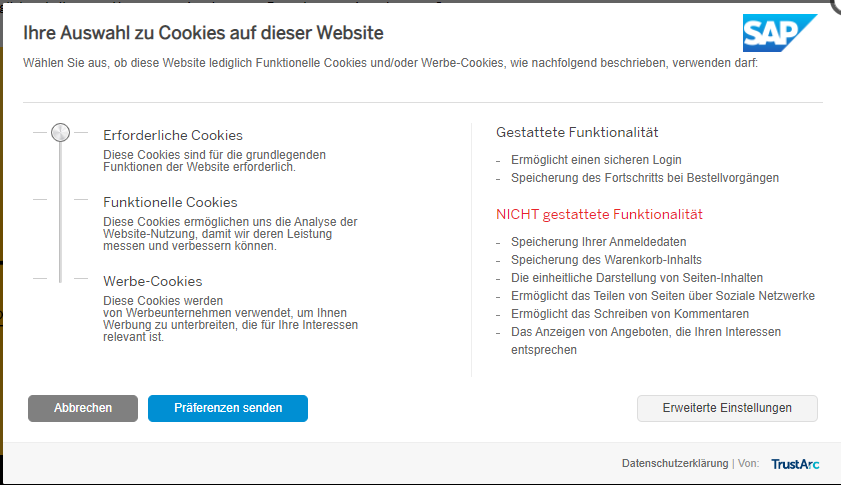
It is a really, really good cookie consent configuration SAP offers here. It also lists the necessary cookies and the domains they are loaded from.
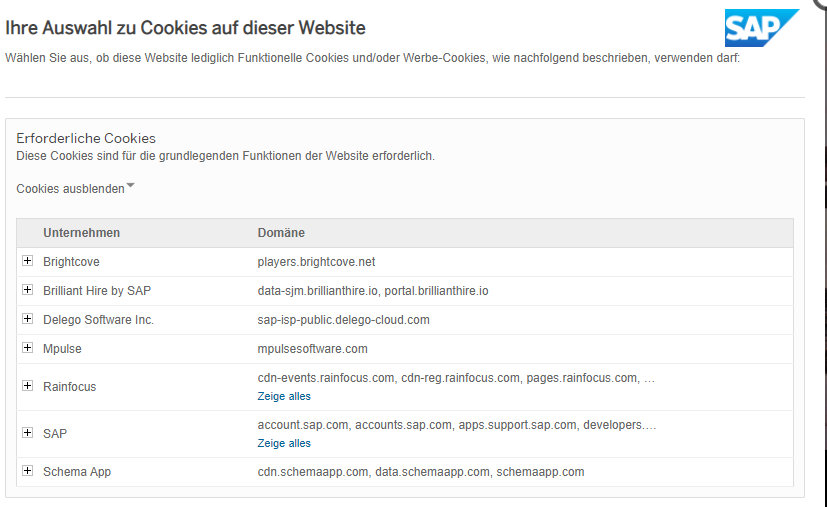
If you accept the next level of cookies, the functional cookies, you accept that cookies from Qualtrics, Adobe or Google are loaded and stored.
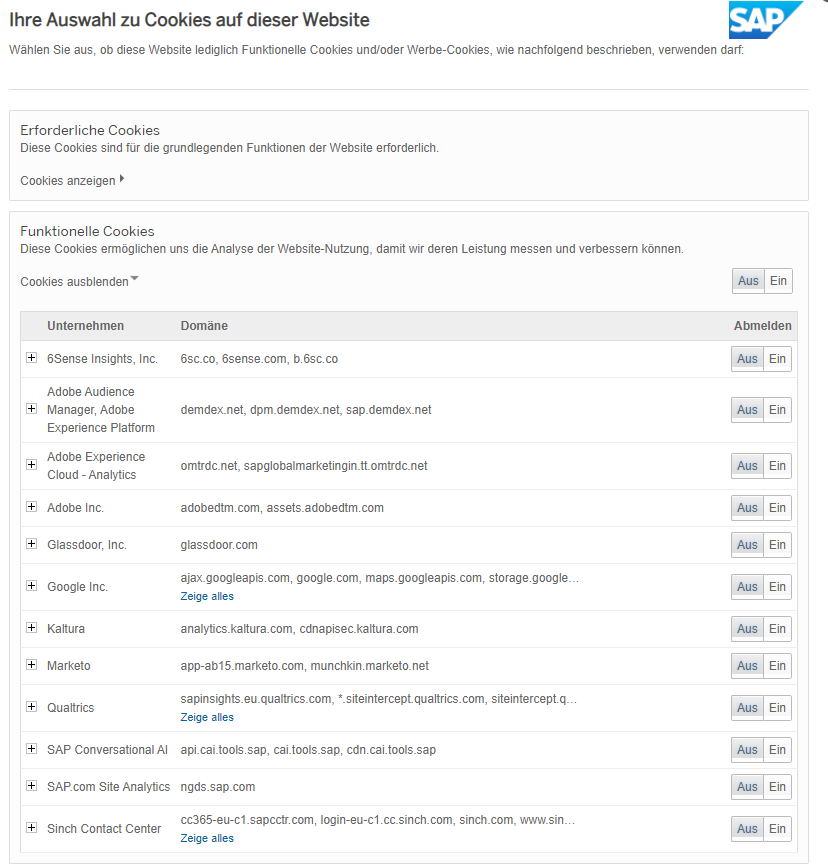
List of domains from Google if functional cookies are allowed.
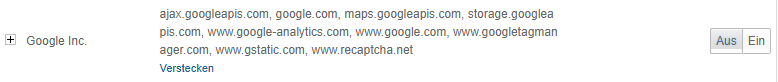
Rejecting all will only set the technical mandatory cookies. What I got was: the pages include a YouTube video, and cookies from Google are set that are not in the list of mandatory cookies as stated in the cookie statement.
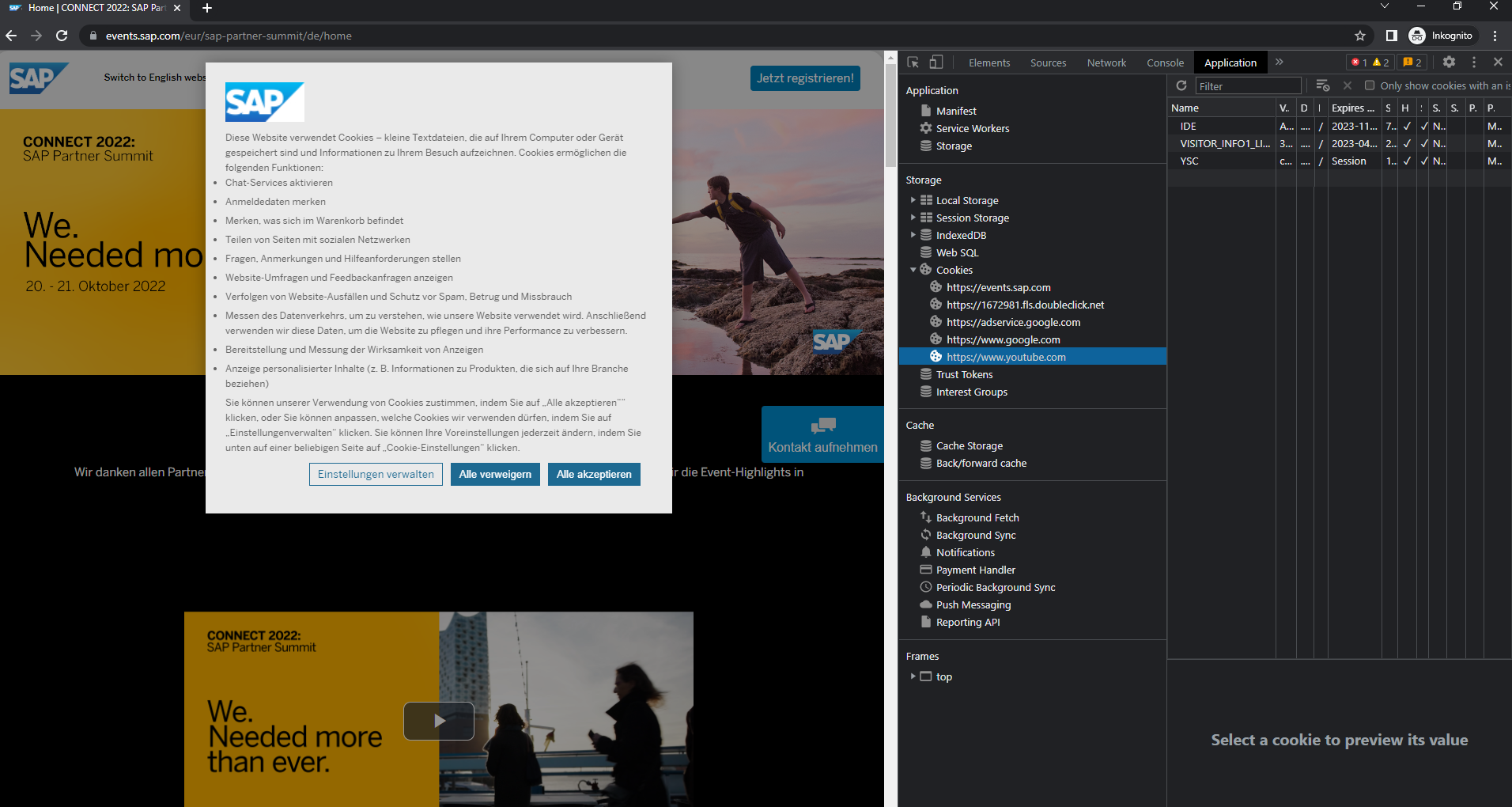
YouTube
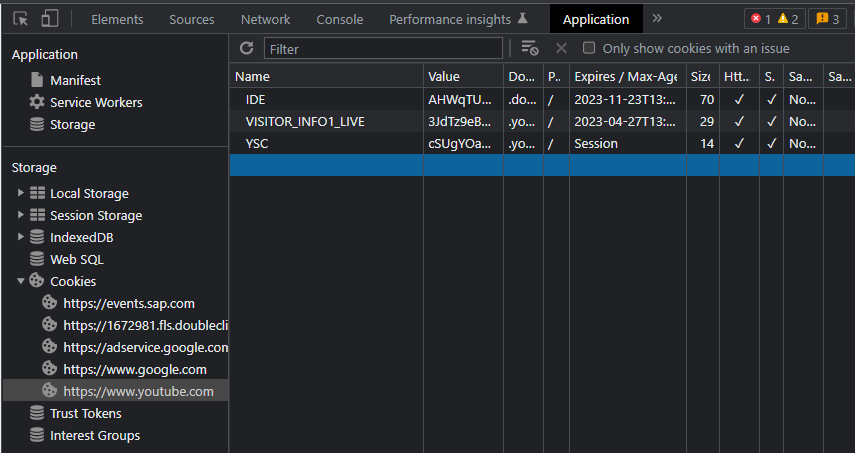
Doubleclick
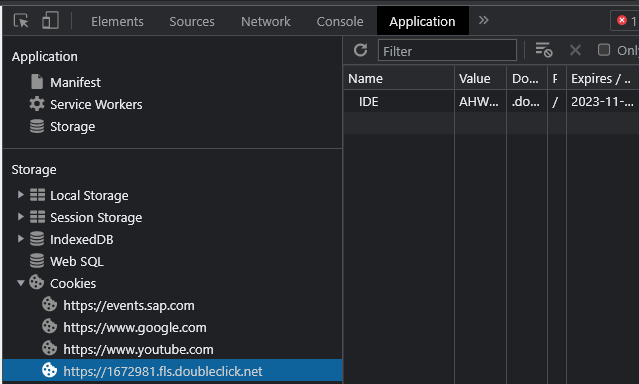
The page embeds a YouTube video and I guess this the main reason why the functional cookies are set even when only required cookies is selected. Either I am reading the required cookie list wrong, or the cookie statement must be updated, or there is an error on the page. In case the YouTube integration broke the cookie consent, how is something like this fixed? Just fix the YouTube integration, the cookie statement, send out a notice to all SAP Connect participants? With DNT active, Google won’t set the cookies. The idea of the cookie consent is to work even when DNT isn’t activated. Regarding the case with loading Google fonts and a German court decision: these are loaded too because of YouTube.
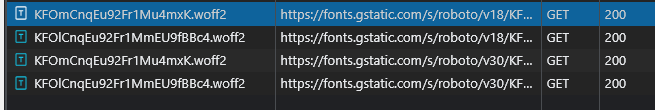
2 Comments
Am Rande des Wahnisnns | It's full of stars! · November 15, 2022 at 09:30
[…] auf meinen post zu SAP Univeral ID und etwas zu SAP Connect und der […]
Legal requirements | It's full of stars! · February 24, 2023 at 09:42
[…] like cookies. And yes, SAP UID also missed to include a legal disclosure in the footer. Event website like for SAP Connect failed too. Above examples are what is publicly available. They even get advertised by SAP. These […]