ATC – simplification DB not yet uploaded
Before you can use ATC to analyze your coding, the simplification DB must be uploaded. If not, ATC will show an error when you try to run a code analysis.
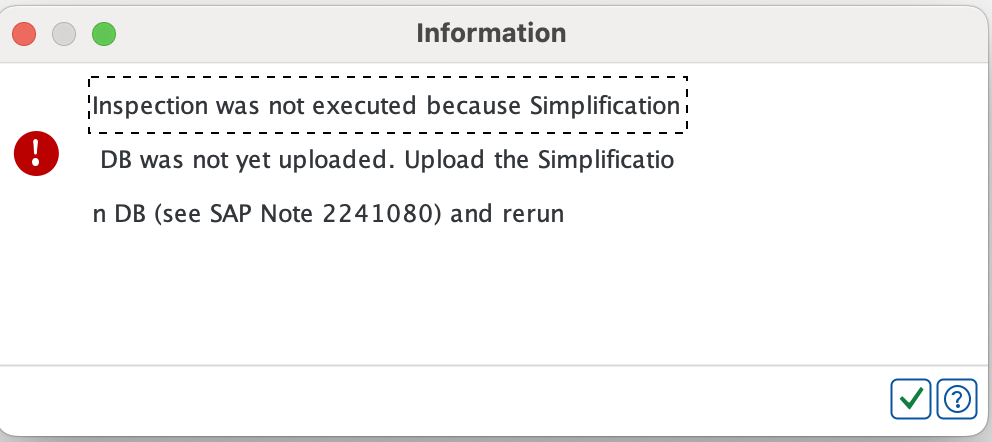
The steps needed to obtain and upload the simplification DB are documented at SAP Help and in SAP Note 2241080. The steps are only to download the simplification DB from the SAP software center (hint: you need download permissions!) and upload the DB into your ATC system.
Download simplification DB
The simplification DB is available at the SAP Software Center. You can access it via SAP for Me.
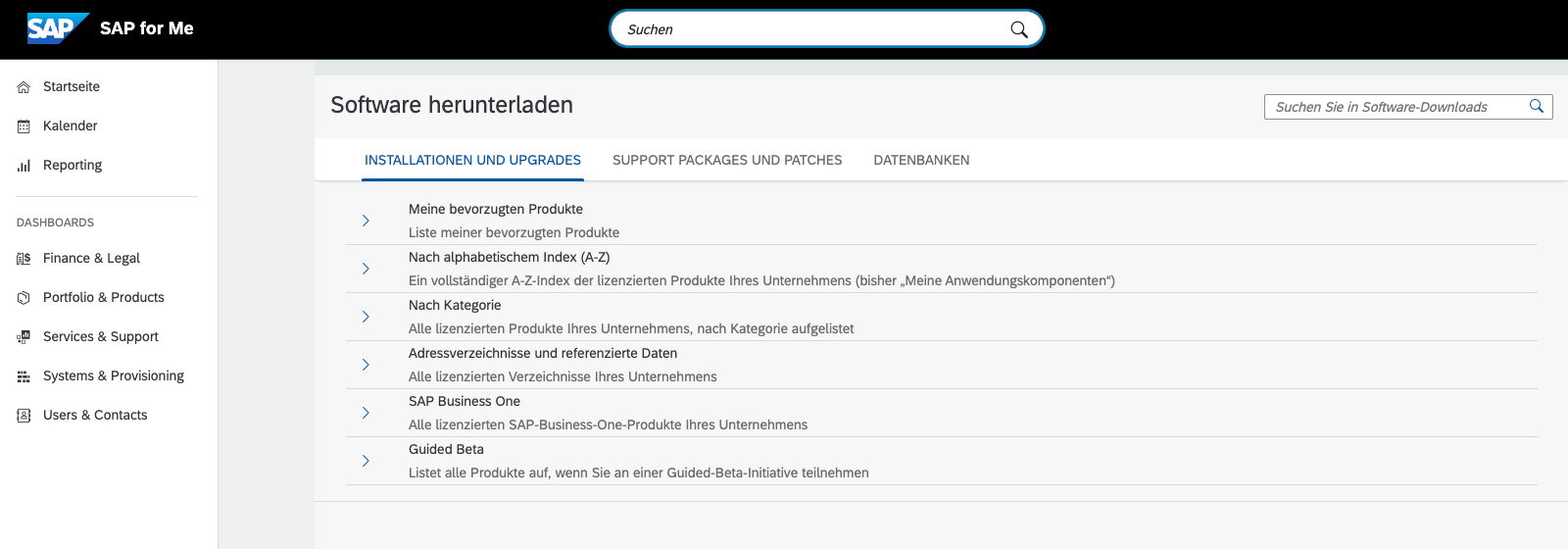
Search for CCMSIDB. Right search box, not the central one.
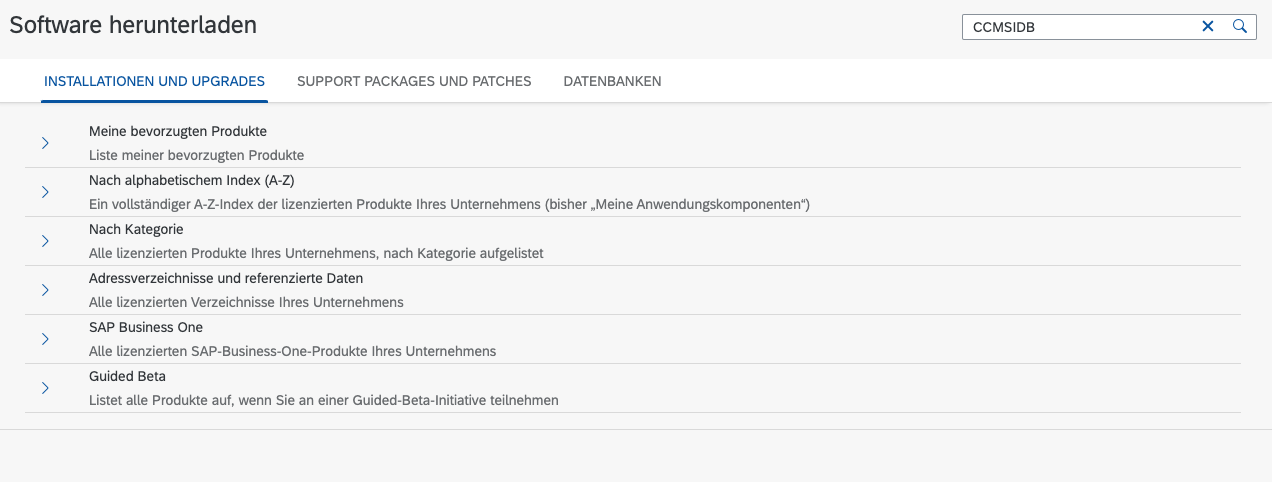
Result list. Some entries should be listed in the lower table.
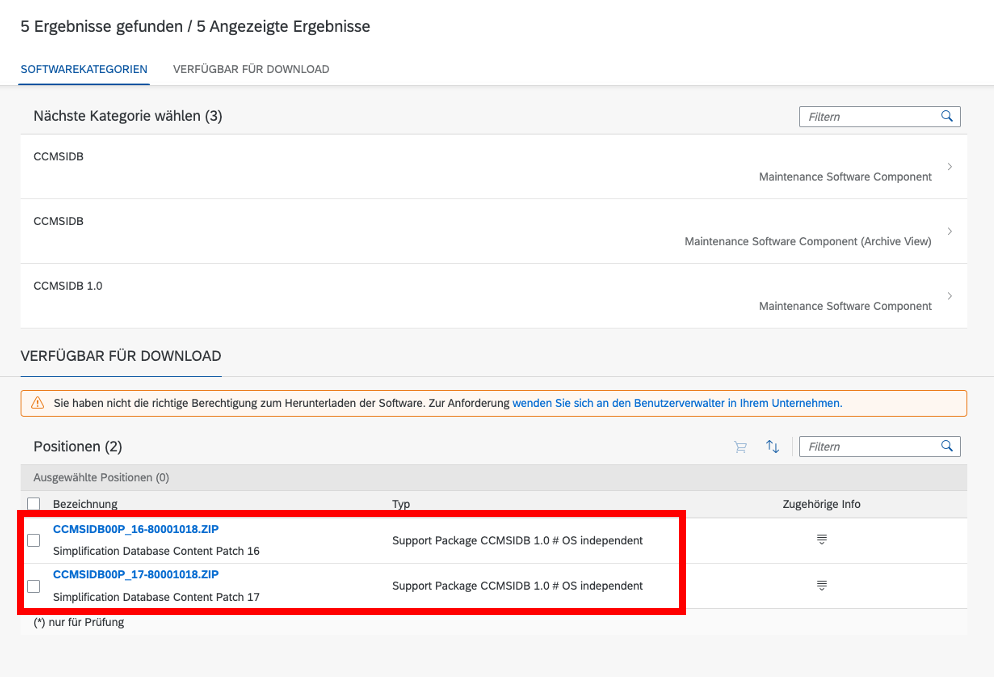
Download the latest version (here: patch 17). You need download permission for this. Save the ZIP file.
Import simplification DB
The simplification DB needs to be uploaded to your ATC system.
Tx: SYCM
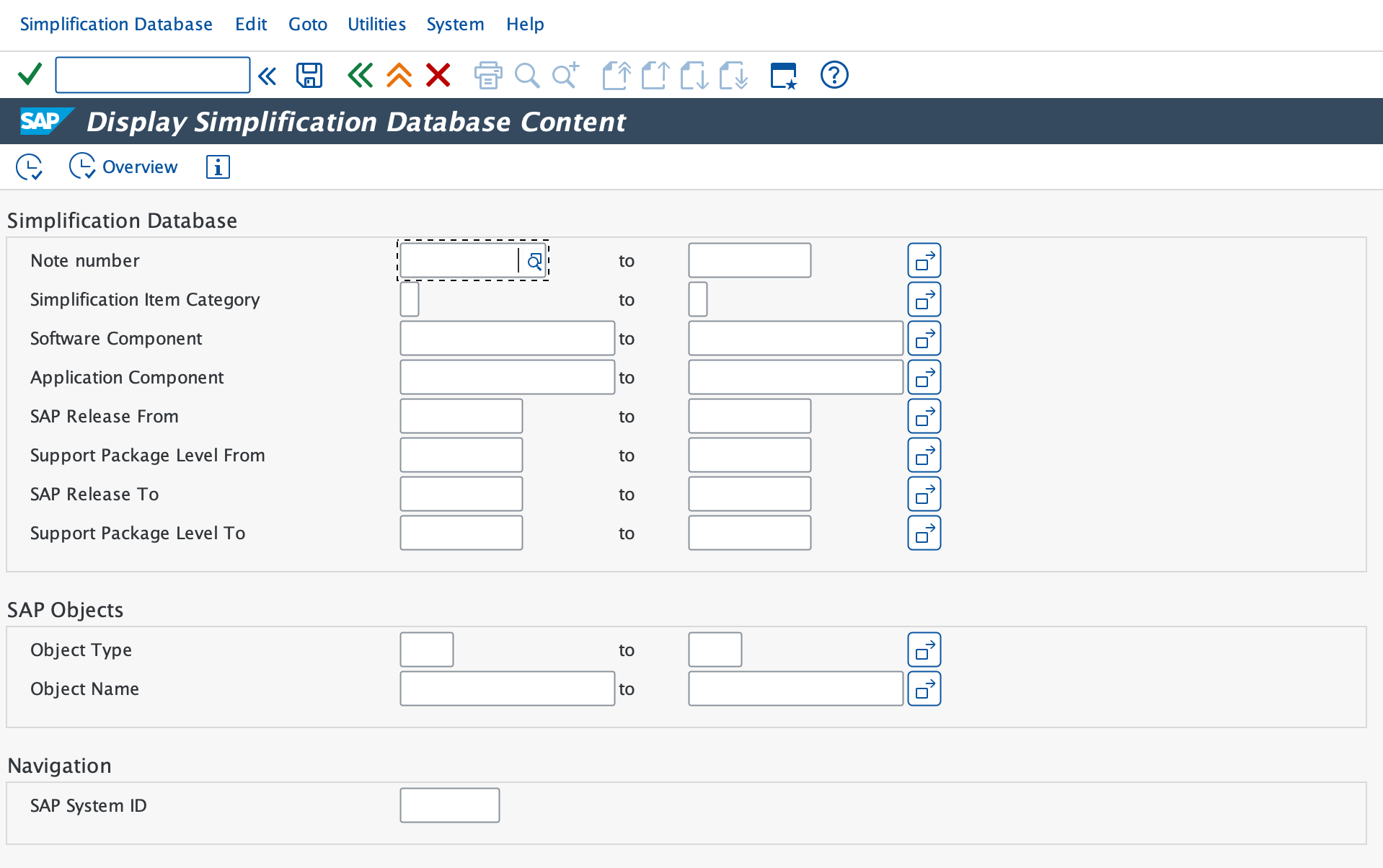
In case no simplification DB was yet uploaded, running Overview won’t show any results. Next step is to upload the previous downloaded ZIP file.
Upload Simplification DB
From the menu, select Simplification Database and then Import from ZIP File.
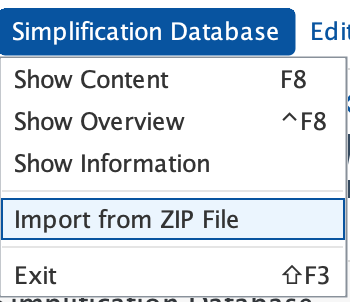
Select the previously downloaded ZIP file.
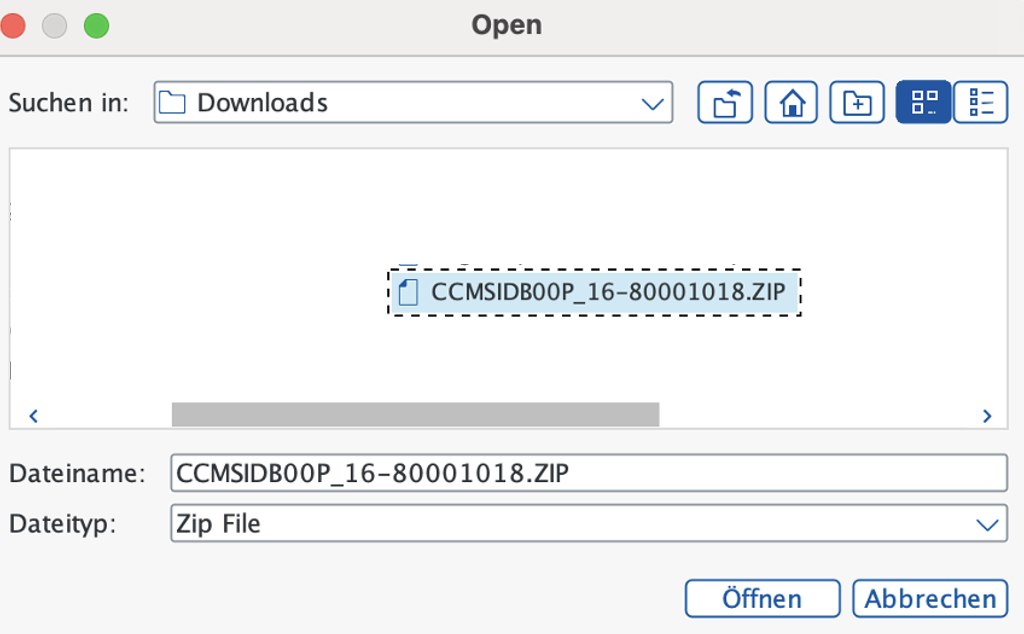
This will automatically start the import process. If everything worked a success message is shown.
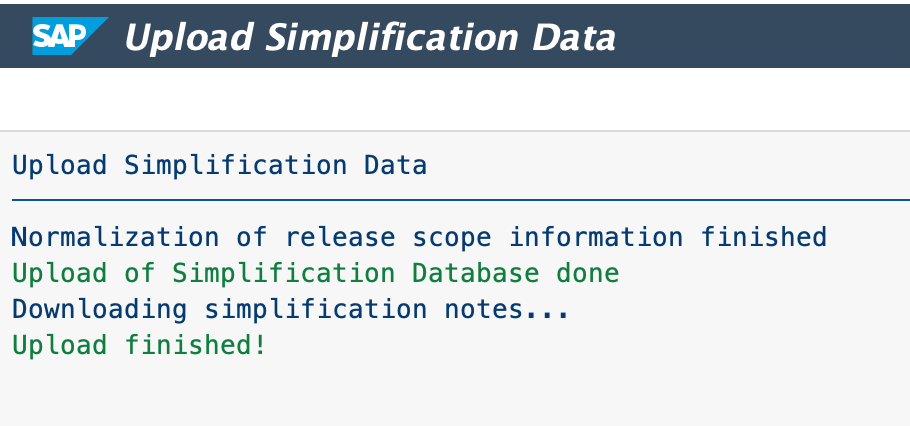
A simple check to see if it worked is to open the overview.
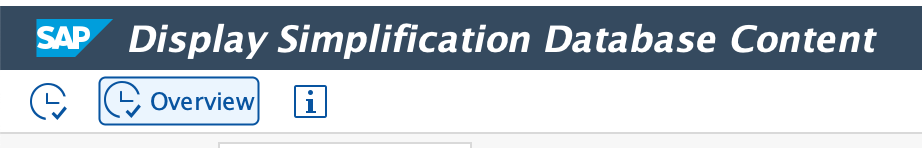
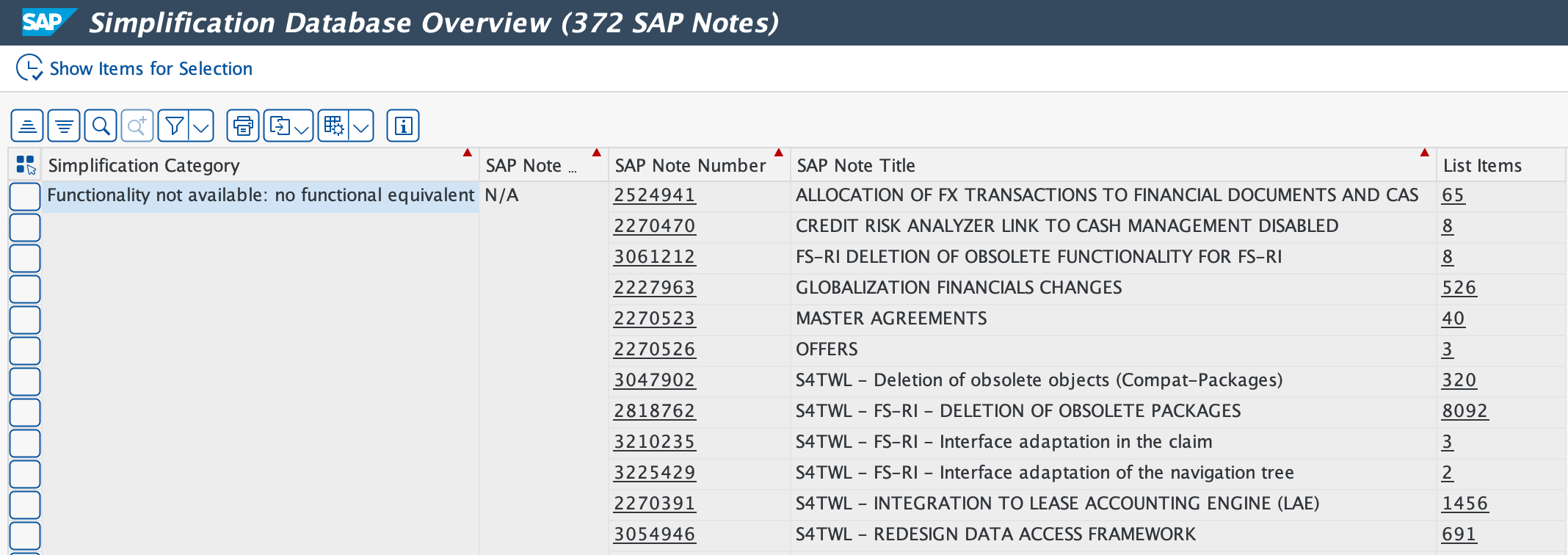
In case entries are now shown, the upload worked and the simplification DB is installed in the system. ATC can new run checks against your code and report findings.
0 Comments