Access to S/4HANA tutorials
Quick Tour is a feature from the FLP and part of user assistance. It can add tremendous value and is also featured in the SAP Learning course: Learning the Basics of SAP Fiori. In case quick tour is activated in your Fiori system, it will show up when accessing the Fiori Launchpad.
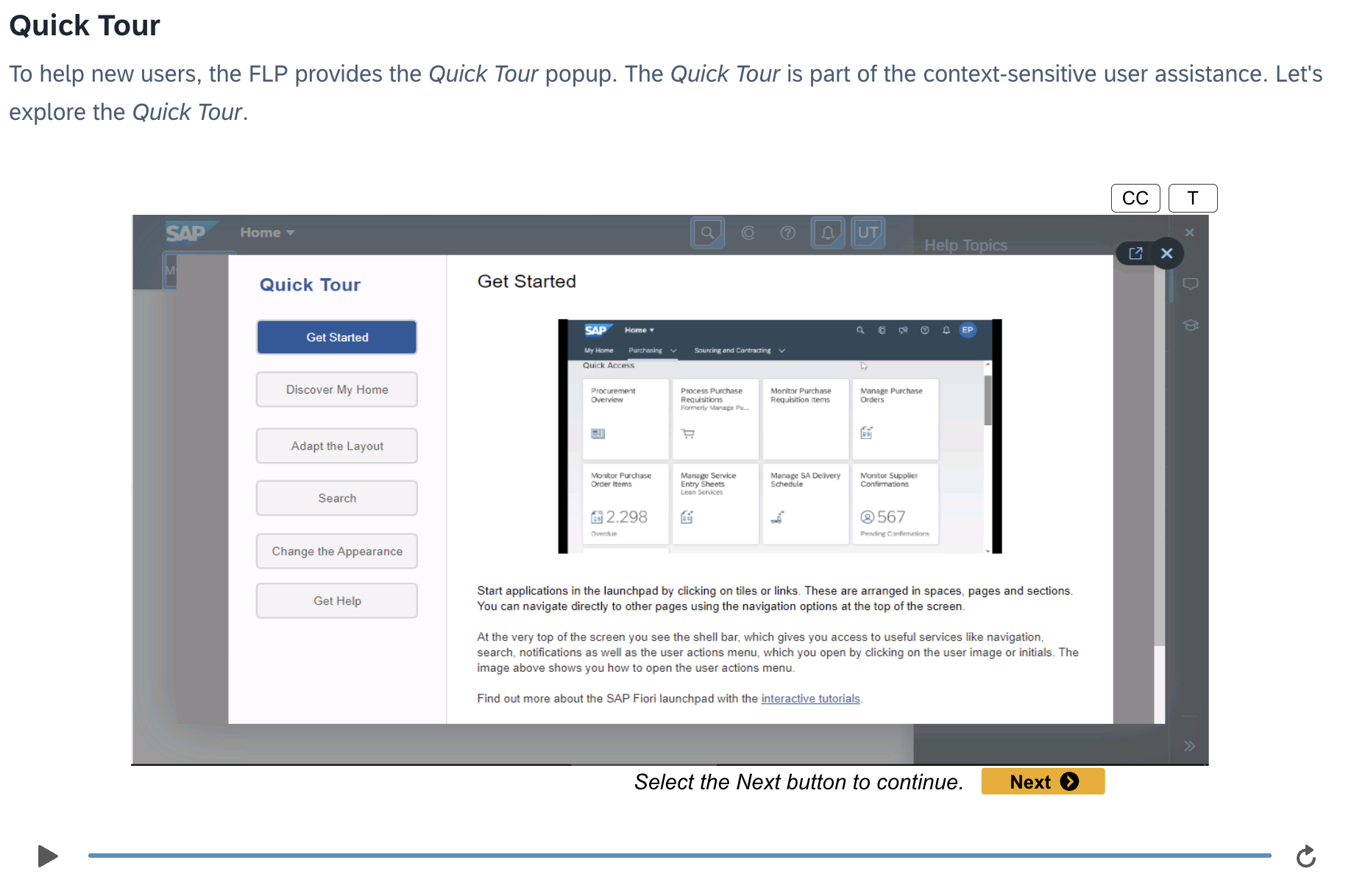
If the quick tour is not starting, you might be able to call the help directly in the FLP.
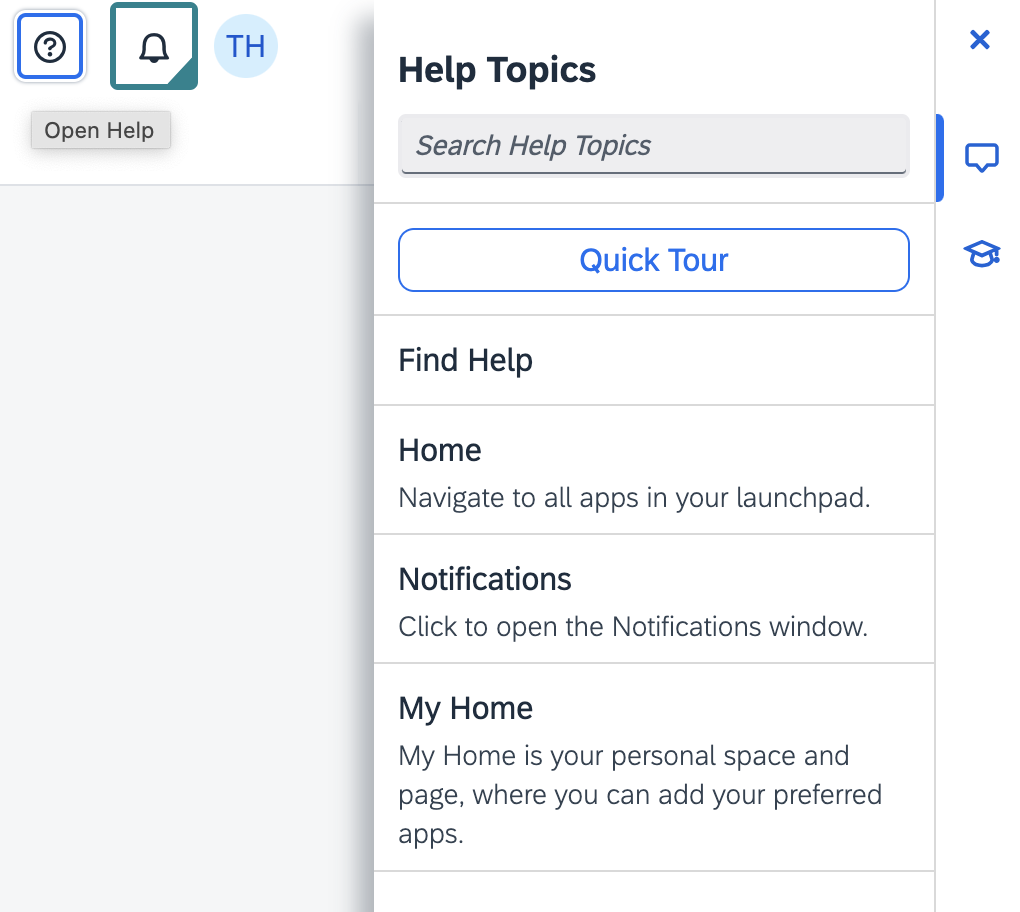
In the FLP, clicking on quick tour opens the content in a popup.
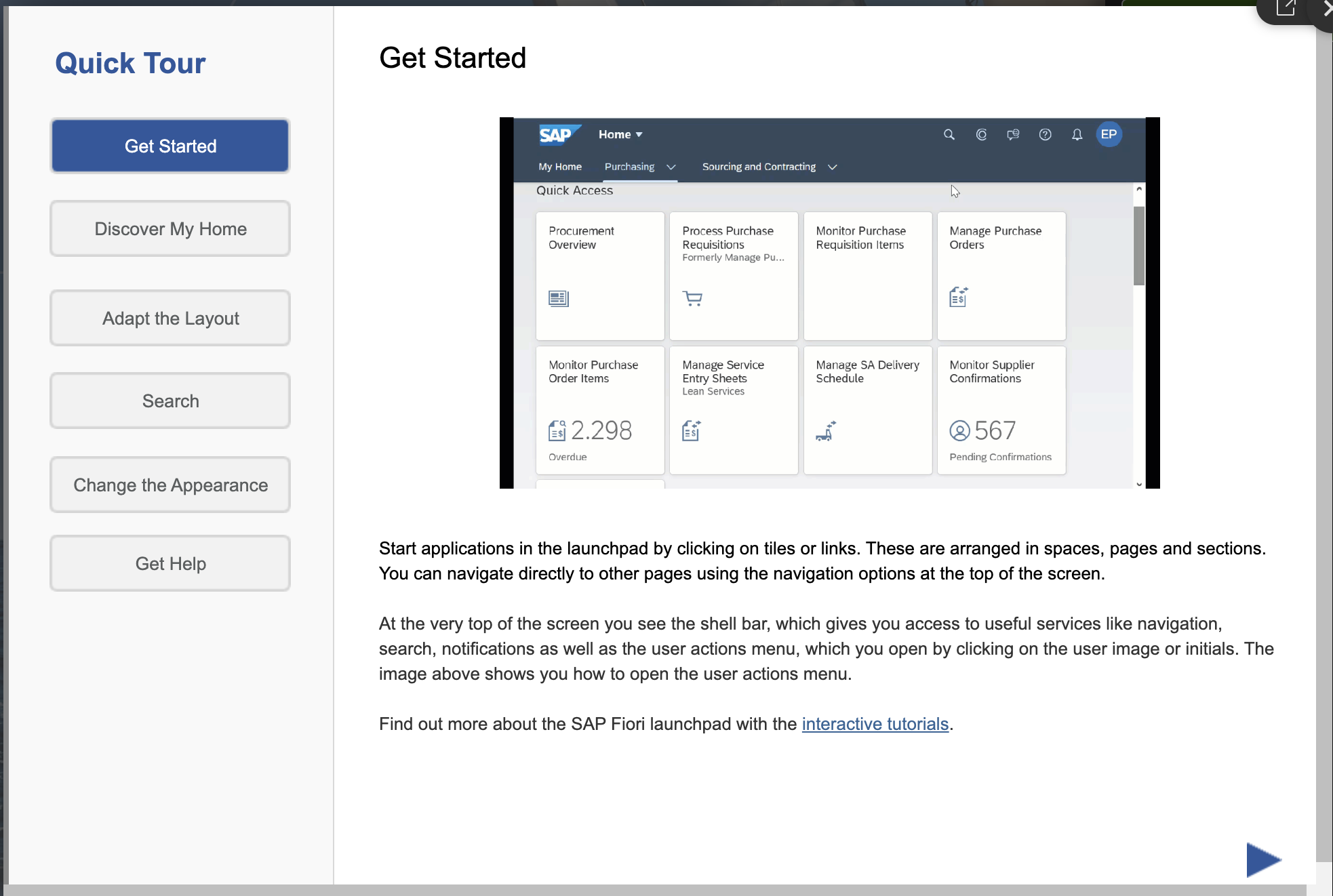
I am not really an expert here, but I think this feature is part of the SAP service Enable Now and user assistance. I don’t know if quick tour or the in app help for Fiori apps is available for free or if SAP always wants some money. What I do know is that you can open the quick tour in a new tab.

This opens a new tab using as URL: https://education.hana.ondemand.com/education/pub/qt/index.html?show=book!BO_2983C1AA647F3597#slide!SL_F8BEA5BD1FF16093
Where does the URL come from? The configuration for the quick tour link is available on the internet (blog, documentation). The documentation contains all the information needed to configure the service.
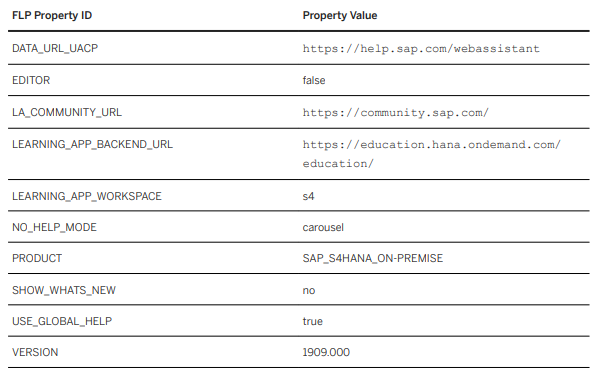
Enter the above URL for LEARNING_APP_BACKEND_URL (https://education.hana.ondemand.com/education/) in the browser results in: https://education.hana.ondemand.com/education/ng/#/home
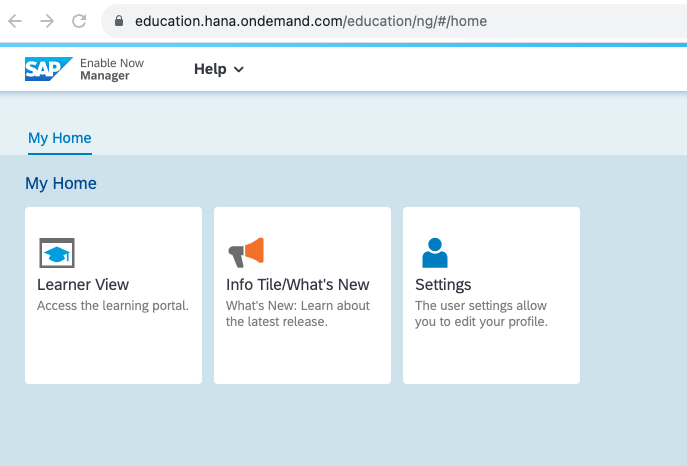
Access is, or is not protected and you might, or might not, need to log on with a valid user. If anonymous access works, you will be logged in as anonymous user. Navigating around gives access to some content like the learner view.
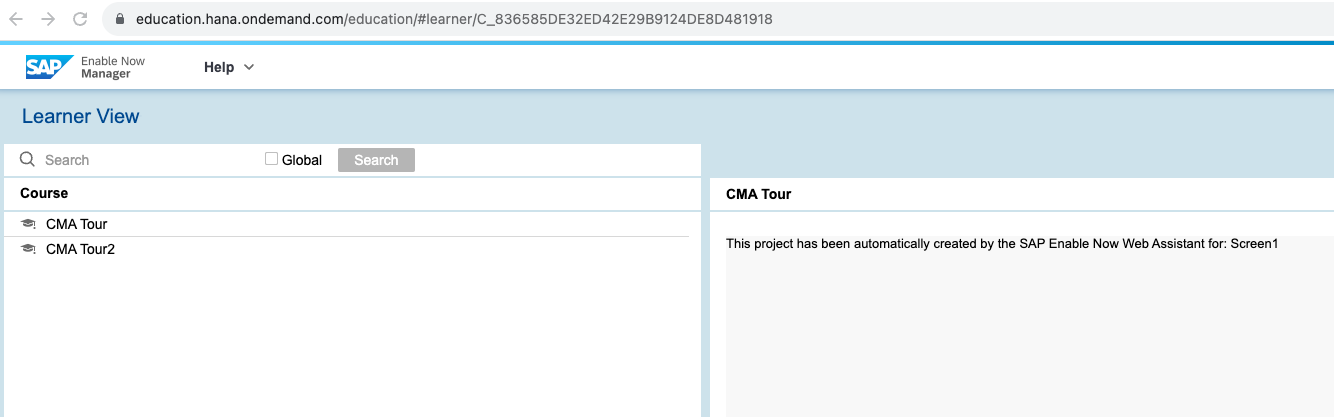
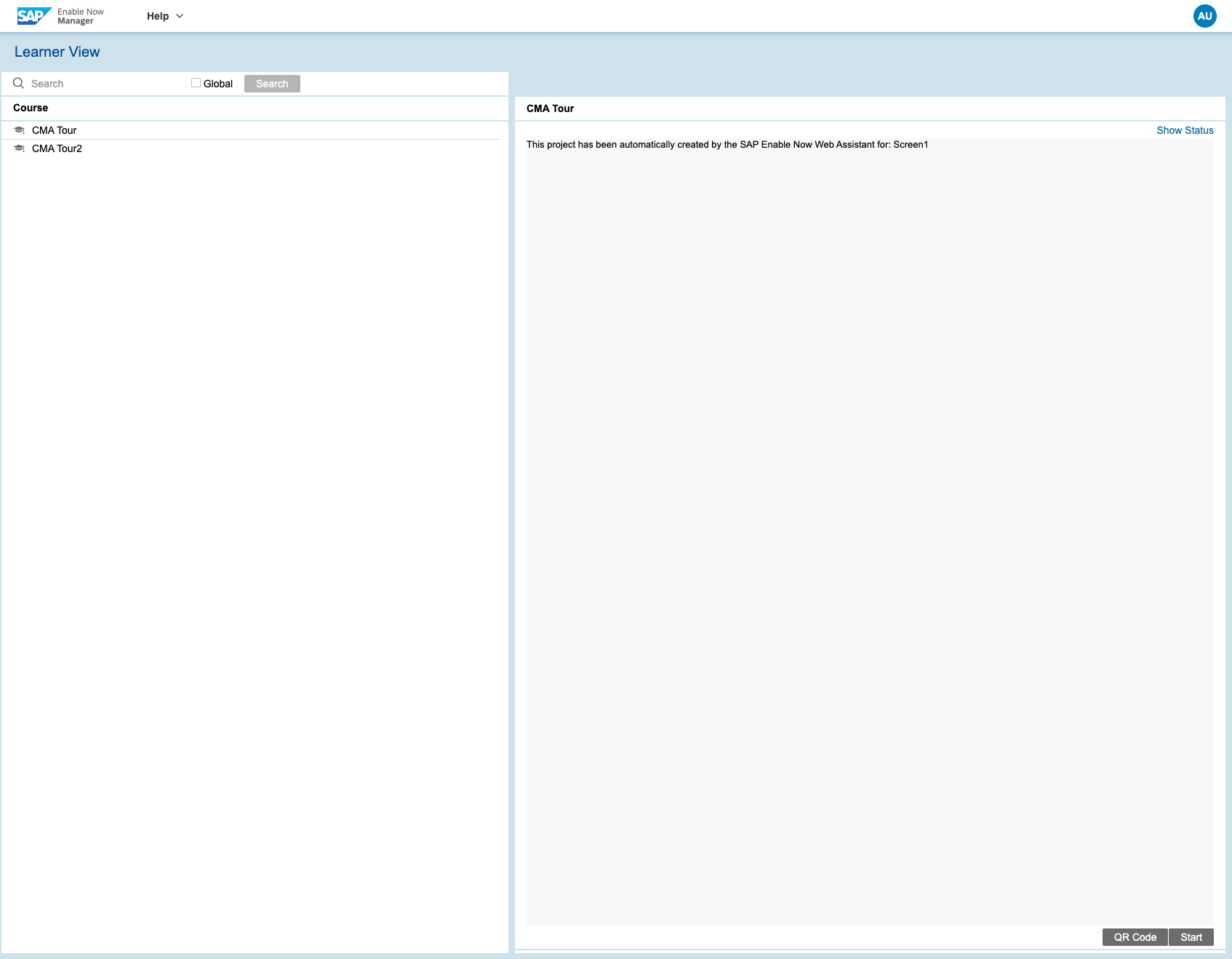
Both course can be started with a click on start.
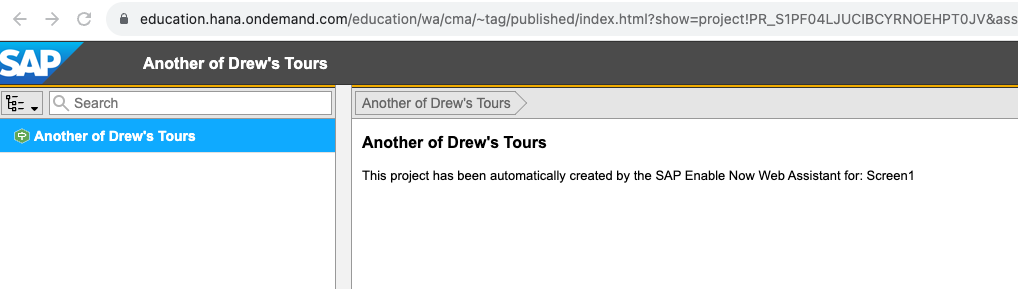
That’s nice, but not really useful. Besides raising the question who Drew is and why I can access this kind of content.
SAP Learning Content
The default home page of education.hana.ondemand.com is not so interesting. Taking the URL from PDF and add some more information to the path gives access to additional content. Adding the workspace parameter s4:
https://education.hana.ondemand.com/education/pub/s4/index.html
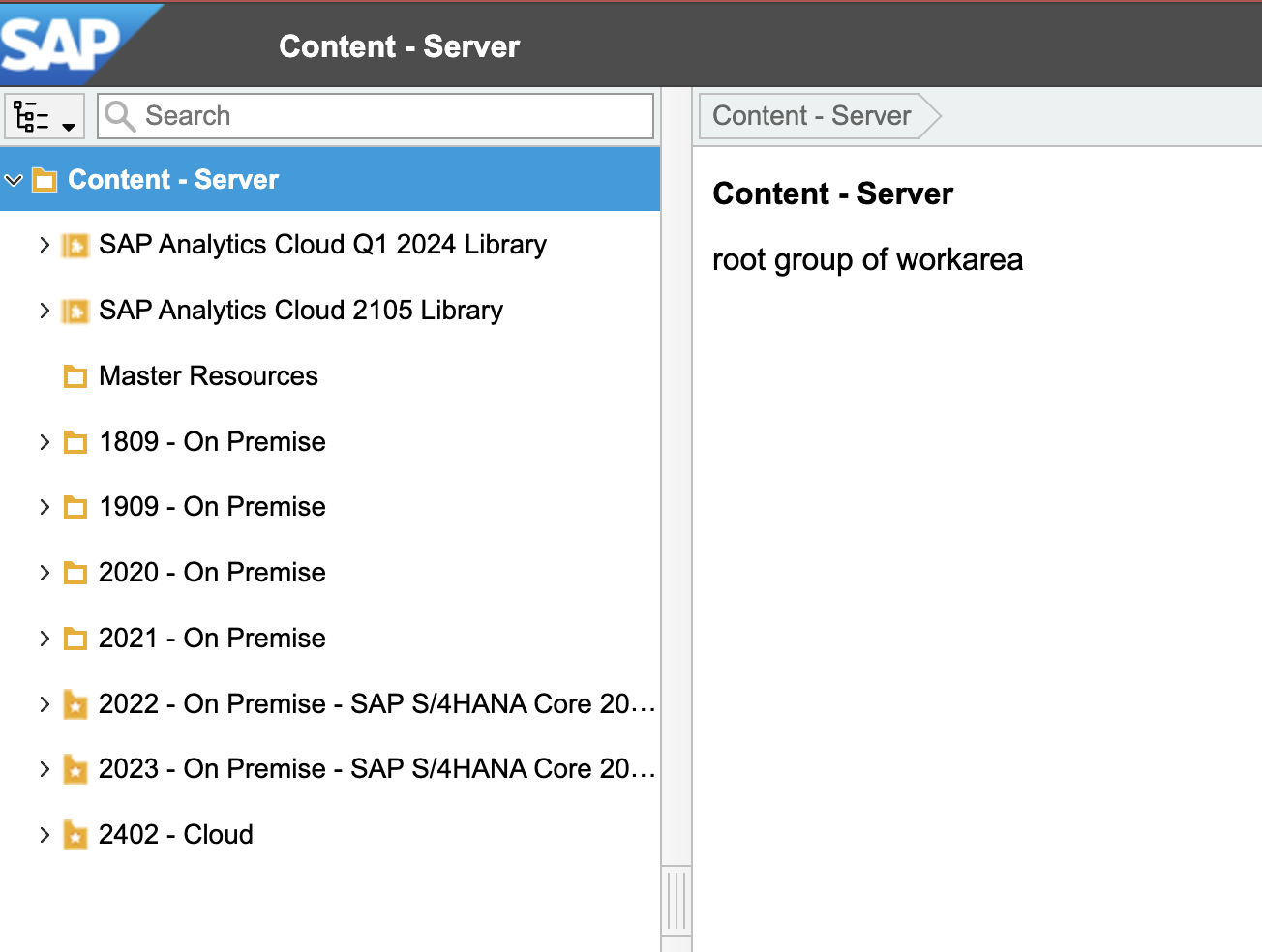
This works perfectly fine also for anonymous users. The page gives access to a wide range of “training” content. Several tutorials for the end user are accessible.
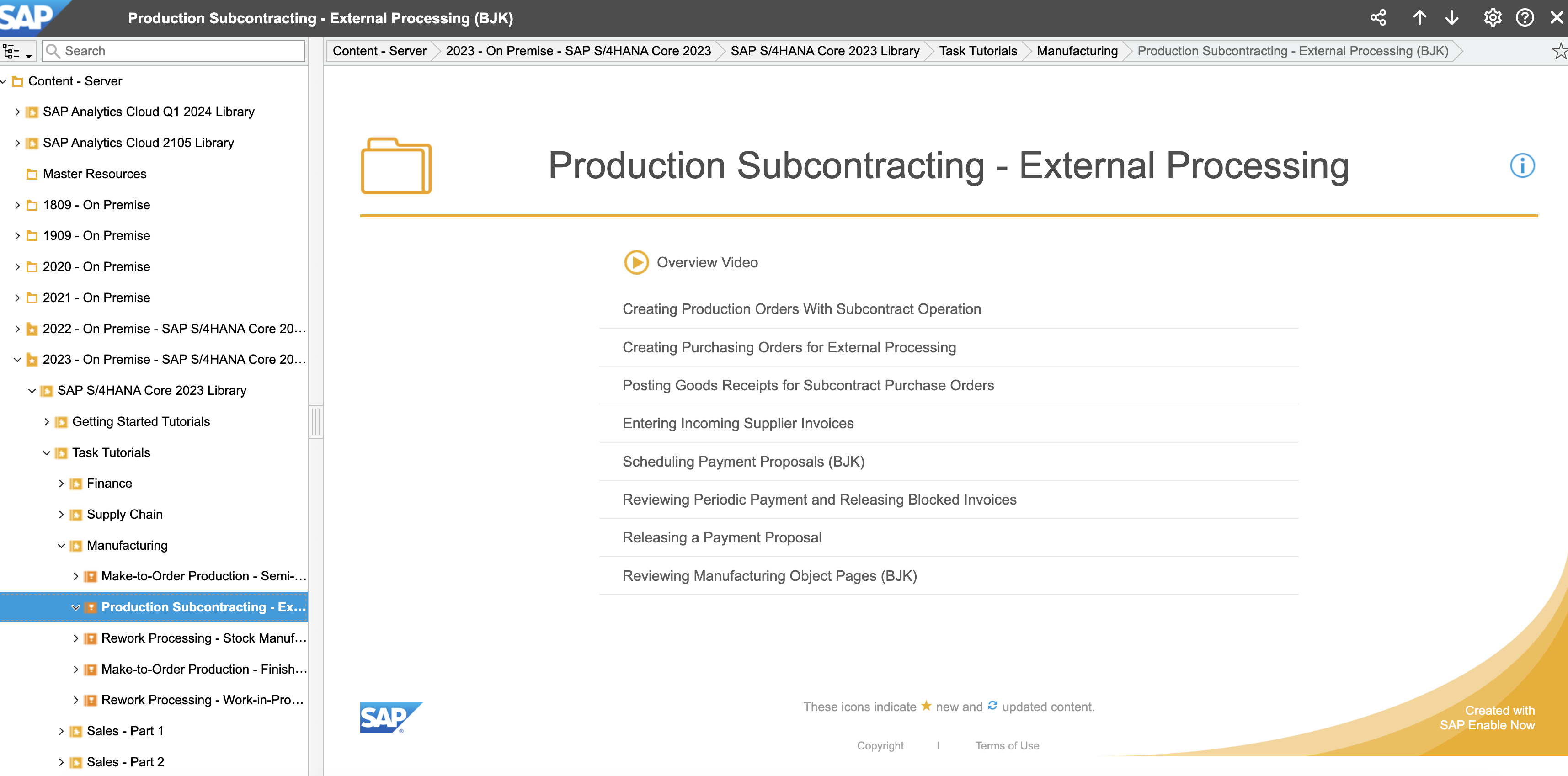
For instance, a tutorial about Creating Rework Production Orders.
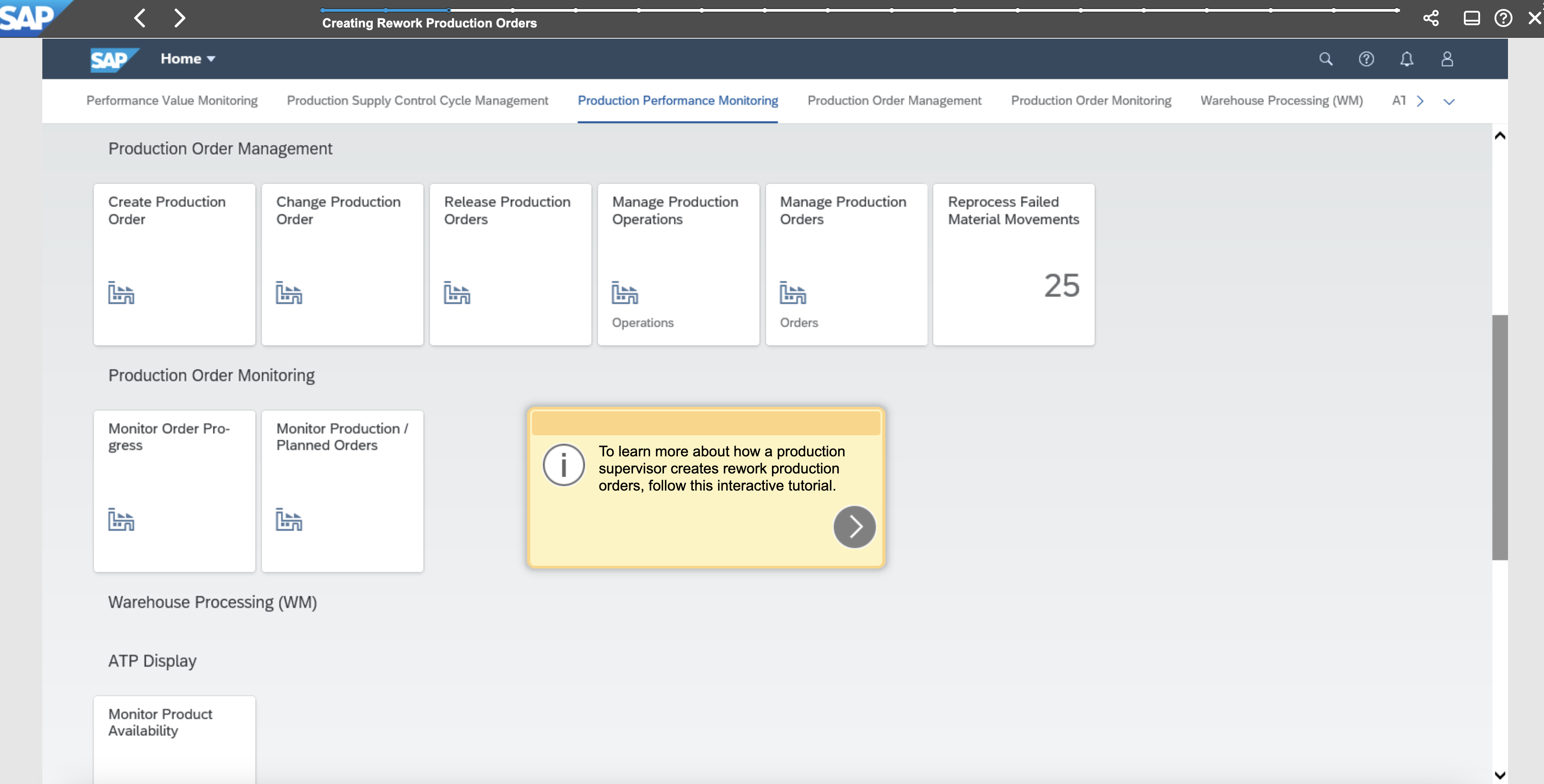
Hands on PDFs are also available: https://education.hana.ondemand.com/education/pub/s4/project/PR_63F82C6F2967C5AF/hands_on.pdf
Have fun learning how to work with S/4HANA.
0 Comments