Fiori Adaption Project – Service activation
You want to adapt a standard Fiori app. You use the application generation wizard to create the adaption project in BAS.
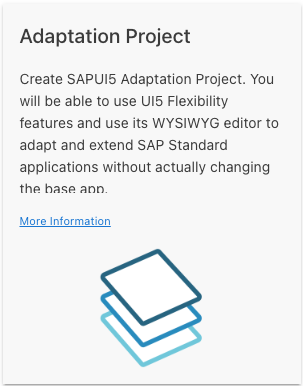
The target environment is an on premise ABAP system.
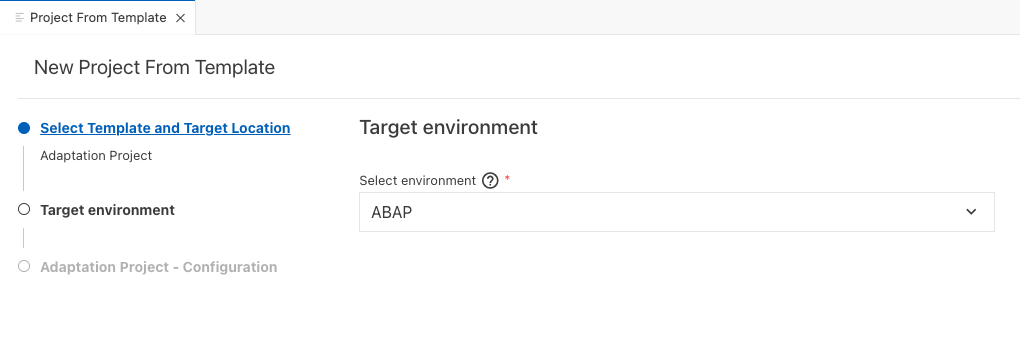
When the wizard is trying to load the app information from the backend, an error is shown: “cannot load applications from the system.”
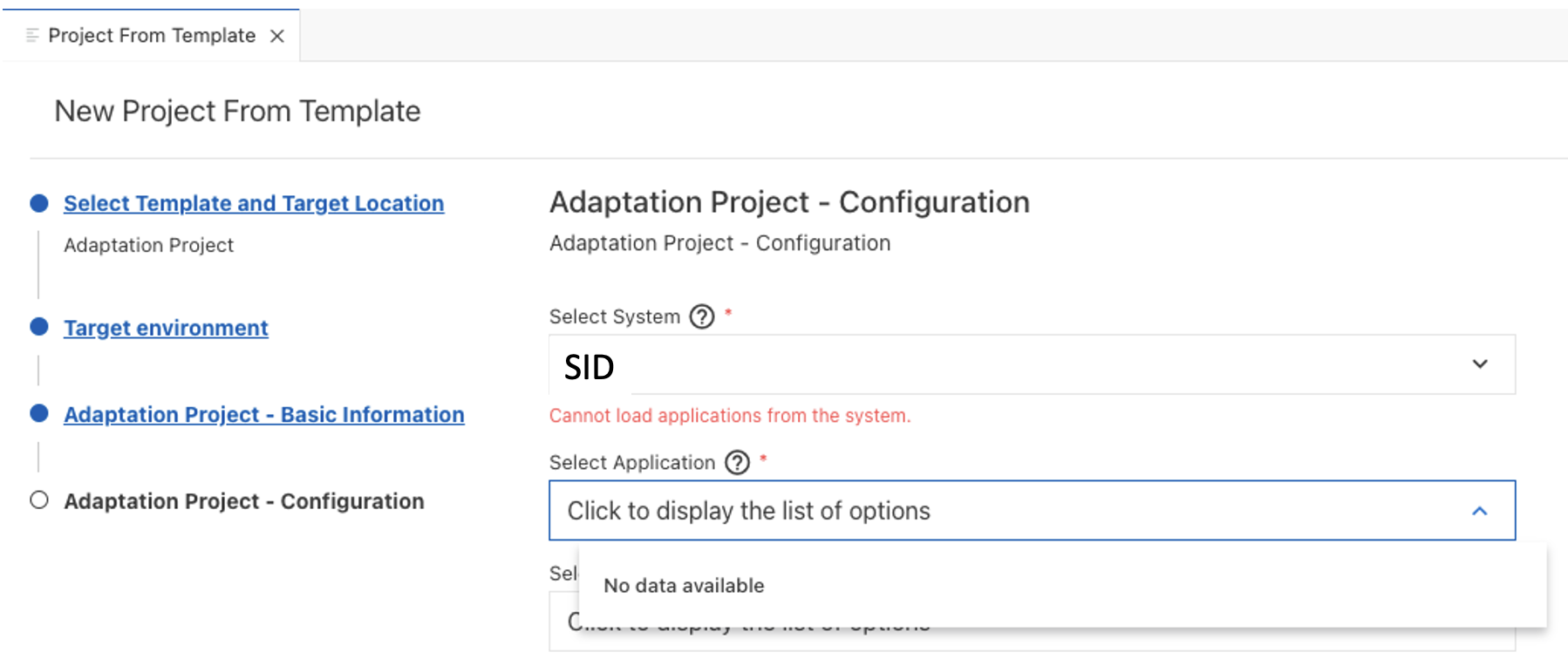
The wizard is unable to load applications from the backend. Yet, using the same system for a new Fiori project, it is possible to load the list of OData services. While the services catalog works, it is not working for adaption projects.
Check: Cloud Connector
Check that the Cloud Connector is working. As creating a new application works, then the connection to the backend works, meaning: Cloud Connector works.
Check: Logon and OData catalog
Your user must be able to log on to the backend. This can be checked by selecting SAP Fiori application in the initial screen of the wizard. Here the wizard must be able to connect to the backend to load the list of OData services.
Check services
If the above checks work, it must be something else. SAP Help contains the needed information on the services. Check that these services are active:
- /sap/bc/adt
- /sap/bc/ui2/app_index/
Now, what SAP Help does not mention, but was the root cause in my case, is that the app_index service must also be accessible by BAS. This means that both services must be enabled in the Cloud Connector. Therefore, check that BAS can connect to services
- /sap/bc/adt/discovery
- /sap/bc/ui2/app_index/
After exposing both services in the Cloud Connector, the BAS adaption project wizard worked and loaded the list of available Fiori apps.
0 Comments