Install Personas 3.0 SP1
Pre-requisites
Check that Personas 3 add-on is already installed. SP01 is a support package, therefore SPAM is used to install it.
- Transaction: SPAM
- Client: 000
- User: user with right permissions
Check that SPAM status is green and no queue is defined.
Upload SAR file: Support Package -> Load packages -> From Front End
Decompress
Check the uploaded package. Select new support package under directory and then display.
The pre-requisites must be met. The status needs to be yellow (not yet imported) and the perquisite set 01 all must be green and ok. For SP01, Personas 3.0 needs to be installed.
Select the package and click on Queue to define a new queue: Calculate queue
Confirm the queue. You get asked if you want to add more to the queue. Select no.
You get back to the main screen of SPAM. If all is good, you can see the status of the queue The status is now yellow and next action is given as import queue.
Import queue. Go to: Support Package -> Import queue.
You can now go get a coffee or follow the status messages in the status bar.
At the end of the import, a dialog is shown, telling you what to do next.
Status is now: Confirm queue
You can and want, please send the data back to SAP.
SPAM finished updating Personas 3 to SP02 and the status is green -> all OK.
Check the installed Personas 3 version.
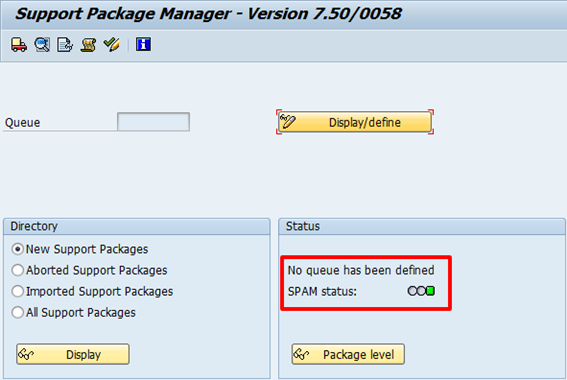
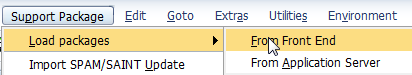
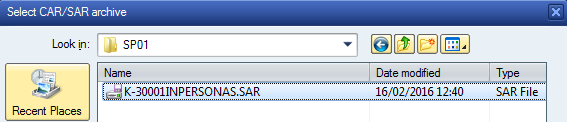
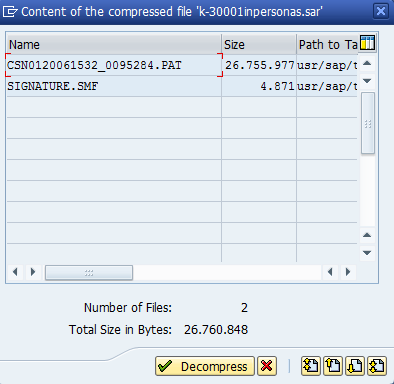
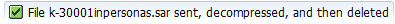
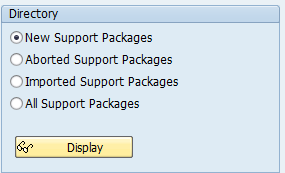
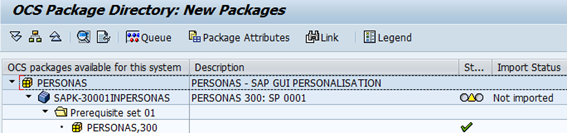
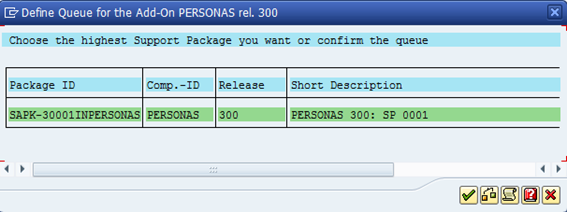
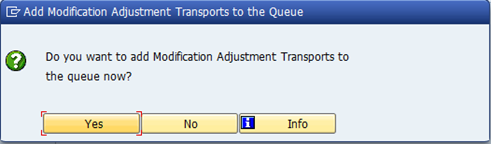
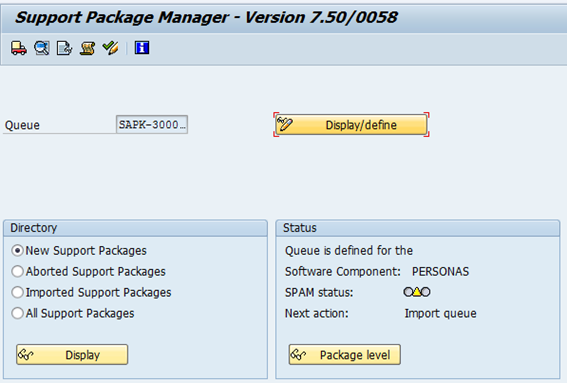
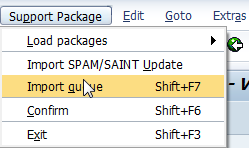
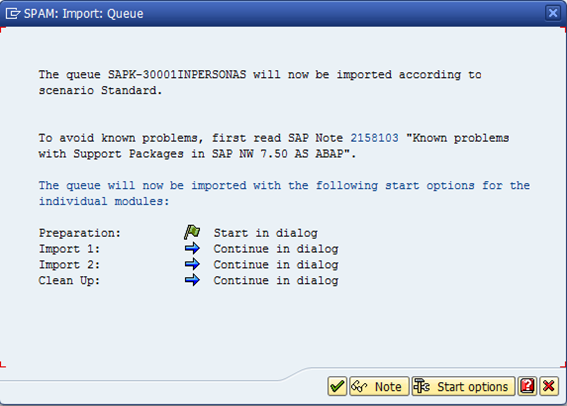
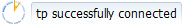
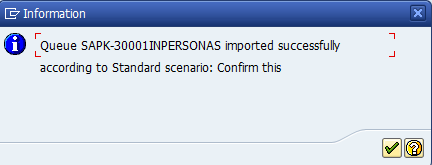
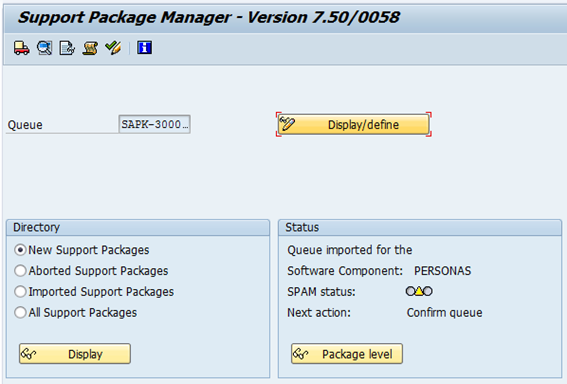
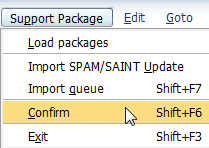
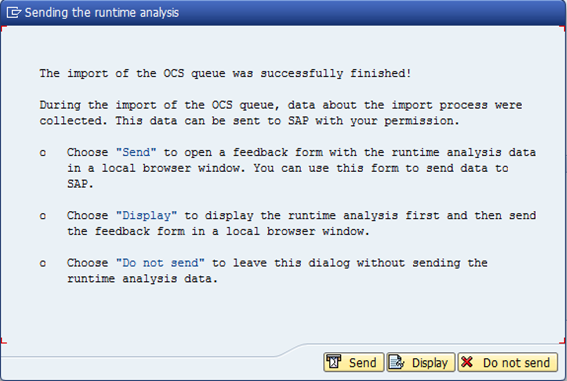
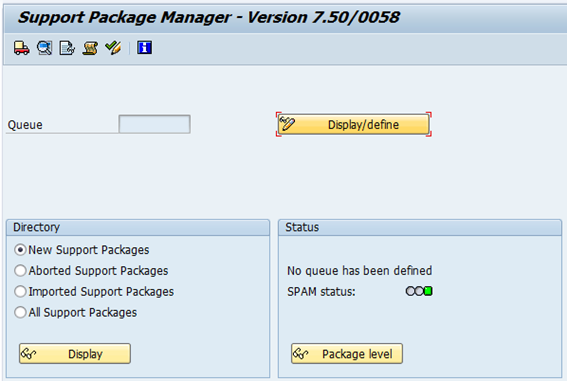
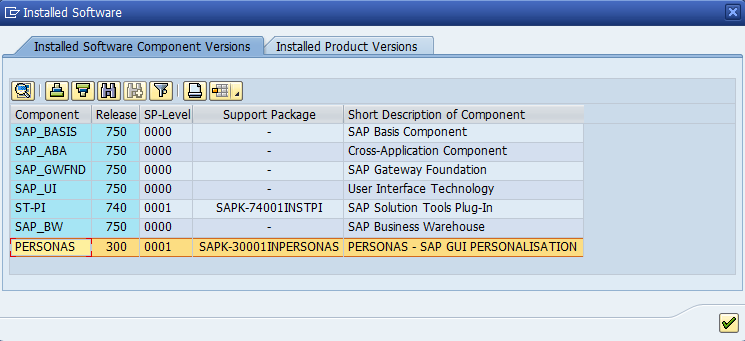
1 Comment
How to install and configure SAP Personas 3 | It`s full of stars! · May 6, 2016 at 09:59
[…] Install Personas 3.0 SP1 […]