
Marketing vs. Reality
SAP's marketing is all about cloud, BTP, AI and for developers: CAP. Things you do not find easily at custoemrs.
Read More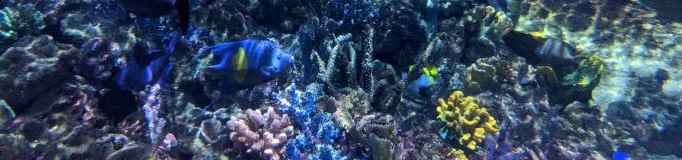
Where documentation meets reality

SAP's marketing is all about cloud, BTP, AI and for developers: CAP. Things you do not find easily at custoemrs.
Read More
CVA is SAP's recommended too for scanning ABAP coding for security vulnerabilities. Yet, somehow, SAP reports security issues with an elevated CVSS score.
Read More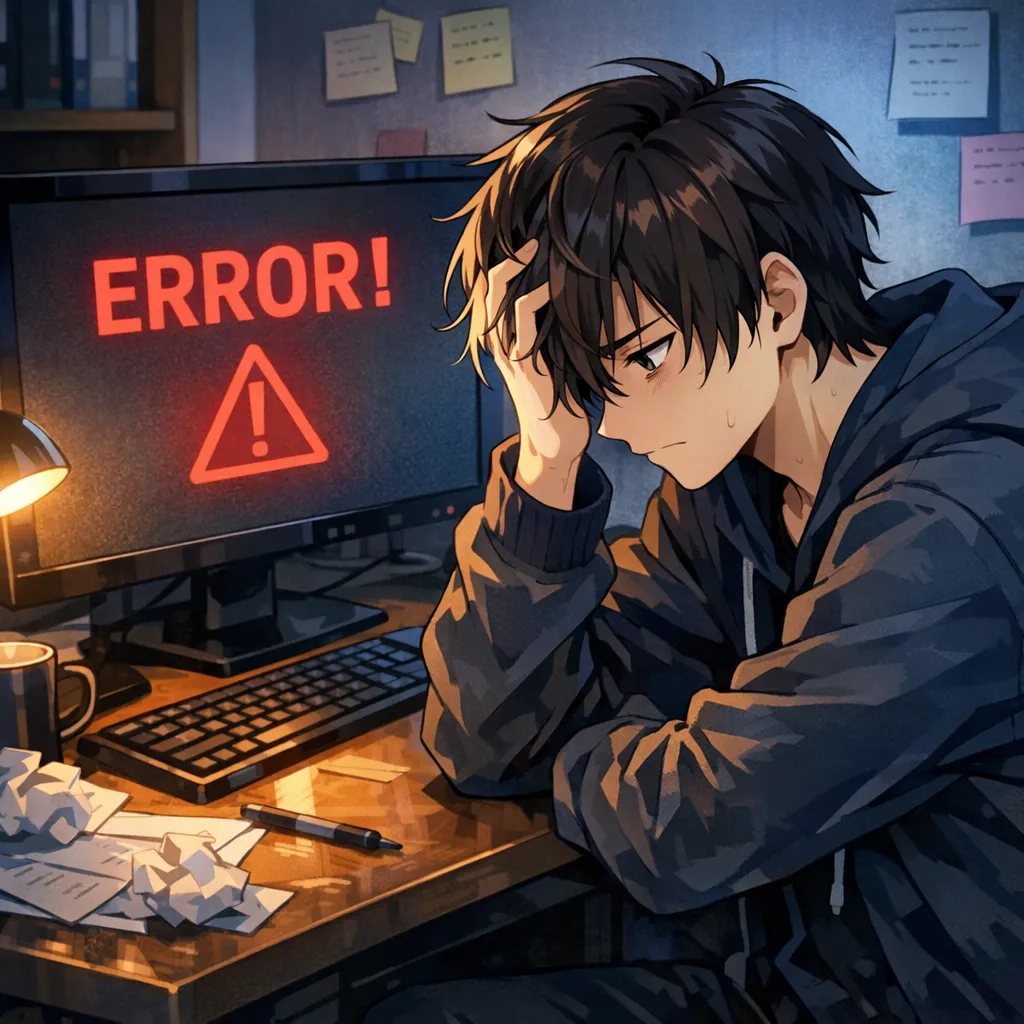
The developer experience delivered by SAP is critical when you need to deliver tools to a wide range of developers. Too often, I fail at the first steps of evaluation. Making it hard to endorse a tool.
Read More
SAP Help search is not necessarily offering the quality needed to be of value for an AI use case like MCP server.
Read MoreAmplify supports HTTPs for custom domain names. The configuration is easy, but can be a challenge due to DNS.
Read More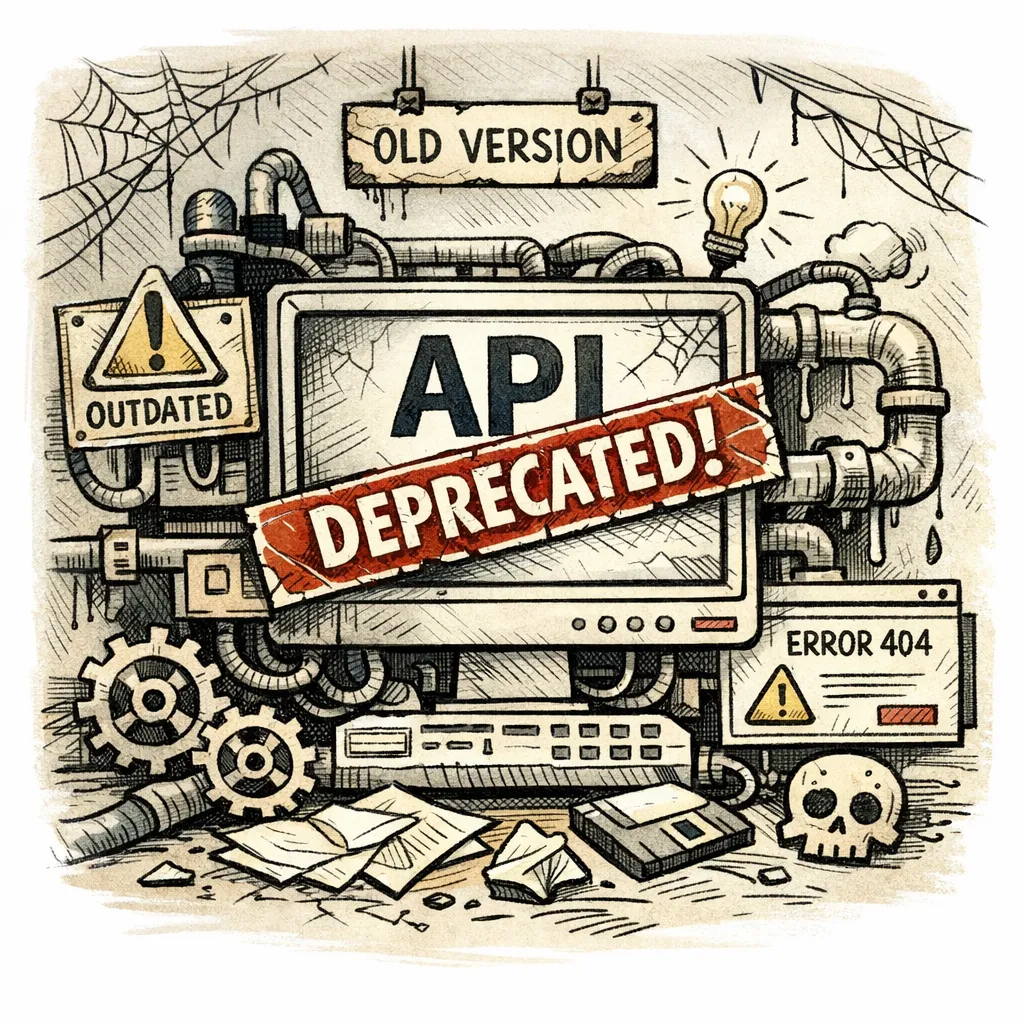
With the UI5 release 1.143 the usage of OData v2 in a OData v4 model is deprecated. This for the cenario when a v2 services is consumed in the UI5 OData v4 model. OData v2 services and models are not affected by this.
Read More