Roadmaps
Software that targets companies needs to fulfil some requirements to be enterprise ready. While there are no universal requirements that are valid for all companies and all software, some are well established. Having a roadmap for a product is one of those. Companies, or at least their architects, demand that a product comes with a roadmap. It is important to know that a product evolves, that it is being actively worked on. To get an understanding what kind of new features are going to be added and when. Short: that investment is made by the vendor and if this matches expectations. The ice on the cake is to know how to influence a product, and if those ideas make it onto the roadmap and later into the product.
Without a doubt, SAP knows how to offer enterprise ready software. Some of the requirements expected by customers are better served than others. One with light and shadows is roadmaps. Until a few years ago, SAP published solution and technology roadmaps. These included the main information like the general direction the product is taking, use cases, what was done, is on the roadmap and what to expect in the years to come. Sometimes even the why was included. You can still find some of those roadmaps (PDF) on the internet. Adding other sites like PAM or the release page, it was possible to gain a good understanding of the vision of a product and what to get in each release.
With the shift to cloud, SAP does not focus as much on releases as they did in the on premise (only) time. While releases still exist – think S/4HANA 2023 or 2025 – the focus shifted to features. This change means that the significance of releases is disappearing Cloud products are treated as a continuously improved product that will never run out of support. This is a change compared to the release driven on-premises world.
Where can you find roadmap related information? Lets take a look at some of the resources that worked for on premise products.
Product Availability Matrix
An important support tool is the Product Availability Matrix, short PAM. It is a central entry point regarding support information for SAP products.
Knowing for how long a product / service is available helps to understand if you are going to be the first one to run into a problem, if there was enough time to create a user base and if the product evolved over time. Where features delivered at a given release date? Is there going to be a new release? What is the planned release date? If you start now adopting the service, will you do so at the end of a release?
Finding a product could be easier. When you check the PAM entries for SAP products, you might find out that some are listed, some are not. For on premise products, PAM works just fine. For cloud products, it could be easier to find the needed information. Asset Performance Management, SAP Service and Asset Manager (several releases) and Responsible Design and Production are listed. Not listed are e.g. Business Network Asset Collaboration, SAP Field Service Management, Digital Manufacturing. Or they are, but just not easy to find? But even when you can find a product in PAM, it does not mean that the information offers much value. Take Responsible Design and Production as an example. Besides the release date, there is not much.
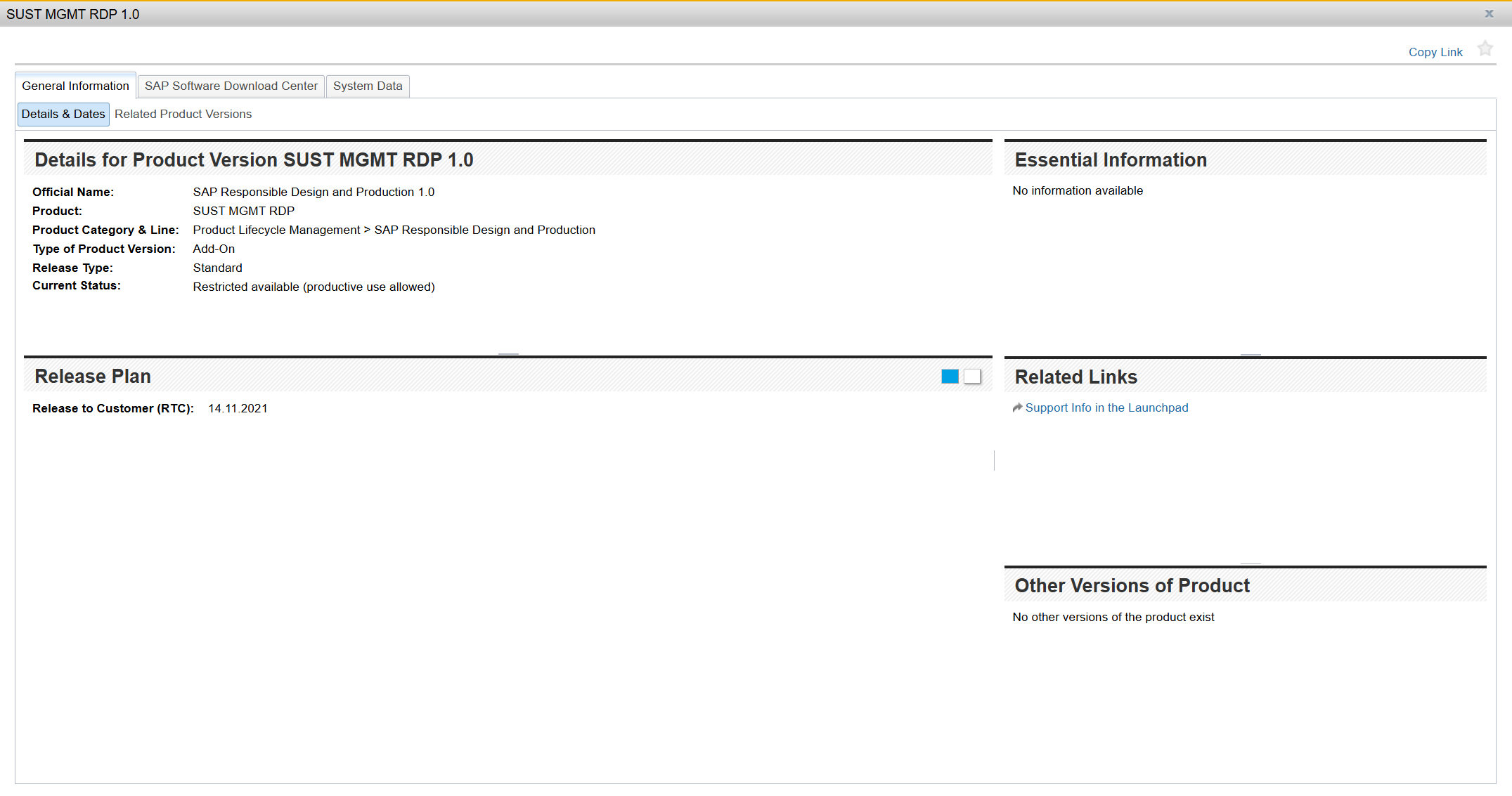
The naming in the PAM is confusing. SUST MGMT RDP 1.0? Google AI thinks this is about Solution Manager and the Remote Desktop Protocol. (sorry, screenshot in German only)
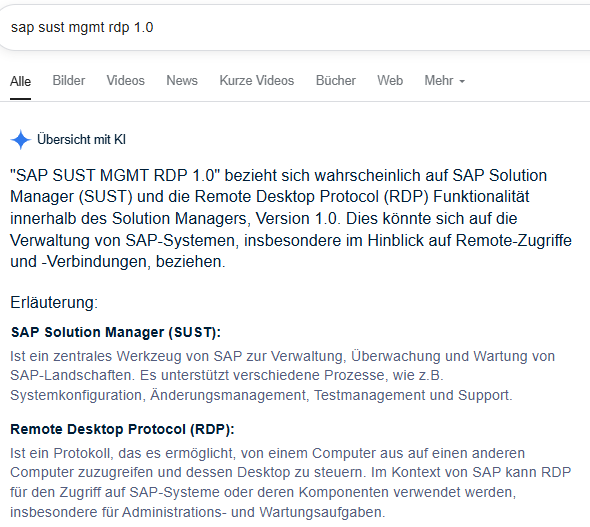
Other cloud product names in PAM do also not really match their name you are used to, or you can find them at e.g. sap.com or help.sap.com.
Finding the correct entry in the PAM could be easier. For instance, take Product Lifecycle Costing. The on-premise version is listed in the PAM (PLC 4.0), the cloud version (CE 2204) somewhat too. The SAP Help page for the cloud edition does not contain a link to PAM as the help page for the on-premise edition does. However, there is an entry in the PAM for SAP PRODLIFECOST CLOUD 1.0. Is this the correct PAM entry? Why 1.0? Does this mean that cloud products do follow a version scheme? So, no theoretical infinite support? The PAM entry contains some links. One goes to a PLC overview page valid for cloud and on-premise, but the one for SAP Help goes to the page for PLC Cloud. Therefore, the PAM entry should be the correct one. The entry does not help much when you want to find out what features or support packages were added recently. It seems the latest version (?) for PLC cloud is 2204. Where there any releases or features added in 2023, 2024 or 2025? The PAM does not help to answer the question what the “health” status of PLC cloud is. You’ll have to check other resources to get this kind of information. The SAP Road Map Explorer contains this kind of information.
Support Dates
Knowing when a product was released is maybe not the most important information, but useful. It helps customers to know how long a product is available on the market. This influences the expectations of how many people have worked with it. How much experience is available on the market and whether a company starting to use the product is going to be the first to solve problems. PAM lists when a product was released and its planned EOL date. But not all products are listed, and what about SaaS or cloud services?
Not providing an end of support date for cloud products makes sense for SAP. Patches, features, etc. are added constantly to cloud products. As there is only one version available, customers will automatically be using the latest available version. Therefore, why bother with releases or even end of support dates? The support will not stop as long as the product is offered.
The backbone of the SAP’s cloud strategy is BTP. BTP is powered by a wide range of services and for those the SAP Help page does not include a link to easily find out their support status. To find out if a service is being decommissioned, best is to check the list of BTP services in the Discovery Center.
SAP Help
SAP Help contains the official product documentation and is therefore one of the main resources for anyone working with SAP. The help site contains information about releases, what was added and sometimes, what to expect in future releases.
Let’s take a look at ABAP. There is a separate ABAP Platform roadmap information page available. This page contains incredible useful information for every ABAP developer regarding upcoming features.
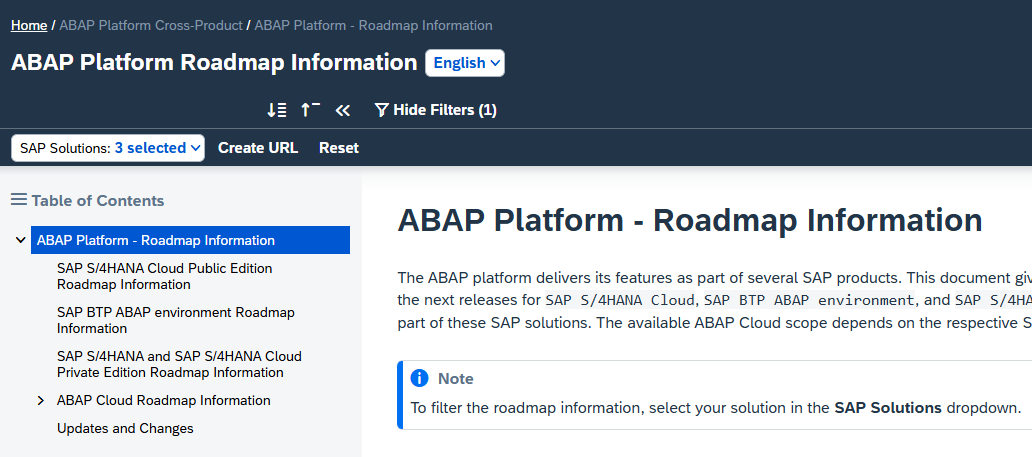
The problem is only how to find this page. It is not listed at the SAP Help home page. ABAP Platform Cross-Product is not listed in the all products overview page. You can find it by going to ABAP Cloud. There is a link to the ABAP Cloud Roadmap. The roadmap link can be found in the SAP BTP ABAP environment page. The ADT start page for ABAP Cloud contains the link. I guess that should be enough to find the page?
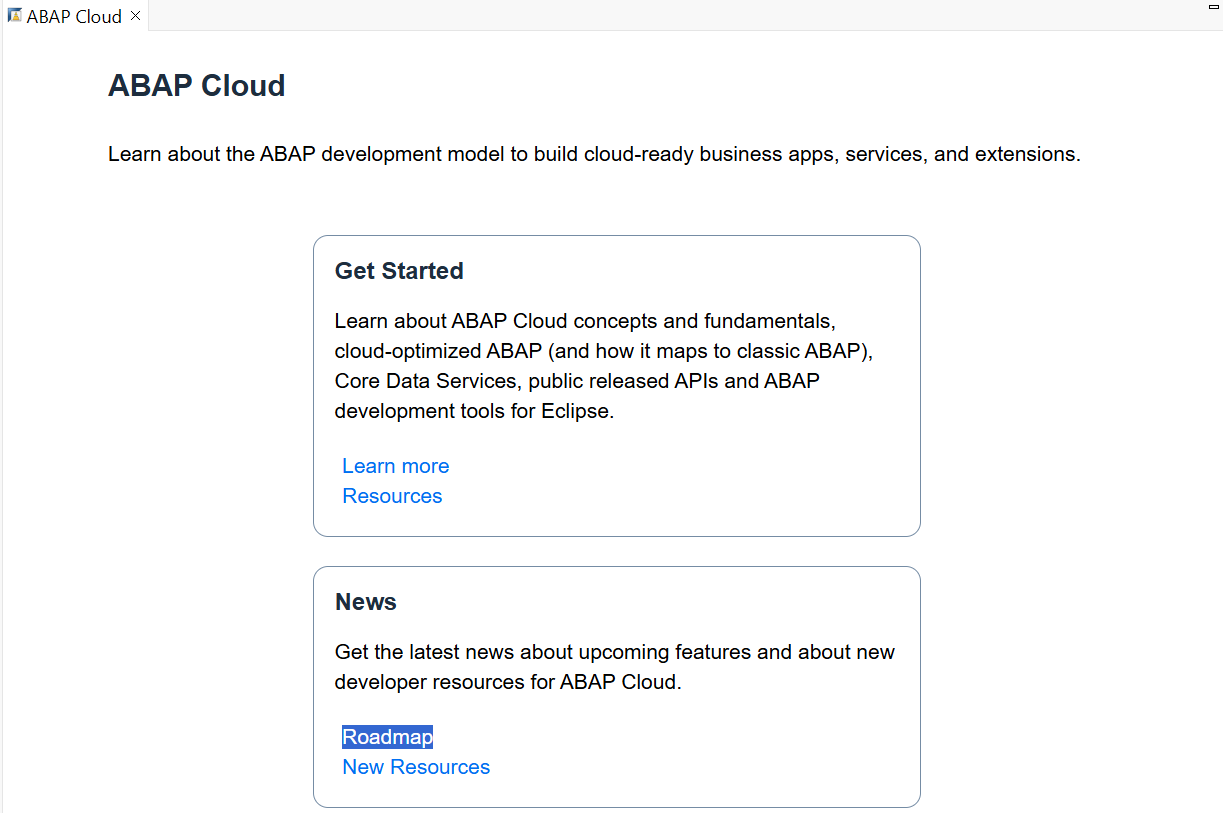
I am sure there is a link to the same page from the SAP Help pages for S/4HANA, but I just did not find it. The S/4HANA SAP Help site contains almost all information needed to develop ABAP apps with ABAP Cloud. The ABAP Cloud roadmap must be linked there.
Road Map Explorer
Previously, to get an overview of a product and its roadmap, the SAP Help page, the roadmap document and PAM were almost all that were needed. Since a few years, SAP shifted to a more feature focus approach and introduced the road map explorer. The SAP Road Map Explorer is the main resource regarding delivered and planned innovations in SAP products. The tool lists the items for products, industries and processes. There are close to 1,000 products listed, the 4 main ERP processes and 35 industries. The roadmap items are presented like a list of backlog items. You still need to know the correct product name to be able to use the roadmap explorer. The presentation is like an agile board. What is delivered, being worked on and what is in the backlog.
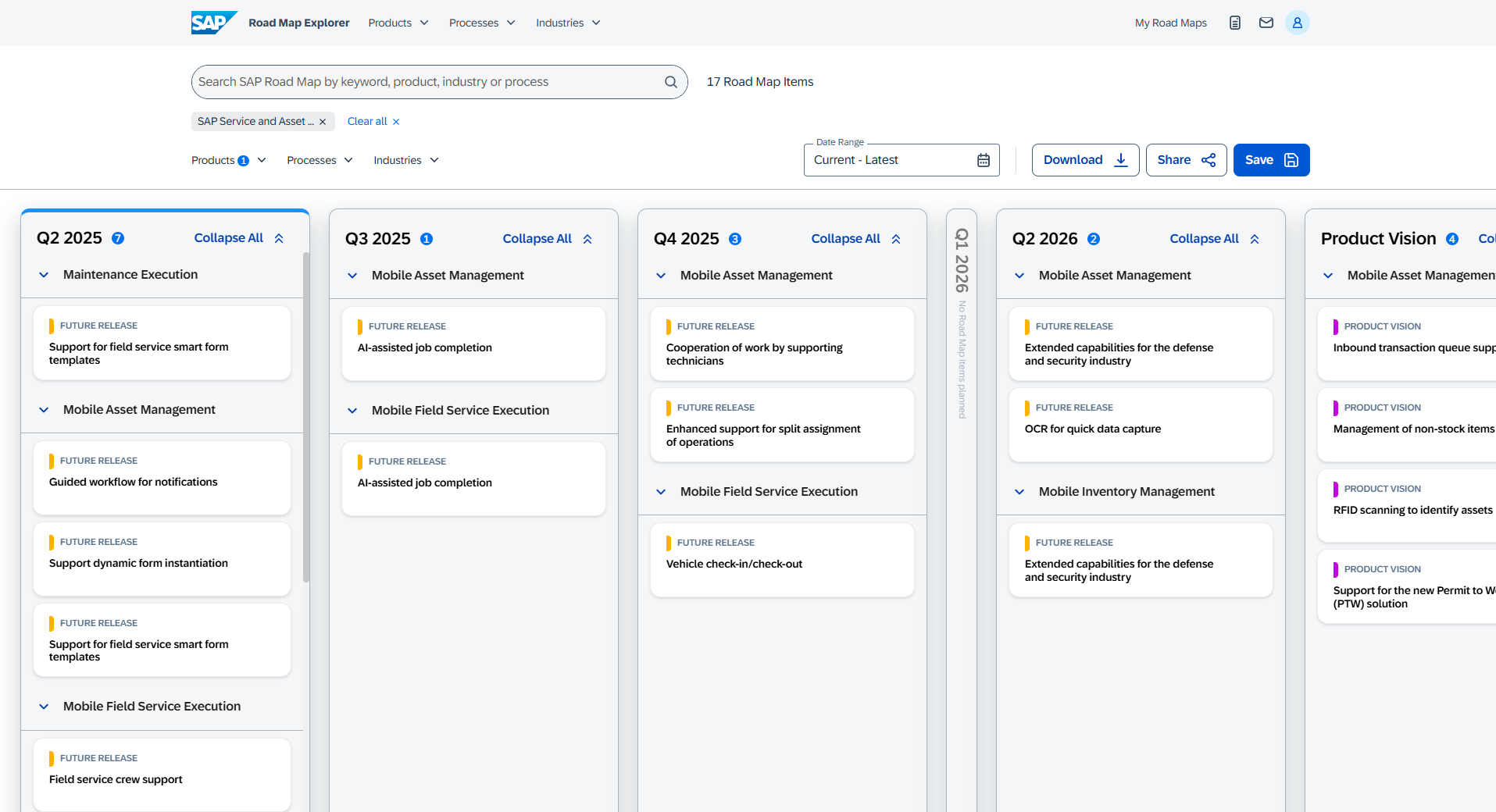
Through the date range filter, it is possible to see when a feature was added and how consistently SAP is adding new features.
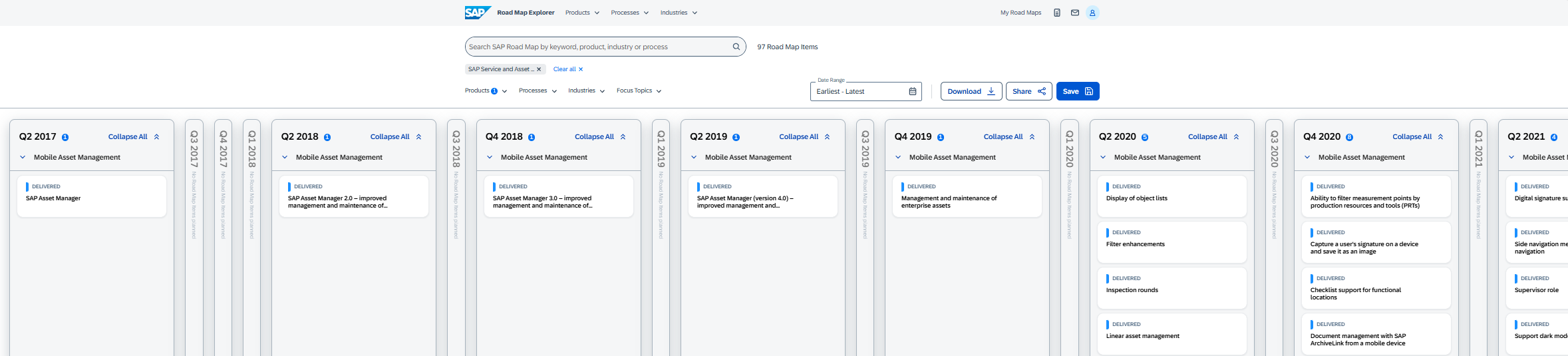
The items also include the capability they support. That’s great for architects. An entry lists additional information like the release they were delivered.
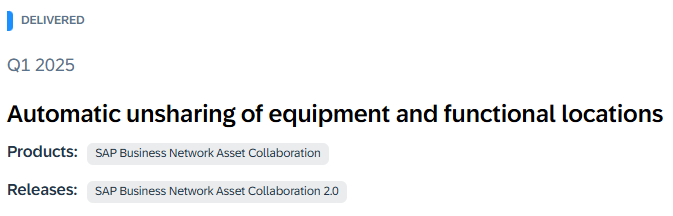
Challenges
While there are many good aspects regarding the roadmap offered by SAP, there is also room for improvement. Information is scattered around many places and keeping track of everything is complicated. How and where information is provided is not consistent. Sometimes it is easy to navigate from SAP Help to PAM to Road Map Explorer or to important SAP Notes, sometimes not.
The Road Map Explorer lists nicely the upcoming features, but not the release they are planned to be included in. This is only visible after they are delivered. In the screenshot above you can see that the features are available in release SAP Business Network Asset Collaboration 2.0. The SAP Help page for BNAC however does not list 2.0 as a release. It only knows version “Production”. What does version 2.0 mean?
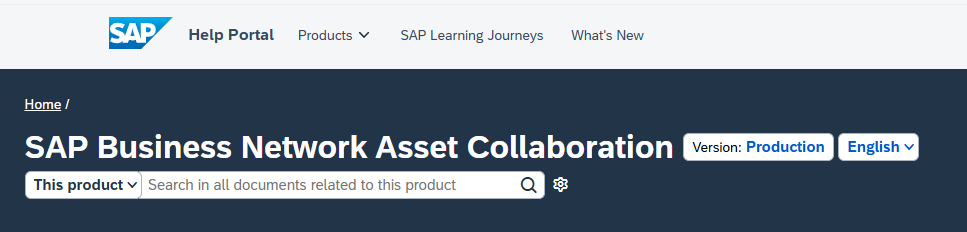
Searching for S/4HANA returns products SAP S/4HANA or the rather outdated S/4HANA Finance, but not S/4HANA Cloud Private Edition.
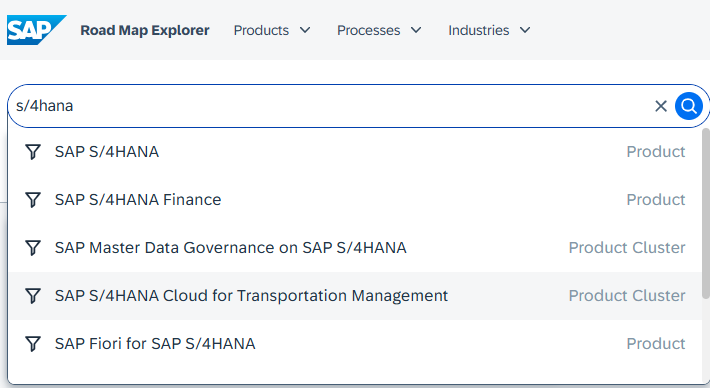
To be able to view the items for S/4HANA Cloud Private Edition, search for “S/4HANA Cloud Private Edition” or use the products search. Be sure to start the search with “S/4HANA Cloud” and not “S/4HANA private”
Search term: S/4HANA Cloud
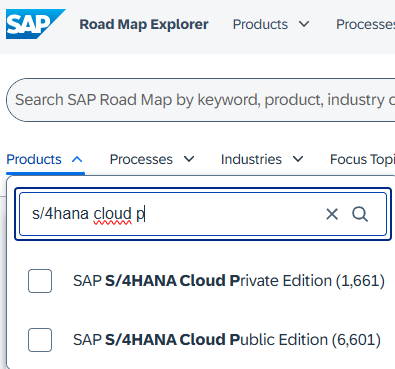
Search term: S/4HANA private
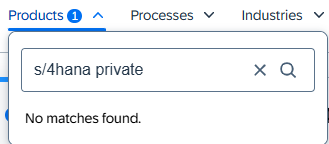
For features already delivered, the entry contains the release information.
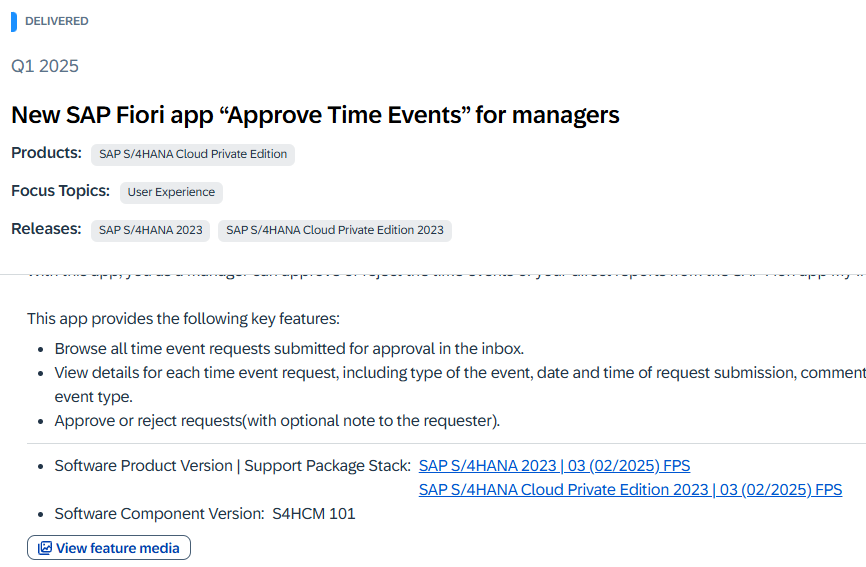
For entries marked as future release, no information about the planned release is available. You’ll have to find out the release by guessing or experience for a feature planned for Q4. An indication of the planned release for the items listed under Q4 would be nice. Knowing that a feature is planned to be available in FPS01, FPS02, FPS03 or any other release helps a lot.
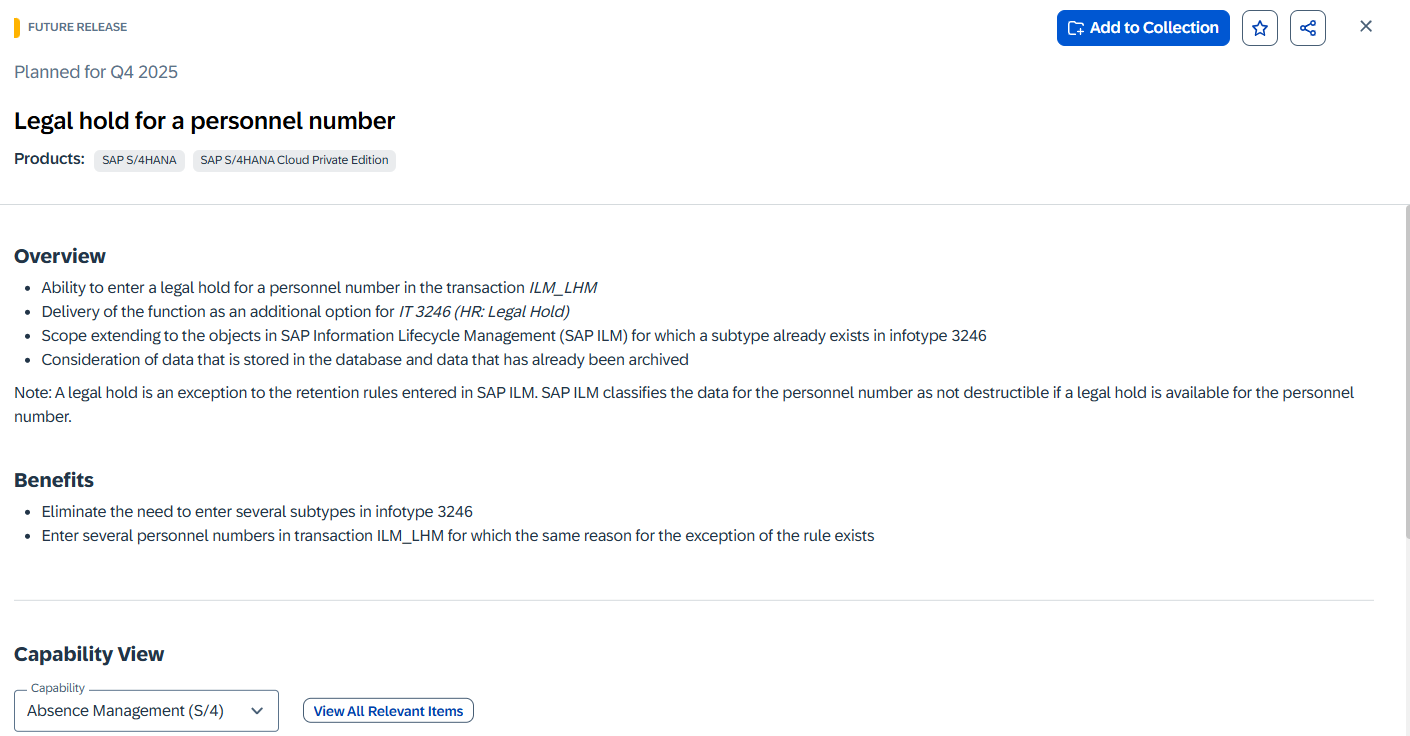
SAP Help to Road Map Explorer
The documentation on SAP Help can contain a what’s new section, listing what changed. For BNAC the table contains a list of items. It would be nice to have a linking of the items listed here and to the Road Map Explorer entry. The item Automatic unsharing of equipment and functional locations can be found in the table.
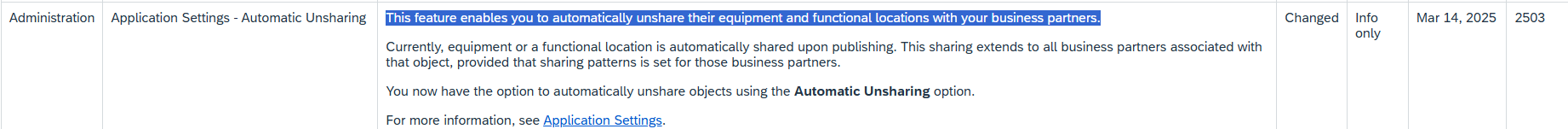
The SAP Help table gives as release 2503, the Road Map Explorer entry SAP Business Network Asset Collaboration 2.0. For Q1, the Road Map Explorer lists 3 entries, the SAP Help page many more. Why are these not part of the road map? Don’t they fulfill a capability? What about the road map items that are not exactly attributed to a specific product? Features that are added to a technology?
The roadmap for ABAP contains some items that could be expected to be listed in the SAP Road Map Explorer. For instance: Optimized Payout of SAP GUI Applications. This is something for EWM. In the Road Map Explorer, Warehouse Management lists items for S/4HANA Public Cloud, not for Private Cloud. The items for the Business Capability Extended Warehouse Management do not list this feature. For the product SAP Extended Warehouse Management, the tool lists nothing after Q3 2020. The feature listed at the ABAP Roadmap is rather technical. Not having it listed in the Road Map Explorer makes sense when it is seen as a tool that lists business capabilities. Yet, the Road Map Explorer contains an entry for ABAP platform (product) that lists technical features like Business Client or SAP GUI for Java. As roadmap items are available at another location, it means that architects must check another resource to get a better understanding of upcoming features.
Important information not visible
This is not only for ABAP. SAPUI5 is listed as a product. Roadmap entries are visible up to Q1 2026. For the items the released software should be checked carefully. Sometimes it is delivered to the cloud product at that time (e.g. BAS), or to a specific SAPUI5 version. Regarding SAPUI5, the exact version is best checked by looking at the UI5 documentation. As with BAS or the Fiori tools or … Yes, this adds more sources to check for updates on new features for architects. Interestingly, one of the most important changes regarding UI5 is not visible in the road map explorer: UI5 2.0. The version change is important as customers need to check their current apps if they continue to work with 2.0 or not. Yet, this important release and the impact it has is not visible in the road map explorer. The focus on features abstracted the release information away.
Origin of demand
The items only state what was / is provided. Unfortunately, they do not list from where the requirement comes from. For instance, there is the Customer Influence site. There, customers can ask for missing features to be implemented. It would be nice to easily find the CEI triggered features in the Road Map Explorer. This would allow to get an overview of how customers can influence a product or if the product is driven solely by SAP’s demand.
Too much noise
The road map explorer lists maybe too many products. The Fiori front-end server is still an important component. There are two entries in the explorer tool. The first one can be ignored, as it only lists one entry for Q4 2015. Maybe those obsolete entries can be marked as obsolete?
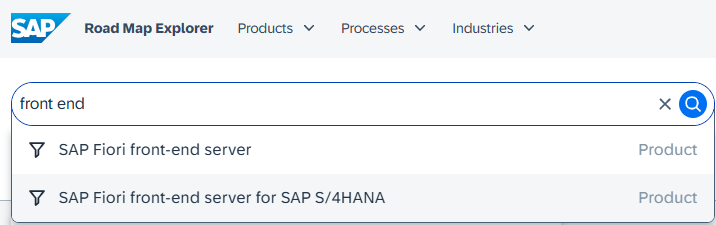
The entry for SAP Fiori front-end server for SAP S/4HANA is the correct one, albeit it only contains entries up to Q1 2024.
No single source of truth
Finding roadmap related information is not easy. While there is a tool whose name indicates that it solves the problem, it is rather a presentation of features that were or a planned to be delivered. It is nice as it allows you to check what kind of features and capabilities a product offers, but the release aspect is abstracted away. No easy filter to see what was introduced in the 2023, 2024, 2.0, … release. Some trusted sources of the past are still available, but the value of the information you can find there isn’t the same as previously. There seems not to be a general minimum quality standard regarding information providing or linking. Sometimes you can navigate from SAP Help to PAM to Road Map Explorer, sometimes the information is not there.
To get a rough overview of the direction a product is taking, you need to consult a wide range of sources. Maybe too many. SAP sites, presentation, podcasts, videos, closed presentations at events, live streams, posts, blogs, articles, …
Maybe SAP can provide a site for each product and put all relevant information there? SAP owns the sap tld. Why not use this and give us a <product>.sap and put there all the release relevant information? And what is not there, is not relevant? Instead of outsourcing the task of finding relevant information to customers / partners, why not ensure that the SAP teams have to take care of that?
0 Comments