Fiori deploy fails due to missing virus scan profile
In case deploying a Fiori app via the Fiori tools fails due to an active virus scan profile, it is normally sufficient to deactivate virus scanning. In my case, virus scanning was turned off, yet the deploy continued to fail because of a missing default virus scan profile.
Problem
You want to deploy a Fiori app to your ABAP server. The UI5 deploy configuration is correct and the ABAP system is accessible. Deploy is done either via the Fiori Tools Wizard or manually:
npm run deploy
The Fiori tools build the app and start to deploy it.
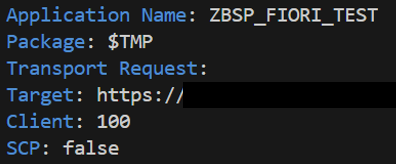
The deploy fails:
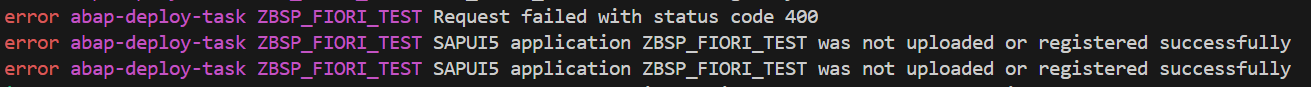
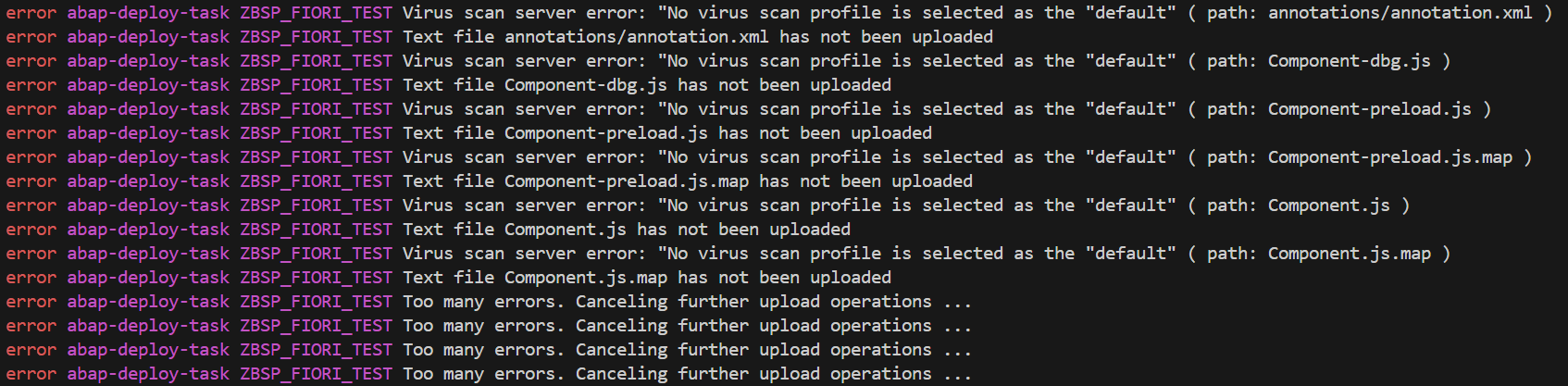
Error message:
Virus scan server error: „No virus scan profile is selected as the “default”
Cause
A guided answer exists for the issue SAP Fiori Tools: No default virus profile active or found
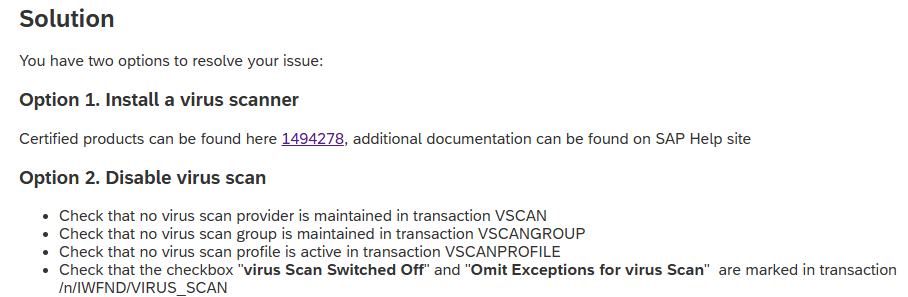
The same information is included in SAP Note 3052386.
Disable virus scan
First step is to check if virus scanning is active for OData services. The upload of the Fiori app is done using a OData v2 service.
Tx: /n/iwfnd/virus_scan
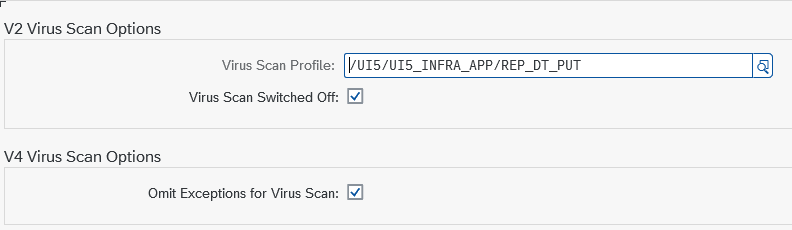
Scanning for virus is disabled for OData v2 services. However, a scan profile is set. Normally, all you need to do is to turn off virus scan to be able to upload an app. The checkbox to turn off virus scanning is checked: no virus scanning (who came up with checking the checkbox to turn it off?). In my case, while scanning is turned off, a scan profile is set. Normally, with scanning turned off, the screen looks like this:
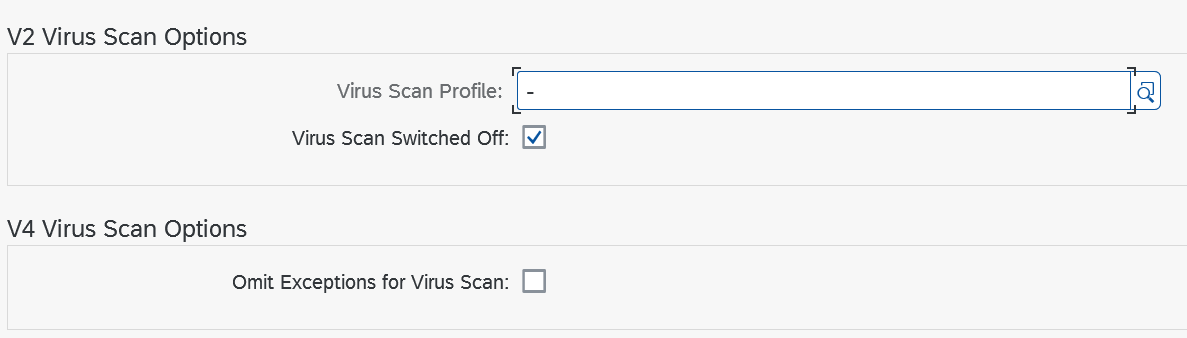
There is no virus scan profile configured and the scan for OData v2 services is disabled.
With virus scanning turned off, why does the upload fail due to a missing virus scanning profile?
Root Cause
The note and guided answer contain more information about where to check for virus scanning settings. Let’s go through each of the listed transactions:
- VSCAN
- VSCANGROUP
- VSCANPROFILE
Tx: VSCAN
No virus scanner provider is maintained. Therefore, the system is not prepared to do virus scanning at all.
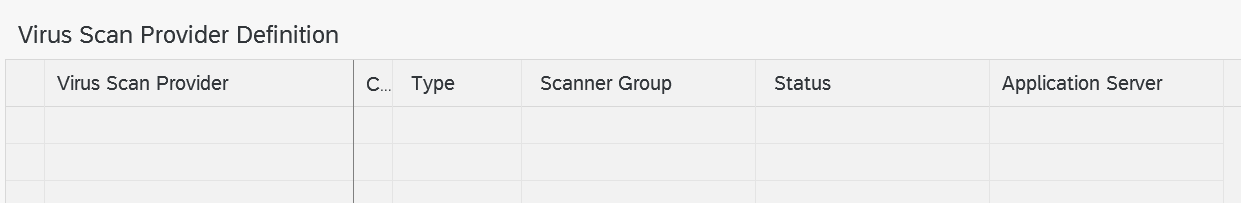
Tx: VSCANGROUP
No virus scanner group is configured.
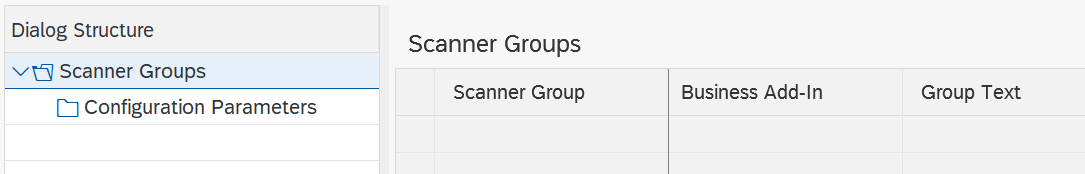
Virus Scan Profile
Tx VSCANPROFILE
Several profiles are shipped by SAP.
At the end of the list, you can find the profile /UI5/UI5_INFRA_APP/REP_DI_PUT
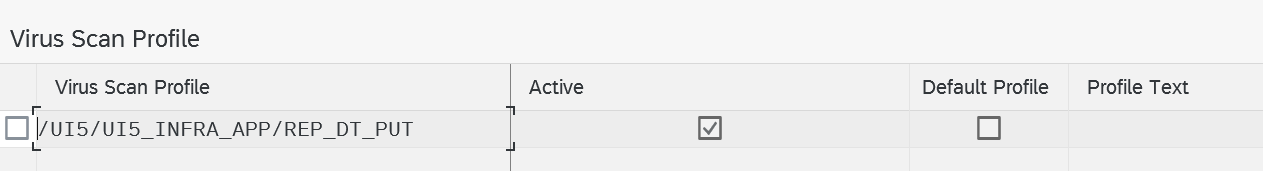
Note: it is marked as active.
Opening the details of this profile, the use reference checkbox is selected.
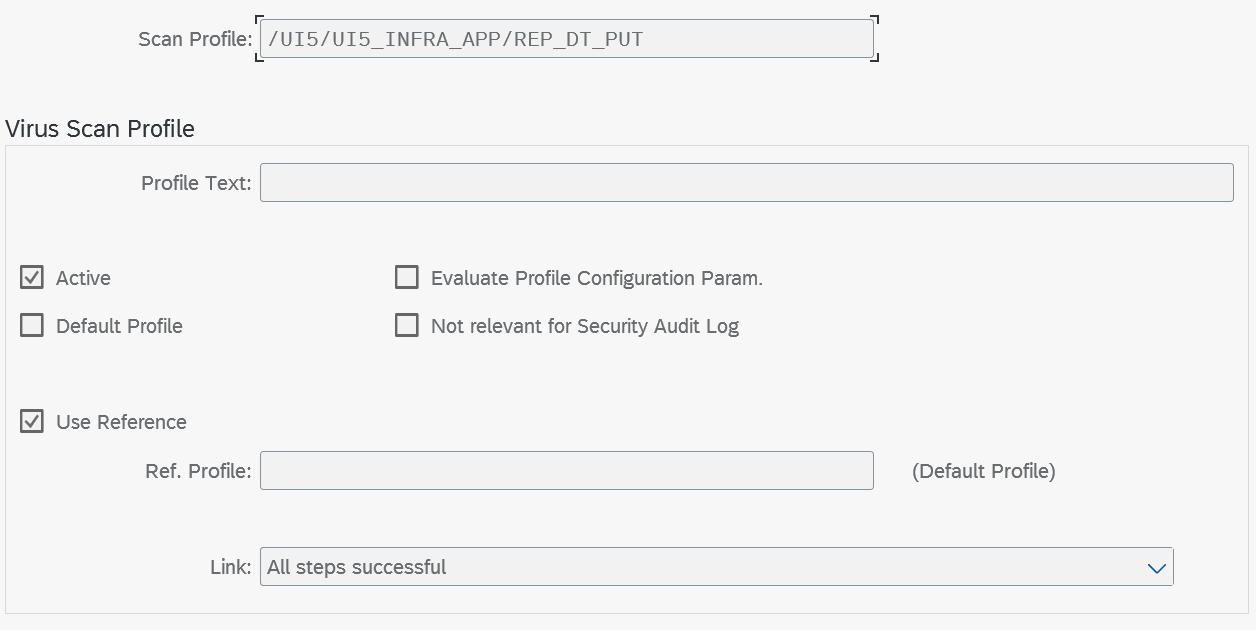
The scan profile overview shows that there is no default profile set. Seems that the configuration is broken. Maybe this is causing the virus scanning to ignore the flag to turn off virus scanning as the configured virus scan profile is misconfigured.
Solution
There are two alternative solutions to solve the error:
- Activate virus scanning, incl. configuration and having a virus scanner available.
- Deactivate virus scanning.
While 1. Is the preferred solution, 2. Is faster and easier to implement.
Tx: VSCANPROFILE
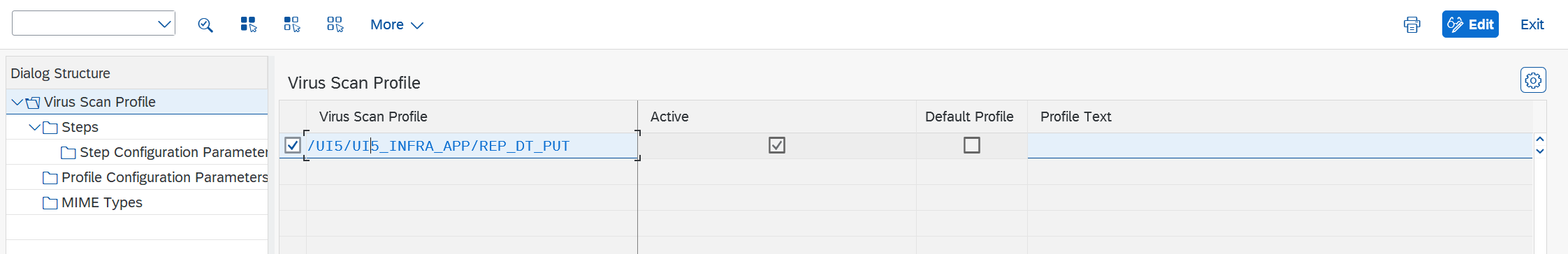
Double click on the profile. The detail screen appears. Click on Edit.
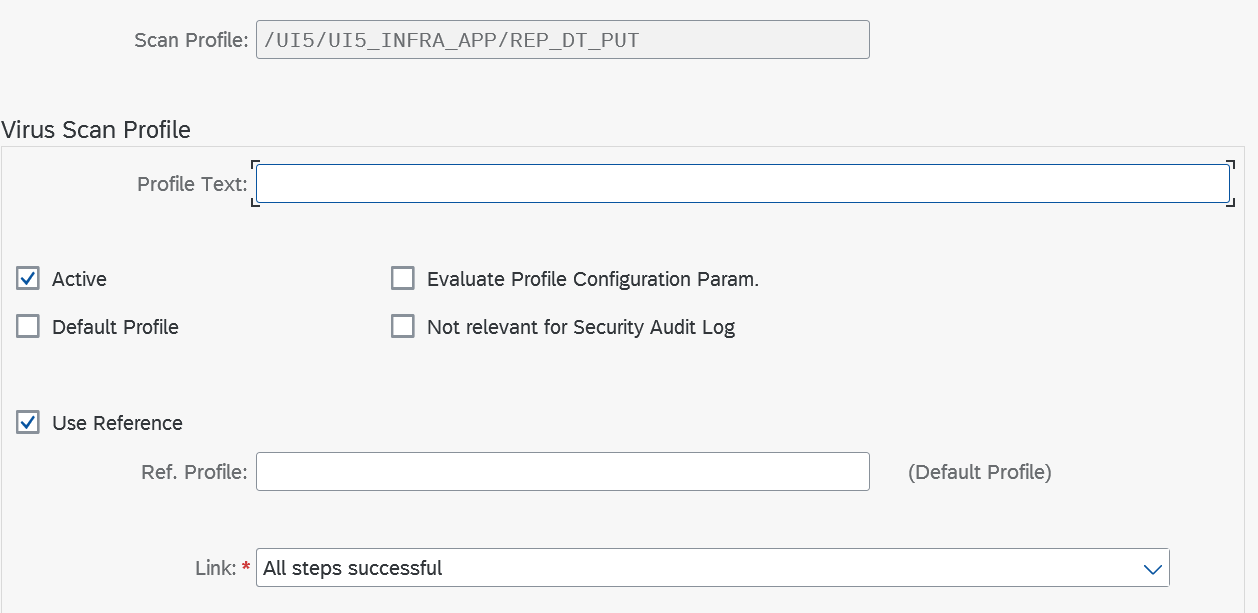
Deselect Active and Use Reference.
Provide a customization request.
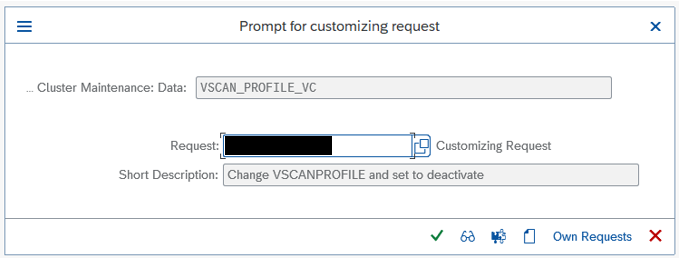
You should be able to deactivate the scan profile from the virus scan overview table directly by clicking on edit and deselect the active flag.
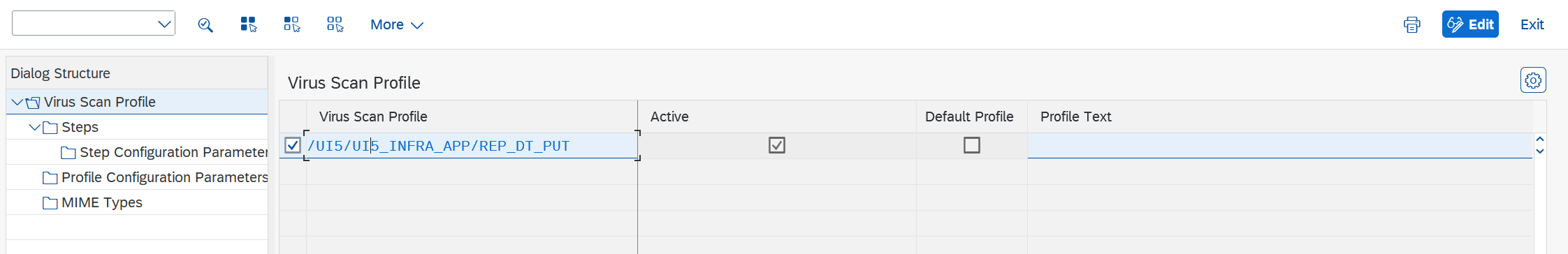
Deselect the active checkbox and click save.
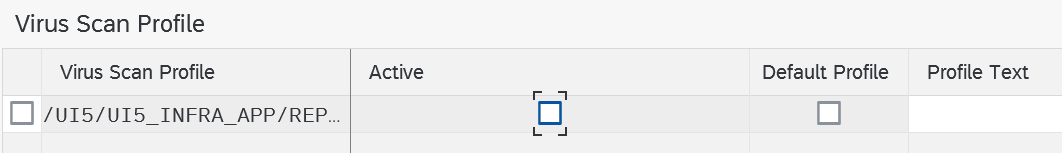
Consistency Check
Here I got some messages. One was an error, blocking saving.
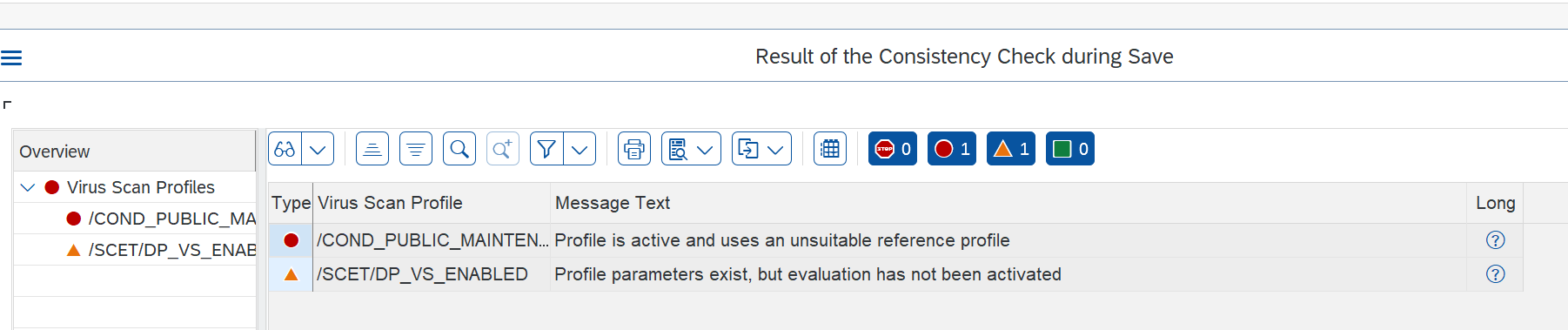
Going back to the virus scan profile overview, this profile is marked as active.
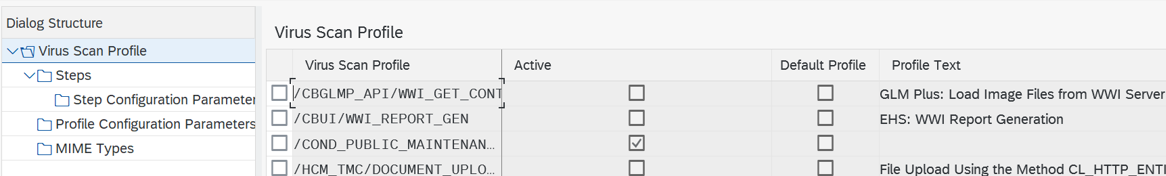
Active, but throws an error when validated. Maybe this is causing the error? It blocks the configuration to deactivate the UI5 scan profile and maybe also the configuration to turn off virus scanning?
Let’s open the profile and deactivate it.
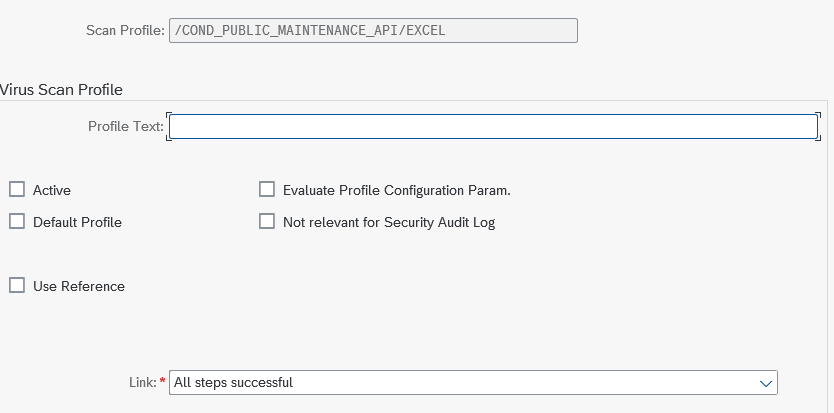
Now I could save the other profile too. The profile is not active!
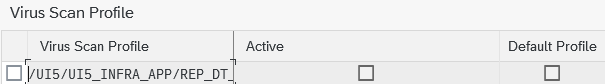
Deactivate virus scan
Tx /n/iwfnd/virus_scan
Deactivate virus scanning and optionally remove any virus scan profile listed in the input box.
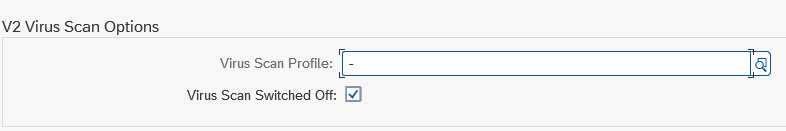
Result
Uploading a Fiori app via the deploy command works.
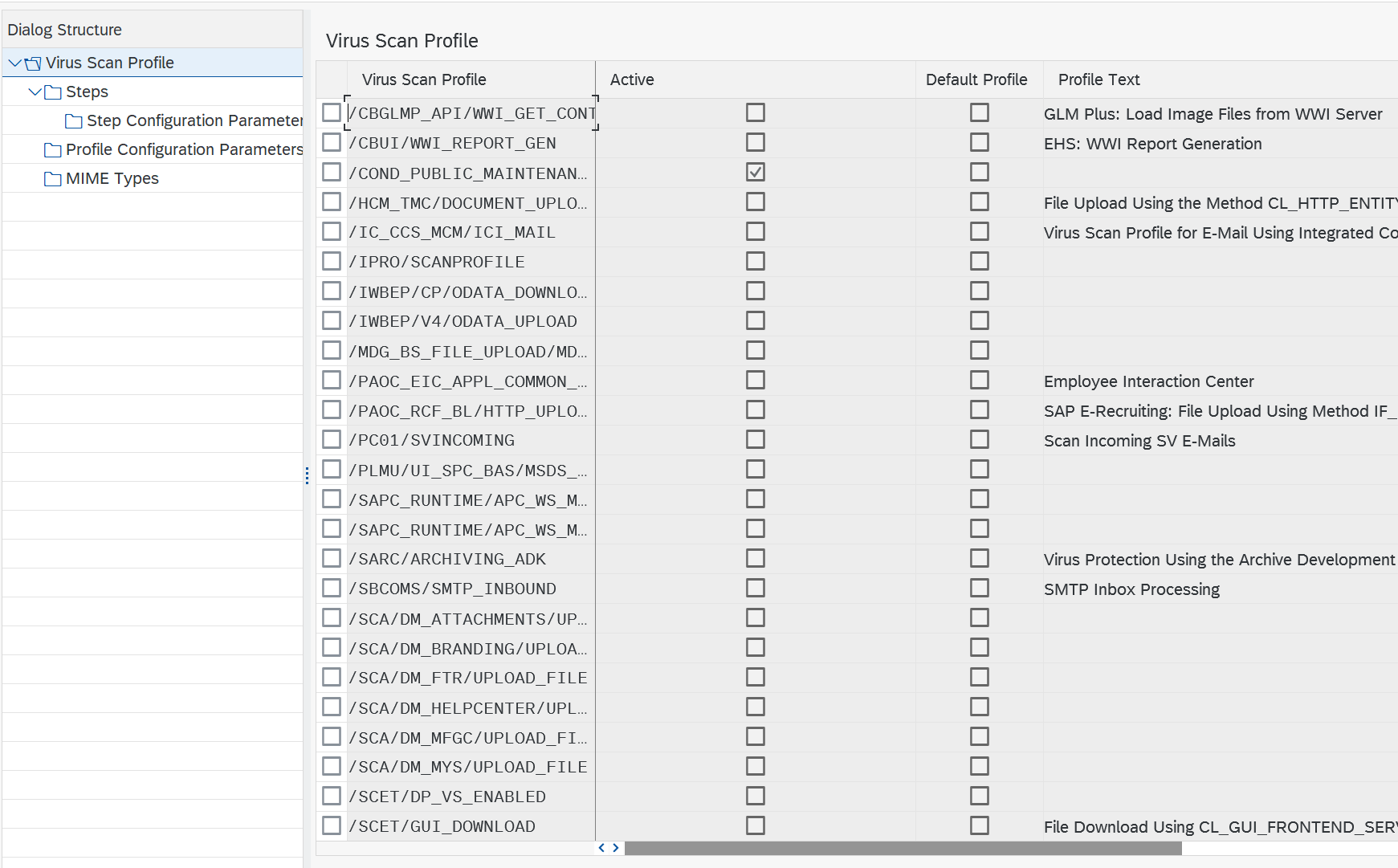
0 Comments