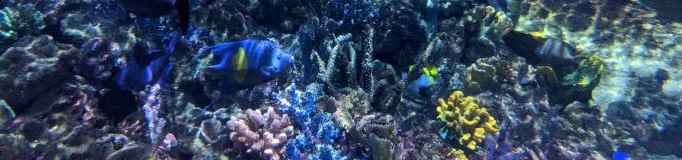
PSE
11 articles tagged with "pse"
- July 21, 2020
- July 20, 2020
- July 8, 2020
- December 7, 2015
- November 18, 2015
- November 17, 2015
- November 16, 2015
- November 13, 2015
- November 12, 2015
- November 11, 2015
- November 10, 2015
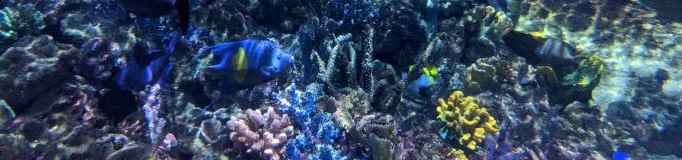
11 articles tagged with "pse"