Install HWC app on emulator
To test a hybrid app for SUP 2.x or SMP 2.x on the emulator, you need to have the HWC app installed. The app is part of the SDK and delivered in source code and as a installable APK file.
Creating a new emulator is easy, but how to install the app? Using Eclipse to create Android apps means that you never get in touch with the adb command line tool. The Android IDE takes care of deploying the app. You can now import the source code of the container and deploy it or take the easier alternative: install the delivered apk. Here is a step by step guide on how to install a APK using adb command line tool.
-
After the emulator is up and running, check if the emulator is working: adb devices
- Open command prompt
- Change to the dir where the APK is located: cd <path to SDK>\HybridApp\Containers\Android
-
Issue: adb install HybridWebContainer.apk
-
Open the application menu in Android and HWC app shows up
- Done
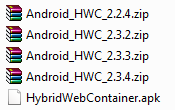
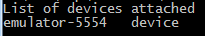
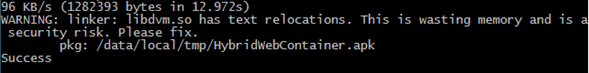

0 Comments