FND – 44 – Configure SAP Gateway (FND) to accept assertion ticket from SAP backend (BEP)
Yes, this item should be under BEP and not HUB, but I am following SAP Help here, so sorry for the confusion!
The configuration steps to be executed on the HUB system (FND) are detailed at SAP Help. The steps are for the OData Channel Service for backend system.
- Basic configuration activities: SAP Help
- User & Authorization SAP Help
-
SAP Gateway to Consumer (FND to SMP3) SAP Help
-
SAP Gateway to SAP Backend (FND to BEP) SAP Help
- Create RFC on SAP Gateway (FND) to SAP backend (BEP) SAP Help
- Define trust between SAP Gateway and SAP backend (FND <-> BEP) SAP Help
- Configure SAP backend system (BEP) to accept assertion ticket from SAP Gateway SAP Help
- Configure SAP Gateway (FND) to accept assertion ticket from SAP backend (BEP) SAP Help
- Configure SAP system alias for applications SAP Help
- Activate SAP NetWeaver Gateway SAP Help
This document explains how to execute step 4.4.
Allow SAP backend (BEP) to logon via SSO to SAP Gateway HUB (FND).
SAP Help
No SPRO activity.
System: BEP
Transaction SSO2
To configure SSO by installing the system certificates, go to transaction SSO2
-
Destination: Give RFC destination: ECCCLNT001
- Host name: DNS name of backend (BEP): nwecc.tobias.de
- Instance Number: Instance number of backend (BEP): 01
Run the program. In case the tool finds some problems, it allows you to let it solve them for you.
Result when everything is OK:
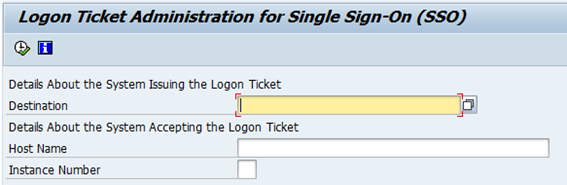
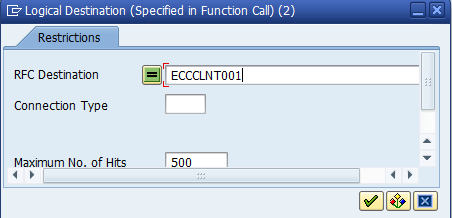
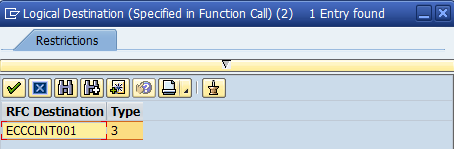
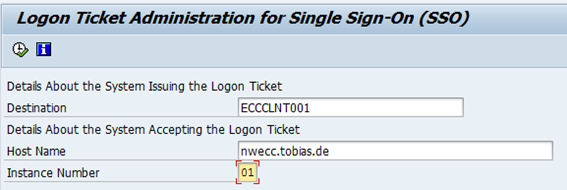
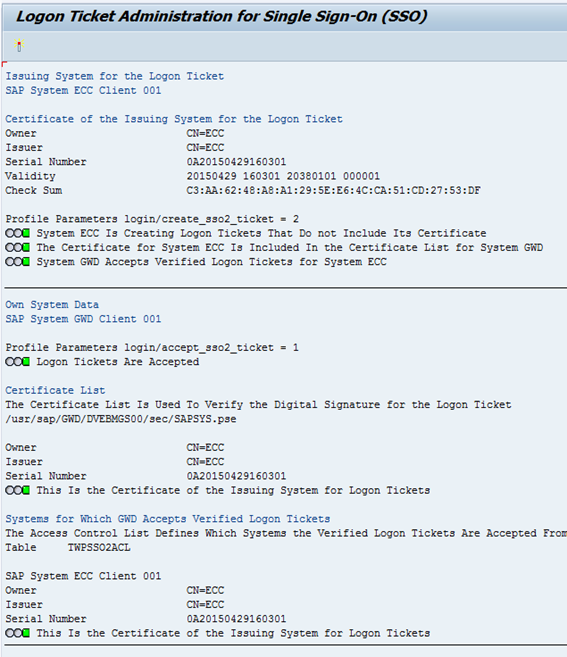
1 Comment
FND – 5 – Activate SAP NetWeaver Gateway | It`s full of stars! · July 23, 2015 at 19:18
[…] SAP Gateway (FND) to accept assertion ticket from SAP backend (BEP) Blog / SAP […]