FND – 45 – Configure SAP system alias for applications
The configuration steps to be executed on the HUB system (FND) are detailed at SAP Help. The steps are for the OData Channel Service for backend system.
- Basic configuration activities: SAP Help
- User & Authorization SAP Help
-
SAP Gateway to Consumer (FND to SMP3) SAP Help
-
SAP Gateway to SAP Backend (FND to BEP) SAP Help
- Create RFC on SAP Gateway (FND) to SAP backend (BEP) SAP Help
- Define trust between SAP Gateway and SAP backend (FND <-> BEP) SAP Help
- Configure SAP backend system (BEP) to accept assertion ticket from SAP Gateway SAP Help
- Configure SAP Gateway (FND) to accept assertion ticket from SAP backend (BEP) SAP Help
- Configure SAP system alias for applications SAP Help
- Activate SAP NetWeaver Gateway SAP Help
This document explains how to execute step 4.5.
Incoming OData request can be handled locally by the Gateway system or redirected to an SAP Backend. In a HUB installation, the OData service backend is a diferente SAP system (BEP), therefore an alias is needed to define to which backend a OData service should be redirected to.
SAP Help
The alias defined here will be used in the maintain odata services transaction to assign a backend to a service.
SPRO: SAP Reference IMG and navigate to: 






The program to manage SAP system alises opens.
- Create a new entry
- Enter the corresponding data for the SAP backend
- SAP System Alias: ECC
- Description: BEP backend
- Local GW: No
- For Local App: No
- RFC Destination: ECCCLNT001
- Software Version: DEFAULT
- System ID: ECC
- Client: 001
- WS Provider system: empty
- Save
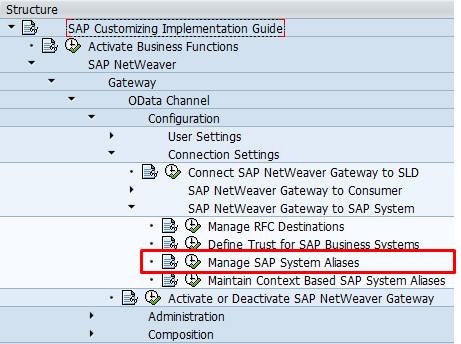
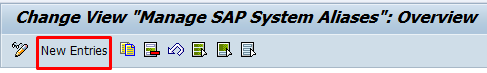
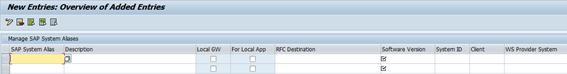
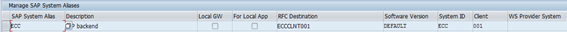
1 Comment
FND – 5 – Activate SAP NetWeaver Gateway | It`s full of stars! · July 23, 2015 at 19:19
[…] SAP system alias for applications Blog / SAP […]