Upgrade SAPUI component
There is at least one SAPUI component in an ABAP system that you can “easily” upgrade without having to upgrade almost your entire ERP system: SAPUI. An upgrade of that component is necessary to gain the lateset and greatest in SAP UI5. To upgrade that component from SP12 to SP13 do the following steps:
A pre-requirement of SP13 is to have an updated SPAM version. Make sure to have the latest one available for your system.
Extract the SAR file and copy the PAT to the server and import them.
Check the package content to see if the pre-requirements are fulfilled. Select “New Support Package” in the Directory section and then “Display”.
The dependencies should be marked as OK.
Select the component and click on calculate queue: 
Click OK
Confirm the dialog with no.
The queue is now listed in the main screen.
To start the installation, go to the top menu -> Support Package and select “Import queue”.
Confirm the following message.
Click on OK to start the process.
To see the status of the import, check the messages in the status bar.
After the import (be prepared, can take some while). In case everything went through without problems, you should see the following message
The final step is to confirm this. Go to the menu and “Support Package” > “Confirm”.
Inform if you want help SAP to improve the process or not.
Check if SP13 is now installed.
Congratulation, you have now SP13 of SAPUI installed.
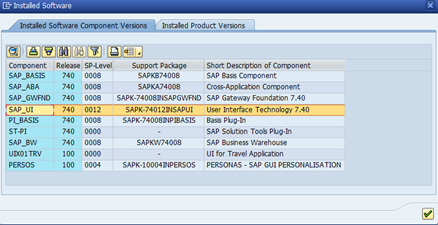
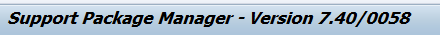
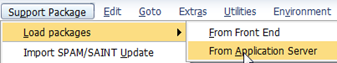
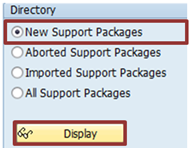
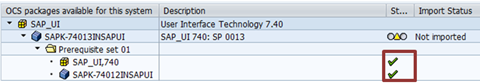
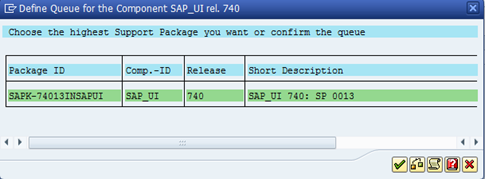
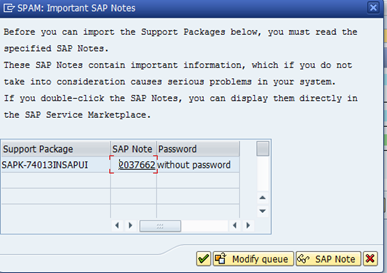
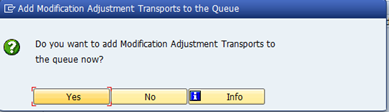
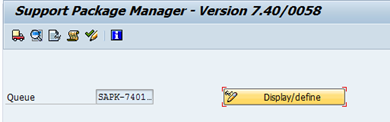
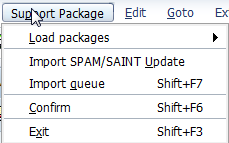
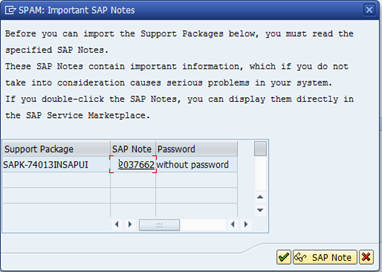
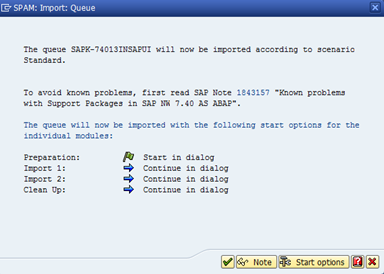
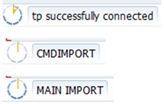

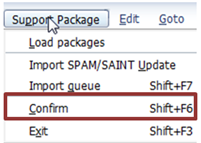
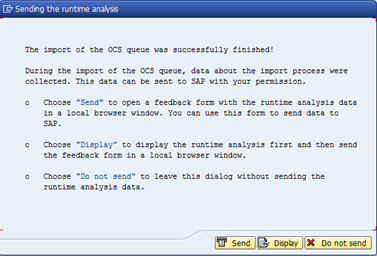
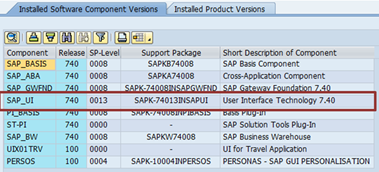
0 Comments