Personas 3.0 SP4 post-installation tasks
After installing Personas 3.0 SP4, you have to do some additional tasks in your system to really enjoy the power of Personas 3.0. These steps are outlined in the release note 2376426, as well in the note 2383296 and 2376427. Both SAP Note are going to be uploaded manually to my NetWeaver system, as I do not have a connection to SAP. You can follow the steps my other blog on how to do this.
Required post-installation corrections
First apply note SAP Note 2383295: SAP Screen Personas 3.0 SP04: Required post-installation corrections. Download the SAP Note and upload it to your system via SNOTE.
The status of the note: can be implemented. The note will implement four corrections.
Lot of changes going to happen.
After executing this, the SAP Note is implemented.
Update of client source files
Next note to apply is 2376427 – SAP Screen Personas 3.0 SP04: Update of Client Sources Files. Download the SAP Note and upload it to your system via SNOTE.
The status of the note: can be implemented. Confirm the changes the note will apply.
The note was successfully implemented.
Test
Access https://<server>:<port>/sap/bc/personas
Pressing ALT or Option (Mac), I can see now the keyboard shortcuts.
Instant script feature.
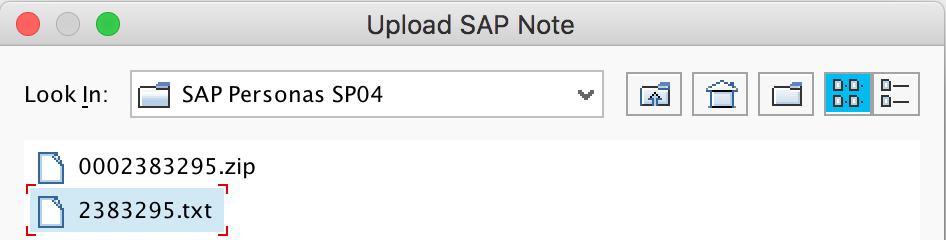

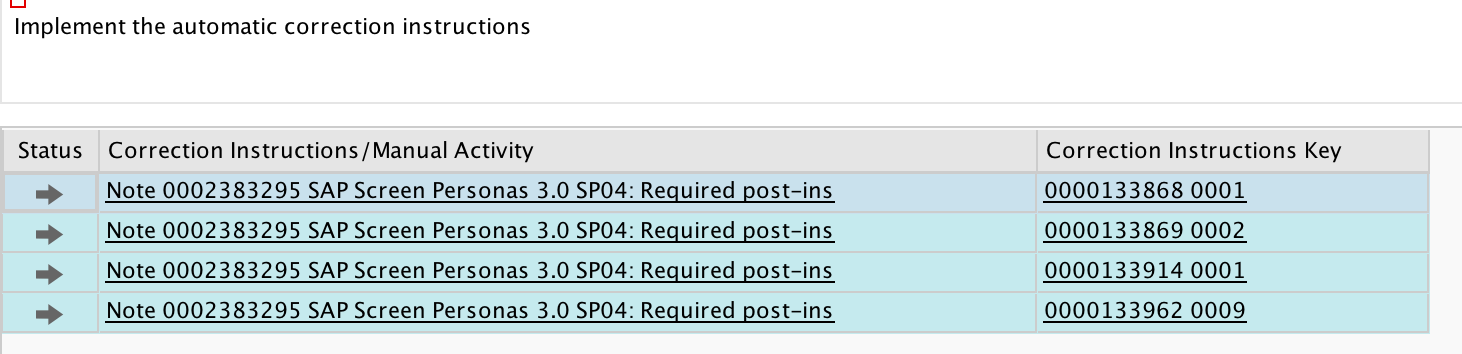
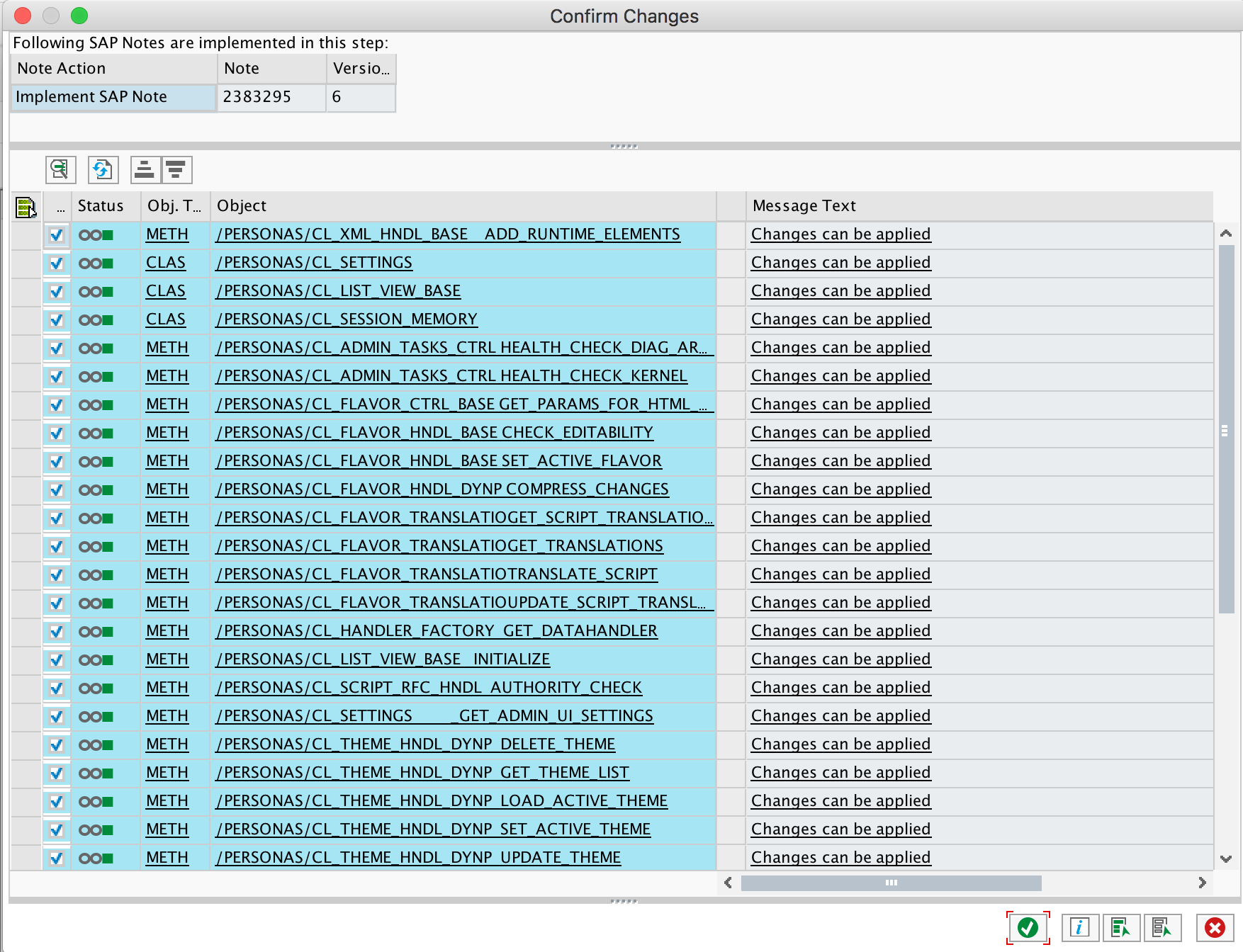
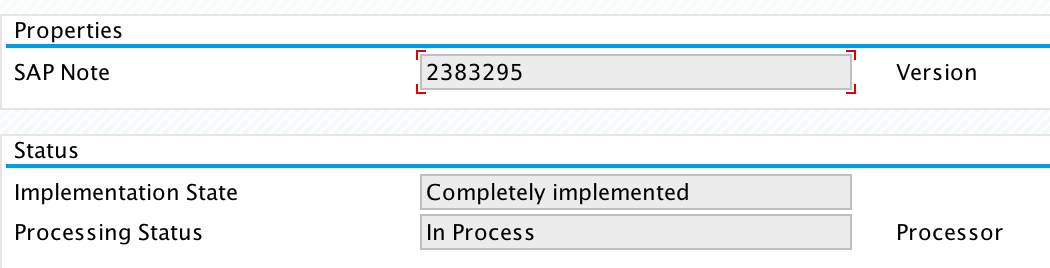
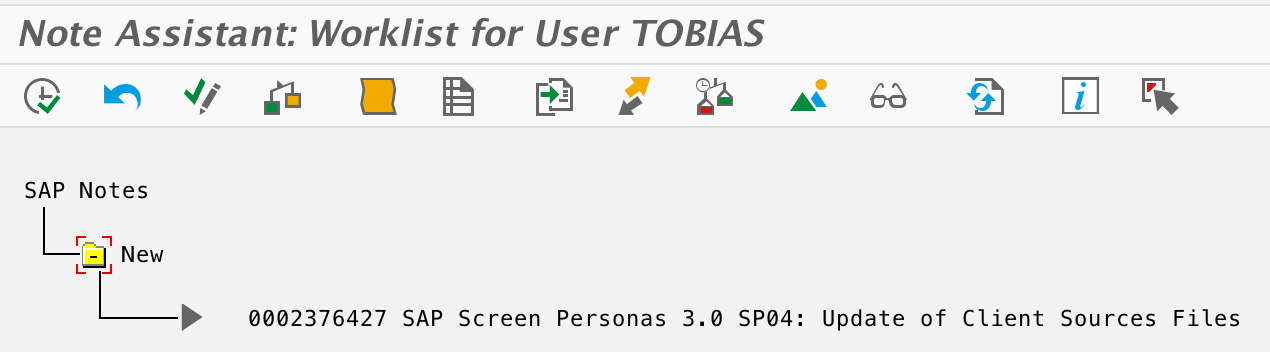
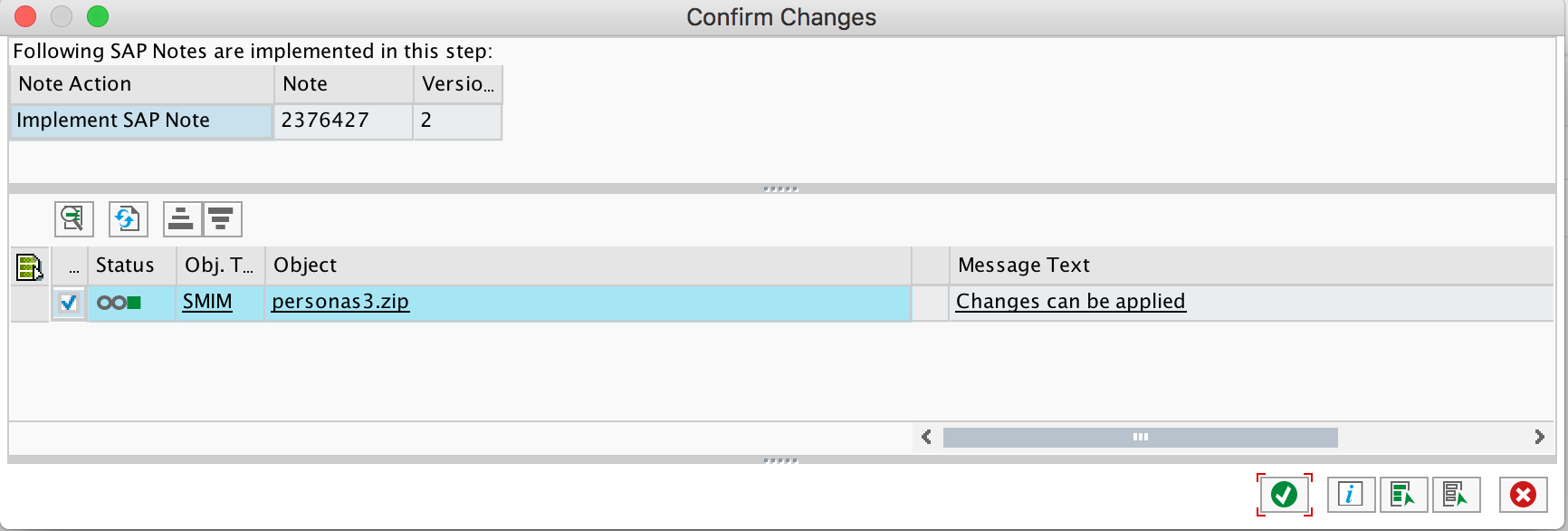
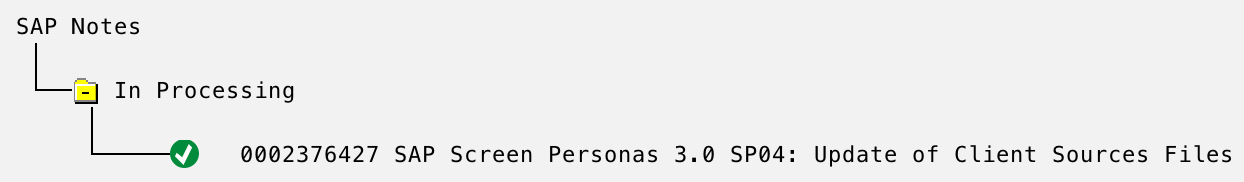
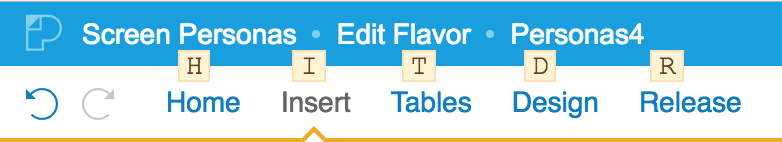
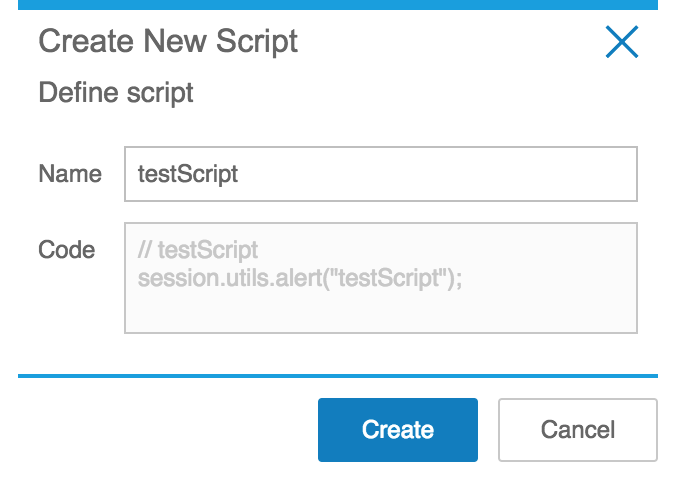
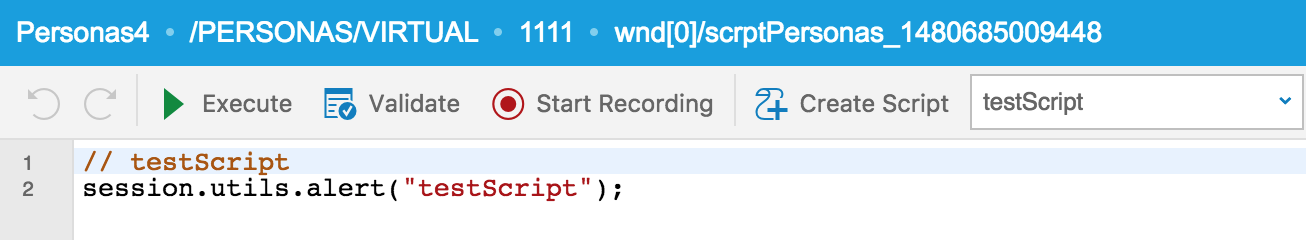
0 Comments