SAPInst error java.net.InetAddress.getHostAddress
SAPinst is used to install SAP software. You can run the installation with its graphical user interface (GUI) directly on the target host, or use a remote installation. Remote installation is normally used when the target host offers no GUI and all work is done via remote logon, like SSH. In such a setup, on the target host sapinst is started in server mode, and on the admin laptop, sapinst is started in with a GUI. The admin then connects to the target and executes the installation of SAP software remotely.
Error: java.net.InetAddress.getHostAddress
The setup to reproduce the error is to have sapinst running on a target host and listening on the default port 21212 and connecting to this instance using sapinstgui.
Setup target host
Start sapinst on the target host:
./sapinst -nogui
Setup client host
Start sapinst in GUI mode: ./sapinstgui Inform the target host (computername or IP)
Accept the fingerprint.
Error
Sapinstgui hangs and is not advancing to the next screen. The status bar shows that it`s connected:
On the target server, sapinst gives this error message:
java.lang.NullPointerException: while trying to invoke the method java.net.InetAddress.getHostAddress() of a null object loaded from field com.sap.sdt.util.misc.Uid.address of an object loaded from local variable 'this'
Solution
To solve this error, a configuration on the client computer is needed. While not obvious, the error is caused by a misconfiguration of the client DNS resolution. Easiest solution is to manually change the hosts file and to ensure that the client computer name is listed. To find out the computers host name, run hostname.
hostname
In my case, the host name is linux-01sn.
Example: wrong hosts file
The host name is not listed in the hosts file. To correct this, insert the hostname for instance to localhost.
Example: working hosts file
Test
To see if sapinstgui can now connect to the target server without error, restart sapinstgui. After connecting to sapinst server, you`ll get the authentication screen.
sapinst output on target host:
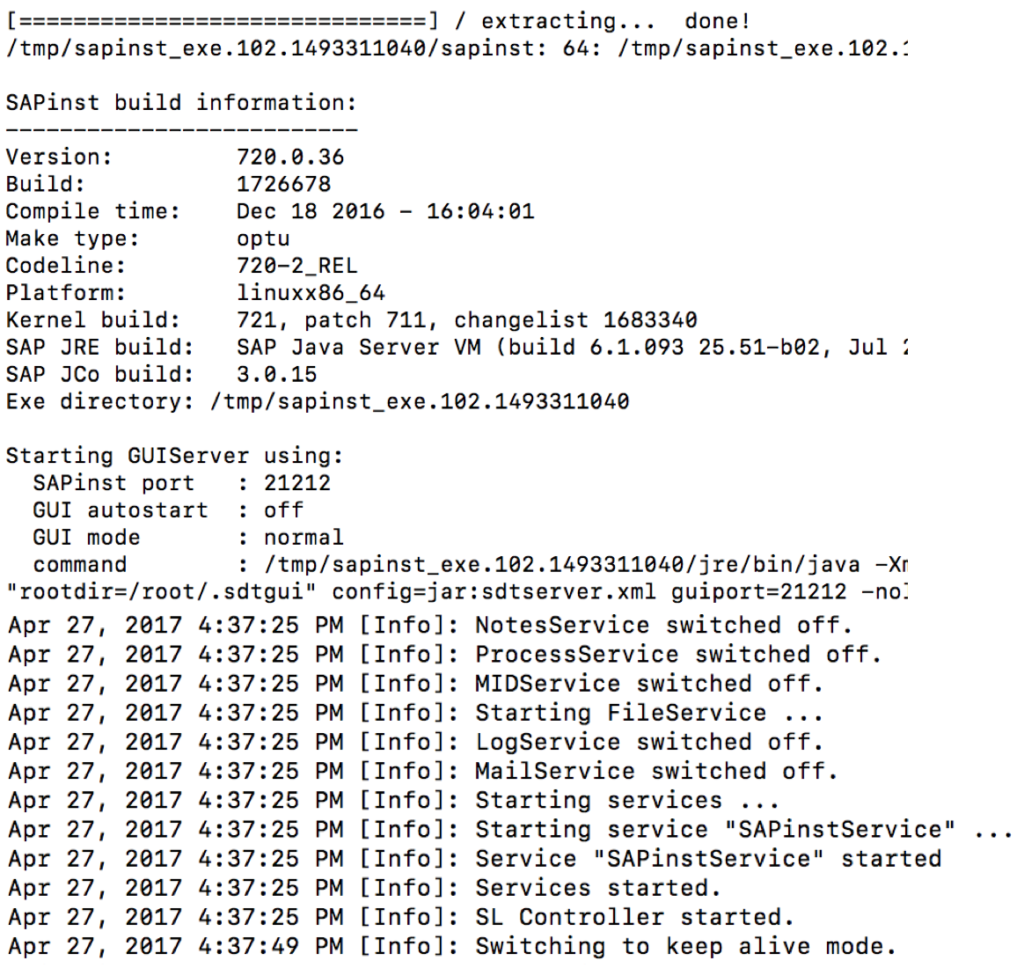
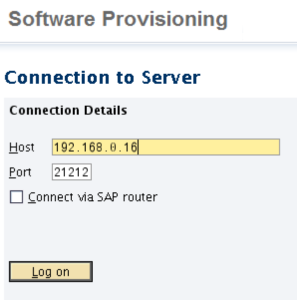
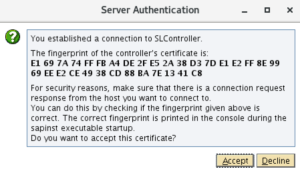
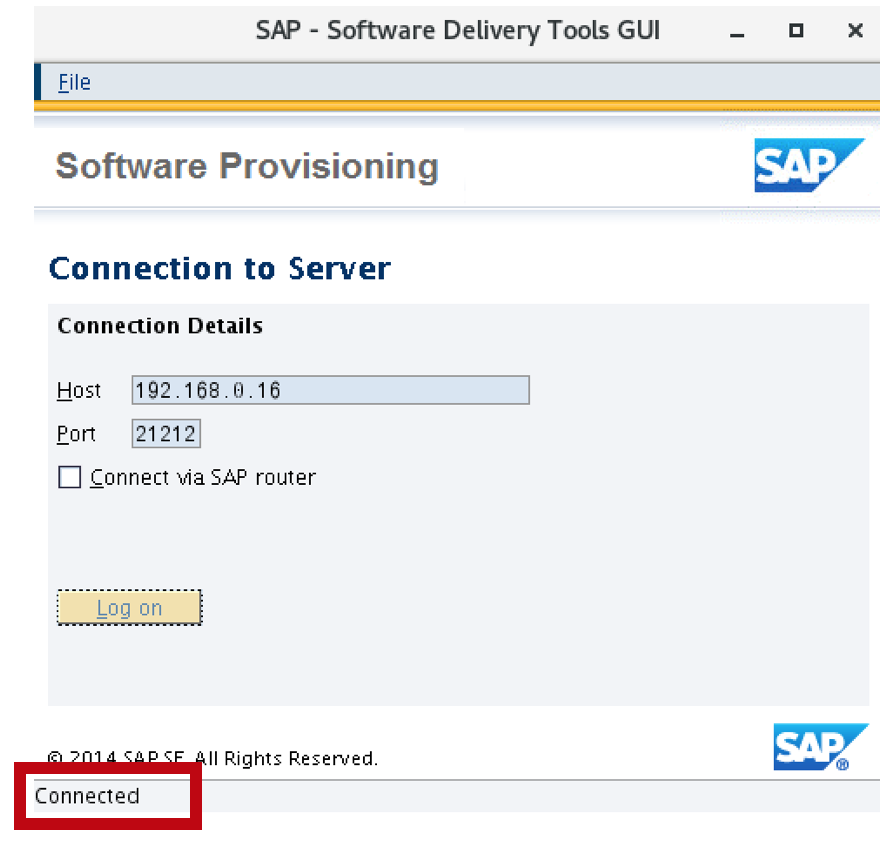
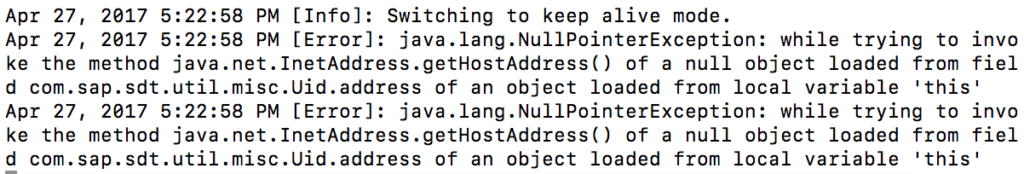
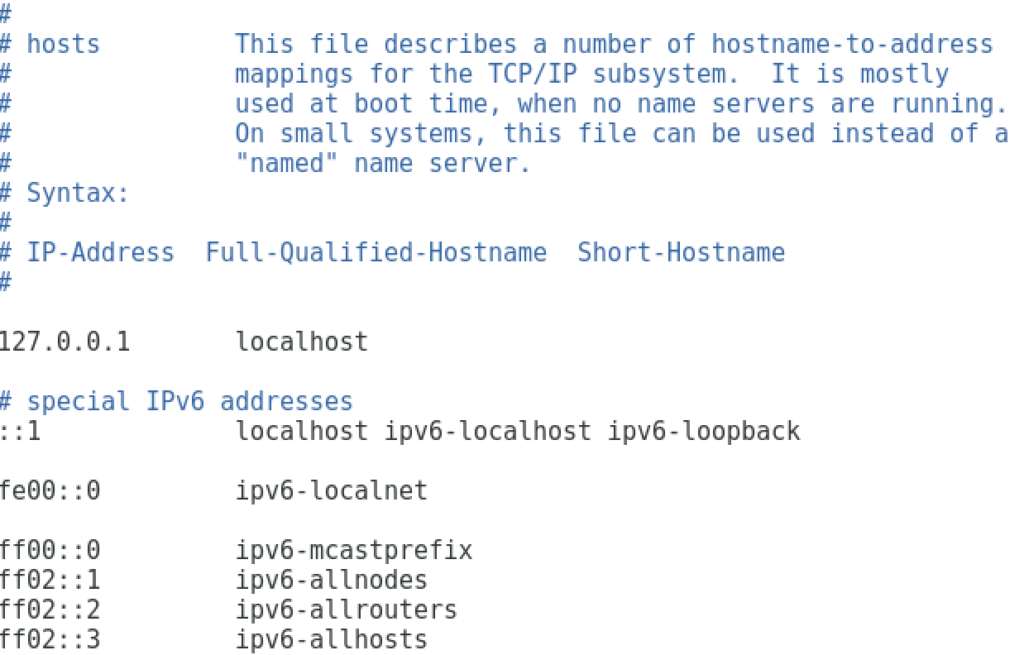
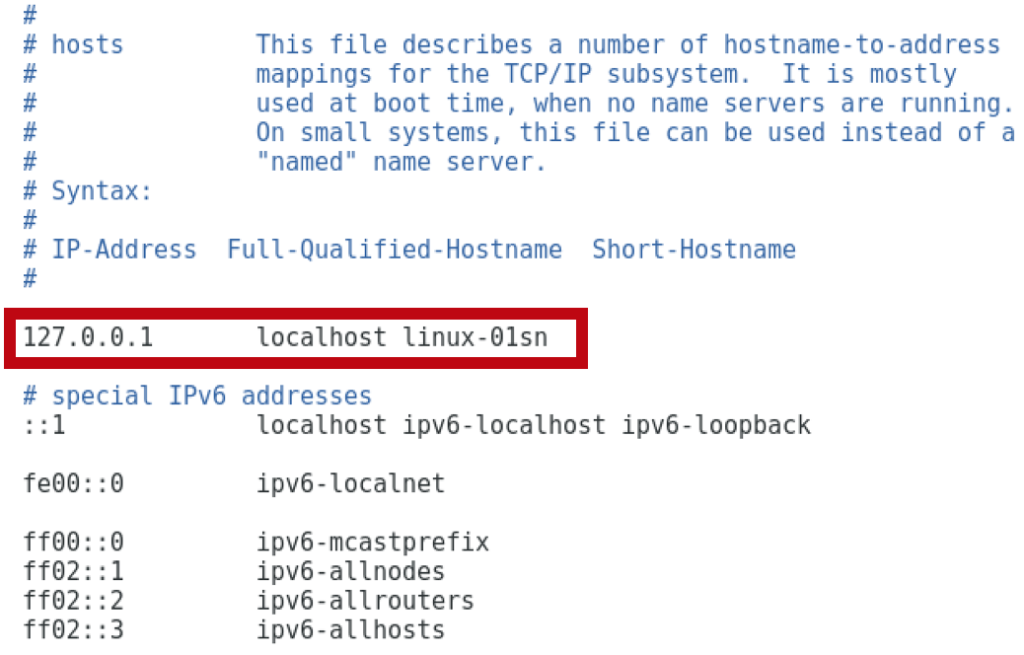
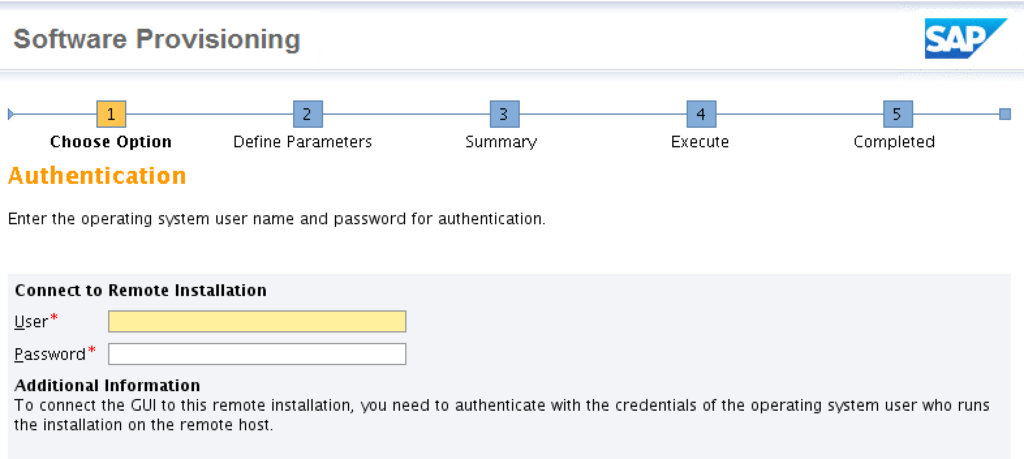
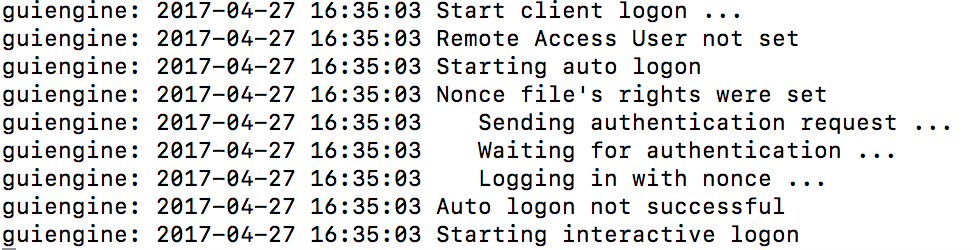
0 Comments