BEP – 1 – Settings for Idempotent Services
The configuration steps to be executed on the backend (BEP) are detailed at SAP Help. The steps are for the OData Channel Service for backend system.
- Settings for Idempotent services SAP Help
- Defining a remote function call to SAP Gateway Blog / SAP Help
- Connection settings to SAP Gateway Blog / SAP Help
- Configure bgRFC supervisor destination Blog / SAP Help
This document explains how to execute step 1.
Ensure that a HTTP request is executed only once. Important for request that alter the data at the server (POST, PUT, DELETE). These request must be executed at most one time. SAP Help
SPRO: SAP Reference IMG and navigate to 





- Enter the following default values:
- For Period Hours in Document the typical value is 6.
- For Period Hours in Document ID the typical value is 12.
-
Choose
Schedule.A message displays confirming that the job has been scheduled.
To check if it worked, go to transaction SM37. Enter SAP_BC_IDP_WS_SWITCH* as job name
Run the report.
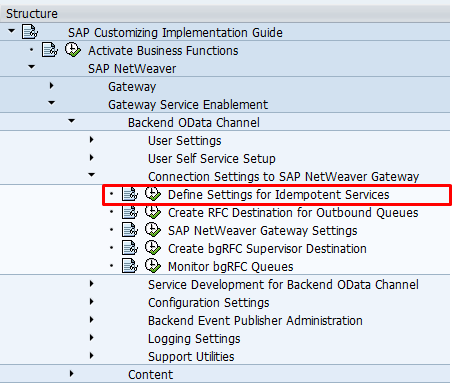
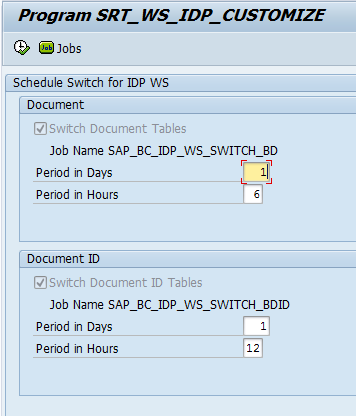
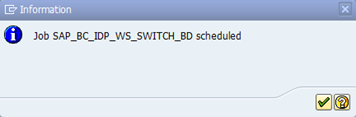
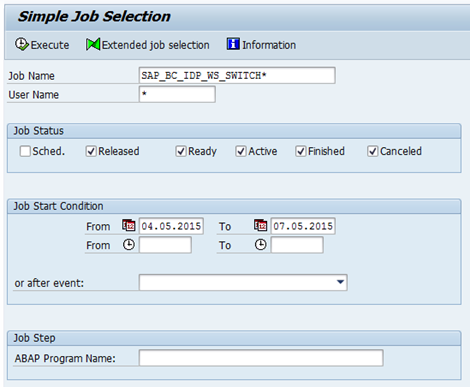
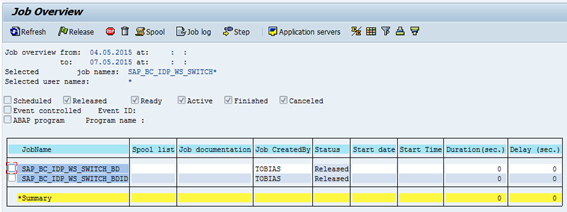
1 Comment
BEP – 4 – Configure the bgRFC Supervisor Destination | It`s full of stars! · July 9, 2015 at 09:38
[…] for Idempotent services Blog / SAP […]