Set session timeout for SMP3 admin console
SMP3 runs on Tomcat, and therefore inherits its basic configuration from Tomcat. One of these is the session timeout parameter. By default, timeout is set to 20 minutes. Depending on your requirements this can be too short or too long. Changing the value is easy as you only have to change one parameter in one file and restart SMP3 to make the change take effect. The procedure is outlined at SAP Help.
The file to be changed is the Tomcat configuration file that can be found at: <SMP_HOME>\Server\config_master\org.eclipse.gemini.web.tomcat\web.xml.
The parameter to change is: session-timeout.
To increase the timeout to 1 hour, change it to 60.
Restart SMP3 to benefit from your change.
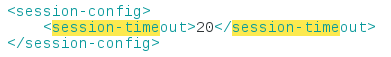
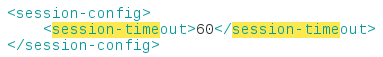
0 Comments